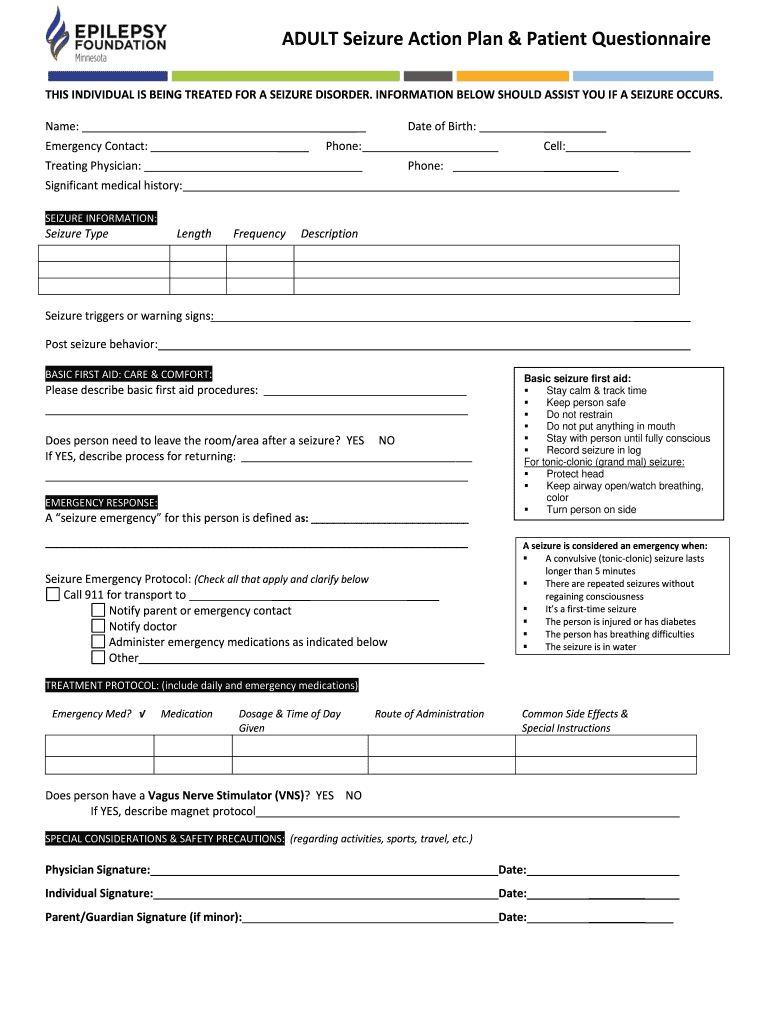
Seizure Protocol Form


What is the Seizure Protocol Form
The seizure protocol form is a critical document designed to provide clear guidelines for managing seizures in individuals diagnosed with epilepsy. This form outlines specific actions to take during a seizure event, ensuring the safety and well-being of the person experiencing the seizure. It typically includes essential information such as the type of seizures, duration, triggers, and emergency contact details. By having this form readily available, caregivers and emergency responders can act swiftly and appropriately, minimizing risks associated with seizures.
How to use the Seizure Protocol Form
Utilizing the seizure protocol form effectively involves several key steps. First, ensure that the form is filled out completely and accurately, reflecting the individual's specific seizure history and needs. It should be easily accessible to caregivers, teachers, and medical personnel. When a seizure occurs, the individuals responsible for the care of the person should refer to this form to follow the outlined procedures. This may include administering medication, timing the seizure, and knowing when to seek emergency help. Regular reviews and updates to the form are also essential to accommodate any changes in the individual's condition.
Key elements of the Seizure Protocol Form
Several key elements should be included in a seizure protocol form to ensure comprehensive care. These elements typically encompass:
- Personal Information: Name, age, and contact details of the individual.
- Seizure Types: Description of the types of seizures experienced.
- Triggers: Known factors that may provoke seizures.
- Duration: Average duration of seizures.
- Emergency Contacts: Names and phone numbers of individuals to contact in an emergency.
- Medication: Details of any prescribed medications and their administration.
Steps to complete the Seizure Protocol Form
Completing the seizure protocol form involves a systematic approach to ensure all necessary information is captured. Follow these steps:
- Gather relevant medical information, including diagnosis and treatment history.
- Identify and list the types of seizures experienced by the individual.
- Document any known triggers that may lead to a seizure.
- Include emergency contact information for caregivers and medical professionals.
- Review the completed form with the individual and their healthcare provider to ensure accuracy.
- Store the form in an easily accessible location, such as a medical binder or digital file.
Legal use of the Seizure Protocol Form
The seizure protocol form serves not only as a medical guideline but also has legal implications. It can be used to demonstrate that appropriate measures are taken to manage the health and safety of individuals with epilepsy. In cases of emergencies, having a legally recognized document can provide protection for caregivers and medical personnel, ensuring they are following the prescribed protocol. It is advisable to consult with legal professionals to ensure that the form meets any state-specific regulations or requirements.
Examples of using the Seizure Protocol Form
There are various scenarios where the seizure protocol form can be utilized effectively:
- In schools, teachers can refer to the form to ensure they are prepared to assist students experiencing seizures.
- During family gatherings, relatives can use the form to understand how to respond in case of a seizure.
- Healthcare providers can reference the form to tailor treatment plans based on the individual's specific needs.
Quick guide on how to complete seizure protocol form
Effortlessly Prepare Seizure Protocol Form on Any Device
Managing documents online has gained traction among businesses and individuals. It serves as an ideal environmentally friendly alternative to traditional printed and signed papers, enabling you to access the necessary form and securely keep it online. airSlate SignNow equips you with all the tools required to create, alter, and eSign your documents promptly, eliminating delays. Manage Seizure Protocol Form on any device with airSlate SignNow's Android or iOS applications, and streamline any document-related process today.
How to Modify and eSign Seizure Protocol Form with Ease
- Obtain Seizure Protocol Form and click on Get Form to begin.
- Utilize the tools we provide to fill out your document.
- Emphasize important sections of the documents or redact sensitive information using the tools specifically designed for that purpose by airSlate SignNow.
- Create your eSignature with the Sign tool, which takes mere seconds and has the same legal validity as a conventional wet ink signature.
- Review all the details and click on the Done button to save your modifications.
- Choose your preferred method to send your form, whether by email, SMS, invitation link, or download it to your computer.
Say goodbye to lost or misplaced files, tedious form navigation, and mistakes that necessitate printing new document copies. airSlate SignNow meets your document management needs in just a few clicks from any device you prefer. Edit and eSign Seizure Protocol Form, ensuring outstanding communication throughout your form preparation process with airSlate SignNow.
Create this form in 5 minutes or less
Create this form in 5 minutes!
How to create an eSignature for the seizure protocol form
The way to make an electronic signature for a PDF online
The way to make an electronic signature for a PDF in Google Chrome
The best way to create an eSignature for signing PDFs in Gmail
The way to generate an electronic signature from your smartphone
The way to generate an eSignature for a PDF on iOS
The way to generate an electronic signature for a PDF file on Android
People also ask
-
What is an epilepsy seizure plan and how can it help patients?
An epilepsy seizure plan outlines the steps to take during a seizure, ensuring that individuals receive the proper care they need. This plan can signNowly improve the safety and confidence of both patients and caregivers, enabling better management of epilepsy.
-
How can airSlate SignNow assist in creating an epilepsy seizure plan?
airSlate SignNow provides a user-friendly platform for creating and modifying documents, including epilepsy seizure plans. The eSigning feature allows caregivers and healthcare providers to easily sign and share these plans, ensuring they are quickly accessible when needed.
-
Is there a cost associated with using airSlate SignNow for an epilepsy seizure plan?
airSlate SignNow offers flexible pricing plans to fit different organizational needs. Users can choose a plan that works best for their budget while accessing all the necessary features to create and manage an epilepsy seizure plan effectively.
-
Can I integrate airSlate SignNow with other tools for managing an epilepsy seizure plan?
Yes, airSlate SignNow supports integrations with various applications, enabling seamless management of an epilepsy seizure plan. This ensures that users can synchronize their documents and workflows across platforms for enhanced efficiency.
-
What features does airSlate SignNow provide for an effective epilepsy seizure plan?
airSlate SignNow includes a variety of features such as customizable templates, secure eSigning, and document tracking which are essential for managing an epilepsy seizure plan. These tools help ensure that all stakeholders are on the same page and can act promptly when required.
-
How does an epilepsy seizure plan benefit caregivers?
An epilepsy seizure plan provides caregivers with clear guidelines on how to respond during a seizure, reducing anxiety and improving decision-making. This structured approach can lead to better outcomes for the individual in care and enhances the overall caregiving experience.
-
Are there any specific compliance considerations when creating an epilepsy seizure plan?
When creating an epilepsy seizure plan, it's essential to consider privacy regulations and compliance with healthcare standards. airSlate SignNow ensures that all documents are secure and compliant, allowing users to focus on delivering quality care without legal concerns.
Get more for Seizure Protocol Form
- Fillable personnel action form
- Form affirmation as to applicants good moral character
- Consent form frontiers
- Licence application form au
- Ireland health insurance application form
- Missouri alcohol influence report form
- Via trans application form
- Guiding principles and elements of recovery oriented naadac form
Find out other Seizure Protocol Form
- How To Integrate Sign in Banking
- How To Use Sign in Banking
- Help Me With Use Sign in Banking
- Can I Use Sign in Banking
- How Do I Install Sign in Banking
- How To Add Sign in Banking
- How Do I Add Sign in Banking
- How Can I Add Sign in Banking
- Can I Add Sign in Banking
- Help Me With Set Up Sign in Government
- How To Integrate eSign in Banking
- How To Use eSign in Banking
- How To Install eSign in Banking
- How To Add eSign in Banking
- How To Set Up eSign in Banking
- How To Save eSign in Banking
- How To Implement eSign in Banking
- How To Set Up eSign in Construction
- How To Integrate eSign in Doctors
- How To Use eSign in Doctors