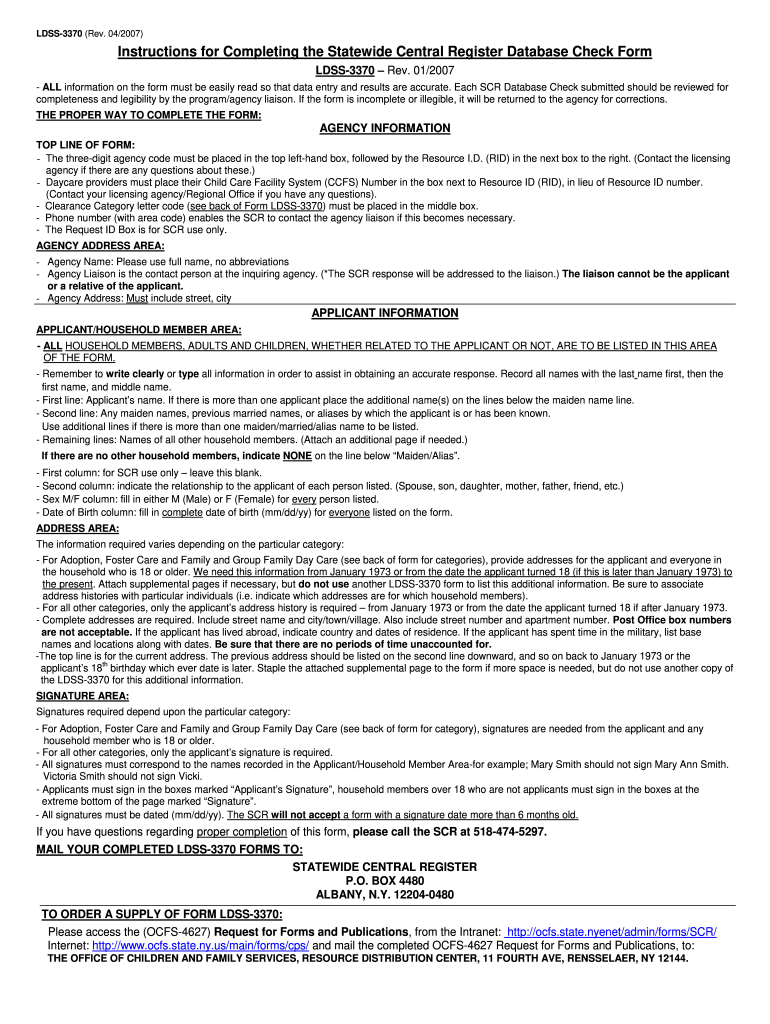
Ldss 3370 Fillable Form 2007


What is the Ldss 3370 Fillable Form
The Ldss 3370 Fillable Form is a document used primarily in the context of social services in the United States. It is designed to gather essential information from individuals applying for various assistance programs. This form helps agencies assess eligibility and determine the appropriate level of support for applicants. By providing a structured format, the Ldss 3370 ensures that all necessary data is collected efficiently, facilitating a smoother application process.
How to use the Ldss 3370 Fillable Form
Using the Ldss 3370 Fillable Form is straightforward. First, download the form from a reliable source, ensuring it is the most current version. Open the form using a PDF reader that supports fillable fields. Enter the required information in the designated fields, ensuring accuracy and completeness. After filling out the form, review it for any errors or omissions. Once confirmed, you can save the document electronically or print it for submission, depending on the requirements of the agency you are applying to.
Steps to complete the Ldss 3370 Fillable Form
Completing the Ldss 3370 Fillable Form involves several key steps:
- Download the latest version of the form.
- Open the form in a compatible PDF reader.
- Fill in personal information, including name, address, and contact details.
- Provide any required financial or household information.
- Review all entries for accuracy.
- Save the completed form or print it for submission.
Following these steps ensures that your application is complete and ready for processing.
Legal use of the Ldss 3370 Fillable Form
The Ldss 3370 Fillable Form is legally recognized when completed accurately and submitted according to the guidelines set by the relevant social service agency. It is important to provide truthful information, as any discrepancies can lead to delays or penalties. The form serves as a formal request for assistance and must be treated with the same level of seriousness as any legal document.
Key elements of the Ldss 3370 Fillable Form
Several key elements are essential to the Ldss 3370 Fillable Form:
- Personal Information: Name, address, and contact details of the applicant.
- Household Information: Details about household members and their relationship to the applicant.
- Financial Information: Income sources and amounts, expenses, and any other relevant financial data.
- Signature: A declaration of the truthfulness of the information provided, typically requiring the applicant's signature.
These elements are crucial for the assessment of eligibility for assistance programs.
Form Submission Methods
The Ldss 3370 Fillable Form can typically be submitted through various methods, depending on the agency's requirements. Common submission methods include:
- Online Submission: Many agencies offer an online portal where applicants can upload their completed forms.
- Mail: Applicants can print the form and send it via postal service to the designated office.
- In-Person: Some applicants may choose to deliver the form directly to the agency's office.
It is advisable to check the specific submission guidelines provided by the agency to ensure compliance.
Quick guide on how to complete ldss 3370 fillable form
Complete Ldss 3370 Fillable Form effortlessly on any device
Web-based document management has become increasingly favored by enterprises and individuals alike. It offers an excellent environmentally friendly alternative to conventional printed and signed forms, allowing you to locate the appropriate document and securely store it online. airSlate SignNow equips you with all the necessary resources to create, modify, and electronically sign your documents swiftly and without hassle. Manage Ldss 3370 Fillable Form across any platform with airSlate SignNow's Android or iOS applications and streamline any document-related process today.
How to modify and eSign Ldss 3370 Fillable Form with ease
- Locate Ldss 3370 Fillable Form and click Get Form to begin.
- Utilize the tools we provide to complete your document.
- Emphasize important sections of your files or conceal private details with specialized tools that airSlate SignNow offers for this purpose.
- Create your signature using the Sign tool, which takes only seconds and holds the same legal validity as a traditional wet ink signature.
- Review the information and click on the Done button to save your changes.
- Choose your preferred method to submit your form, whether by email, SMS, invitation link, or download it to your computer.
Simplify the worry of lost or misplaced papers, cumbersome form searching, or mistakes that necessitate printing new document copies. airSlate SignNow manages all your document administration needs in just a few clicks from any device of your choice. Edit and eSign Ldss 3370 Fillable Form to ensure clear communication at every stage of your document preparation process with airSlate SignNow.
Create this form in 5 minutes or less
Find and fill out the correct ldss 3370 fillable form
Create this form in 5 minutes!
How to create an eSignature for the ldss 3370 fillable form
The way to make an eSignature for your PDF online
The way to make an eSignature for your PDF in Google Chrome
The way to generate an electronic signature for signing PDFs in Gmail
The way to make an electronic signature from your smartphone
The way to make an electronic signature for a PDF on iOS
The way to make an electronic signature for a PDF file on Android
People also ask
-
What is the Ldss 3370 Fillable Form and how is it used?
The Ldss 3370 Fillable Form is a document designed for use within various administrative processes, allowing users to fill in necessary information digitally. By utilizing airSlate SignNow, you can easily complete and eSign the Ldss 3370 Fillable Form, streamlining workflows for organizations and individuals alike. This enhances efficiency and reduces the potential for errors compared to paper-based forms.
-
How much does it cost to use airSlate SignNow for the Ldss 3370 Fillable Form?
airSlate SignNow offers competitive pricing plans that cater to different needs, including access to the Ldss 3370 Fillable Form. You can choose from various subscription tiers, each providing unique features and benefits that can fit any budget. Check our pricing page for detailed information on plans that suit your organization.
-
What features does airSlate SignNow provide for the Ldss 3370 Fillable Form?
With airSlate SignNow, the Ldss 3370 Fillable Form can be filled out, signed, and shared seamlessly. Key features include a user-friendly interface, customizable templates, and easy integration capabilities. These features help optimize the document management process and enhance collaboration among users.
-
Can I integrate other applications with airSlate SignNow for the Ldss 3370 Fillable Form?
Yes, airSlate SignNow supports integrations with numerous applications, enabling smooth workflows when dealing with the Ldss 3370 Fillable Form. Whether you need to connect with CRM systems, cloud storage solutions, or other productivity tools, our platform ensures interoperability. This makes managing your documents even more efficient.
-
What are the benefits of using airSlate SignNow for the Ldss 3370 Fillable Form?
Using airSlate SignNow for the Ldss 3370 Fillable Form brings numerous benefits including time savings, enhanced accuracy, and improved compliance. By digitizing the form-filling process, users can quickly complete and sign the form without hassle. Additionally, the tracking features provide visibility throughout the signing process.
-
Is it easy to share the Ldss 3370 Fillable Form using airSlate SignNow?
Absolutely! airSlate SignNow makes sharing the Ldss 3370 Fillable Form effortless. You can send the form to multiple recipients via email or generate a shareable link, all while maintaining security and control over who can access and complete the document.
-
What types of businesses benefit from using the Ldss 3370 Fillable Form?
Various types of businesses and organizations can benefit from using the Ldss 3370 Fillable Form, especially in sectors like healthcare, social services, or non-profits. This form is particularly useful for documentation that requires detailed information and signatures. By leveraging airSlate SignNow, these businesses can improve efficiency and client engagement.
Get more for Ldss 3370 Fillable Form
- Delaware estimated income tax form
- Allianz refund request form
- Texas official jury summons form
- Farm investor pathway interest guidelines form manitoba
- Csesap employee election form
- Images for who isarkansas better chance child waiver request agency information agency name site name facility address city
- Allison barkwell form
- Physical therapy consent form template
Find out other Ldss 3370 Fillable Form
- How Do I eSignature Alaska Life Sciences Presentation
- Help Me With eSignature Iowa Life Sciences Presentation
- How Can I eSignature Michigan Life Sciences Word
- Can I eSignature New Jersey Life Sciences Presentation
- How Can I eSignature Louisiana Non-Profit PDF
- Can I eSignature Alaska Orthodontists PDF
- How Do I eSignature New York Non-Profit Form
- How To eSignature Iowa Orthodontists Presentation
- Can I eSignature South Dakota Lawers Document
- Can I eSignature Oklahoma Orthodontists Document
- Can I eSignature Oklahoma Orthodontists Word
- How Can I eSignature Wisconsin Orthodontists Word
- How Do I eSignature Arizona Real Estate PDF
- How To eSignature Arkansas Real Estate Document
- How Do I eSignature Oregon Plumbing PPT
- How Do I eSignature Connecticut Real Estate Presentation
- Can I eSignature Arizona Sports PPT
- How Can I eSignature Wisconsin Plumbing Document
- Can I eSignature Massachusetts Real Estate PDF
- How Can I eSignature New Jersey Police Document