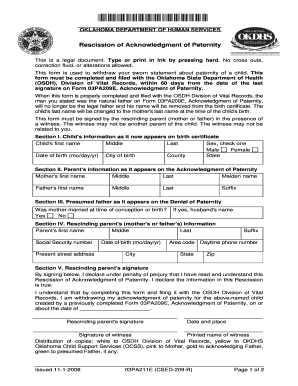
Oklahoma Paternity Paperwork 2006


What is the Oklahoma Paternity Paperwork
The Oklahoma paternity paperwork is a legal document used to establish the paternity of a child. This form is essential for parents who are not married at the time of the child's birth. It serves to legally identify the father, granting him rights and responsibilities regarding the child. Establishing paternity is crucial for various reasons, including child support, custody, and inheritance rights. The process ensures that both parents are recognized in the eyes of the law, providing a stable foundation for the child's upbringing.
How to use the Oklahoma Paternity Paperwork
Using the Oklahoma paternity paperwork involves several steps to ensure that it is completed correctly. First, both parents must fill out the necessary sections of the form, providing accurate personal information. This includes names, addresses, and identification details. Once completed, the form must be signed in the presence of a notary public to validate the signatures. After notarization, the paperwork should be filed with the appropriate court or agency to officially recognize the paternity status. This process is vital for ensuring that the legal rights of both parents and the child are protected.
Steps to complete the Oklahoma Paternity Paperwork
Completing the Oklahoma paternity paperwork involves a series of organized steps:
- Gather necessary information about both parents and the child, including names, addresses, and dates of birth.
- Obtain the official Oklahoma paternity paperwork form from the appropriate source.
- Fill out the form accurately, ensuring all required fields are completed.
- Sign the form in front of a notary public to validate the signatures.
- Submit the completed form to the designated court or agency for processing.
Key elements of the Oklahoma Paternity Paperwork
The Oklahoma paternity paperwork includes several key elements that must be addressed for it to be valid:
- Parent Information: Full names, addresses, and contact details of both parents.
- Child Information: Full name, date of birth, and place of birth of the child.
- Signatures: Both parents must sign the document, confirming their agreement on paternity.
- Notarization: A notary public must witness the signatures to ensure authenticity.
Legal use of the Oklahoma Paternity Paperwork
The legal use of the Oklahoma paternity paperwork is vital for establishing parental rights and responsibilities. Once filed, this document serves as legal proof of paternity, which can be used in court for matters such as child custody, visitation rights, and child support obligations. It also allows the child to inherit from both parents and access benefits such as health insurance. Understanding the legal implications of this paperwork is essential for both parents to ensure they are fully aware of their rights and responsibilities.
Eligibility Criteria
To complete the Oklahoma paternity paperwork, certain eligibility criteria must be met:
- Both parents must be willing to acknowledge paternity voluntarily.
- Neither parent should be legally married to another person at the time of signing.
- Both parents must be of legal age or have parental consent if underage.
Quick guide on how to complete oklahoma paternity paperwork
Effortlessly Prepare Oklahoma Paternity Paperwork on Any Device
Digital document management is gaining traction among companies and individuals alike. It serves as a seamless eco-friendly substitute for traditional printed and signed papers, enabling you to acquire the required form and securely store it online. airSlate SignNow provides all the necessary tools to create, edit, and electronically sign your documents quickly and without interruptions. Manage Oklahoma Paternity Paperwork on any platform with airSlate SignNow's apps for Android or iOS and enhance any document-based process today.
How to Edit and Electronically Sign Oklahoma Paternity Paperwork with Ease
- Obtain Oklahoma Paternity Paperwork and click Get Form to begin.
- Utilize the tools at your disposal to fill out your document.
- Emphasize important sections of the document or obscure sensitive information with tools specifically offered by airSlate SignNow for that purpose.
- Create your electronic signature using the Sign tool, which takes mere seconds and carries the same legal validity as a traditional wet ink signature.
- Review all the details and click on the Done button to save your modifications.
- Select your preferred method for sharing your form, via email, SMS, or invitation link, or download it to your computer.
Eliminate concerns about lost or mislaid documents, tedious form searches, or mistakes that necessitate printing new document copies. airSlate SignNow fulfills all your document management needs in just a few clicks from any device you choose. Edit and electronically sign Oklahoma Paternity Paperwork and ensure effective communication at every stage of the form preparation process with airSlate SignNow.
Create this form in 5 minutes or less
Find and fill out the correct oklahoma paternity paperwork
Create this form in 5 minutes!
How to create an eSignature for the oklahoma paternity paperwork
How to create an electronic signature for your PDF file in the online mode
How to create an electronic signature for your PDF file in Chrome
How to make an eSignature for putting it on PDFs in Gmail
How to create an electronic signature right from your smartphone
How to create an electronic signature for a PDF file on iOS devices
How to create an electronic signature for a PDF on Android
People also ask
-
What is the process for completing Oklahoma paternity paperwork using airSlate SignNow?
To complete Oklahoma paternity paperwork with airSlate SignNow, you simply upload your documents and send them to the relevant parties for eSignature. The platform provides a user-friendly interface that streamlines document completion, ensuring all necessary signatures are captured. This helps expedite the legal process of establishing paternity in Oklahoma.
-
How much does airSlate SignNow cost for processing Oklahoma paternity paperwork?
airSlate SignNow offers flexible pricing plans, allowing you to choose a subscription based on your needs when handling Oklahoma paternity paperwork. The cost is competitive compared to traditional methods, making it an affordable choice for individuals and legal professionals alike. Check our pricing page for details on available plans.
-
Can I integrate airSlate SignNow with other software for managing Oklahoma paternity paperwork?
Yes, airSlate SignNow integrates seamlessly with numerous applications, enhancing your workflow when managing Oklahoma paternity paperwork. This includes integrations with popular tools like Google Drive, Dropbox, and Microsoft Office, allowing for efficient document management and storage. Enjoy the benefits of a connected ecosystem for all your legal documentation needs.
-
What features does airSlate SignNow offer for Oklahoma paternity paperwork?
airSlate SignNow includes features such as customizable templates, secure eSigning, and document tracking specifically tailored for Oklahoma paternity paperwork. These features ensure that your documents are handled efficiently and securely, while also providing transparency throughout the signing process. Experience the ease of handling legal documents with our robust toolset.
-
Is airSlate SignNow compliant with Oklahoma laws for paternity paperwork?
Absolutely! airSlate SignNow is designed to comply with Oklahoma state laws regarding paternity paperwork. Our platform ensures that all eSigned documents meet legal standards, providing peace of mind that your transactions are valid and enforceable. Trust airSlate SignNow to help you navigate the legal complexities of paternity documentation.
-
How secure is airSlate SignNow when dealing with sensitive Oklahoma paternity paperwork?
Security is a top priority at airSlate SignNow. We employ advanced encryption and authentication measures to protect your sensitive Oklahoma paternity paperwork. Rest easy knowing that your documents are safe and secure throughout the signing and storage process.
-
Can I track the status of my Oklahoma paternity paperwork using airSlate SignNow?
Yes, airSlate SignNow allows you to track the status of your Oklahoma paternity paperwork in real-time. You can see when documents have been viewed or signed, providing transparency and accountability throughout the process. This feature helps you stay informed and coordinate effectively with all parties involved.
Get more for Oklahoma Paternity Paperwork
- Dofe planner 477820707 form
- National wildfire coordinating group form
- Authority to deduct form pag ibig
- Oivs user guide form
- Put aside partisan tricks and the privatization plan and i call on my colleagues to join me in opposing privatization and work form
- A pcs admissions packet 111917 editdocx form
- Nia home state health physical medicine tip sheet home state health and allwell from home state health physical medicine tip form
- Application for direct trustee to trustee transfer non taxable amount only rs5500 n to request the direct transfer of member form
Find out other Oklahoma Paternity Paperwork
- eSign Missouri Work Order Computer
- eSign Hawaii Electrical Services Contract Safe
- eSign Texas Profit Sharing Agreement Template Safe
- eSign Iowa Amendment to an LLC Operating Agreement Myself
- eSign Kentucky Amendment to an LLC Operating Agreement Safe
- eSign Minnesota Affidavit of Identity Now
- eSign North Dakota Affidavit of Identity Free
- Help Me With eSign Illinois Affidavit of Service
- eSign North Dakota Affidavit of Identity Simple
- eSign Maryland Affidavit of Service Now
- How To eSign Hawaii Affidavit of Title
- How Do I eSign New Mexico Affidavit of Service
- How To eSign Texas Affidavit of Title
- How Do I eSign Texas Affidavit of Service
- eSign California Cease and Desist Letter Online
- eSign Colorado Cease and Desist Letter Free
- How Do I eSign Alabama Hold Harmless (Indemnity) Agreement
- eSign Connecticut Hold Harmless (Indemnity) Agreement Mobile
- eSign Hawaii Hold Harmless (Indemnity) Agreement Mobile
- Help Me With eSign Hawaii Hold Harmless (Indemnity) Agreement