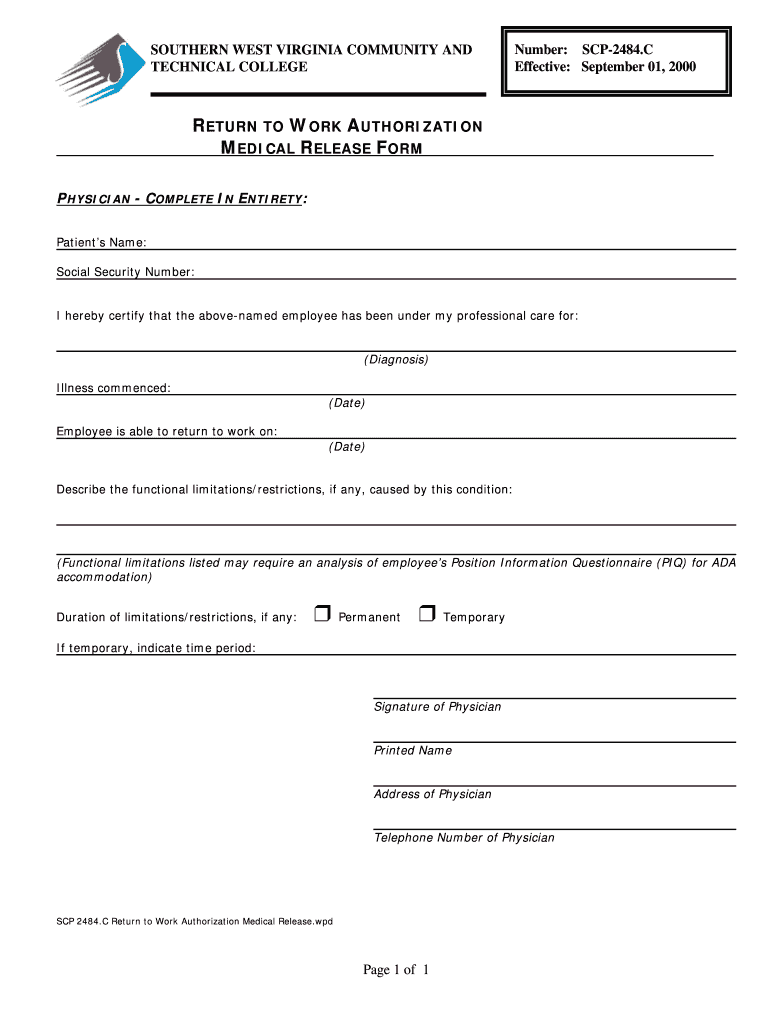
RETURN to WORK AUTHORIZATION MEDICAL RELEASE FORM Southernwv 2000-2026


Understanding the return to work authorization medical release form
The return to work authorization medical release form is a crucial document that allows employees to return to their workplace after a medical absence. This form typically requires a physician's assessment, confirming that the individual is fit to resume their duties. It serves not only as a record of the employee's health status but also protects the employer by ensuring that the employee meets the necessary health standards before returning to work.
Steps to complete the return to work authorization medical release form
Completing the return to work authorization medical release form involves several key steps:
- Obtain the form from your employer or healthcare provider.
- Fill in your personal information, including your name, contact details, and the dates of your medical absence.
- Provide details about your medical condition and treatment, as required by the form.
- Have your physician complete the necessary sections, confirming your fitness to return to work.
- Review the completed form for accuracy and completeness.
- Submit the form to your employer as per their submission guidelines.
Key elements of the return to work authorization medical release form
Several key elements are essential for the return to work authorization medical release form to be effective:
- Employee Information: Includes the employee's name, job title, and contact information.
- Medical History: A brief overview of the medical condition that led to the absence.
- Physician's Statement: A section where the healthcare provider confirms the employee's fitness to return to work.
- Restrictions: Any limitations or accommodations needed for the employee upon their return.
- Signature and Date: Required from both the employee and the physician to validate the form.
Legal use of the return to work authorization medical release form
The return to work authorization medical release form is legally binding when completed correctly. It must comply with relevant federal and state laws regarding employee health and privacy, including the Americans with Disabilities Act (ADA) and the Health Insurance Portability and Accountability Act (HIPAA). Employers should retain these forms securely to protect employee confidentiality while ensuring compliance with workplace safety regulations.
Obtaining the return to work authorization medical release form
Employees can typically obtain the return to work authorization medical release form from their employer's human resources department or directly from their healthcare provider. Some employers may have a standardized version of the form, while others may require a specific template. It is important to ensure that the correct form is used to meet the employer's requirements.
Examples of using the return to work authorization medical release form
There are various scenarios where the return to work authorization medical release form is utilized:
- An employee recovering from surgery who needs to confirm their readiness to return to their job duties.
- A worker who has taken medical leave due to a serious health condition and must provide documentation before returning.
- Employees returning from maternity leave who may need to submit a medical release to ensure fitness for work.
Quick guide on how to complete return to work authorization medical release form southernwv
Prepare RETURN TO WORK AUTHORIZATION MEDICAL RELEASE FORM Southernwv easily on any device
Online document management has become increasingly popular among businesses and individuals. It offers an ideal eco-friendly alternative to conventional printed and signed documents, as you can access the necessary form and securely store it online. airSlate SignNow provides you with all the tools required to create, modify, and electronically sign your documents quickly without any delays. Manage RETURN TO WORK AUTHORIZATION MEDICAL RELEASE FORM Southernwv on any device with the airSlate SignNow Android or iOS applications and simplify any document-related process today.
The simplest way to edit and electronically sign RETURN TO WORK AUTHORIZATION MEDICAL RELEASE FORM Southernwv effortlessly
- Find RETURN TO WORK AUTHORIZATION MEDICAL RELEASE FORM Southernwv and click on Get Form to begin.
- Utilize the tools we offer to complete your document.
- Emphasize important sections of your documents or redact sensitive information with the tools that airSlate SignNow provides specifically for that purpose.
- Create your signature using the Sign feature, which takes just seconds and carries the same legal validity as a traditional wet ink signature.
- Review all the information and click on the Done button to save your changes.
- Choose how you want to send your form, via email, text (SMS), invite link, or download it to your computer.
Say goodbye to lost or misplaced documents, tedious form searches, or mistakes that necessitate printing new document copies. airSlate SignNow meets your document management needs in just a few clicks from any device of your choice. Edit and electronically sign RETURN TO WORK AUTHORIZATION MEDICAL RELEASE FORM Southernwv and ensure excellent communication at any stage of the form preparation process with airSlate SignNow.
Create this form in 5 minutes or less
Create this form in 5 minutes!
How to create an eSignature for the return to work authorization medical release form southernwv
How to generate an eSignature for a PDF in the online mode
How to generate an eSignature for a PDF in Chrome
How to create an eSignature for putting it on PDFs in Gmail
How to make an eSignature right from your smart phone
The best way to create an eSignature for a PDF on iOS devices
How to make an eSignature for a PDF on Android OS
People also ask
-
What is a return to work form?
A return to work form is a document that employees complete to indicate their readiness to resume work after a leave of absence. This form ensures that both the employer and employee are on the same page regarding the employee's capabilities and any necessary accommodations. With airSlate SignNow, completing and eSigning these forms is streamlined for efficiency.
-
How does airSlate SignNow simplify the return to work form process?
airSlate SignNow simplifies the return to work form process by allowing users to create, send, and eSign documents electronically. This eliminates the hassles of paper-based forms and manual processing, making it quicker for employees to get back to work. The user-friendly interface ensures that both employers and employees can easily navigate the platform.
-
What features does airSlate SignNow offer for return to work forms?
AirSlate SignNow offers a variety of features for return to work forms, including customizable templates, digital signatures, and automated workflows. These features enable businesses to tailor the forms to their specific needs and streamline the approval process. Users can also track the status of their documents in real-time, ensuring seamless communication.
-
Are there any costs associated with using airSlate SignNow for return to work forms?
Yes, airSlate SignNow offers various pricing plans to accommodate businesses of different sizes and needs. The plans are cost-effective, providing essential features for managing return to work forms without breaking the budget. You can choose a subscription that best fits your organization's requirements and take advantage of a free trial to explore the platform.
-
Can I integrate airSlate SignNow with other tools for managing return to work forms?
Absolutely! AirSlate SignNow integrates seamlessly with various tools such as Google Drive, Salesforce, and Microsoft Office. This allows businesses to manage their return to work forms alongside other essential tools, enhancing productivity and workflow efficiency. Integration options help you keep all your process management in one cohesive ecosystem.
-
What are the benefits of using airSlate SignNow for return to work forms?
Using airSlate SignNow for return to work forms helps enhance compliance and reduces errors associated with paper forms. The electronic process allows for quicker approvals and better record-keeping, which is vital for HR departments. Additionally, users appreciate the ability to securely store and access forms from anywhere, making it convenient and efficient.
-
Is airSlate SignNow secure for handling return to work forms?
Yes, airSlate SignNow prioritizes security for all documents, including return to work forms. The platform utilizes powerful encryption and adheres to industry standards to keep your data safe. Businesses can confidently manage sensitive information, knowing that their documentation is protected.
Get more for RETURN TO WORK AUTHORIZATION MEDICAL RELEASE FORM Southernwv
- Movechs form
- Proof of installation form
- Affidavit for prove up of agreed divorce texas form
- Verification worksheet for dependent 2020 2021 aid applicants form
- New york mental hygiene form
- Request for texas child abuseneglext central registry form
- Initial steps in estate administration form
- Omh consent form
Find out other RETURN TO WORK AUTHORIZATION MEDICAL RELEASE FORM Southernwv
- eSignature Arizona Generic lease agreement Free
- eSignature Illinois House rental agreement Free
- How To eSignature Indiana House rental agreement
- Can I eSignature Minnesota House rental lease agreement
- eSignature Missouri Landlord lease agreement Fast
- eSignature Utah Landlord lease agreement Simple
- eSignature West Virginia Landlord lease agreement Easy
- How Do I eSignature Idaho Landlord tenant lease agreement
- eSignature Washington Landlord tenant lease agreement Free
- eSignature Wisconsin Landlord tenant lease agreement Online
- eSignature Wyoming Landlord tenant lease agreement Online
- How Can I eSignature Oregon lease agreement
- eSignature Washington Lease agreement form Easy
- eSignature Alaska Lease agreement template Online
- eSignature Alaska Lease agreement template Later
- eSignature Massachusetts Lease agreement template Myself
- Can I eSignature Arizona Loan agreement
- eSignature Florida Loan agreement Online
- eSignature Florida Month to month lease agreement Later
- Can I eSignature Nevada Non-disclosure agreement PDF