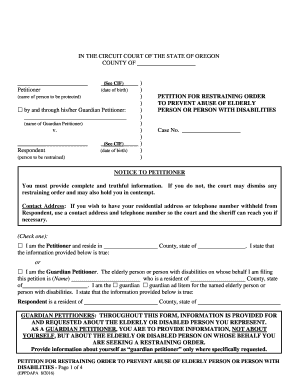
See CIF Form


What is the See CIF
The See CIF form is a crucial document used for specific financial and compliance purposes. It serves as a means to collect essential information from individuals or entities, particularly in relation to tax obligations and financial disclosures. Understanding the purpose of this form is vital for ensuring compliance with applicable regulations.
How to use the See CIF
Using the See CIF form involves several straightforward steps. First, gather all necessary information required to complete the form accurately. This may include personal identification details, financial information, and any relevant supporting documents. Next, fill out the form carefully, ensuring that all fields are completed as per the instructions provided. Once completed, review the form for accuracy before submission.
Steps to complete the See CIF
Completing the See CIF form can be broken down into clear steps:
- Gather required information, including personal and financial details.
- Access the digital version of the form through a reliable platform.
- Fill in all sections of the form, ensuring accuracy and completeness.
- Review the information entered to confirm it is correct.
- Submit the form electronically or as directed in the instructions.
Legal use of the See CIF
The legal use of the See CIF form is governed by specific regulations that ensure its validity. For the form to be considered legally binding, it must be completed accurately and submitted in accordance with relevant laws. Adhering to guidelines set forth by regulatory bodies is essential for maintaining compliance and avoiding potential legal issues.
Key elements of the See CIF
Several key elements define the See CIF form. These include:
- Identification Information: Required details about the individual or entity submitting the form.
- Financial Disclosures: Information regarding income, assets, and liabilities.
- Signature: A necessary component that validates the form, confirming the accuracy of the information provided.
Who Issues the Form
The See CIF form is typically issued by designated regulatory agencies or financial institutions. These entities are responsible for ensuring that the form is used correctly and that the information collected is utilized for its intended purpose. Understanding the issuing authority can help in navigating the submission process effectively.
Quick guide on how to complete see cif
Complete See CIF effortlessly on any device
Online document management has gained popularity among businesses and individuals. It offers a great eco-friendly alternative to traditional printed and signed documents, enabling you to obtain the necessary form and securely store it online. airSlate SignNow provides you with all the tools necessary to create, edit, and eSign your documents quickly without delays. Manage See CIF on any platform using airSlate SignNow's Android or iOS applications and streamline any document-related process today.
How to modify and eSign See CIF with ease
- Obtain See CIF and click on Get Form to begin.
- Utilize the tools we provide to complete your document.
- Highlight pertinent sections of the documents or obscure sensitive information with tools that airSlate SignNow offers specifically for that purpose.
- Create your signature using the Sign tool, which takes mere seconds and holds the same legal validity as a traditional wet ink signature.
- Review all the information and click on the Done button to save your changes.
- Select your preferred method to send your form, whether by email, text message (SMS), invite link, or download it to your computer.
Forget about lost or misplaced files, tedious document searches, or mistakes that require printing new document copies. airSlate SignNow meets your needs in document management with just a few clicks from any device you choose. Modify and eSign See CIF and ensure effective communication at every stage of your form preparation process with airSlate SignNow.
Create this form in 5 minutes or less
Create this form in 5 minutes!
People also ask
-
What does it mean to See CIF in airSlate SignNow?
To See CIF in airSlate SignNow means to access and view the Customer Information File, which provides detailed data on document transactions and user activity. This feature helps you monitor important metrics and ensures compliance throughout document handling. Understanding how to See CIF can signNowly improve your document management processes.
-
How can I effectively use airSlate SignNow to See CIF for my business?
Using airSlate SignNow to See CIF is straightforward; simply navigate to your account dashboard where you can access all relevant customer files. This allows you to track progress, audit trail, and overall document workflows efficiently. The insights gained from See CIF can enhance decision-making and operational efficiency.
-
What pricing plans are available for airSlate SignNow if I want to See CIF?
airSlate SignNow offers various pricing plans tailored to fit different business needs, enabling you to See CIF without breaking the bank. Each plan provides access to essential features, including the ability to see and manage CIF data. For detailed pricing information, you can visit our website or contact our sales team.
-
What are the key features of airSlate SignNow that support seeing CIF?
Key features of airSlate SignNow that support seeing CIF include real-time tracking, comprehensive reporting, and integration capabilities with other software. These features ensure that you can easily access and analyze your Customer Information Files. By utilizing these capabilities, businesses can better manage their document workflows.
-
What benefits can I expect when I See CIF with airSlate SignNow?
When you See CIF with airSlate SignNow, you gain critical insights into your document transactions, helping you streamline operations. This functionality enhances transparency and helps ensure compliance with legal standards. Overall, the benefits of seeing CIF include improved efficiency and better management of customer interactions.
-
Does airSlate SignNow integrate with other tools for easier access to See CIF?
Yes, airSlate SignNow seamlessly integrates with various tools and applications to provide easier access to See CIF. These integrations allow businesses to manage their documents alongside other essential software, making workflows more efficient. Whether it's CRM systems or project management tools, you can easily sync your CIF data.
-
Is training provided to learn how to See CIF effectively in airSlate SignNow?
Absolutely! airSlate SignNow offers training resources and customer support to help you learn how to effectively See CIF. Our tutorials and guides empower you to make the most of the platform, ensuring you understand every aspect of managing your Customer Information Files. This support helps you maximize the benefits of our solution.
Get more for See CIF
- Ftb 7250b ens form
- Berg balance test pdf 100302759 form
- Cori acknowledgement form massachusetts
- Amend a return cdtfa ca gov form
- Form 990 schedule c simplifying nonprofit reporting
- 7 complete sign and return the travel agency telemarketing form
- Phs 6134 statement of service form
- Local tribal health program thp implementation plan the purpose of the local implementation plan is to assist tribal health form
Find out other See CIF
- Sign Wisconsin Car Dealer Quitclaim Deed Myself
- Sign Wisconsin Car Dealer Quitclaim Deed Free
- Sign Virginia Car Dealer POA Safe
- Sign Wisconsin Car Dealer Quitclaim Deed Fast
- How To Sign Wisconsin Car Dealer Rental Lease Agreement
- How To Sign Wisconsin Car Dealer Quitclaim Deed
- How Do I Sign Wisconsin Car Dealer Quitclaim Deed
- Sign Wyoming Car Dealer Purchase Order Template Mobile
- Sign Arizona Charity Business Plan Template Easy
- Can I Sign Georgia Charity Warranty Deed
- How To Sign Iowa Charity LLC Operating Agreement
- Sign Kentucky Charity Quitclaim Deed Myself
- Sign Michigan Charity Rental Application Later
- How To Sign Minnesota Charity Purchase Order Template
- Sign Mississippi Charity Affidavit Of Heirship Now
- Can I Sign Nevada Charity Bill Of Lading
- How Do I Sign Nebraska Charity Limited Power Of Attorney
- Sign New Hampshire Charity Residential Lease Agreement Online
- Sign New Jersey Charity Promissory Note Template Secure
- How Do I Sign North Carolina Charity Lease Agreement Form