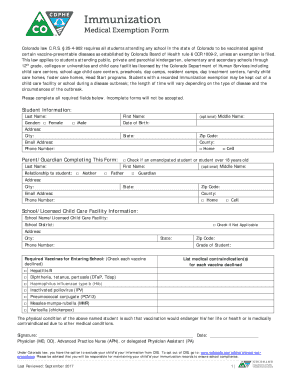
Colorado Immunization Exemption 2017-2026


What is the Colorado Immunization Exemption
The Colorado immunization exemption allows parents or guardians to opt-out of mandatory immunizations for their children based on personal, medical, or religious beliefs. This exemption is recognized by the Colorado Department of Public Health and Environment (CDPHE) and is designed to provide families with the flexibility to make health decisions that align with their values. It is important to understand that this exemption does not eliminate the requirement for children to attend school; rather, it provides an alternative pathway for those who choose not to vaccinate for specific reasons.
Steps to Complete the Colorado Immunization Exemption
Completing the Colorado immunization exemption form involves several key steps to ensure that the document is filled out correctly and submitted on time. Here are the steps to follow:
- Obtain the exemption form from the CDPHE website or your school district.
- Carefully read the instructions provided with the form to understand the requirements.
- Fill out the form with accurate information, including your child's details and the reason for the exemption.
- Sign and date the form to validate it.
- Submit the completed form to your child’s school or the appropriate health authority.
Legal Use of the Colorado Immunization Exemption
The legal framework surrounding the Colorado immunization exemption is governed by state laws that outline the rights of parents to make medical decisions for their children. To ensure that the exemption is legally recognized, it is essential to comply with all requirements set forth by the CDPHE, including proper documentation and submission procedures. Failure to adhere to these guidelines may result in the exemption being deemed invalid, which could affect school enrollment and attendance.
Eligibility Criteria
To qualify for the Colorado immunization exemption, individuals must meet specific criteria. The exemption is available to all children attending public or private schools in Colorado. Parents or guardians must provide a valid reason for the exemption, which can include personal beliefs, medical conditions, or religious convictions. It is important to note that the exemption must be renewed periodically, and families should stay informed about any changes in state regulations regarding immunization requirements.
Required Documents
When applying for the Colorado immunization exemption, certain documents may be required to support the application. These typically include:
- A completed Colorado immunization exemption form.
- Any relevant medical documentation if claiming a medical exemption.
- Proof of residency, if necessary.
Having these documents ready can facilitate a smoother submission process and ensure compliance with state regulations.
Form Submission Methods
The Colorado immunization exemption form can be submitted through various methods, allowing for flexibility in how families choose to complete the process. Options for submission include:
- Online submission through the CDPHE portal, if available.
- Mailing the completed form to the appropriate school district or health department.
- In-person submission at the school or local health office.
Choosing the method that best fits your situation can help ensure that the exemption is processed efficiently.
Examples of Using the Colorado Immunization Exemption
There are various scenarios in which families might utilize the Colorado immunization exemption. For instance, a family may choose this exemption if they have strong religious beliefs that oppose vaccinations. Alternatively, a child with specific medical conditions may be advised by a healthcare provider to avoid certain vaccines. Understanding these examples can help families make informed decisions regarding their children's health and educational needs.
Quick guide on how to complete colorado immunization exemption
Complete Colorado Immunization Exemption seamlessly on any device
Digital document management has become increasingly popular among businesses and individuals. It offers an ideal eco-friendly substitute for conventional printed and signed documents, allowing you to obtain the necessary form and securely store it online. airSlate SignNow provides you with all the tools required to create, modify, and eSign your documents swiftly without any delays. Handle Colorado Immunization Exemption on any platform using airSlate SignNow Android or iOS applications and simplify any document-related process today.
The easiest way to modify and eSign Colorado Immunization Exemption effortlessly
- Locate Colorado Immunization Exemption and select Get Form to begin.
- Utilize the features we provide to fill out your form.
- Emphasize pertinent sections of your documents or obscure sensitive information with tools that airSlate SignNow specifically offers for that purpose.
- Generate your signature using the Sign feature, which takes only seconds and has the same legal validity as a classic wet ink signature.
- Verify all details and click on the Done button to save your modifications.
- Select how you wish to send your form—via email, text message (SMS), invite link, or download it to your computer.
Say goodbye to lost or misfiled documents, time-consuming form hunting, or errors that require printing new copies. airSlate SignNow fulfills all your document management needs in just a few clicks from your preferred device. Edit and eSign Colorado Immunization Exemption and ensure excellent communication at any stage of your form preparation with airSlate SignNow.
Create this form in 5 minutes or less
Create this form in 5 minutes!
How to create an eSignature for the colorado immunization exemption
How to make an electronic signature for a PDF document online
How to make an electronic signature for a PDF document in Google Chrome
The best way to generate an eSignature for signing PDFs in Gmail
How to make an electronic signature straight from your smart phone
The best way to generate an eSignature for a PDF document on iOS
How to make an electronic signature for a PDF document on Android OS
People also ask
-
What is the Colorado immunization exemption form?
The Colorado immunization exemption form allows parents to formally exempt their children from mandatory vaccinations for school entry based on personal beliefs, religious beliefs, or medical reasons. This form is vital for ensuring that children who do not receive vaccinations can still enroll in school without any disruption.
-
How can I access the Colorado immunization exemption form through airSlate SignNow?
You can easily access the Colorado immunization exemption form through airSlate SignNow by visiting our template library. Just search for the form, and you’ll have the option to fill it out digitally and eSign it, streamlining the submission process.
-
Is there a cost associated with using airSlate SignNow for the Colorado immunization exemption form?
airSlate SignNow offers a range of pricing plans that are highly cost-effective. You can complete and eSign the Colorado immunization exemption form at no additional cost with our basic plan, making it an affordable choice for individuals and families.
-
What features does airSlate SignNow offer for the Colorado immunization exemption form?
With airSlate SignNow, you can easily fill out, sign, and send the Colorado immunization exemption form using our user-friendly interface. Features include document sharing, real-time notifications, and secure storage to ensure your forms are handled efficiently and safely.
-
How does airSlate SignNow ensure the security of my Colorado immunization exemption form?
airSlate SignNow takes security seriously, using advanced encryption technology to protect your Colorado immunization exemption form. Our platform complies with the highest security standards to ensure that your personal information is secure and confidential.
-
Can I integrate airSlate SignNow with other applications for my Colorado immunization exemption form?
Yes, airSlate SignNow offers seamless integration with various applications such as Google Drive, Dropbox, and more. This allows you to manage your Colorado immunization exemption form alongside other essential documents and streamline your workflow.
-
What are the benefits of using airSlate SignNow for the Colorado immunization exemption form?
Using airSlate SignNow for your Colorado immunization exemption form provides convenience and ease of access. You can fill out and eSign the form from anywhere, eliminate the need for physical paperwork, and save time in the submission process.
Get more for Colorado Immunization Exemption
- Office of employment equity for persons with disabilities form
- Covid 19 updates and information sd doh state of south
- Rabies examination form
- Naui replacement form
- Non discrimination and sexual harassment response and form
- 2019 form 502w pass through entity virginia tax
- Motor vehicle title manual georgia independent automobile form
- Full text of ampquotto amend the reconstruction finance form
Find out other Colorado Immunization Exemption
- Electronic signature Utah Outsourcing Services Contract Online
- How To Electronic signature Wisconsin Debit Memo
- Electronic signature Delaware Junior Employment Offer Letter Later
- Electronic signature Texas Time Off Policy Later
- Electronic signature Texas Time Off Policy Free
- eSignature Delaware Time Off Policy Online
- Help Me With Electronic signature Indiana Direct Deposit Enrollment Form
- Electronic signature Iowa Overtime Authorization Form Online
- Electronic signature Illinois Employee Appraisal Form Simple
- Electronic signature West Virginia Business Ethics and Conduct Disclosure Statement Free
- Electronic signature Alabama Disclosure Notice Simple
- Electronic signature Massachusetts Disclosure Notice Free
- Electronic signature Delaware Drug Testing Consent Agreement Easy
- Electronic signature North Dakota Disclosure Notice Simple
- Electronic signature California Car Lease Agreement Template Free
- How Can I Electronic signature Florida Car Lease Agreement Template
- Electronic signature Kentucky Car Lease Agreement Template Myself
- Electronic signature Texas Car Lease Agreement Template Easy
- Electronic signature New Mexico Articles of Incorporation Template Free
- Electronic signature New Mexico Articles of Incorporation Template Easy