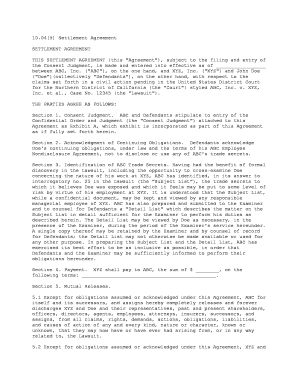
MARITAL SETTLEMENT AGREEMENT DOC California Courts Form


What is the MARITAL SETTLEMENT AGREEMENT doc California Courts
The MARITAL SETTLEMENT AGREEMENT is a legal document used in California courts to outline the terms of a divorce settlement between spouses. This agreement typically covers various aspects such as property division, child custody, visitation rights, and spousal support. It serves to formalize the understanding between both parties, ensuring that all agreed-upon terms are documented and enforceable in court. By creating this document, couples can avoid misunderstandings and provide clarity on their respective obligations post-divorce.
How to use the MARITAL SETTLEMENT AGREEMENT doc California Courts
Using the MARITAL SETTLEMENT AGREEMENT involves several steps to ensure it meets legal requirements and accurately reflects the couple's intentions. First, both parties should discuss and negotiate the terms of the agreement. Once an understanding is reached, the document must be drafted, clearly outlining each term. After drafting, both parties should review the agreement carefully, preferably with legal counsel, to ensure compliance with California law. Finally, both parties must sign the document, ideally in the presence of a notary public, to enhance its legal standing.
Key elements of the MARITAL SETTLEMENT AGREEMENT doc California Courts
Key elements of the MARITAL SETTLEMENT AGREEMENT include provisions for the division of assets and debts, determination of child custody and support, and spousal support arrangements. It is crucial to detail how marital property will be divided, including real estate, bank accounts, and personal belongings. Additionally, the agreement should specify the custody arrangement for children, including visitation schedules and decision-making responsibilities. Finally, any spousal support or alimony terms should be clearly defined to avoid future disputes.
Steps to complete the MARITAL SETTLEMENT AGREEMENT doc California Courts
Completing the MARITAL SETTLEMENT AGREEMENT involves a series of structured steps. Begin by gathering all necessary financial documents, including income statements and asset valuations. Next, engage in discussions with your spouse to negotiate terms that are fair and acceptable to both parties. Draft the agreement, ensuring all terms are clearly articulated. After drafting, review the document with legal counsel to confirm its legality and completeness. Finally, both parties should sign the agreement, and it may be beneficial to have it notarized to reinforce its validity.
State-specific rules for the MARITAL SETTLEMENT AGREEMENT doc California Courts
California has specific rules governing the MARITAL SETTLEMENT AGREEMENT, which must be adhered to for the document to be enforceable. The agreement must be in writing and signed by both parties. Additionally, it should cover all relevant issues related to the dissolution of marriage, including property division, child custody, and support obligations. California law requires that both parties fully disclose their financial situations, ensuring that the agreement is based on informed consent. Failure to comply with these rules may result in the agreement being challenged in court.
Legal use of the MARITAL SETTLEMENT AGREEMENT doc California Courts
The legal use of the MARITAL SETTLEMENT AGREEMENT is to provide a binding framework for the terms agreed upon by both spouses during a divorce. Once filed with the court, the agreement becomes part of the divorce decree, making it enforceable by law. Courts generally uphold these agreements as long as they are fair, reasonable, and entered into voluntarily by both parties. Legal counsel can help ensure that the agreement meets all necessary legal standards and adequately protects the interests of both spouses.
Quick guide on how to complete marital settlement agreementdoc california courts
Complete MARITAL SETTLEMENT AGREEMENT doc California Courts effortlessly on any device
Digital document management has gained traction among businesses and individuals alike. It serves as a superb environmentally friendly substitute for traditional printed and signed documents, allowing you to locate the appropriate form and securely store it online. airSlate SignNow equips you with all the resources necessary to create, modify, and eSign your documents promptly without complications. Manage MARITAL SETTLEMENT AGREEMENT doc California Courts on any platform using the airSlate SignNow applications for Android or iOS, and streamline any document-centric task today.
How to modify and eSign MARITAL SETTLEMENT AGREEMENT doc California Courts with ease
- Locate MARITAL SETTLEMENT AGREEMENT doc California Courts and then click Get Form to begin.
- Utilize the tools we offer to complete your document.
- Highlight pertinent sections of the documents or redact sensitive information using tools that airSlate SignNow specifically offers for this purpose.
- Create your signature using the Sign tool, which only takes seconds and holds the same legal validity as a conventional wet ink signature.
- Review all the information carefully and then click on the Done button to save your modifications.
- Select your preferred method of delivering your form, whether by email, SMS, or a shareable link, or download it to your computer.
Say goodbye to lost or misplaced documents, tedious form searches, or mistakes requiring new document copies to be printed. airSlate SignNow fulfills all your document management requirements in just a few clicks from any device you choose. Edit and eSign MARITAL SETTLEMENT AGREEMENT doc California Courts to ensure effective communication throughout your form preparation process with airSlate SignNow.
Create this form in 5 minutes or less
Create this form in 5 minutes!
People also ask
-
What is a MARITAL SETTLEMENT AGREEMENT doc California Courts?
A MARITAL SETTLEMENT AGREEMENT doc California Courts is a legal document that outlines the terms of a divorce and the division of assets, debts, and custody arrangements. This document is crucial for ensuring that both parties understand their rights and obligations. It is accepted by California courts to help finalize your divorce process.
-
How can airSlate SignNow help in creating a MARITAL SETTLEMENT AGREEMENT doc California Courts?
airSlate SignNow provides an intuitive platform that allows users to create a MARITAL SETTLEMENT AGREEMENT doc California Courts quickly and easily. Our customizable templates and document editor enable you to tailor the agreement to fit your specific needs. Moreover, our eSigning feature makes it simple for both parties to sign the document securely and conveniently.
-
Is there a cost to use airSlate SignNow for a MARITAL SETTLEMENT AGREEMENT doc California Courts?
Yes, airSlate SignNow operates on a subscription model with competitive pricing plans tailored to different needs. Our plans offer unlimited document signing and storage, ensuring that the MARITAL SETTLEMENT AGREEMENT doc California Courts can be accessed and managed cost-effectively. You can choose a plan that suits your budget and legal requirements.
-
What features do airSlate SignNow's MARITAL SETTLEMENT AGREEMENT doc California Courts offer?
Our platform includes features like customizable document templates, secure eSigning, real-time tracking, and cloud storage for your MARITAL SETTLEMENT AGREEMENT doc California Courts. You can also collaborate with multiple users and integrate with other tools for enhanced functionality. This makes managing your agreement seamless and efficient.
-
Are there templates available for the MARITAL SETTLEMENT AGREEMENT doc California Courts?
Yes, airSlate SignNow offers a variety of templates specifically designed for a MARITAL SETTLEMENT AGREEMENT doc California Courts. These templates can be easily modified to meet your unique circumstances while ensuring compliance with California laws. This saves you time and ensures that your agreement covers all necessary legal bases.
-
Can I use airSlate SignNow on my mobile device for the MARITAL SETTLEMENT AGREEMENT doc California Courts?
Absolutely! airSlate SignNow is mobile-friendly, allowing you to create, edit, and sign your MARITAL SETTLEMENT AGREEMENT doc California Courts on any device. Whether on a smartphone or tablet, you can manage your documents with ease while on the go, ensuring maximum flexibility.
-
How secure is my MARITAL SETTLEMENT AGREEMENT doc California Courts with airSlate SignNow?
Security is a top priority at airSlate SignNow. Your MARITAL SETTLEMENT AGREEMENT doc California Courts is protected with advanced encryption protocols, ensuring that your sensitive information remains confidential. Additionally, access controls and secure signing processes help safeguard your documents from unauthorized access.
Get more for MARITAL SETTLEMENT AGREEMENT doc California Courts
Find out other MARITAL SETTLEMENT AGREEMENT doc California Courts
- Sign South Dakota Non-Profit Business Plan Template Myself
- Sign Rhode Island Non-Profit Residential Lease Agreement Computer
- Sign South Carolina Non-Profit Promissory Note Template Mobile
- Sign South Carolina Non-Profit Lease Agreement Template Online
- Sign Oregon Life Sciences LLC Operating Agreement Online
- Sign Texas Non-Profit LLC Operating Agreement Online
- Can I Sign Colorado Orthodontists Month To Month Lease
- How Do I Sign Utah Non-Profit Warranty Deed
- Help Me With Sign Colorado Orthodontists Purchase Order Template
- Sign Virginia Non-Profit Living Will Fast
- How To Sign Virginia Non-Profit Lease Agreement Template
- How To Sign Wyoming Non-Profit Business Plan Template
- How To Sign Wyoming Non-Profit Credit Memo
- Sign Wisconsin Non-Profit Rental Lease Agreement Simple
- Sign Wisconsin Non-Profit Lease Agreement Template Safe
- Sign South Dakota Life Sciences Limited Power Of Attorney Mobile
- Sign Alaska Plumbing Moving Checklist Later
- Sign Arkansas Plumbing Business Plan Template Secure
- Sign Arizona Plumbing RFP Mobile
- Sign Arizona Plumbing Rental Application Secure