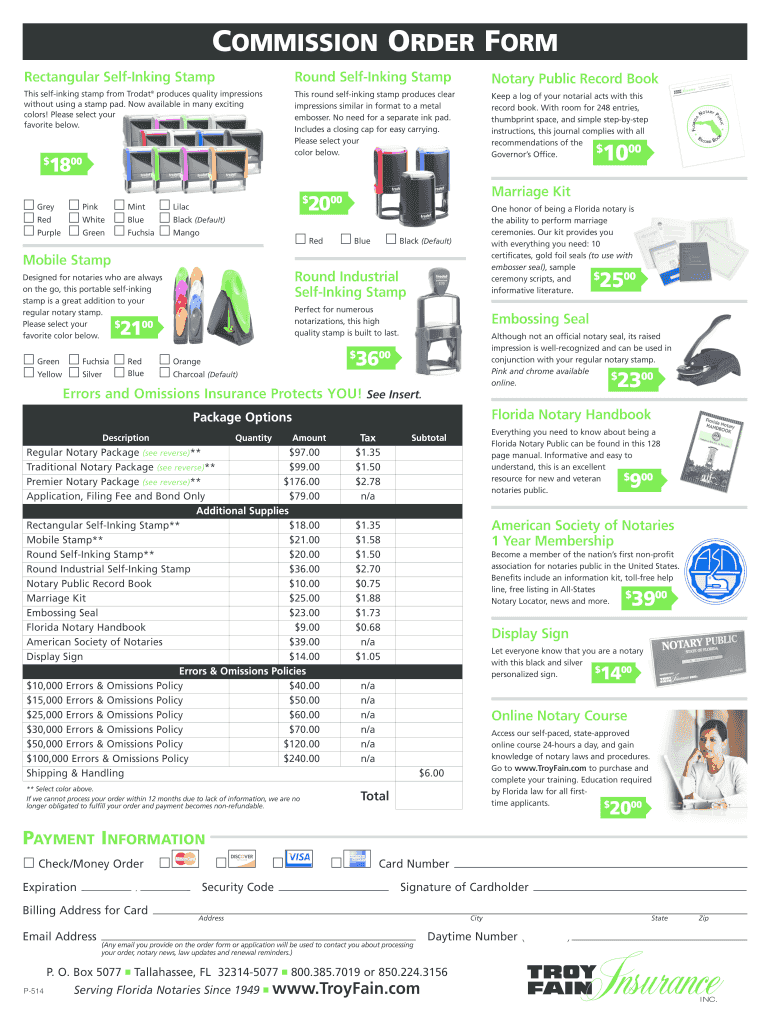
Order Form for Renewal Applicants Troy Fain Insurance 2015


What is the Order Form For Renewal Applicants Troy Fain Insurance
The Order Form for Renewal Applicants Troy Fain Insurance is a specific document designed for individuals seeking to renew their insurance policies with Troy Fain Insurance. This form captures essential information regarding the applicant's current coverage, personal details, and any changes in circumstances that may affect the renewal process. It serves as a formal request to continue the insurance coverage without interruption, ensuring that both the insurer and the insured remain on the same page regarding policy terms and conditions.
How to use the Order Form For Renewal Applicants Troy Fain Insurance
Using the Order Form for Renewal Applicants Troy Fain Insurance involves several straightforward steps. First, access the form through the designated platform or website. Next, fill in the required fields, which typically include personal identification information, policy numbers, and any updates to your coverage needs. After completing the form, review all entries for accuracy. Finally, submit the form electronically or as instructed, ensuring you receive confirmation of submission for your records.
Steps to complete the Order Form For Renewal Applicants Troy Fain Insurance
Completing the Order Form for Renewal Applicants Troy Fain Insurance can be done effectively by following these steps:
- Access the form from the official Troy Fain Insurance website or designated source.
- Provide your full name, address, and contact information in the appropriate sections.
- Enter your current policy number and any relevant details regarding your insurance needs.
- Review the form to ensure all information is accurate and complete.
- Submit the form electronically or through the specified submission method.
Key elements of the Order Form For Renewal Applicants Troy Fain Insurance
The key elements of the Order Form for Renewal Applicants Troy Fain Insurance include:
- Personal Information: Full name, address, and contact details.
- Policy Information: Current policy number and coverage details.
- Changes in Circumstances: Any updates to your situation that may affect your policy.
- Signature: Acknowledgment of the information provided and agreement to the terms.
Legal use of the Order Form For Renewal Applicants Troy Fain Insurance
The Order Form for Renewal Applicants Troy Fain Insurance is legally binding when completed according to the relevant regulations. It must be filled out accurately and submitted in compliance with state and federal laws governing insurance contracts. The use of electronic signatures is recognized under the ESIGN and UETA acts, ensuring that the form holds legal validity when signed electronically. This legal framework protects both the insurer and the insured, providing a secure method for managing policy renewals.
Form Submission Methods (Online / Mail / In-Person)
The Order Form for Renewal Applicants Troy Fain Insurance can typically be submitted through various methods to accommodate different preferences:
- Online Submission: Fill out and submit the form directly through the Troy Fain Insurance website.
- Mail: Print the completed form and send it to the designated mailing address.
- In-Person: Deliver the completed form to a local Troy Fain Insurance office for processing.
Quick guide on how to complete order form for renewal applicants troy fain insurance
Complete Order Form For Renewal Applicants Troy Fain Insurance effortlessly on any gadget
Digital document management has gained traction with businesses and individuals alike. It serves as an ideal sustainable alternative to traditional printed and signed documents, as you can easily locate the appropriate form and securely store it online. airSlate SignNow equips you with all the tools necessary to generate, modify, and eSign your documents swiftly without delays. Manage Order Form For Renewal Applicants Troy Fain Insurance on any device with airSlate SignNow Android or iOS applications and simplify any document-focused procedure today.
How to edit and eSign Order Form For Renewal Applicants Troy Fain Insurance with ease
- Locate Order Form For Renewal Applicants Troy Fain Insurance and then click Get Form to begin.
- Utilize the tools we provide to input your data into the document.
- Mark important sections of the documents or redact sensitive information using tools that airSlate SignNow offers specifically for that purpose.
- Create your signature with the Sign tool, which takes mere seconds and carries the same legal validity as a conventional wet ink signature.
- Review the information and then click the Done button to save your modifications.
- Select your preferred method of sharing the form, whether by email, text message (SMS), or invitation link, or download it to your computer.
Eliminate worries about lost or misplaced files, tedious form searching, or mistakes that necessitate printing new document copies. airSlate SignNow meets your document management needs in just a few clicks from any device of your choice. Modify and eSign Order Form For Renewal Applicants Troy Fain Insurance and ensure outstanding communication at any stage of your form preparation process with airSlate SignNow.
Create this form in 5 minutes or less
Find and fill out the correct order form for renewal applicants troy fain insurance
Create this form in 5 minutes!
How to create an eSignature for the order form for renewal applicants troy fain insurance
How to make an eSignature for your PDF file in the online mode
How to make an eSignature for your PDF file in Chrome
The way to make an eSignature for putting it on PDFs in Gmail
The best way to create an electronic signature straight from your smartphone
The best way to make an electronic signature for a PDF file on iOS devices
The best way to create an electronic signature for a PDF document on Android
People also ask
-
What is the Order Form For Renewal Applicants Troy Fain Insurance?
The Order Form For Renewal Applicants Troy Fain Insurance is a specialized document designed for customers to renew their insurance policies easily. It allows users to fill out necessary details and submit their renewal applications directly, streamlining the process and ensuring all needed information is captured.
-
How do I complete the Order Form For Renewal Applicants Troy Fain Insurance?
To complete the Order Form For Renewal Applicants Troy Fain Insurance, simply download the form from our website, fill in the required fields, and follow the provided instructions for submission. Our platform enables you to save and edit your information, making it convenient to ensure accuracy before finalizing your application.
-
What are the benefits of using the Order Form For Renewal Applicants Troy Fain Insurance?
Using the Order Form For Renewal Applicants Troy Fain Insurance simplifies the renewal process, reducing the time and effort needed to maintain your coverage. It also helps ensure that you stay compliant with all policy requirements, thereby providing peace of mind and seamless service.
-
Are there any costs associated with the Order Form For Renewal Applicants Troy Fain Insurance?
The Order Form For Renewal Applicants Troy Fain Insurance itself is free to download and complete. However, any costs related to the insurance policy renewal will depend on the specific terms set by Troy Fain Insurance; the form only facilitates the submission of your renewal application.
-
Can I eSign the Order Form For Renewal Applicants Troy Fain Insurance?
Yes! airSlate SignNow allows you to eSign the Order Form For Renewal Applicants Troy Fain Insurance digitally. This feature simplifies the process, allowing for secure and legally binding signatures without the need for printing or scanning.
-
What features are available with the Order Form For Renewal Applicants Troy Fain Insurance?
The Order Form For Renewal Applicants Troy Fain Insurance is equipped with features that include guided fields, validation checks, and eSignature capability to enhance your experience. These features ensure your form is filled out correctly and can be submitted quickly.
-
Is the Order Form For Renewal Applicants Troy Fain Insurance mobile-friendly?
Absolutely! The Order Form For Renewal Applicants Troy Fain Insurance is designed to be mobile-friendly, allowing users to complete and submit their applications on any device. This flexibility ensures that you can handle your renewal anytime and anywhere.
Get more for Order Form For Renewal Applicants Troy Fain Insurance
- Name has applied for the position of truck driver with our company form
- Request for patient medical records form
- Immigration and naturalization services form
- Name change on credit card account form
- Congratulations on passing the state bar exam form
- Refund for duplicate payment account form
- Notice to debtor of assignment of debt form
- Request for extension of time on promissory note form
Find out other Order Form For Renewal Applicants Troy Fain Insurance
- eSign Maine Lawers Resignation Letter Easy
- eSign Louisiana Lawers Last Will And Testament Mobile
- eSign Louisiana Lawers Limited Power Of Attorney Online
- eSign Delaware Insurance Work Order Later
- eSign Delaware Insurance Credit Memo Mobile
- eSign Insurance PPT Georgia Computer
- How Do I eSign Hawaii Insurance Operating Agreement
- eSign Hawaii Insurance Stock Certificate Free
- eSign New Hampshire Lawers Promissory Note Template Computer
- Help Me With eSign Iowa Insurance Living Will
- eSign North Dakota Lawers Quitclaim Deed Easy
- eSign Ohio Lawers Agreement Computer
- eSign North Dakota Lawers Separation Agreement Online
- How To eSign North Dakota Lawers Separation Agreement
- eSign Kansas Insurance Moving Checklist Free
- eSign Louisiana Insurance Promissory Note Template Simple
- eSign Texas Lawers Contract Fast
- eSign Texas Lawers Lease Agreement Free
- eSign Maine Insurance Rental Application Free
- How Can I eSign Maryland Insurance IOU