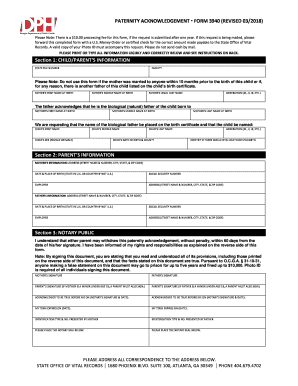
Form 3940 2018-2026


What is the Form 3940
The Form 3940, also known as the paternity acknowledgment form, is a legal document used in the United States to establish the paternity of a child. This form is essential for unmarried parents who wish to legally recognize the father of a child. By completing this form, the father can gain legal rights and responsibilities, including custody and child support obligations. The form is particularly relevant in states like Georgia, where it is known as the Georgia paternity acknowledgment form.
How to Use the Form 3940
Using the Form 3940 involves a straightforward process. First, both parents must fill out the form, providing necessary information such as names, addresses, and the child's details. Once completed, the form must be signed by both parents in the presence of a witness or notary, depending on state requirements. After signing, the form should be submitted to the appropriate state agency, typically the Department of Public Health or a similar entity, to ensure that paternity is officially recognized.
Steps to Complete the Form 3940
Completing the Form 3940 requires careful attention to detail. Follow these steps for accurate completion:
- Obtain the Form 3940 from your local health department or online.
- Fill in the required information, including both parents' names, addresses, and the child's date of birth.
- Both parents must sign the form in the presence of a notary or authorized witness.
- Submit the completed form to the designated state agency for processing.
Legal Use of the Form 3940
The legal use of the Form 3940 is crucial for establishing paternity. Once filed, the form serves as a legal declaration of fatherhood, granting the father rights such as custody and visitation. It also creates obligations, including child support responsibilities. The form must be completed accurately and submitted according to state laws to ensure its validity in legal matters.
Key Elements of the Form 3940
Key elements of the Form 3940 include:
- Parent Information: Names and addresses of both parents.
- Child Information: Full name and date of birth of the child.
- Signatures: Signatures of both parents, which must be notarized.
- Witness Information: Details of the witness or notary who observes the signing.
State-Specific Rules for the Form 3940
Each state may have specific rules regarding the use of the Form 3940. For instance, in Georgia, the form must be filed with the Department of Public Health to be legally recognized. It is important to check local regulations to ensure compliance with state laws. Some states may also require additional documentation or have different processes for notarization and submission.
Quick guide on how to complete form 3940
Complete Form 3940 effortlessly on any device
Online document management has become increasingly favored by businesses and individuals alike. It serves as an ideal eco-friendly substitute for traditional printed and signed documents, allowing you to access the necessary form and securely store it online. airSlate SignNow equips you with all the tools required to create, edit, and electronically sign your documents swiftly without delays. Manage Form 3940 on any platform with the airSlate SignNow Android or iOS applications and simplify any document-related procedure today.
The simplest way to modify and electronically sign Form 3940 with ease
- Find Form 3940 and click on Get Form to begin.
- Utilize the tools we provide to fill out your form.
- Select pertinent sections of your documents or conceal sensitive information with tools that airSlate SignNow offers specifically for that purpose.
- Create your eSignature using the Sign feature, which takes mere seconds and holds the same legal significance as a conventional handwritten signature.
- Verify the information and click on the Done button to save your adjustments.
- Decide how you wish to submit your form, via email, text message (SMS), or invite link, or download it to your computer.
Eliminate concerns about lost or misplaced documents, tedious form searches, or mistakes that necessitate printing new copies. airSlate SignNow meets your document management needs in just a few clicks from any device you choose. Modify and eSign Form 3940 while ensuring excellent communication throughout your form preparation process with airSlate SignNow.
Create this form in 5 minutes or less
Create this form in 5 minutes!
How to create an eSignature for the form 3940
The best way to create an electronic signature for a PDF file online
The best way to create an electronic signature for a PDF file in Google Chrome
How to create an electronic signature for signing PDFs in Gmail
The best way to generate an eSignature right from your mobile device
The way to create an eSignature for a PDF file on iOS
The best way to generate an eSignature for a PDF on Android devices
People also ask
-
What is a paternity acknowledgement form in Georgia?
A paternity acknowledgement form in Georgia is a legal document that establishes a child's biological father. This form must be signed by both parents to give the father legal rights and responsibilities. Filling out this form can be done easily through platforms like airSlate SignNow.
-
How do I obtain a paternity acknowledgement form in Georgia?
You can obtain a paternity acknowledgement form in Georgia from various sources, including the Georgia Department of Public Health or online platforms like airSlate SignNow. Completing the form online allows for a more efficient process, ensuring that it is filled out correctly and submitted promptly.
-
What are the benefits of using airSlate SignNow for paternity acknowledgement forms?
Using airSlate SignNow for paternity acknowledgement forms provides a fast and convenient way to eSign documents. The platform is user-friendly and enables both parties to complete the form electronically, streamlining the process while ensuring legal compliance in Georgia.
-
Is there a cost associated with using airSlate SignNow for paternity acknowledgement forms?
Yes, there is a cost associated with using airSlate SignNow, but it is a cost-effective solution compared to traditional signing methods. The pricing plans vary, offering flexibility depending on the volume of documents to be managed, including paternity acknowledgement forms in Georgia.
-
Can I store my completed paternity acknowledgement form in Georgia with airSlate SignNow?
Absolutely! airSlate SignNow provides a secure storage solution for your completed paternity acknowledgement form in Georgia. This means you can easily access your documents anytime, ensuring you have them on hand when needed.
-
What features does airSlate SignNow offer for paternity acknowledgement forms?
airSlate SignNow offers several features for paternity acknowledgement forms, including electronic signatures, document templates, and real-time tracking. These features simplify the signing process, making it efficient and straightforward for both parents.
-
How does airSlate SignNow ensure the legal validity of a paternity acknowledgement form in Georgia?
airSlate SignNow ensures the legal validity of a paternity acknowledgement form in Georgia by complying with state regulations and providing secure electronic signature options. This means that your signed document will be recognized by legal entities, making the process trustworthy.
Get more for Form 3940
- University of western australia and notre dame university form
- Staff fort wayne allen county department of health form
- Patient questionnaire form
- Family safety guide central coast coalition for form
- Barnard alumnae pdf free download form
- Signature of patient or responsible party date form
- Supplier questionnaire for cosmetic ingredients ikw form
- New patient questionnaire north park acupuncture form
Find out other Form 3940
- Sign South Carolina Non-Profit Lease Agreement Template Online
- Sign Oregon Life Sciences LLC Operating Agreement Online
- Sign Texas Non-Profit LLC Operating Agreement Online
- Can I Sign Colorado Orthodontists Month To Month Lease
- How Do I Sign Utah Non-Profit Warranty Deed
- Help Me With Sign Colorado Orthodontists Purchase Order Template
- Sign Virginia Non-Profit Living Will Fast
- How To Sign Virginia Non-Profit Lease Agreement Template
- How To Sign Wyoming Non-Profit Business Plan Template
- How To Sign Wyoming Non-Profit Credit Memo
- Sign Wisconsin Non-Profit Rental Lease Agreement Simple
- Sign Wisconsin Non-Profit Lease Agreement Template Safe
- Sign South Dakota Life Sciences Limited Power Of Attorney Mobile
- Sign Alaska Plumbing Moving Checklist Later
- Sign Arkansas Plumbing Business Plan Template Secure
- Sign Arizona Plumbing RFP Mobile
- Sign Arizona Plumbing Rental Application Secure
- Sign Colorado Plumbing Emergency Contact Form Now
- Sign Colorado Plumbing Emergency Contact Form Free
- How Can I Sign Connecticut Plumbing LLC Operating Agreement