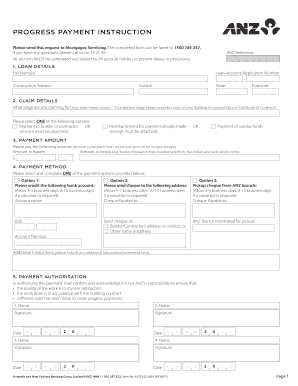
Progress Payment Form 2016-2026


What is the Progress Payment Form
The progress payment form is a document used in the construction and contracting industries to request payment for work completed at specific stages of a project. This form outlines the amount due for work performed, ensuring that contractors and subcontractors are compensated in a timely manner as they reach predetermined project milestones. It serves as a formal request and must include details such as the project name, payment amounts, and descriptions of the completed work.
How to use the Progress Payment Form
Using the progress payment form involves several key steps. First, ensure that you have the correct version of the form, as there may be variations specific to certain projects or clients. Next, fill out the necessary information, including the project details and the amount requested. After completing the form, submit it to the relevant party, such as a project manager or financial officer, for approval. It is essential to keep a copy for your records and to track the payment process.
Steps to complete the Progress Payment Form
Completing the progress payment form requires careful attention to detail. Follow these steps:
- Gather all relevant project documentation, including contracts and previous payment records.
- Fill in the project name and address at the top of the form.
- Detail the work completed to date, including dates and descriptions of tasks performed.
- Calculate the total amount due, ensuring it aligns with the agreed-upon payment schedule.
- Sign and date the form, then submit it to the appropriate party for processing.
Legal use of the Progress Payment Form
The progress payment form is legally binding when completed correctly and submitted according to the terms of the contract. It is important to adhere to the specific guidelines outlined in the contract to ensure that the request for payment is valid. Failure to comply with these guidelines may result in delayed payments or disputes. Additionally, using a secure platform for electronic signatures can enhance the legality and integrity of the document.
Key elements of the Progress Payment Form
Several key elements must be included in the progress payment form to ensure its effectiveness:
- Project Information: Include the project name, address, and contract number.
- Payment Amount: Clearly state the amount requested for payment.
- Description of Work: Provide a detailed description of the work completed.
- Signatures: Ensure that the form is signed by authorized personnel.
- Date: Include the date of submission to track the payment timeline.
Form Submission Methods (Online / Mail / In-Person)
The progress payment form can be submitted through various methods, depending on the preferences of the parties involved. Common submission methods include:
- Online: Many companies now accept digital submissions through secure platforms, allowing for quicker processing.
- Mail: Traditional submission via postal service is still an option, particularly for formal contracts.
- In-Person: Delivering the form directly to the relevant office can ensure immediate receipt and acknowledgment.
Quick guide on how to complete progress payment form
Complete Progress Payment Form seamlessly on any device
Digital document administration has become increasingly popular among businesses and individuals. It offers an ideal environmentally-friendly alternative to conventional printed and signed documents, as you can locate the right template and securely store it online. airSlate SignNow provides you with all the tools necessary to create, modify, and eSign your documents swiftly without delays. Manage Progress Payment Form on any platform using airSlate SignNow's Android or iOS applications and simplify any document-related task today.
How to alter and eSign Progress Payment Form with ease
- Locate Progress Payment Form and then click Get Form to begin.
- Utilize the tools we provide to fill out your form.
- Highlight pertinent sections of the documents or obscure sensitive information with tools that airSlate SignNow offers specifically for that purpose.
- Generate your eSignature using the Sign tool, which takes mere seconds and holds the same legal validity as a traditional handwritten signature.
- Review all the details and then click on the Done button to save your changes.
- Select your preferred method to send your form, whether by email, SMS, invitation link, or download it to your computer.
Eliminate worries about lost or misplaced files, tedious form hunting, or mistakes that require reprinting new document copies. airSlate SignNow addresses all your document management needs in just a few clicks from a device of your choice. Modify and eSign Progress Payment Form and ensure outstanding communication at any point of the form preparation process with airSlate SignNow.
Create this form in 5 minutes or less
Create this form in 5 minutes!
How to create an eSignature for the progress payment form
The best way to create an eSignature for your PDF document online
The best way to create an eSignature for your PDF document in Google Chrome
The best way to make an electronic signature for signing PDFs in Gmail
The best way to make an eSignature from your smart phone
The way to generate an electronic signature for a PDF document on iOS
The best way to make an eSignature for a PDF file on Android OS
People also ask
-
What is a progress payment form?
A progress payment form is a document that facilitates partial payments based on work completed or predefined milestones in a project. It ensures that both parties maintain clarity on the payment schedule and deliverables. Using airSlate SignNow, you can create and manage your progress payment forms electronically, streamlining the payment process.
-
How does airSlate SignNow enhance the use of progress payment forms?
airSlate SignNow enhances the use of progress payment forms by providing a user-friendly interface for drafting and signing documents online. This eliminates the hassles of printing and mailing, allowing for quicker approvals and payments. Additionally, our platform ensures the security and legality of electronically signed documents.
-
What are the benefits of using a digital progress payment form?
Using a digital progress payment form offers numerous benefits, including increased efficiency and reduced errors. Digital forms can be easily customized and stored, making it simple to track and manage payments. Additionally, eSigning features speed up the approval process, ensuring timely payments to contractors or service providers.
-
Can I customize my progress payment form with airSlate SignNow?
Yes, you can fully customize your progress payment form using airSlate SignNow's intuitive editing tools. This allows you to include specific project details, payment schedules, and any additional clauses as needed. Customization helps ensure that the form meets your unique project requirements and legal standards.
-
Is there a mobile app for managing progress payment forms?
Yes, airSlate SignNow offers a mobile app that allows you to manage progress payment forms on-the-go. You can create, edit, and eSign documents directly from your mobile device, ensuring you can handle payments anytime and anywhere. This feature adds convenience and flexibility to your document management process.
-
What integrations does airSlate SignNow offer for progress payment forms?
airSlate SignNow integrates seamlessly with various platforms such as Google Drive, Salesforce, and Microsoft Office. This enables you to efficiently manage your progress payment forms alongside other business tools you already use. Such integrations help enhance workflow and save time by allowing you to access documents from multiple sources.
-
What pricing plans are available for using progress payment forms with airSlate SignNow?
airSlate SignNow offers a variety of pricing plans that cater to different business needs, starting with a free trial option. Each plan provides access to essential features for creating and managing progress payment forms, with options to scale up as your requirements grow. Visit our pricing page for more details on how you can choose the best plan for your business.
Get more for Progress Payment Form
- Integrated spelling and vocabulary form
- Diversion agreement form
- Cotillion club application social inc form
- Borger high school transcript form
- Employee health department of public health georgiagov form
- Golf cart bill of sale selling docs form
- Macgill 2019 order formpdf
- Railroad track maintenance tax credit form
Find out other Progress Payment Form
- How To Integrate Sign in Banking
- How To Use Sign in Banking
- Help Me With Use Sign in Banking
- Can I Use Sign in Banking
- How Do I Install Sign in Banking
- How To Add Sign in Banking
- How Do I Add Sign in Banking
- How Can I Add Sign in Banking
- Can I Add Sign in Banking
- Help Me With Set Up Sign in Government
- How To Integrate eSign in Banking
- How To Use eSign in Banking
- How To Install eSign in Banking
- How To Add eSign in Banking
- How To Set Up eSign in Banking
- How To Save eSign in Banking
- How To Implement eSign in Banking
- How To Set Up eSign in Construction
- How To Integrate eSign in Doctors
- How To Use eSign in Doctors