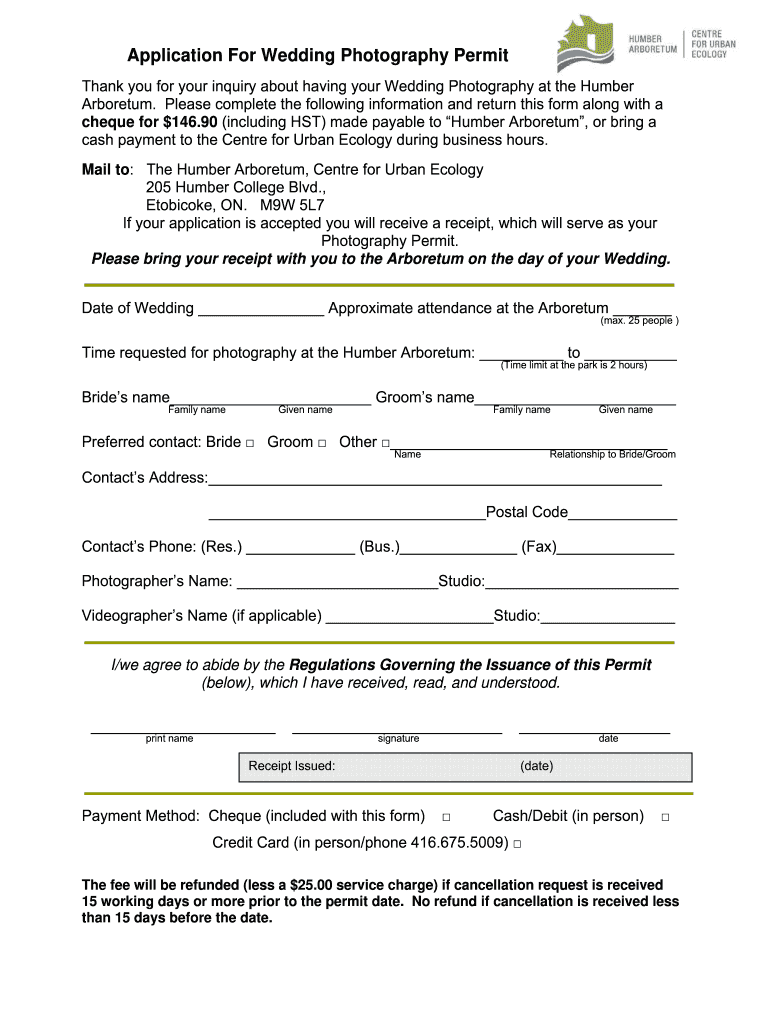
Application for Wedding Photography Permit Form


What is the humber arboretum photo permit?
The humber arboretum photo permit is a formal authorization required for individuals or groups wishing to conduct photography sessions within the Humber Arboretum grounds. This permit ensures that photographers comply with the arboretum's guidelines and regulations, preserving the natural beauty and integrity of the area. It is essential for both amateur and professional photographers to obtain this permit to avoid potential fines or legal issues.
How to obtain the humber arboretum photo permit
To obtain the humber arboretum photo permit, applicants must complete a designated application form. This form typically requires details such as the applicant's name, contact information, the purpose of the photography, and the desired date and time of the shoot. Once the application is filled out, it can be submitted online or in person, depending on the arboretum's specific submission guidelines. It is advisable to apply well in advance to ensure availability and compliance with any scheduling requirements.
Steps to complete the humber arboretum photo permit application
Completing the humber arboretum photo permit application involves several key steps:
- Gather necessary information, including your contact details and the specifics of your photography session.
- Access the official application form, which may be available online or at the arboretum's visitor center.
- Fill out the application form accurately, ensuring all required fields are completed.
- Review the form for any errors or omissions before submission.
- Submit the completed application through the designated method, whether online or in person.
Legal use of the humber arboretum photo permit
The humber arboretum photo permit serves as a legal document that grants permission for photography within the arboretum's premises. It is important to adhere to the terms outlined in the permit to avoid any legal repercussions. This includes respecting the designated areas for photography, not disturbing wildlife, and following any additional guidelines provided by the arboretum staff. Failure to comply with these regulations may result in revocation of the permit and potential penalties.
Required documents for the humber arboretum photo permit
When applying for the humber arboretum photo permit, applicants may need to provide certain documents to support their application. Commonly required documents include:
- A completed application form with all necessary details.
- Proof of identification, such as a driver's license or passport.
- Any relevant permits if the photography is for commercial purposes.
Form submission methods for the humber arboretum photo permit
The humber arboretum photo permit application can typically be submitted through various methods, depending on the arboretum's policies. Common submission methods include:
- Online submission via the arboretum's official website, which may offer a digital form.
- In-person submission at the visitor center or designated office.
- Mailing the completed application to the specified address, if applicable.
Quick guide on how to complete application for wedding photography permit
Finalize Application For Wedding Photography Permit effortlessly on any device
Web-based document management has become increasingly favored among companies and individuals. It offers an excellent eco-conscious substitute for traditional printed and signed materials, as you can access the right forms and securely store them online. airSlate SignNow provides all the tools required to create, edit, and electronically sign your documents rapidly without setbacks. Manage Application For Wedding Photography Permit on any device with airSlate SignNow Android or iOS applications and simplify any document-related task today.
The easiest method to edit and electronically sign Application For Wedding Photography Permit with ease
- Find Application For Wedding Photography Permit and click Get Form to get started.
- Utilize the tools we provide to complete your form.
- Emphasize important sections of the documents or redact confidential information with tools that airSlate SignNow offers specifically for this purpose.
- Create your signature with the Sign feature, which takes mere seconds and holds the same legal validity as a traditional handwritten signature.
- Review all the details and click the Done button to save your modifications.
- Choose your preferred method of delivering your form, whether by email, text message (SMS), or invitation link, or download it to your computer.
Forget about missing or misplaced documents, tedious form searching, or mistakes that necessitate reprinting new document copies. airSlate SignNow addresses all your needs in document management with just a few clicks from your chosen device. Edit and electronically sign Application For Wedding Photography Permit and ensure excellent communication at every stage of your form preparation process with airSlate SignNow.
Create this form in 5 minutes or less
Create this form in 5 minutes!
How to create an eSignature for the application for wedding photography permit
The best way to make an electronic signature for a PDF document online
The best way to make an electronic signature for a PDF document in Google Chrome
The best way to generate an eSignature for signing PDFs in Gmail
The way to create an electronic signature straight from your smart phone
How to generate an eSignature for a PDF document on iOS
The way to create an electronic signature for a PDF document on Android OS
People also ask
-
What is the process for obtaining a humber arboretum photo permit?
To obtain a humber arboretum photo permit, you must first complete an application form available on our website. Once submitted, our team reviews the application and notifies you of the approval status. Typically, permits are issued within a few business days.
-
How much does a humber arboretum photo permit cost?
The cost of a humber arboretum photo permit varies depending on the type of session you plan to conduct. Generally, the fee ranges from $50 to $150. This fee helps maintain the arboretum and support its natural beauty.
-
What are the benefits of obtaining a humber arboretum photo permit?
Obtaining a humber arboretum photo permit allows you to take stunning photographs in a beautiful natural setting. It also helps ensure that the environment is respected and preserved while you capture memorable images. Additionally, having a permit can provide peace of mind during your photo shoot.
-
Can I use a commercial photographer under the humber arboretum photo permit?
Yes, commercial photographers can work under a humber arboretum photo permit. It's essential that the photographer is listed on the application and the associated fees are paid. This permits them to conduct photo sessions for clients while respecting the arboretum's guidelines.
-
Are there any restrictions involved with the humber arboretum photo permit?
Yes, there are specific restrictions associated with the humber arboretum photo permit to protect the natural environment. This includes guidelines regarding the use of props, equipment, and the number of people involved in the shoot. It's important to read and adhere to these guidelines to avoid any penalties.
-
How long is the humber arboretum photo permit valid?
A humber arboretum photo permit is typically valid for a specified duration, usually one day or up to a few hours depending on the nature of your photography session. Ensure to check the specific terms of your permit upon approval for accurate duration details.
-
Can I reapply for a humber arboretum photo permit if my application is denied?
Yes, if your application for a humber arboretum photo permit is denied, you may reapply. It’s recommended to review the reasons for the denial and make adjustments accordingly before resubmitting your application. We encourage photographers to seek clarity from our team if needed.
Get more for Application For Wedding Photography Permit
- Nh vacate form
- Appraisal management company certificate of form
- Orea standard form
- The sun the wind and the rain doc templatepdffiller form
- Eunice kennedy shriver national institute of child health form
- How to become an approved provider of whs entry permit form
- Corporation income ampamp franchise taxes louisiana revenue form
- New york domestic partnership form
Find out other Application For Wedding Photography Permit
- How To Integrate Sign in Banking
- How To Use Sign in Banking
- Help Me With Use Sign in Banking
- Can I Use Sign in Banking
- How Do I Install Sign in Banking
- How To Add Sign in Banking
- How Do I Add Sign in Banking
- How Can I Add Sign in Banking
- Can I Add Sign in Banking
- Help Me With Set Up Sign in Government
- How To Integrate eSign in Banking
- How To Use eSign in Banking
- How To Install eSign in Banking
- How To Add eSign in Banking
- How To Set Up eSign in Banking
- How To Save eSign in Banking
- How To Implement eSign in Banking
- How To Set Up eSign in Construction
- How To Integrate eSign in Doctors
- How To Use eSign in Doctors