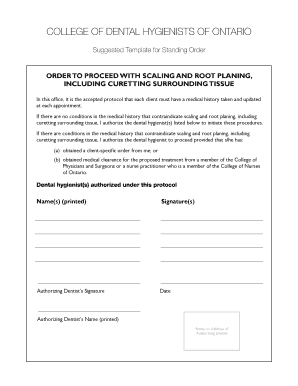
Standing Order Cdho Form


What is the Standing Order for Dental Hygienist in Ontario?
The standing order for dental hygienists in Ontario is a formal document that allows dental hygienists to perform specific procedures without the direct supervision of a dentist. This order is established by the College of Dental Hygienists of Ontario (CDHO) and outlines the scope of practice for hygienists, ensuring that they operate within legal and professional boundaries. It is essential for dental hygienists to understand the parameters of this order to provide safe and effective care to patients.
How to Use the Standing Order for Dental Hygienist
Utilizing the standing order involves following the guidelines set forth by the CDHO. Dental hygienists must familiarize themselves with the specific procedures permitted under the standing order. This includes understanding any prerequisites for patient assessment and documentation requirements. Proper use of the standing order enhances patient care and ensures compliance with regulatory standards.
Steps to Complete the Standing Order for Dental Hygienist
Completing the standing order involves several key steps:
- Review the current standing order document provided by the CDHO.
- Ensure that you meet all eligibility criteria outlined in the order.
- Document patient assessments accurately, noting any relevant medical history.
- Perform procedures as permitted, ensuring to follow best practices.
- Maintain records of all treatments and patient interactions in compliance with privacy regulations.
Legal Use of the Standing Order for Dental Hygienist
The legal use of the standing order is governed by the regulations set by the CDHO. To ensure that the standing order is legally binding, dental hygienists must adhere to the following:
- Ensure compliance with the Health Professions Procedural Code.
- Maintain up-to-date knowledge of any changes in legislation affecting dental hygiene practice.
- Utilize secure electronic methods for documentation and patient consent.
Key Elements of the Standing Order for Dental Hygienist
Several key elements define the standing order for dental hygienists:
- Scope of Practice: Clearly outlines the procedures that dental hygienists are authorized to perform.
- Patient Assessment: Describes the necessary evaluations that must be conducted before treatment.
- Documentation: Specifies the required records to maintain for compliance and quality assurance.
- Emergency Protocols: Provides guidelines for handling unexpected medical situations during procedures.
How to Obtain the Standing Order for Dental Hygienist
To obtain the standing order, dental hygienists must access the CDHO’s official resources. This typically involves:
- Visiting the CDHO website to download the latest standing order document.
- Completing any required training or continuing education related to the standing order.
- Submitting any necessary documentation to the CDHO for verification.
Quick guide on how to complete standing order cdho
Complete Standing Order Cdho effortlessly on any device
Digital document management has gained traction with companies and individuals alike. It serves as an ideal eco-friendly substitute for conventional printed and signed paperwork, allowing you to locate the suitable form and securely save it online. airSlate SignNow equips you with all the tools necessary to design, alter, and eSign your documents swiftly without holdups. Manage Standing Order Cdho on any platform with airSlate SignNow's Android or iOS applications and enhance any document-driven process today.
How to alter and eSign Standing Order Cdho effortlessly
- Obtain Standing Order Cdho and then click Get Form to begin.
- Leverage the tools we offer to complete your document.
- Highlight important sections of the documents or redact sensitive information with tools specifically provided by airSlate SignNow for that purpose.
- Create your eSignature using the Sign tool, which takes mere seconds and carries the same legal validity as a traditional wet ink signature.
- Review the details and then click the Done button to save your changes.
- Choose your preferred method to share your form, via email, SMS, or invite link, or download it to your computer.
Eliminate concerns about lost or mislaid documents, tedious form searches, or errors that necessitate printing new document copies. airSlate SignNow addresses your document management needs in just a few clicks from any device you choose. Alter and eSign Standing Order Cdho and guarantee effective communication at every phase of your form preparation process with airSlate SignNow.
Create this form in 5 minutes or less
Create this form in 5 minutes!
How to create an eSignature for the standing order cdho
The best way to make an eSignature for a PDF in the online mode
The best way to make an eSignature for a PDF in Chrome
The way to create an eSignature for putting it on PDFs in Gmail
The way to generate an eSignature straight from your smart phone
How to make an eSignature for a PDF on iOS devices
The way to generate an eSignature for a PDF document on Android OS
People also ask
-
What is a standing order for dental hygienist in Ontario?
A standing order for dental hygienist in Ontario is a pre-established agreement that allows dental hygienists to provide specific services to patients without the need for a dentist’s direct oversight. This approach can enhance patient care efficiency and ensure timely access to necessary treatments.
-
How can airSlate SignNow assist with managing standing orders for dental hygienists in Ontario?
airSlate SignNow streamlines the process of creating and managing standing orders for dental hygienists in Ontario by providing an easy-to-use platform for eSigning and document management. This ensures that all necessary forms are compliant and securely stored, enhancing operational efficiency in dental practices.
-
Are there any costs associated with using airSlate SignNow for standing orders?
Yes, there are various pricing plans available for airSlate SignNow tailored to fit different business needs. By utilizing this cost-effective solution, dental practices can efficiently manage standing orders for dental hygienists in Ontario while optimizing their workflow.
-
What benefits do standing orders for dental hygienists offer in Ontario?
Standing orders for dental hygienists in Ontario help in improving patient care by allowing hygienists to perform routine services without unnecessary delays. This leads to better patient outcomes, reduced administrative burden, and enables dental teams to focus on more complex cases.
-
How does airSlate SignNow ensure compliance with legal requirements for standing orders in Ontario?
airSlate SignNow ensures compliance by providing customizable templates that meet Ontario's legal standards for standing orders for dental hygienists. This feature is particularly beneficial for dental practices looking to streamline their operations while adhering to regulatory requirements.
-
Can airSlate SignNow integrate with other software used in dental practices?
Yes, airSlate SignNow offers integrations with various practice management software and electronic health records systems. This connectivity is essential for practices managing standing orders for dental hygienists in Ontario, promoting seamless data flow and enhancing overall efficiency.
-
What support does airSlate SignNow offer for users managing standing orders?
airSlate SignNow provides comprehensive customer support to assist users with setting up and managing standing orders for dental hygienists in Ontario. This includes tutorials, live chat, and extensive documentation to ensure that practices can utilize the platform effectively.
Get more for Standing Order Cdho
- Andes straley veterinary hospital wildlife rehabilitation form
- Solved pdf fillable form not displaying field data collect and manage pdf form data adobe acrobathow to fill in pdf forms in
- Contact wake county smart startwake county smart start form
- Application to change maximum revenue form
- Commissions personnel board archive page city of berkeley ca form
- Itf registration form
- Outdoor alphabet scavenger hunt2 form
- Australia business number registration form
Find out other Standing Order Cdho
- eSign Delaware Courts Operating Agreement Easy
- eSign Georgia Courts Bill Of Lading Online
- eSign Hawaii Courts Contract Mobile
- eSign Hawaii Courts RFP Online
- How To eSign Hawaii Courts RFP
- eSign Hawaii Courts Letter Of Intent Later
- eSign Hawaii Courts IOU Myself
- eSign Hawaii Courts IOU Safe
- Help Me With eSign Hawaii Courts Cease And Desist Letter
- How To eSign Massachusetts Police Letter Of Intent
- eSign Police Document Michigan Secure
- eSign Iowa Courts Emergency Contact Form Online
- eSign Kentucky Courts Quitclaim Deed Easy
- How To eSign Maryland Courts Medical History
- eSign Michigan Courts Lease Agreement Template Online
- eSign Minnesota Courts Cease And Desist Letter Free
- Can I eSign Montana Courts NDA
- eSign Montana Courts LLC Operating Agreement Mobile
- eSign Oklahoma Sports Rental Application Simple
- eSign Oklahoma Sports Rental Application Easy