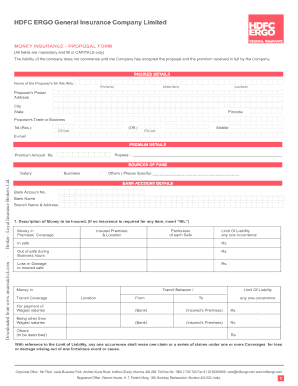
Hdfc Ergo Health Card Form


What is the HDFC Ergo Health Card?
The HDFC Ergo Health Card is a digital card that provides users with access to health insurance benefits offered by HDFC Ergo. This card serves as proof of insurance coverage and facilitates cashless transactions at network hospitals. It is designed to simplify the process of availing medical services, ensuring that policyholders can receive treatment without the need for upfront payments. The card includes essential details such as the policy number, coverage limits, and contact information for customer support.
How to Obtain the HDFC Ergo Health Card
To obtain the HDFC Ergo Health Card, individuals must first purchase a health insurance policy from HDFC Ergo. The process typically involves the following steps:
- Select a suitable health insurance plan based on your needs.
- Complete the application form with necessary personal and medical details.
- Submit required documents, including identity proof and medical history.
- Upon approval, the HDFC Ergo team will issue the health card, which can be downloaded or sent via email.
Steps to Complete the HDFC Ergo Health Card Application
Completing the application for the HDFC Ergo Health Card involves several key steps:
- Visit the HDFC Ergo website or contact an agent to discuss available health plans.
- Fill out the online application form accurately, ensuring all information is correct.
- Upload necessary documents as specified in the application guidelines.
- Review the application before submission to avoid any errors.
- Submit the application and wait for confirmation from HDFC Ergo regarding the status of your health card.
Key Elements of the HDFC Ergo Health Card
The HDFC Ergo Health Card contains several important elements that ensure its functionality and effectiveness:
- Policy Number: A unique identifier for your insurance policy.
- Coverage Details: Information on the extent of coverage, including any exclusions.
- Emergency Contact: A dedicated helpline for immediate assistance.
- Validity Period: Dates indicating the start and end of the coverage.
- Network Hospitals: A list of hospitals where cashless treatment is available.
Legal Use of the HDFC Ergo Health Card
The HDFC Ergo Health Card is legally recognized as proof of health insurance coverage. It is essential to understand the legal implications of using this card:
- The card must be presented at network hospitals to avail cashless treatment.
- Policyholders are required to adhere to the terms and conditions outlined in their insurance policy.
- Failure to comply with the policy guidelines may result in denial of claims or services.
Examples of Using the HDFC Ergo Health Card
Using the HDFC Ergo Health Card can streamline the process of receiving medical care. Here are a few scenarios:
- In case of an emergency, present the card at a network hospital to initiate cashless treatment.
- For planned surgeries, inform the hospital in advance and provide your health card details for seamless processing.
- During routine check-ups, show the card to avail discounts or benefits associated with your health plan.
Quick guide on how to complete hdfc ergo health card
Complete Hdfc Ergo Health Card effortlessly on any device
Online document management has become increasingly popular with organizations and individuals alike. It offers an ideal eco-friendly alternative to traditional printed and signed documents, allowing you to find the right form and securely store it online. airSlate SignNow provides you with all the necessary tools to create, modify, and eSign your documents rapidly without any delays. Manage Hdfc Ergo Health Card on any platform using airSlate SignNow's Android or iOS applications and enhance any document-driven process today.
How to modify and eSign Hdfc Ergo Health Card with ease
- Locate Hdfc Ergo Health Card and click Get Form to begin.
- Utilize the tools we provide to finalize your document.
- Highlight important sections of your documents or redact sensitive content with tools that airSlate SignNow specifically provides for that purpose.
- Create your eSignature with the Sign tool, which takes mere seconds and carries the same legal validity as a traditional wet ink signature.
- Review all the details and click the Done button to save your changes.
- Select your preferred method to send your form, whether it be by email, SMS, or invitation link, or download it to your computer.
Say goodbye to lost or misplaced files, tedious form searches, or mistakes that necessitate printing new document copies. airSlate SignNow addresses all your document management requirements in just a few clicks from any device you choose. Modify and eSign Hdfc Ergo Health Card and ensure effective communication at any stage of your form preparation process with airSlate SignNow.
Create this form in 5 minutes or less
Create this form in 5 minutes!
How to create an eSignature for the hdfc ergo health card
The way to generate an electronic signature for a PDF online
The way to generate an electronic signature for a PDF in Google Chrome
The way to create an eSignature for signing PDFs in Gmail
How to create an eSignature straight from your smartphone
The best way to make an eSignature for a PDF on iOS
How to create an eSignature for a PDF document on Android
People also ask
-
What is an HDFC money proposal?
An HDFC money proposal outlines the terms and conditions for a financial transaction with HDFC Bank. It helps potential customers understand the benefits of banking with HDFC and the processes involved. By using airSlate SignNow, you can easily create, send, and eSign these proposals to streamline your financial dealings.
-
How does airSlate SignNow support HDFC money proposal workflows?
airSlate SignNow supports HDFC money proposal workflows by allowing users to quickly draft and send proposals for eSignature. With its intuitive interface, you can customize templates to match your business needs. This ensures a fast and secure way to facilitate transactions and agreements related to HDFC money proposals.
-
What are the pricing options for airSlate SignNow when creating HDFC money proposals?
airSlate SignNow offers flexible pricing plans to cater to different business sizes and needs. Each plan enables users to create and manage HDFC money proposals effectively. You can choose a plan that best fits your budget while gaining access to essential features for seamless document management.
-
Can I integrate airSlate SignNow with other tools to enhance HDFC money proposals?
Yes, airSlate SignNow provides integration options with various popular tools and platforms. This enables users to connect their existing systems, enhancing the workflow for HDFC money proposals. Integrating these tools increases efficiency and provides a more cohesive solution for managing your financial documents.
-
What features does airSlate SignNow offer for creating HDFC money proposals?
airSlate SignNow offers a range of features designed to make creating HDFC money proposals simple and effective. Key features include customizable templates, real-time collaboration, and automated reminders for eSigning. These tools empower businesses to streamline their proposal processes signNowly.
-
What benefits does airSlate SignNow provide for HDFC money proposals?
The main benefits of using airSlate SignNow for HDFC money proposals include increased efficiency, reduced turnaround times, and enhanced security. By digitizing the proposal process, you can eliminate paper-based delays and ensure your documents are signed securely. This leads to faster transactions and improved customer satisfaction.
-
Is it secure to send HDFC money proposals using airSlate SignNow?
Absolutely! airSlate SignNow employs industry-leading security measures to protect your documents when sending HDFC money proposals. With encryption, secure access controls, and compliance with global regulations, you can trust that your sensitive information remains confidential and secure throughout the signing process.
Get more for Hdfc Ergo Health Card
- Release of obligation under deed of trust form
- Appointment order template form
- Seancesimmigration quebecgouvqccaapplication for permanent selection entrepreneur program form
- Fillable online vacation brental lease agreementb drummond form
- 18 printable florida association of realtors forms templates pdffiller
- Accountability report example form
- Sanford financial assistance form
- Housing authority of the city of new haven 360 form
Find out other Hdfc Ergo Health Card
- How Can I eSignature Connecticut Real Estate Quitclaim Deed
- eSignature Pennsylvania Plumbing Business Plan Template Safe
- eSignature Florida Real Estate Quitclaim Deed Online
- eSignature Arizona Sports Moving Checklist Now
- eSignature South Dakota Plumbing Emergency Contact Form Mobile
- eSignature South Dakota Plumbing Emergency Contact Form Safe
- Can I eSignature South Dakota Plumbing Emergency Contact Form
- eSignature Georgia Real Estate Affidavit Of Heirship Later
- eSignature Hawaii Real Estate Operating Agreement Online
- eSignature Idaho Real Estate Cease And Desist Letter Online
- eSignature Idaho Real Estate Cease And Desist Letter Simple
- eSignature Wyoming Plumbing Quitclaim Deed Myself
- eSignature Colorado Sports Living Will Mobile
- eSignature Iowa Real Estate Moving Checklist Simple
- eSignature Iowa Real Estate Quitclaim Deed Easy
- eSignature Real Estate Form Louisiana Simple
- eSignature Louisiana Real Estate LLC Operating Agreement Myself
- Can I eSignature Louisiana Real Estate Quitclaim Deed
- eSignature Hawaii Sports Living Will Safe
- eSignature Hawaii Sports LLC Operating Agreement Myself