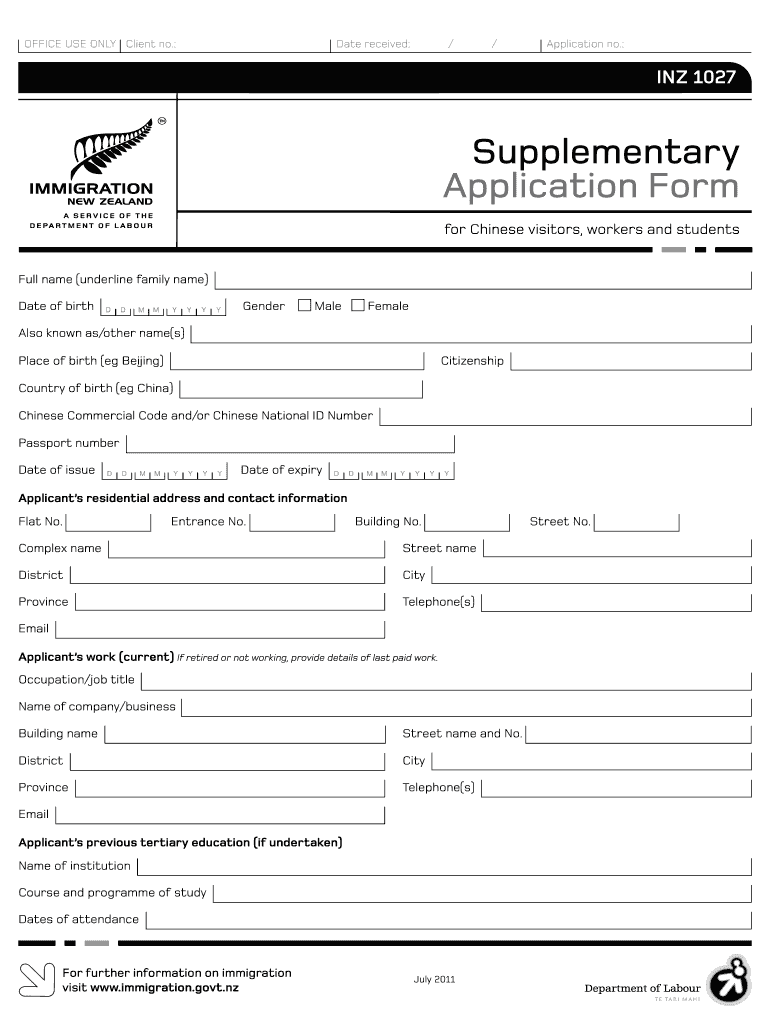
Nz 1027 2011-2026


What is the Nz 1027
The Nz 1027 is a supplementary application form used in specific legal and administrative contexts. It serves as a formal request for additional information or documentation related to a primary application. This form is essential for ensuring that all necessary details are collected, which can facilitate the processing of various requests, including immigration, legal, and other governmental procedures.
Steps to complete the Nz 1027
Completing the Nz 1027 requires careful attention to detail. Follow these steps to ensure accuracy:
- Gather all necessary documentation that supports your application.
- Fill out the form completely, ensuring that all fields are addressed.
- Review the instructions carefully to ensure compliance with any specific requirements.
- Sign and date the form where indicated, as this is crucial for its validity.
- Submit the completed form through the appropriate channels, whether online, by mail, or in person.
Legal use of the Nz 1027
The Nz 1027 is legally binding when completed correctly and submitted in accordance with applicable laws. It is crucial to ensure that all information provided is accurate and truthful, as any discrepancies may lead to legal complications. Compliance with relevant legal frameworks, such as the ESIGN Act, enhances the form's validity when submitted electronically.
How to obtain the Nz 1027
Obtaining the Nz 1027 is straightforward. The form can typically be accessed through official government websites or relevant administrative offices. It is important to ensure that you are using the most current version of the form to avoid any issues during submission. If you are unsure where to find it, contacting the appropriate agency can provide guidance.
Required Documents
When submitting the Nz 1027, certain documents may be required to support your application. These documents can include:
- Identification documents, such as a driver's license or passport.
- Proof of residency or employment, depending on the context of the application.
- Any previous correspondence related to the primary application.
- Additional forms or documentation as specified in the instructions for the Nz 1027.
Form Submission Methods
The Nz 1027 can be submitted through various methods, ensuring flexibility for applicants. Common submission methods include:
- Online submission through designated government portals.
- Mailing the completed form to the appropriate office.
- In-person delivery at local administrative offices.
Eligibility Criteria
Eligibility to use the Nz 1027 varies based on the specific context of the application. Generally, applicants must meet certain criteria, which may include:
- Being a resident or citizen of the United States.
- Having a valid reason for submitting the supplementary application.
- Providing accurate and complete information as required by the form.
Quick guide on how to complete nz 1027
Effortlessly Prepare Nz 1027 on Any Device
Digital document management has become increasingly favored by companies and individuals alike. It serves as an ideal environmentally friendly alternative to traditional printed and signed paperwork, allowing you to access the necessary form and securely save it online. airSlate SignNow provides you with all the tools required to create, modify, and eSign your documents swiftly without delays. Handle Nz 1027 on any platform with airSlate SignNow's Android or iOS applications and simplify any document-related task today.
The Easiest Way to Modify and eSign Nz 1027 Without Stress
- Find Nz 1027 and click Get Form to begin.
- Use the tools we provide to complete your form.
- Emphasize relevant sections of your documents or conceal sensitive information with tools specifically designed for that purpose by airSlate SignNow.
- Create your signature with the Sign tool, which only takes seconds and carries the same legal validity as a conventional wet ink signature.
- Review the information and click on the Done button to save your modifications.
- Choose how you want to share your form, via email, text message (SMS), invitation link, or download it to your computer.
Say goodbye to missing or lost files, tedious form searches, or mistakes that necessitate printing new document copies. airSlate SignNow takes care of all your document management needs in just a few clicks from any device you choose. Modify and eSign Nz 1027 and ensure seamless communication at every stage of your form preparation process with airSlate SignNow.
Create this form in 5 minutes or less
Create this form in 5 minutes!
How to create an eSignature for the nz 1027
The way to generate an eSignature for your PDF in the online mode
The way to generate an eSignature for your PDF in Chrome
How to generate an electronic signature for putting it on PDFs in Gmail
How to generate an eSignature straight from your smart phone
The way to create an electronic signature for a PDF on iOS devices
How to generate an eSignature for a PDF document on Android OS
People also ask
-
What is inz1027 and how does it relate to airSlate SignNow?
Inz1027 is a key identifier for our airSlate SignNow platform, which simplifies document signing and management for businesses. By using airSlate SignNow, users can leverage the benefits of electronic signatures to streamline their workflows and enhance productivity.
-
What features does airSlate SignNow offer under the inz1027 category?
Under the inz1027 category, airSlate SignNow offers features such as customizable templates, real-time tracking of document status, and advanced security measures. These features make it easy for businesses to manage their document workflows efficiently.
-
How is the pricing structured for airSlate SignNow with respect to inz1027?
The pricing for airSlate SignNow, associated with inz1027, is designed to be cost-effective and scalable. We offer various plans that cater to different business needs, ensuring you only pay for what you use while enjoying tiered discounts for larger teams.
-
What are the benefits of using airSlate SignNow with the inz1027 feature set?
Using airSlate SignNow with the inz1027 feature set provides numerous benefits, including reduced turnaround times for contracts and documents, enhanced collaboration among team members, and improved compliance with legal standards. It empowers businesses to operate more efficiently.
-
Can airSlate SignNow integrate with other software while using inz1027?
Yes, airSlate SignNow integrates seamlessly with various software applications as part of the inz1027 offering. This includes popular tools like Salesforce, Google Drive, and Microsoft Office, allowing for a comprehensive document management experience.
-
Is airSlate SignNow secure for handling sensitive documents when using inz1027?
Absolutely, airSlate SignNow prioritizes security, and this is emphasized under the inz1027 specifications. We employ robust encryption, two-factor authentication, and comply with various data protection regulations to ensure that your documents are always safe.
-
How can I get support for airSlate SignNow related to the inz1027 features?
For support related to airSlate SignNow and the inz1027 features, users can access our comprehensive help center, utilize chat support, or signNow out via email. Our dedicated support team is ready to assist you with any questions or issues.
Get more for Nz 1027
- Dom information act pa
- Office of the pardon attorneydepartment of justicetexas board of pardons and paroles home pageoffice of the pardon form
- Vhi international form
- Wwwirsgovinstructionsi1099sinstructions for form 1099 s 012022 internal revenue service
- Putnam county planning ampamp development services inspection form
- Wwwinstantcheckmatecomaddresspo box 578794po box 578794 modesto ca 95357 owner informationinstant
- Ma002 form
- Wwwbclabscomelementwebimageschain of custody form bclabscom
Find out other Nz 1027
- Help Me With eSign Hawaii Event Vendor Contract
- How To eSignature Louisiana End User License Agreement (EULA)
- How To eSign Hawaii Franchise Contract
- eSignature Missouri End User License Agreement (EULA) Free
- eSign Delaware Consulting Agreement Template Now
- eSignature Missouri Hold Harmless (Indemnity) Agreement Later
- eSignature Ohio Hold Harmless (Indemnity) Agreement Mobile
- eSignature California Letter of Intent Free
- Can I eSign Louisiana General Power of Attorney Template
- eSign Mississippi General Power of Attorney Template Free
- How Can I eSignature New Mexico Letter of Intent
- Can I eSign Colorado Startup Business Plan Template
- eSign Massachusetts Startup Business Plan Template Online
- eSign New Hampshire Startup Business Plan Template Online
- How To eSign New Jersey Startup Business Plan Template
- eSign New York Startup Business Plan Template Online
- eSign Colorado Income Statement Quarterly Mobile
- eSignature Nebraska Photo Licensing Agreement Online
- How To eSign Arizona Profit and Loss Statement
- How To eSign Hawaii Profit and Loss Statement