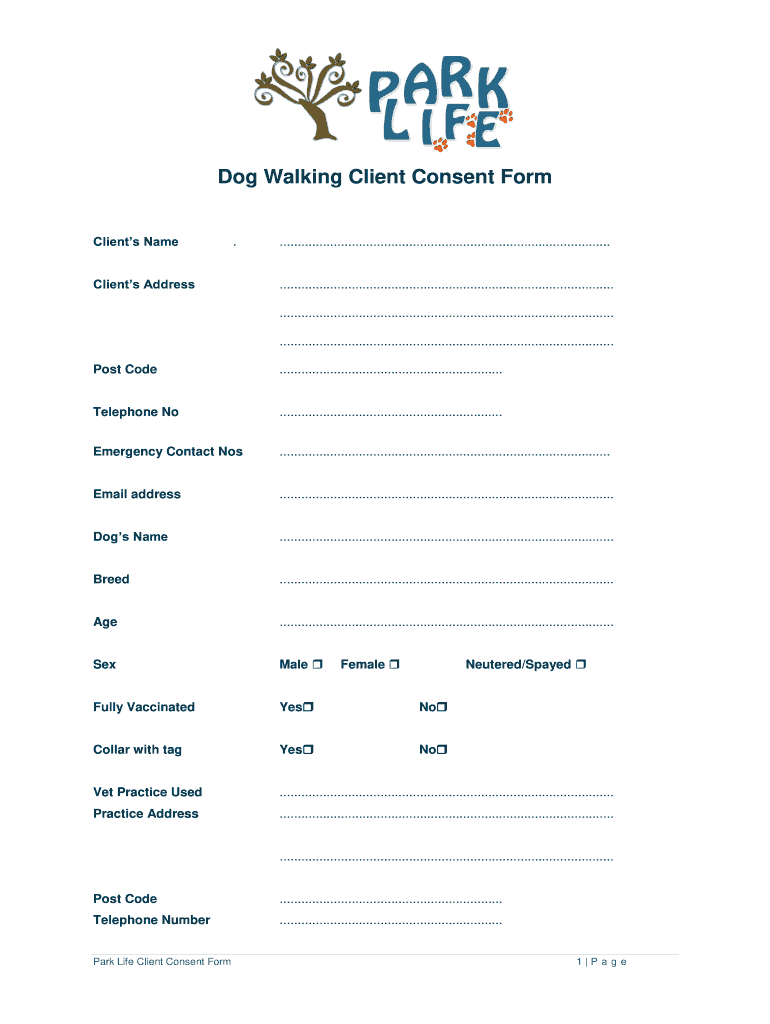
Diary of Dog Walking Information


Understanding the Dog Walking Form
The dog walking form serves as a crucial document for both dog owners and walkers. This form typically outlines the responsibilities of the dog walker, the rights of the pet owner, and any specific instructions for the care of the dog. It may also include details such as the dog's behavior, health conditions, and emergency contacts. Having a well-structured dog walking form helps ensure that all parties are on the same page, reducing the likelihood of misunderstandings and ensuring the safety of the dog.
Key Elements of the Dog Walking Form
A comprehensive dog walking form should include several essential elements:
- Owner Information: Name, address, and contact details of the dog owner.
- Dog Details: Name, breed, age, and any medical conditions or special needs.
- Walker Responsibilities: Specific duties the walker is expected to perform, such as feeding, exercising, or administering medication.
- Emergency Contacts: Names and numbers of individuals to contact in case of an emergency.
- Liability Waiver: A section that outlines the liability of the dog walker and the owner in case of accidents or injuries.
Steps to Complete the Dog Walking Form
Filling out the dog walking form can be straightforward if you follow these steps:
- Gather Information: Collect all necessary information about the dog and the owner.
- Fill Out the Form: Complete all sections of the form accurately, ensuring clarity and completeness.
- Review: Double-check the information provided to avoid any errors.
- Sign: Both the dog owner and walker should sign the form to acknowledge their agreement.
- Distribute Copies: Provide copies of the signed form to all parties involved for their records.
Legal Use of the Dog Walking Form
The dog walking form is not just a simple agreement; it can also be a legally binding document if it meets certain criteria. For it to be enforceable, it should clearly outline the terms agreed upon by both parties. Additionally, it should comply with local laws regarding pet care and liability. Having a signed form can protect both the dog owner and the walker in case of disputes or incidents, making it an essential part of the dog walking service.
State-Specific Rules for the Dog Walking Form
Different states may have specific regulations regarding pet care and liability. It is important for dog walkers and owners to be aware of these rules. For example, some states may require dog walkers to have liability insurance or specific permits. Researching state laws can help ensure that the dog walking form complies with local requirements and protects all parties involved.
Examples of Using the Dog Walking Form
There are various scenarios in which a dog walking form can be beneficial:
- Regular Walks: For dog owners who schedule consistent walks, a form can outline the frequency and duration of services.
- Occasional Care: For pet owners needing occasional help, the form can specify the terms for one-time services.
- Emergency Situations: In cases where the owner is unavailable, the form can provide instructions for care and emergency contacts.
Quick guide on how to complete diary of dog walking information
Prepare Diary Of Dog Walking Information easily on any device
Digital document management has gained traction among businesses and individuals. It serves as a valuable eco-friendly substitute for traditional printed and signed documents, allowing you to obtain the correct form and securely archive it online. airSlate SignNow equips you with all the tools necessary to create, modify, and eSign your documents quickly and efficiently. Manage Diary Of Dog Walking Information on any device with airSlate SignNow's Android or iOS applications and enhance any document-based task today.
How to edit and eSign Diary Of Dog Walking Information effortlessly
- Obtain Diary Of Dog Walking Information and then click Get Form to begin.
- Make use of the tools we provide to fill out your document.
- Highlight pertinent sections of your documents or mask sensitive information with tools specifically designed for that purpose by airSlate SignNow.
- Create your signature using the Sign tool, which takes mere seconds and holds the same legal validity as a conventional handwritten signature.
- Review all the details and then click the Done button to save your edits.
- Choose how you wish to send your form, whether by email, SMS, inviting link, or download it to your computer.
Say goodbye to lost or misplaced files, tedious form searches, or mistakes that require reprinting new document copies. airSlate SignNow manages all your document management needs with just a few clicks from any device you prefer. Modify and eSign Diary Of Dog Walking Information to ensure effective communication at every step of the form preparation process with airSlate SignNow.
Create this form in 5 minutes or less
Create this form in 5 minutes!
How to create an eSignature for the diary of dog walking information
How to create an electronic signature for your PDF in the online mode
How to create an electronic signature for your PDF in Chrome
How to generate an electronic signature for putting it on PDFs in Gmail
The best way to create an eSignature straight from your smart phone
How to create an electronic signature for a PDF on iOS devices
The best way to create an eSignature for a PDF document on Android OS
People also ask
-
What is a dog walking form?
A dog walking form is a customizable document that allows dog walking service providers to gather essential information from their clients. This form can include details like client contact information, dog preferences, and special instructions. Utilizing an efficient dog walking form helps streamline the onboarding process and enhances customer satisfaction.
-
How can I create a dog walking form using airSlate SignNow?
Creating a dog walking form with airSlate SignNow is simple and intuitive. You can start by using our template library or create a form from scratch, adding fields for necessary information. Once designed, you can easily share your dog walking form with clients for quick completion and eSignature.
-
Is there a cost associated with using the dog walking form on airSlate SignNow?
airSlate SignNow offers a cost-effective solution for managing your dog walking form needs. Pricing plans vary based on features and usage, but you can find options that fit your budget. We also offer a free trial so you can explore the benefits of our service before committing.
-
What features are included in the dog walking form?
The dog walking form includes various features such as customizable fields, eSigning capabilities, and secure storage. You can add checkboxes, dropdowns, and text fields to gather specific information from pet owners. Additionally, you can ensure quick and easy access to your dog walking form on any device.
-
How does a dog walking form benefit my business?
Using a dog walking form can signNowly enhance your business's efficiency. It allows for streamlined data collection, reduces paperwork, and ensures you have all necessary details for each client. By providing a professional and organized way to gather information, you improve client trust and satisfaction.
-
Can I integrate the dog walking form with other applications?
Yes, airSlate SignNow allows for easy integration with various applications you may already be using. Whether it's a CRM system, payment processing platform, or email service, you can seamlessly connect your dog walking form with existing workflows. This integration helps centralize your operations and save time.
-
Is it easy for clients to fill out and sign the dog walking form?
Absolutely! The dog walking form is designed to be user-friendly, allowing clients to fill it out quickly and easily. With airSlate SignNow’s intuitive interface, customers can complete the form and provide eSignature from any device, ensuring a hassle-free experience for everyone involved.
Get more for Diary Of Dog Walking Information
- Arizona medical board license form
- South carolina drivers licenses form
- Ehsberkeleyedusitesdefaultsafety training attendance record university of california form
- Handout 17asam ppc 2r risk ratings grid with mental healthdoc form
- Equipment damage report form
- Policieseducationnswgovaucontentdamvocational training assistance scheme vtas signed statement form
- New jersey supreme court form
- Pdf information sheet for medical gas instructor certification examination
Find out other Diary Of Dog Walking Information
- How To eSign Wisconsin Education PDF
- Help Me With eSign Nebraska Finance & Tax Accounting PDF
- How To eSign North Carolina Finance & Tax Accounting Presentation
- How To eSign North Dakota Finance & Tax Accounting Presentation
- Help Me With eSign Alabama Healthcare / Medical PDF
- How To eSign Hawaii Government Word
- Can I eSign Hawaii Government Word
- How To eSign Hawaii Government Document
- How To eSign Hawaii Government Document
- How Can I eSign Hawaii Government Document
- Can I eSign Hawaii Government Document
- How Can I eSign Hawaii Government Document
- How To eSign Hawaii Government Document
- How To eSign Hawaii Government Form
- How Can I eSign Hawaii Government Form
- Help Me With eSign Hawaii Healthcare / Medical PDF
- How To eSign Arizona High Tech Document
- How Can I eSign Illinois Healthcare / Medical Presentation
- Can I eSign Hawaii High Tech Document
- How Can I eSign Hawaii High Tech Document