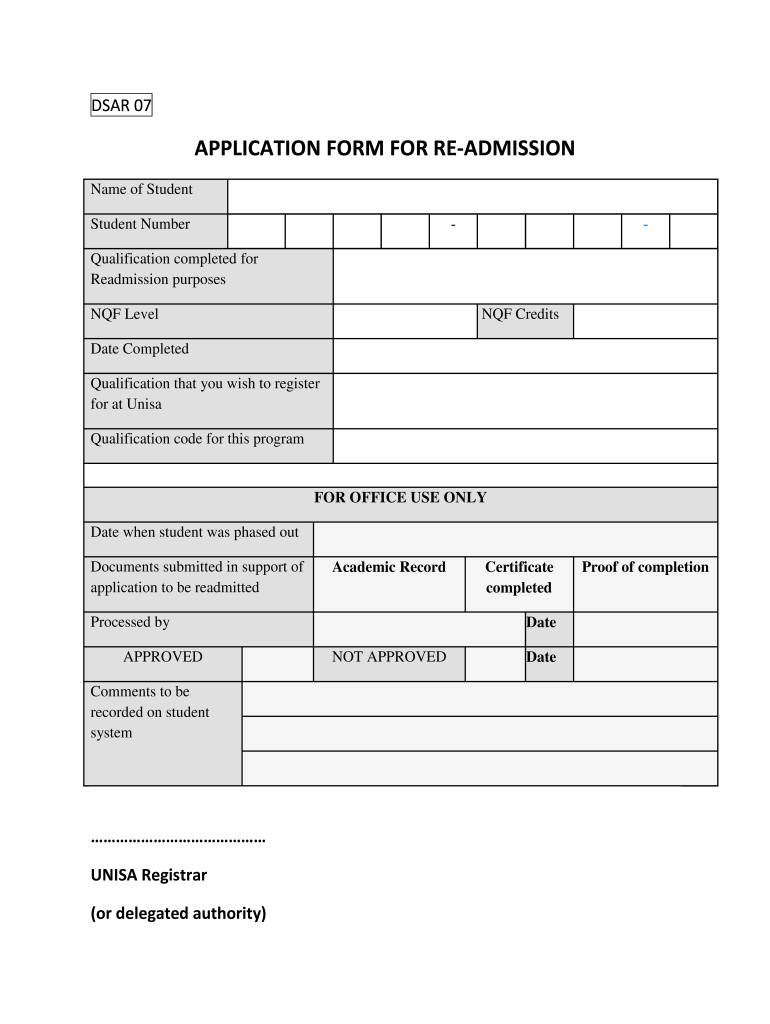
Nsfas Apepeal Online Fillable Form Unisa


What is the Nsfas Appeal Online Fillable Form Unisa
The Nsfas Appeal Online Fillable Form is a digital document designed for students who wish to appeal decisions regarding their National Student Financial Aid Scheme (Nsfas) funding at Unisa. This form allows students to formally request reconsideration of their funding status, enabling them to provide necessary information and documentation to support their appeal. Utilizing an online fillable format streamlines the process, making it more accessible and efficient for students who may face challenges with traditional paper forms.
Steps to Complete the Nsfas Appeal Online Fillable Form Unisa
Completing the Nsfas Appeal Online Fillable Form involves several key steps:
- Access the form through the official Unisa website or designated portal.
- Fill in personal details, including your student number and contact information.
- Clearly state the reasons for your appeal, providing any relevant context or circumstances that may have affected your funding.
- Attach any supporting documents, such as proof of income or academic records, to strengthen your appeal.
- Review all information for accuracy before submission.
- Submit the form electronically through the portal.
Legal Use of the Nsfas Appeal Online Fillable Form Unisa
The Nsfas Appeal Online Fillable Form is legally recognized as a formal request for reconsideration of funding decisions. To ensure its validity, it is essential to comply with the requirements set forth by Unisa and the Nsfas. This includes providing accurate information, submitting the form within specified deadlines, and adhering to any additional guidelines provided by the institution. Proper completion and submission of the form can significantly impact the outcome of your appeal.
Required Documents for the Nsfas Appeal Online Fillable Form Unisa
When submitting the Nsfas Appeal Online Fillable Form, it is important to include all necessary documentation to support your case. Commonly required documents may include:
- Proof of income or financial status, such as pay stubs or tax returns.
- Academic records, including transcripts or proof of enrollment.
- Any correspondence related to your initial funding decision.
- Additional documentation that may clarify your circumstances.
Ensuring that all required documents are attached can enhance the likelihood of a successful appeal.
Eligibility Criteria for the Nsfas Appeal Online Fillable Form Unisa
To be eligible to submit the Nsfas Appeal Online Fillable Form, students must meet certain criteria. Typically, these include:
- Being a registered Unisa student seeking financial aid.
- Having received a decision from Nsfas regarding funding that you wish to appeal.
- Providing valid reasons for the appeal, supported by appropriate documentation.
Understanding these criteria is crucial for students to determine their eligibility and prepare a compelling appeal.
Form Submission Methods for the Nsfas Appeal Online Fillable Form Unisa
The Nsfas Appeal Online Fillable Form must be submitted electronically through the designated Unisa portal. This method ensures that your appeal is processed efficiently and securely. It is important to adhere to any specific submission guidelines provided by Unisa, including deadlines for submission. Students should also confirm receipt of their submission to ensure that their appeal is under consideration.
Quick guide on how to complete nsfas apepeal 2020 online fillable form unisa
Effortlessly Prepare Nsfas Apepeal Online Fillable Form Unisa on Any Device
Digital document management has gained traction among businesses and individuals. It offers an ideal environmentally friendly alternative to traditional printed and signed papers, enabling you to access the correct form and securely keep it online. airSlate SignNow provides all the tools necessary to create, modify, and electronically sign your documents swiftly without delays. Manage Nsfas Apepeal Online Fillable Form Unisa on any device with airSlate SignNow’s Android or iOS applications, streamlining any document-related process today.
The Easiest Way to Alter and Electronically Sign Nsfas Apepeal Online Fillable Form Unisa with Ease
- Find Nsfas Apepeal Online Fillable Form Unisa and click Get Form to begin.
- Utilize the tools we offer to fill out your document.
- Mark important sections of the documents or obscure sensitive information with tools specifically provided by airSlate SignNow for that purpose.
- Create your electronic signature with the Sign feature, which takes only seconds and holds the same legal validity as a traditional wet ink signature.
- Review all the details and click on the Done button to save your updates.
- Select your preferred method to send your form, whether by email, text message (SMS), invitation link, or download it to your computer.
Put an end to lost or misplaced documents, frustrating form searches, or mistakes that require reprinting new document copies. airSlate SignNow addresses all your document management needs in just a few clicks from your chosen device. Edit and electronically sign Nsfas Apepeal Online Fillable Form Unisa to ensure outstanding communication throughout your form preparation process with airSlate SignNow.
Create this form in 5 minutes or less
Create this form in 5 minutes!
How to create an eSignature for the nsfas apepeal 2020 online fillable form unisa
How to create an electronic signature for your PDF document online
How to create an electronic signature for your PDF document in Google Chrome
How to make an electronic signature for signing PDFs in Gmail
The best way to create an electronic signature right from your smart phone
How to create an electronic signature for a PDF document on iOS
The best way to create an electronic signature for a PDF on Android OS
People also ask
-
What is the process to learn how to re apply at unisa?
To understand how to re apply at unisa, you should begin by visiting the university's official website. There, you'll find detailed instructions about the application process, required documents, and deadlines. Additionally, make sure to check if your previous application had any specific remarks or requirements that need to be addressed.
-
Are there any fees associated with how to re apply at unisa?
Yes, there may be fees involved when learning how to re apply at unisa. The university typically requires an application fee that varies depending on the program you are applying for. Always verify the latest fee structure on the official unisa website before submitting your application.
-
What documents do I need for how to re apply at unisa?
When exploring how to re apply at unisa, you will need various documents such as your academic transcripts, a copy of your ID, and any previous application information. It's crucial to ensure that all documents are up to date and accurately reflect your current situation to avoid delays in processing.
-
How long does it take to learn how to re apply at unisa?
The time it takes to learn how to re apply at unisa can vary, but generally, the process of gathering the required information and documents may take a week or more. Once submitted, applications are usually processed within a few weeks, depending on the volume of applications. Stay updated by checking your application status through the unisa portal.
-
Can I apply for multiple programs when I learn how to re apply at unisa?
Yes, when you understand how to re apply at unisa, you can typically apply for multiple programs in a single application, but you must meet the specific entry requirements for each program. Make sure to review each program’s application criteria carefully to enhance your chances of acceptance.
-
Will my previous study history impact how to re apply at unisa?
Your previous study history will be considered when applying, especially if you are reapplying after a prior unsuccessful application. To improve your chances, clearly explain any circumstances that may have previously affected your performance and highlight any strengths or improvement in your recent qualifications.
-
Is there assistance available for how to re apply at unisa?
Yes, assistance is available for understanding how to re apply at unisa. The university offers support services including academic advisors and online resources to guide you through the reapplication process. Don’t hesitate to signNow out to their support team for personalized help.
Get more for Nsfas Apepeal Online Fillable Form Unisa
- P 420 adoption consent child 10 or older state of alaska form
- P 420 adoption consent child 10 or older probate adoption forms
- Request for certificate of adoption or form
- Draft alabama uniform power of attorney act with comments
- Legal documents and technical training ultimate estate form
- Am providing a copy of it to my attorney in factagent form
- Control number ak p004 pkg form
- Control number ak p005 pkg form
Find out other Nsfas Apepeal Online Fillable Form Unisa
- eSign Hawaii Life Sciences Letter Of Intent Easy
- Help Me With eSign Hawaii Life Sciences Cease And Desist Letter
- eSign Hawaii Life Sciences Lease Termination Letter Mobile
- eSign Hawaii Life Sciences Permission Slip Free
- eSign Florida Legal Warranty Deed Safe
- Help Me With eSign North Dakota Insurance Residential Lease Agreement
- eSign Life Sciences Word Kansas Fast
- eSign Georgia Legal Last Will And Testament Fast
- eSign Oklahoma Insurance Business Associate Agreement Mobile
- eSign Louisiana Life Sciences Month To Month Lease Online
- eSign Legal Form Hawaii Secure
- eSign Hawaii Legal RFP Mobile
- How To eSign Hawaii Legal Agreement
- How Can I eSign Hawaii Legal Moving Checklist
- eSign Hawaii Legal Profit And Loss Statement Online
- eSign Hawaii Legal Profit And Loss Statement Computer
- eSign Hawaii Legal Profit And Loss Statement Now
- How Can I eSign Hawaii Legal Profit And Loss Statement
- Can I eSign Hawaii Legal Profit And Loss Statement
- How To eSign Idaho Legal Rental Application