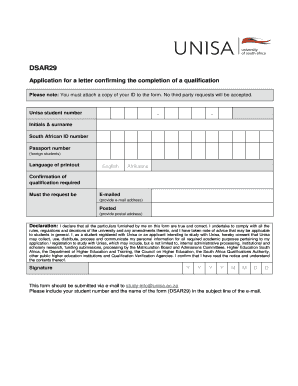
Unisa Form


What is the Unisa Form
The Unisa form is a crucial document used for various administrative processes at the University of South Africa (Unisa). It serves as a means for students and applicants to communicate essential information to the university. This form can include applications for admission, course registration, and other academic requests. Understanding its purpose and structure is vital for ensuring that submissions are accurate and complete.
How to use the Unisa Form
Using the Unisa form involves several steps to ensure that all necessary information is provided. First, identify the specific type of Unisa form you need based on your requirements, such as admission or course registration. Next, download the appropriate form from the Unisa website or obtain a printable version. Fill out the form carefully, ensuring that all fields are completed accurately. After filling out the form, you may need to submit it online, by mail, or in person, depending on the instructions provided for that specific form.
Steps to complete the Unisa Form
Completing the Unisa form involves a systematic approach to ensure accuracy and compliance. Follow these steps:
- Download the correct Unisa form from the official website.
- Read the instructions carefully to understand the requirements.
- Fill in personal details, ensuring all information is accurate.
- Provide any required supporting documents as specified.
- Review the completed form for any errors or omissions.
- Submit the form through the designated method, whether online or by mail.
Legal use of the Unisa Form
The legal use of the Unisa form is governed by specific regulations that ensure its validity and compliance with academic standards. When filled out correctly, the form serves as a binding document between the student and the university. It is essential to adhere to the guidelines provided by Unisa to ensure that the form is accepted and processed without issues. This includes understanding the implications of submitting false information or failing to meet deadlines.
Key elements of the Unisa Form
The Unisa form typically includes several key elements that must be completed for it to be valid. These elements may include:
- Personal identification information, such as name and student number.
- Details regarding the course or program of interest.
- Contact information for communication purposes.
- Signature or electronic acknowledgment of the information provided.
Ensuring that all these components are accurately filled out is essential for the successful processing of the form.
Form Submission Methods
Submitting the Unisa form can be done through various methods, depending on the specific requirements of the form. Common submission methods include:
- Online Submission: Many forms can be submitted directly through the Unisa online portal, allowing for immediate processing.
- Mail Submission: Some forms may require physical submission via postal service, so it is important to check the mailing address and any required postage.
- In-Person Submission: For certain forms, students may need to visit a Unisa office to submit their documents directly.
Choosing the correct submission method is crucial to ensure timely processing and avoid any delays in your application or request.
Quick guide on how to complete unisa form
Prepare Unisa Form effortlessly on any device
Digital document management has become increasingly favored by businesses and individuals alike. It offers an ideal environmentally-friendly alternative to conventional printed and signed paperwork, as you can easily locate the right form and securely archive it online. airSlate SignNow provides you with all the resources necessary to create, modify, and electronically sign your documents quickly and without complications. Manage Unisa Form across any platform using airSlate SignNow Android or iOS applications and streamline any document-related process today.
The simplest way to modify and eSign Unisa Form seamlessly
- Locate Unisa Form and click Get Form to begin.
- Make use of the features we offer to complete your form.
- Emphasize important sections of the documents or conceal sensitive details using tools that airSlate SignNow specifically provides for that purpose.
- Create your signature using the Sign feature, which takes only seconds and holds the same legal validity as a traditional handwritten signature.
- Verify all the details and click on the Done button to save your adjustments.
- Choose how you wish to send your form, via email, SMS, or an invitation link, or download it to your computer.
Eliminate concerns about lost or misplaced documents, tedious form searching, or mistakes that necessitate printing new copies. airSlate SignNow fulfills all your document management needs in just a few clicks from any device you prefer. Edit and eSign Unisa Form and ensure outstanding communication at every stage of your form creation process with airSlate SignNow.
Create this form in 5 minutes or less
Create this form in 5 minutes!
How to create an eSignature for the unisa form
How to create an eSignature for a PDF online
How to create an eSignature for a PDF in Google Chrome
The best way to create an eSignature for signing PDFs in Gmail
The best way to create an electronic signature from your smartphone
How to generate an eSignature for a PDF on iOS
The best way to create an electronic signature for a PDF file on Android
People also ask
-
What is an unisa form and how can I use it?
An unisa form is an essential document used for applying or registering with the University of South Africa. With airSlate SignNow, you can easily complete and eSign your unisa form online, ensuring a smooth submission process without the hassle of printing or mailing.
-
How much does airSlate SignNow cost for processing unisa forms?
airSlate SignNow offers various pricing plans tailored to different needs, making it cost-effective for users who need to handle unisa forms. You can choose plans that fit your budget, whether you're a student or a business managing multiple applications.
-
What features does airSlate SignNow provide for unisa forms?
airSlate SignNow offers a range of features for unisa forms, including templates, customizable fields, and secure eSigning. This ensures you have all the necessary tools to fill out and send your unisa forms efficiently and safely.
-
Can I integrate airSlate SignNow with other applications for unisa forms?
Yes, airSlate SignNow supports integration with several applications, making it easier to manage your unisa forms alongside other workflows. You can connect it with popular tools like Google Drive, Dropbox, and other document storage solutions.
-
Is airSlate SignNow secure for submitting unisa forms?
Absolutely! airSlate SignNow prioritizes security with encryption and compliance with data protection regulations, making it a safe platform for submitting unisa forms. You can confidently manage sensitive information without worrying about unauthorized access.
-
How can airSlate SignNow improve the process of filling out unisa forms?
airSlate SignNow simplifies the process of filling out unisa forms by providing a user-friendly interface and automated tools. You can easily drag and drop fields, add signatures, and send forms directly from your device, signNowly speeding up your application process.
-
Do I need any technical skills to use airSlate SignNow for unisa forms?
No, you don't need any technical skills to use airSlate SignNow for unisa forms. The platform is designed for ease of use, allowing anyone, regardless of their technical background, to create, manage, and eSign documents without any difficulty.
Get more for Unisa Form
- Delaware motor vehicle power of attorney form pdf format
- Mental healthcare declaration and power of attorney word form
- Control number ak p011 pkg form
- Sec 1326332 statutory form power of attorney 2015
- Control number ak p012 pkg form
- Identitytheftgov a recovery guide consumerftcgov form
- 3 legal documents caregivers need to manage aging care form
- Alaska civil actions legal formsus legal forms
Find out other Unisa Form
- Help Me With Sign Michigan Education Document
- How Can I Sign Michigan Education Document
- How Do I Sign South Carolina Education Form
- Can I Sign South Carolina Education Presentation
- How Do I Sign Texas Education Form
- How Do I Sign Utah Education Presentation
- How Can I Sign New York Finance & Tax Accounting Document
- How Can I Sign Ohio Finance & Tax Accounting Word
- Can I Sign Oklahoma Finance & Tax Accounting PPT
- How To Sign Ohio Government Form
- Help Me With Sign Washington Government Presentation
- How To Sign Maine Healthcare / Medical PPT
- How Do I Sign Nebraska Healthcare / Medical Word
- How Do I Sign Washington Healthcare / Medical Word
- How Can I Sign Indiana High Tech PDF
- How To Sign Oregon High Tech Document
- How Do I Sign California Insurance PDF
- Help Me With Sign Wyoming High Tech Presentation
- How Do I Sign Florida Insurance PPT
- How To Sign Indiana Insurance Document