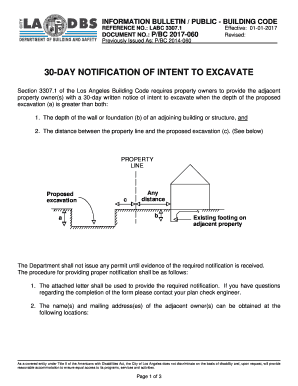
060 2017-2026


What is the 2017 P 2017060 Form?
The 2017 P 2017060 form, commonly referred to as the California 2017060, is a notification form used primarily in California for specific legal and administrative purposes. This form is essential for individuals or entities involved in notifying relevant parties about certain actions or intents, particularly in contexts related to property or land use. Understanding the purpose and implications of this form is crucial for compliance with local regulations.
How to Use the 2017 P 2017060 Form
Using the 2017 P 2017060 form involves several straightforward steps. First, ensure that you have the correct version of the form, as older or incorrect versions may not be accepted. Next, fill out the required fields accurately, including your name, address, and the specific notification details. After completing the form, it is essential to review it for any errors before submission. Depending on the nature of the notification, you may need to send this form to various parties, such as local authorities or affected individuals.
Steps to Complete the 2017 P 2017060 Form
Completing the 2017 P 2017060 form requires careful attention to detail. Here are the key steps:
- Obtain the latest version of the form from a trusted source.
- Provide your personal information, including full name and contact details.
- Clearly state the purpose of the notification, ensuring all relevant information is included.
- Sign and date the form to validate your submission.
- Submit the completed form to the designated recipient, either electronically or via mail.
Legal Use of the 2017 P 2017060 Form
The legal use of the 2017 P 2017060 form is governed by California state laws. It is important to use this form in compliance with all relevant regulations to ensure that notifications are legally binding. Proper use of this form can help avoid disputes and ensure that all parties are informed of necessary actions or intents, particularly in real estate or land use matters.
Key Elements of the 2017 P 2017060 Form
Several key elements must be included in the 2017 P 2017060 form to ensure its validity:
- Sender Information: Full name and contact details of the individual or entity sending the notification.
- Recipient Information: Names and addresses of all parties receiving the notification.
- Notification Details: A clear and concise description of the intent or action being communicated.
- Date of Notification: The date when the notification is being sent.
- Signature: The sender’s signature, which is necessary for legal validation.
Who Issues the 2017 P 2017060 Form?
The 2017 P 2017060 form is typically issued by local government agencies or relevant administrative bodies in California. These agencies are responsible for ensuring that the form meets all necessary legal requirements and is accessible to the public. It is advisable to verify the issuing authority to ensure compliance with local regulations and to obtain the most current version of the form.
Quick guide on how to complete 2017 060
Prepare 060 effortlessly on any device
Digital document management has become increasingly popular among businesses and individuals alike. It serves as an ideal eco-friendly alternative to traditional printed and signed papers, allowing you to locate the appropriate form and securely store it online. airSlate SignNow offers all the necessary tools to create, edit, and eSign your documents promptly without delays. Manage 060 on any device with the airSlate SignNow applications for Android or iOS and simplify any document-centric task today.
The easiest way to edit and eSign 060 with minimal effort
- Locate 060 and click Get Form to begin.
- Utilize the tools at your disposal to complete your document.
- Highlight important sections of your documents or redact sensitive information with tools that airSlate SignNow specifically provides for this purpose.
- Create your signature using the Sign tool, which takes just seconds and carries the same legal validity as a conventional ink signature.
- Review the information and click on the Done button to save your updates.
- Select how you wish to deliver your form, whether by email, SMS, or invite link, or download it to your computer.
Eliminate the hassle of lost or misplaced files, tedious form searches, or errors that necessitate printing new document copies. airSlate SignNow caters to your document management needs with just a few clicks from your preferred device. Edit and eSign 060 and ensure excellent communication at every step of the form preparation process with airSlate SignNow.
Create this form in 5 minutes or less
Create this form in 5 minutes!
How to create an eSignature for the 2017 060
How to generate an eSignature for a PDF in the online mode
How to generate an eSignature for a PDF in Chrome
How to create an eSignature for putting it on PDFs in Gmail
The best way to make an eSignature right from your smart phone
The best way to create an eSignature for a PDF on iOS devices
The best way to make an eSignature for a PDF on Android OS
People also ask
-
What is the 2017 p 2017060 form template?
The 2017 p 2017060 form template is a standardized document designed for tax purposes, specifically for filing income tax returns. It simplifies the process by providing fields for essential information required by tax authorities. Utilizing this template ensures compliance and accuracy in tax submissions.
-
How can I access the 2017 p 2017060 form template using airSlate SignNow?
You can easily access the 2017 p 2017060 form template through the airSlate SignNow platform by searching for official tax document templates. Once located, you can customize and edit the template to meet your specific tax filing needs, streamlining the eSignature process.
-
Is the 2017 p 2017060 form template customizable?
Yes, the 2017 p 2017060 form template offered by airSlate SignNow can be fully customized. You can add your business logo, modify text fields, and include specific instructions to make the document suit your preferences. This flexibility enhances your professionalism and brand identity.
-
What features does the airSlate SignNow platform offer for the 2017 p 2017060 form template?
The airSlate SignNow platform provides various features for the 2017 p 2017060 form template, including eSigning capabilities, document tracking, and collaboration tools. These features facilitate a seamless workflow, allowing multiple parties to review and sign the document efficiently, enhancing productivity.
-
How much does using the 2017 p 2017060 form template on airSlate SignNow cost?
airSlate SignNow offers competitive pricing plans that cater to businesses of all sizes. Depending on the subscription plan chosen, you will have access to the 2017 p 2017060 form template along with other features designed to enhance your document management experience. Visit our pricing page to find the plan that suits you best.
-
Can I integrate the 2017 p 2017060 form template with other software?
Yes, airSlate SignNow supports integrations with various software applications, making it easy to incorporate the 2017 p 2017060 form template into your existing workflows. This feature allows you to connect with CRMs, cloud storage services, and other tools, ensuring a smooth and efficient document management process.
-
What are the benefits of using the 2017 p 2017060 form template?
Using the 2017 p 2017060 form template through airSlate SignNow brings several benefits, including efficiency, accuracy, and enhanced compliance. The template streamlines the tax filing process, reducing the chance for human errors, while also enabling quick eSignatures and better record-keeping.
Get more for 060
Find out other 060
- eSignature South Dakota Real Estate Lease Termination Letter Simple
- eSignature Tennessee Real Estate Cease And Desist Letter Myself
- How To eSignature New Mexico Sports Executive Summary Template
- Can I eSignature Utah Real Estate Operating Agreement
- eSignature Vermont Real Estate Warranty Deed Online
- eSignature Vermont Real Estate Operating Agreement Online
- eSignature Utah Real Estate Emergency Contact Form Safe
- eSignature Washington Real Estate Lease Agreement Form Mobile
- How Can I eSignature New York Sports Executive Summary Template
- eSignature Arkansas Courts LLC Operating Agreement Now
- How Do I eSignature Arizona Courts Moving Checklist
- eSignature Wyoming Real Estate Quitclaim Deed Myself
- eSignature Wyoming Real Estate Lease Agreement Template Online
- How Can I eSignature Delaware Courts Stock Certificate
- How Can I eSignature Georgia Courts Quitclaim Deed
- Help Me With eSignature Florida Courts Affidavit Of Heirship
- Electronic signature Alabama Banking RFP Online
- eSignature Iowa Courts Quitclaim Deed Now
- eSignature Kentucky Courts Moving Checklist Online
- eSignature Louisiana Courts Cease And Desist Letter Online