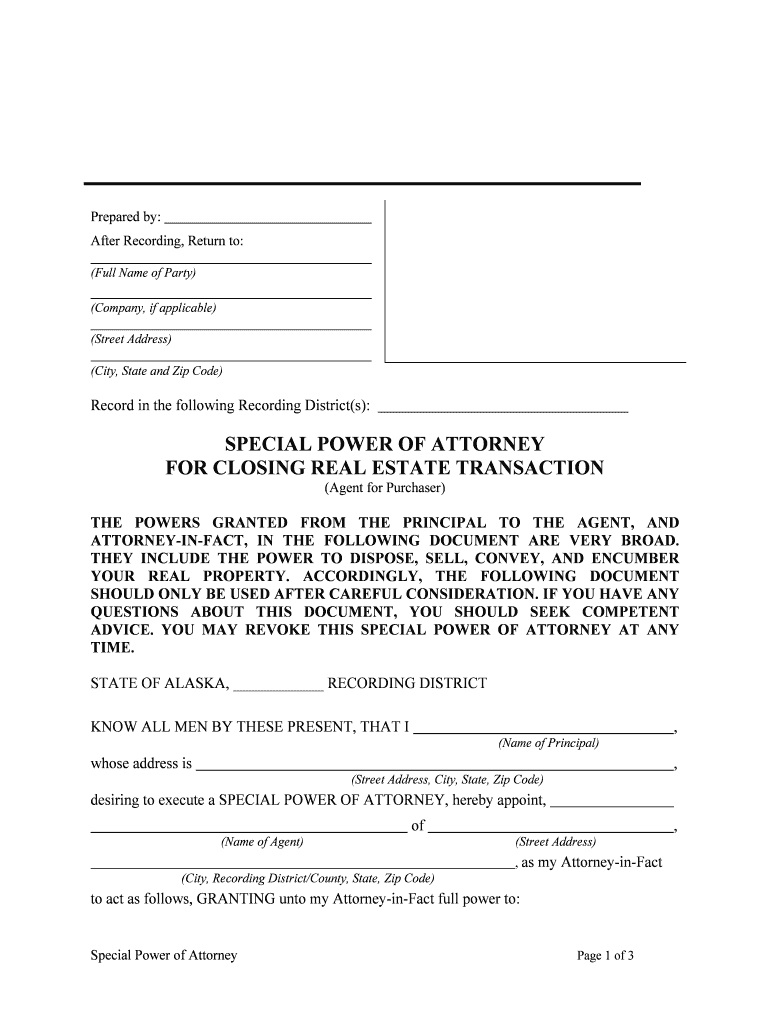
Recording Requirements Los Angeles County Registrar Form


Understanding the Recording Requirements Los Angeles County Registrar
The Recording Requirements Los Angeles County Registrar is a crucial document that outlines the necessary steps and information needed to properly record various legal documents within Los Angeles County. This form is essential for ensuring that property transactions, legal agreements, and other significant documents are officially recognized by the county. Understanding these requirements is vital for individuals and businesses looking to maintain compliance with local laws and regulations.
Steps to Complete the Recording Requirements Los Angeles County Registrar
Completing the Recording Requirements involves several key steps to ensure accuracy and compliance. First, gather all necessary documentation, which may include property deeds, legal agreements, or other relevant papers. Next, ensure that all documents are properly signed and notarized, as required. After preparing the documents, submit them to the Los Angeles County Registrar's office either in person or through the designated online portal. It is important to verify that all information is accurate to avoid delays in processing.
Key Elements of the Recording Requirements Los Angeles County Registrar
Several key elements must be included when completing the Recording Requirements. These elements typically consist of the following:
- Document Type: Clearly specify the type of document being recorded.
- Signatures: Ensure that all necessary parties have signed the document.
- Notarization: Include a notarized signature if required by law.
- Legal Descriptions: Provide accurate legal descriptions for properties involved.
- Contact Information: Include the contact details of the parties involved for any follow-up.
Legal Use of the Recording Requirements Los Angeles County Registrar
The legal use of the Recording Requirements ensures that all documents submitted are recognized by the county and have legal standing. This process is governed by state laws that dictate how documents must be formatted, signed, and submitted. Compliance with these regulations is essential for the validity of the documents and can prevent potential legal disputes in the future.
Obtaining the Recording Requirements Los Angeles County Registrar
To obtain the Recording Requirements, individuals can visit the Los Angeles County Registrar's office in person or access the official website where forms and guidelines are provided. The website typically offers downloadable forms, detailed instructions, and information on any associated fees. It is advisable to review these resources thoroughly to ensure all requirements are met before submission.
Form Submission Methods for the Recording Requirements Los Angeles County Registrar
There are multiple methods available for submitting the Recording Requirements. Individuals can choose to submit their documents in person at the Registrar's office, which allows for immediate processing. Alternatively, documents can be mailed to the office, although this may result in longer processing times. Many jurisdictions also offer online submission options, providing a convenient way to complete the recording process from anywhere.
Quick guide on how to complete recording requirements los angeles county registrar
Complete Recording Requirements Los Angeles County Registrar seamlessly on any device
Online document management has gained immense popularity among businesses and individuals. It serves as a perfect environmentally friendly alternative to conventional printed and signed documents, allowing you to locate the correct form and securely store it online. airSlate SignNow provides all the tools you need to create, edit, and eSign your documents swiftly without complications. Manage Recording Requirements Los Angeles County Registrar on any device using airSlate SignNow's Android or iOS applications and simplify any document-related task today.
The easiest way to modify and eSign Recording Requirements Los Angeles County Registrar effortlessly
- Locate Recording Requirements Los Angeles County Registrar and then click Get Form to begin.
- Utilize the tools we provide to fill out your form.
- Emphasize relevant sections of your documents or redact sensitive information with tools that airSlate SignNow specifically offers for this purpose.
- Create your eSignature with the Sign tool, which takes mere seconds and holds the same legal validity as a traditional wet ink signature.
- Review all the information and then click on the Done button to save your changes.
- Select how you would like to share your form, via email, SMS, or invite link, or download it to your computer.
Eliminate worries about lost or misplaced documents, tedious form searches, or mistakes that require printing new document copies. airSlate SignNow meets all your needs in document management with just a few clicks from any device you prefer. Modify and eSign Recording Requirements Los Angeles County Registrar and ensure effective communication at every step of the form preparation process with airSlate SignNow.
Create this form in 5 minutes or less
Create this form in 5 minutes!
People also ask
-
What are the basic recording requirements for documents in Los Angeles County?
The recording requirements for documents in Los Angeles County include a legible document, proper formatting, and the appropriate fee. Documents must usually include the title, date, and signature of the parties involved. It's essential to check the specific Recording Requirements Los Angeles County Registrar to ensure compliance.
-
How can airSlate SignNow help streamline the recording process in Los Angeles County?
airSlate SignNow offers a seamless solution for preparing and eSigning documents, making it easier to meet the Recording Requirements Los Angeles County Registrar. By using our platform, you can create and manage required documents digitally, reducing the time and effort needed for traditional paperwork. This can signNowly simplify your workflow.
-
Are there any specific document types that must be recorded with the Los Angeles County Registrar?
Yes, various document types must be recorded with the Los Angeles County Registrar, including deeds, mortgages, and notices of default. Each has specific recording requirements, so it's important to verify the details for each document type. Utilizing airSlate SignNow helps ensure these documents are accurately prepared to meet the Recording Requirements Los Angeles County Registrar.
-
What are the fees associated with recording documents in Los Angeles County?
Recording fees vary depending on the type of document and the number of pages. It’s crucial to check the current fee schedule provided by the Los Angeles County Registrar before submitting your documents. airSlate SignNow helps you track these costs alongside your document management, ensuring you are prepared.
-
How does airSlate SignNow ensure compliance with Los Angeles County recording requirements?
airSlate SignNow is designed to help users comply with Recording Requirements Los Angeles County Registrar by providing templates and guidelines for document preparation. Our platform also allows for easy collaboration, enabling all parties to review and eSign documents efficiently. This reduces the risk of non-compliance.
-
What integrations does airSlate SignNow offer for document management?
airSlate SignNow integrates with various business tools, including CRM systems and document storage solutions. These integrations streamline your workflow, making it easier to manage documents required for the Recording Requirements Los Angeles County Registrar. This can enhance collaboration and improve overall efficiency.
-
Is airSlate SignNow suitable for all business sizes dealing with Los Angeles County recordings?
Absolutely! airSlate SignNow is designed to cater to businesses of all sizes. Whether you are a small business or a large enterprise, our platform can help you easily navigate the Recording Requirements Los Angeles County Registrar with an affordable and user-friendly solution.
Get more for Recording Requirements Los Angeles County Registrar
Find out other Recording Requirements Los Angeles County Registrar
- eSignature Iowa Real Estate Moving Checklist Simple
- eSignature Iowa Real Estate Quitclaim Deed Easy
- eSignature Real Estate Form Louisiana Simple
- eSignature Louisiana Real Estate LLC Operating Agreement Myself
- Can I eSignature Louisiana Real Estate Quitclaim Deed
- eSignature Hawaii Sports Living Will Safe
- eSignature Hawaii Sports LLC Operating Agreement Myself
- eSignature Maryland Real Estate Quitclaim Deed Secure
- eSignature Idaho Sports Rental Application Secure
- Help Me With eSignature Massachusetts Real Estate Quitclaim Deed
- eSignature Police Document Florida Easy
- eSignature Police Document Florida Safe
- How Can I eSignature Delaware Police Living Will
- eSignature Michigan Real Estate LLC Operating Agreement Mobile
- eSignature Georgia Police Last Will And Testament Simple
- How To eSignature Hawaii Police RFP
- Can I eSignature Minnesota Real Estate Warranty Deed
- How Do I eSignature Indiana Police Lease Agreement Form
- eSignature Police PPT Kansas Free
- How Can I eSignature Mississippi Real Estate Rental Lease Agreement