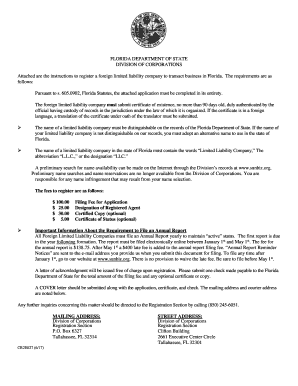
Fl Foreign 2017


What is the FL Foreign?
The FL Foreign refers to a foreign limited liability company (LLC) that is registered to conduct business in Florida. This designation is essential for businesses that originate outside of Florida but wish to operate within the state. The FL Foreign designation allows these companies to legally transact business, ensuring compliance with Florida's business regulations. Understanding this concept is crucial for any foreign entity aiming to establish a presence in Florida.
Steps to Complete the FL Foreign
Completing the FL Foreign application involves several key steps to ensure compliance with state regulations. The process typically includes the following:
- Gather necessary documents, including proof of good standing from the home state.
- Complete the application for authorization to transact business in Florida.
- Pay the required filing fee, which varies depending on the business structure.
- Submit the application to the Florida Division of Corporations either online or by mail.
Following these steps accurately will help streamline the application process and avoid potential delays.
Legal Use of the FL Foreign
The legal use of the FL Foreign designation is governed by state laws that require foreign LLCs to register before conducting business in Florida. This registration is vital for maintaining compliance and protecting the rights of the business. It ensures that the foreign entity adheres to local regulations, including tax obligations and reporting requirements. Failure to register can lead to penalties and hinder the ability to enforce contracts within the state.
Required Documents
When applying for the FL Foreign designation, certain documents are required to validate the application. These typically include:
- Certificate of Good Standing from the home state.
- Completed application form for foreign LLC registration.
- Details regarding the business structure and principal office address.
Having these documents ready will facilitate a smoother application process and ensure compliance with Florida’s business regulations.
Eligibility Criteria
To qualify for the FL Foreign designation, a business must meet specific eligibility criteria. The foreign LLC must be legally formed in its home state and in good standing. Additionally, the business must not be prohibited from conducting business in Florida by any state laws. Understanding these criteria is essential for foreign entities to navigate the application process effectively.
Form Submission Methods
Foreign LLCs can submit their application for the FL Foreign designation through various methods. The options include:
- Online submission through the Florida Division of Corporations’ website.
- Mailing the completed application and required documents to the appropriate office.
- In-person submission at designated state offices.
Choosing the right submission method can impact the processing time and efficiency of the application.
Quick guide on how to complete fl foreign
Complete Fl Foreign effortlessly on any device
Online document management has gained popularity among companies and individuals. It offers an ideal eco-friendly substitute for traditional printed and signed documents, as you can easily find the suitable form and securely store it online. airSlate SignNow provides all the necessary tools to create, modify, and eSign your documents promptly without delays. Manage Fl Foreign on any platform using airSlate SignNow Android or iOS applications and simplify any document-related task today.
The optimal way to alter and eSign Fl Foreign with ease
- Obtain Fl Foreign and click Get Form to commence.
- Utilize the tools we offer to fill out your form.
- Emphasize pertinent sections of the documents or obscure sensitive data with tools that airSlate SignNow provides specifically for that purpose.
- Generate your signature using the Sign tool, which takes just seconds and holds the same legal validity as a conventional wet ink signature.
- Verify the information and click on the Done button to save your modifications.
- Select how you wish to send your form, via email, text message (SMS), or invitation link, or download it to your computer.
Eliminate concerns about lost or misplaced files, tedious form searches, or errors that necessitate printing new document copies. airSlate SignNow meets your document management requirements in just a few clicks from any device of your preference. Edit and eSign Fl Foreign and ensure excellent communication at every stage of your form preparation process with airSlate SignNow.
Create this form in 5 minutes or less
Find and fill out the correct fl foreign
Create this form in 5 minutes!
How to create an eSignature for the fl foreign
How to make an electronic signature for a PDF online
How to make an electronic signature for a PDF in Google Chrome
The best way to create an eSignature for signing PDFs in Gmail
The best way to make an electronic signature from your smartphone
The best way to generate an eSignature for a PDF on iOS
The best way to make an electronic signature for a PDF file on Android
People also ask
-
What is the importance of Florida authorization to transact business?
Florida authorization to transact business is crucial for companies looking to operate legally within the state. It ensures compliance with state regulations and allows businesses to engage in various transactions, protecting both the company and its customers.
-
How does airSlate SignNow assist with obtaining Florida authorization to transact business?
airSlate SignNow simplifies the document signing process, making it easier to gather approvals and signatures required for obtaining Florida authorization to transact business. Our platform allows you to send documents securely, ensuring that all necessary parties can sign quickly and efficiently.
-
What are the pricing options for airSlate SignNow related to Florida authorization?
airSlate SignNow offers competitive pricing plans tailored to different business needs, including those focusing on Florida authorization to transact business. Each plan provides a range of features designed to maximize efficiency while minimizing costs, making it a cost-effective solution for document management.
-
What are the key features of airSlate SignNow for Florida businesses?
Key features of airSlate SignNow that benefit Florida businesses include easy electronic signature capabilities, document tracking, and secure storage. These tools streamline the process of obtaining necessary signatures for Florida authorization to transact business, enhancing overall efficiency.
-
Can airSlate SignNow integrate with other tools for Florida businesses?
Yes, airSlate SignNow seamlessly integrates with a variety of business tools and applications, enhancing workflows for Florida businesses. This integration capability allows users to manage their documents and processes efficiently while ensuring compliance with Florida authorization to transact business.
-
What benefits does airSlate SignNow offer for businesses needing Florida authorization?
By using airSlate SignNow, businesses can access a user-friendly interface that simplifies the process of getting Florida authorization to transact business. Enhanced efficiency, reduced turnaround times for document signing, and improved compliance are among the top benefits available to our users.
-
Is there a mobile app for airSlate SignNow for those in Florida?
Absolutely! airSlate SignNow offers a mobile app that enables businesses in Florida to manage their documents on the go. This flexibility ensures that you can obtain signatures and complete necessary documentation for Florida authorization to transact business anytime and anywhere.
Get more for Fl Foreign
Find out other Fl Foreign
- Sign Illinois Business Operations Affidavit Of Heirship Later
- How Do I Sign Kansas Business Operations LLC Operating Agreement
- Sign Kansas Business Operations Emergency Contact Form Easy
- How To Sign Montana Business Operations Warranty Deed
- Sign Nevada Business Operations Emergency Contact Form Simple
- Sign New Hampshire Business Operations Month To Month Lease Later
- Can I Sign New York Business Operations Promissory Note Template
- Sign Oklahoma Business Operations Contract Safe
- Sign Oregon Business Operations LLC Operating Agreement Now
- Sign Utah Business Operations LLC Operating Agreement Computer
- Sign West Virginia Business Operations Rental Lease Agreement Now
- How To Sign Colorado Car Dealer Arbitration Agreement
- Sign Florida Car Dealer Resignation Letter Now
- Sign Georgia Car Dealer Cease And Desist Letter Fast
- Sign Georgia Car Dealer Purchase Order Template Mobile
- Sign Delaware Car Dealer Limited Power Of Attorney Fast
- How To Sign Georgia Car Dealer Lease Agreement Form
- How To Sign Iowa Car Dealer Resignation Letter
- Sign Iowa Car Dealer Contract Safe
- Sign Iowa Car Dealer Limited Power Of Attorney Computer