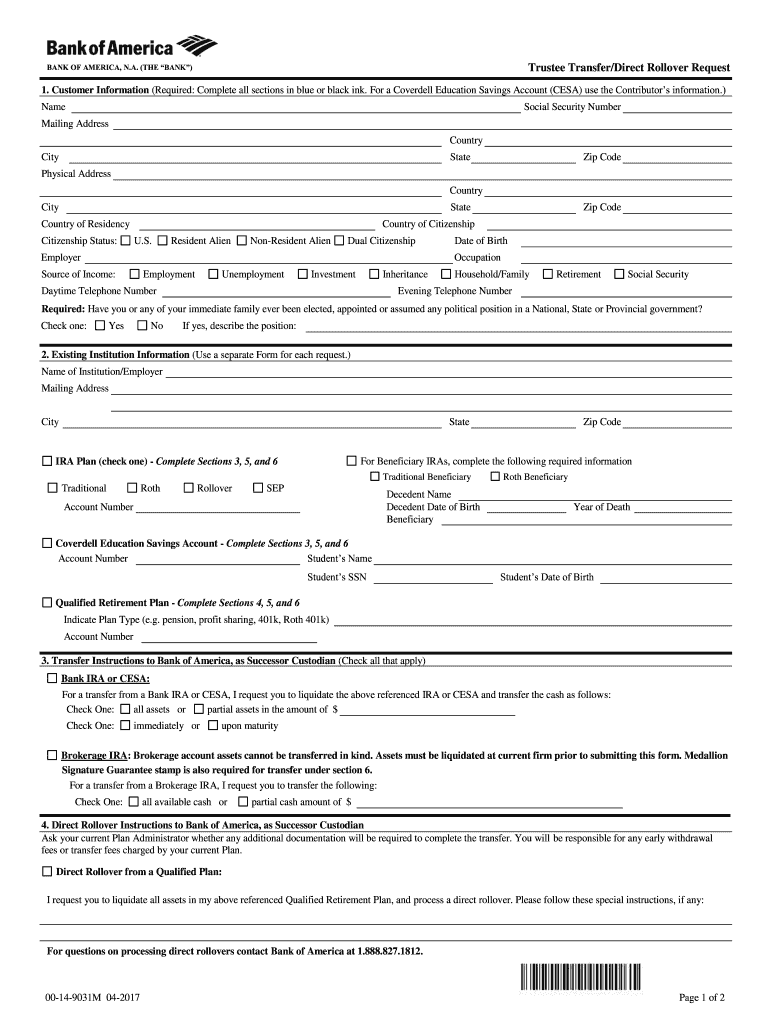
Trustee Transfer Form 2017-2026


What is the Trustee Transfer Form
The trustee transfer form is a legal document used to facilitate the transfer of assets from one trustee to another. This form is essential in managing and executing the transfer of funds or property held in trust, ensuring that all parties involved comply with relevant laws and regulations. The form typically requires details such as the names of the current and new trustees, the assets being transferred, and any specific instructions related to the transfer. Understanding the purpose and components of this form is crucial for a smooth transition of trust management.
Steps to Complete the Trustee Transfer Form
Completing the trustee transfer form involves several key steps to ensure accuracy and compliance. First, gather all necessary information, including the names and contact details of the current and new trustees. Next, provide a detailed description of the assets being transferred, including account numbers and asset types. It is important to review the form for completeness and accuracy before signing. Each trustee must sign the form, and in some cases, notarization may be required to validate the signatures. Finally, submit the completed form to the appropriate financial institution or governing body overseeing the trust.
Legal Use of the Trustee Transfer Form
The trustee transfer form is legally binding when completed correctly, adhering to state and federal regulations. It serves as an official record of the transfer, protecting the rights of all parties involved. To ensure legal compliance, the form must include accurate information and signatures from both the transferring and receiving trustees. Additionally, it is advisable to consult legal counsel or a financial advisor to confirm that the form meets all necessary legal standards and to understand any potential implications of the transfer.
Required Documents
When completing the trustee transfer form, several supporting documents may be required to validate the transfer. These may include:
- Proof of identity for both the current and new trustees, such as a driver's license or passport.
- Documentation of the trust, including the trust agreement and any amendments.
- Statements or records of the assets being transferred, such as bank statements or property deeds.
Ensuring that all necessary documents are included with the form will help prevent delays in processing the transfer.
Form Submission Methods
The trustee transfer form can typically be submitted through various methods, depending on the institution's requirements. Common submission methods include:
- Online Submission: Many institutions offer secure online portals where forms can be uploaded directly.
- Mail: The completed form can be mailed to the designated address provided by the financial institution.
- In-Person: Some institutions allow trustees to submit the form in person at a local branch, providing an opportunity for immediate assistance.
Choosing the appropriate submission method will depend on personal preference and the specific requirements of the institution handling the trust.
Examples of Using the Trustee Transfer Form
The trustee transfer form is commonly used in various scenarios, including:
- Transferring assets from a deceased trustee to a new trustee as outlined in the trust agreement.
- Changing trustees due to retirement or incapacity, ensuring continuity in trust management.
- Transferring assets between different types of trusts, such as from a revocable trust to an irrevocable trust.
These examples illustrate the form's versatility and importance in maintaining proper trust administration.
Quick guide on how to complete trustee transfer form
Easily Prepare Trustee Transfer Form on Any Device
Managing documents online has gained popularity among businesses and individuals. It serves as an excellent environmentally friendly alternative to traditional printed and signed documents, allowing you to access the right form and securely store it online. airSlate SignNow equips you with all the necessary tools to create, edit, and electronically sign your documents promptly without any delays. Manage Trustee Transfer Form on any device with the airSlate SignNow apps for Android or iOS and enhance your document-centric processes today.
Steps to Edit and eSign Trustee Transfer Form Effortlessly
- Find Trustee Transfer Form and select Get Form to begin.
- Make use of the tools we provide to fill out your document.
- Emphasize key sections of your files or redact sensitive information using tools that airSlate SignNow specifically offers for this purpose.
- Create your eSignature with the Sign feature, which takes mere seconds and holds the same legal validity as a traditional ink signature.
- Review the details and click on the Done button to save your changes.
- Select your preferred method for sharing your form, whether by email, SMS, invitation link, or download it to your computer.
Eliminate worries about lost or misplaced documents, time-consuming form searches, or errors that necessitate printing new copies. airSlate SignNow fulfills all your document management needs within a few clicks from any device you choose. Edit and eSign Trustee Transfer Form to ensure seamless communication throughout your document preparation process with airSlate SignNow.
Create this form in 5 minutes or less
Create this form in 5 minutes!
How to create an eSignature for the trustee transfer form
The best way to generate an electronic signature for your PDF in the online mode
The best way to generate an electronic signature for your PDF in Chrome
The way to generate an electronic signature for putting it on PDFs in Gmail
The way to make an electronic signature from your smart phone
The way to make an electronic signature for a PDF on iOS devices
The way to make an electronic signature for a PDF file on Android OS
People also ask
-
What is a trustee trustee transfer form sum?
A trustee trustee transfer form sum is a document used to facilitate the transfer of assets between trustees. It streamlines the process, ensuring that all relevant information is accurately documented and compliant with legal requirements. Utilizing airSlate SignNow can help you complete this form quickly and efficiently.
-
How does airSlate SignNow simplify the trustee trustee transfer form sum process?
airSlate SignNow simplifies the trustee trustee transfer form sum process by providing easy-to-use templates and a straightforward eSignature feature. This enables users to fill out, sign, and share documents electronically, thus reducing paperwork and saving time. Our platform enhances accuracy and ensures compliance, making document management hassle-free.
-
Is there a cost associated with using the trustee trustee transfer form sum on airSlate SignNow?
Yes, airSlate SignNow offers various pricing plans that cater to different business needs when utilizing the trustee trustee transfer form sum feature. Our plans are designed to be cost-effective, providing excellent value by streamlining document processes for businesses of all sizes. Visit our pricing page to find the best option for your requirements.
-
What features does airSlate SignNow offer for filling out a trustee trustee transfer form sum?
airSlate SignNow includes features such as customizable templates, real-time collaboration, and secure cloud storage which are ideal for completing a trustee trustee transfer form sum. Additionally, our platform allows you to add signatures, notes, and other essential fields to ensure comprehensive documentation. These features enhance user experience and facilitate efficient document management.
-
Can I integrate airSlate SignNow with other tools for managing the trustee trustee transfer form sum?
Absolutely! airSlate SignNow offers seamless integrations with several popular business tools to help manage your trustee trustee transfer form sum. These integrations improve workflow efficiency by enabling easy data transfer between platforms, ensuring that all team members have access to the necessary information. You can check our integration options on our website.
-
What benefits can I expect from using airSlate SignNow for the trustee trustee transfer form sum?
Using airSlate SignNow for the trustee trustee transfer form sum offers benefits such as reduced processing time, enhanced accuracy, and improved document security. Our eSignature solution not only speeds up the signing process but also ensures that documents are legally binding. Ultimately, this can lead to better compliance and overall efficiency in your business operations.
-
How secure is my data when using airSlate SignNow for the trustee trustee transfer form sum?
Security is a top priority at airSlate SignNow. When you use our platform for the trustee trustee transfer form sum, you benefit from industry-standard security protocols, including data encryption and secure access controls. Our commitment to protecting your sensitive information gives you peace of mind as you manage important documents.
Get more for Trustee Transfer Form
Find out other Trustee Transfer Form
- Electronic signature Michigan Lawers Stock Certificate Mobile
- How Can I Electronic signature Ohio High Tech Job Offer
- How To Electronic signature Missouri Lawers Job Description Template
- Electronic signature Lawers Word Nevada Computer
- Can I Electronic signature Alabama Legal LLC Operating Agreement
- How To Electronic signature North Dakota Lawers Job Description Template
- Electronic signature Alabama Legal Limited Power Of Attorney Safe
- How To Electronic signature Oklahoma Lawers Cease And Desist Letter
- How To Electronic signature Tennessee High Tech Job Offer
- Electronic signature South Carolina Lawers Rental Lease Agreement Online
- How Do I Electronic signature Arizona Legal Warranty Deed
- How To Electronic signature Arizona Legal Lease Termination Letter
- How To Electronic signature Virginia Lawers Promissory Note Template
- Electronic signature Vermont High Tech Contract Safe
- Electronic signature Legal Document Colorado Online
- Electronic signature Washington High Tech Contract Computer
- Can I Electronic signature Wisconsin High Tech Memorandum Of Understanding
- How Do I Electronic signature Wisconsin High Tech Operating Agreement
- How Can I Electronic signature Wisconsin High Tech Operating Agreement
- Electronic signature Delaware Legal Stock Certificate Later