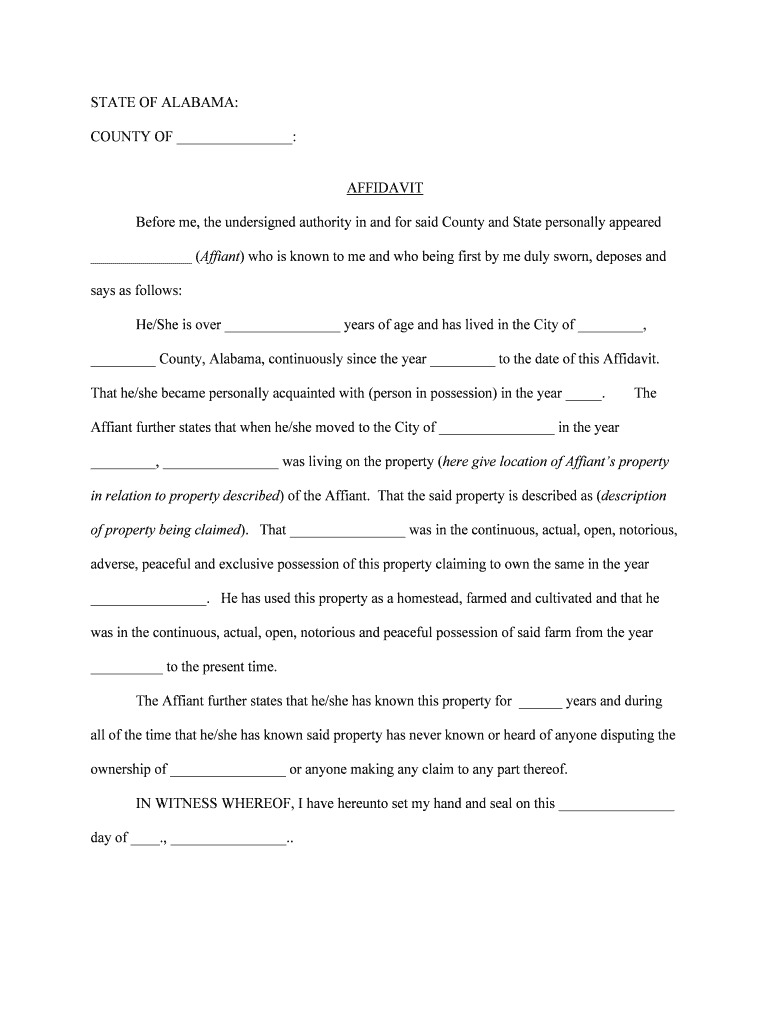
AFFIDAVIT CONCERNING IMMIGRATION Calhoun County Form


What is the affidavit concerning immigration Calhoun County?
The affidavit concerning immigration Calhoun County is a legal document used to provide testimony or evidence related to immigration matters. This form is typically required in situations where an individual needs to affirm their immigration status or provide information that supports an immigration application or petition. The affidavit serves as a sworn statement, which means that the information provided must be truthful and accurate, as it may be subject to legal scrutiny.
How to use the affidavit concerning immigration Calhoun County
To use the affidavit concerning immigration Calhoun County, individuals must first ensure they have the correct form. This document can be filled out electronically or printed for manual completion. After filling out the necessary information, the affidavit must be signed in the presence of a notary public to validate its authenticity. Once notarized, it can be submitted to the appropriate immigration authorities or included with other relevant documentation.
Steps to complete the affidavit concerning immigration Calhoun County
Completing the affidavit concerning immigration Calhoun County involves several key steps:
- Obtain the correct form from a reliable source.
- Fill in personal information, including name, address, and details related to the immigration matter.
- Provide a clear and concise statement of the facts being attested to.
- Sign the affidavit in front of a notary public.
- Submit the completed affidavit to the relevant immigration office or include it with your application.
Key elements of the affidavit concerning immigration Calhoun County
Several key elements must be included in the affidavit concerning immigration Calhoun County to ensure its validity:
- Affiant's Information: The full name and address of the person making the affidavit.
- Statement of Facts: A detailed account of the information being attested to, which should be clear and factual.
- Signature: The affiant must sign the document in the presence of a notary public.
- Notary Section: A section for the notary public to sign and seal, confirming the affidavit's authenticity.
Legal use of the affidavit concerning immigration Calhoun County
The affidavit concerning immigration Calhoun County is legally binding once it has been signed and notarized. It can be used in various legal contexts, such as supporting immigration applications, providing evidence in court cases, or fulfilling requirements set by immigration authorities. It is essential that the information contained within the affidavit is accurate, as providing false information can lead to legal consequences.
State-specific rules for the affidavit concerning immigration Calhoun County
When completing the affidavit concerning immigration Calhoun County, it is important to be aware of any state-specific rules that may apply. These can include requirements for notarization, specific language that must be included in the affidavit, or additional documentation that may need to accompany the form. Checking with local immigration offices or legal counsel can help ensure compliance with all necessary regulations.
Quick guide on how to complete affidavit concerning immigration calhoun county
Effortlessly manage AFFIDAVIT CONCERNING IMMIGRATION Calhoun County on any device
Digital document management has become increasingly favored by companies and individuals. It serves as an ideal environmentally friendly substitute for traditional printed and signed files, as you can effortlessly find the appropriate template and securely save it online. airSlate SignNow equips you with all the necessary tools to quickly create, modify, and electronically sign your documents without delays. Handle AFFIDAVIT CONCERNING IMMIGRATION Calhoun County on any device with airSlate SignNow's Android or iOS applications and streamline any document-related procedure today.
How to modify and electronically sign AFFIDAVIT CONCERNING IMMIGRATION Calhoun County effortlessly
- Find AFFIDAVIT CONCERNING IMMIGRATION Calhoun County and click Get Form to begin.
- Use the provided tools to fill in your document.
- Emphasize essential sections of your documents or obscure sensitive information with tools that airSlate SignNow specifically offers for that purpose.
- Create your signature using the Sign tool, which takes just seconds and holds the same legal validity as a conventional wet ink signature.
- Review all the details and click the Done button to save your updates.
- Select how you wish to send your document, whether by email, SMS, or invitation link, or download it to your computer.
Eliminate concerns about lost or misplaced documents, tedious form searches, or mistakes necessitating new document copies. airSlate SignNow meets your document management needs in just a few clicks from your chosen device. Edit and electronically sign AFFIDAVIT CONCERNING IMMIGRATION Calhoun County and ensure exceptional communication at every stage of the form preparation process with airSlate SignNow.
Create this form in 5 minutes or less
Create this form in 5 minutes!
People also ask
-
What is an Affidavit Concerning Immigration in Calhoun County?
An Affidavit Concerning Immigration in Calhoun County is a legal document used to provide information regarding immigration status or application processes. It serves to affirm or clarify specific immigration-related facts that may be required by various authorities. Using airSlate SignNow, you can draft and eSign this affidavit quickly and efficiently.
-
How can airSlate SignNow help with creating an Affidavit Concerning Immigration in Calhoun County?
airSlate SignNow offers a user-friendly platform that allows you to create and customize your Affidavit Concerning Immigration in Calhoun County easily. With drag-and-drop features and pre-built templates, you can tailor the document to your specific needs and eSign it securely. This makes the entire process seamless and hassle-free.
-
Is there a cost for using airSlate SignNow for my Affidavit Concerning Immigration in Calhoun County?
Yes, airSlate SignNow offers affordable pricing plans designed for various user needs. With our cost-effective solution, you can prepare, send, and eSign your Affidavit Concerning Immigration in Calhoun County without any hidden fees. You can choose a plan that fits your budget and access all necessary features.
-
Can I integrate airSlate SignNow with other applications for my Affidavit Concerning Immigration in Calhoun County?
Absolutely! airSlate SignNow provides integration options with various applications, making it convenient for managing your documentation related to the Affidavit Concerning Immigration in Calhoun County. Seamlessly connect with CRM systems, file storage services, and other tools to enhance your workflow and document management process.
-
What are the benefits of using airSlate SignNow for my Affidavit Concerning Immigration in Calhoun County?
Using airSlate SignNow for your Affidavit Concerning Immigration in Calhoun County provides several benefits, including a fast and efficient document creation process, enhanced security features for eSigning, and easy collaboration with multiple parties. This ultimately saves time and reduces stress during the immigration documentation process.
-
Is it easy to get help or support when using airSlate SignNow for immigration affidavits?
Yes, airSlate SignNow prioritizes customer support, offering various resources such as live chat, email assistance, and comprehensive FAQs. If you encounter any issues while working on your Affidavit Concerning Immigration in Calhoun County, our dedicated support team is available to help you promptly and effectively.
-
Can I share my Affidavit Concerning Immigration in Calhoun County with others for their eSignatures?
Yes, with airSlate SignNow, you can easily share your Affidavit Concerning Immigration in Calhoun County with others to collect their eSignatures. Simply send the document via email or share a link, allowing multiple signers to eSign at their convenience while ensuring all signatures are securely captured and stored.
Get more for AFFIDAVIT CONCERNING IMMIGRATION Calhoun County
- Mikrotik training book pdf form
- Nz certificate verification form
- Dialysis form
- Training effectiveness form
- Medical condition request form
- 64th state science amp engineering fair of florida form
- Microsoft word appendix j unescorted access fingerprint based criminal history records forms and security badge application
- Use of affidavits for the reroofing of existing site built single family residential structures form
Find out other AFFIDAVIT CONCERNING IMMIGRATION Calhoun County
- Electronic signature California Toll Manufacturing Agreement Now
- How Do I Electronic signature Kansas Toll Manufacturing Agreement
- Can I Electronic signature Arizona Warranty Deed
- How Can I Electronic signature Connecticut Warranty Deed
- How To Electronic signature Hawaii Warranty Deed
- Electronic signature Oklahoma Warranty Deed Myself
- Can I Electronic signature Texas Warranty Deed
- How To Electronic signature Arkansas Quitclaim Deed
- Electronic signature Washington Toll Manufacturing Agreement Simple
- Can I Electronic signature Delaware Quitclaim Deed
- Electronic signature Iowa Quitclaim Deed Easy
- Electronic signature Kentucky Quitclaim Deed Safe
- Electronic signature Maine Quitclaim Deed Easy
- How Can I Electronic signature Montana Quitclaim Deed
- How To Electronic signature Pennsylvania Quitclaim Deed
- Electronic signature Utah Quitclaim Deed Now
- How To Electronic signature West Virginia Quitclaim Deed
- Electronic signature Indiana Postnuptial Agreement Template Later
- Electronic signature New York Postnuptial Agreement Template Secure
- How Can I Electronic signature Colorado Prenuptial Agreement Template