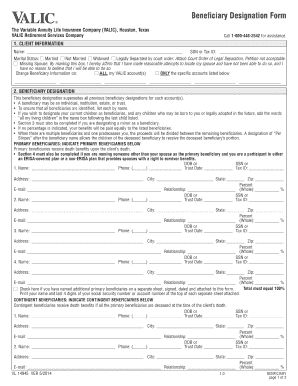
Valic Beneficiary Form 2014-2026


What is the Valic Beneficiary Form
The Valic Beneficiary Form, also known as the VL 14945, is a crucial document used to designate beneficiaries for retirement accounts and insurance policies. This form allows individuals to specify who will receive their benefits in the event of their passing. It is essential for ensuring that assets are distributed according to the individual's wishes, providing peace of mind for both the account holder and their loved ones.
How to use the Valic Beneficiary Form
Using the Valic Beneficiary Form involves several straightforward steps. First, obtain the form from the Valic website or your financial advisor. Next, fill out the required information, including your personal details and the names of your chosen beneficiaries. Be sure to include their relationship to you and their contact information. After completing the form, review it carefully for accuracy before submitting it to Valic. This ensures that your designations are correctly recorded and legally binding.
Steps to complete the Valic Beneficiary Form
Completing the Valic Beneficiary Form requires careful attention to detail. Follow these steps:
- Download the VL 14945 form from the Valic website.
- Provide your personal information, including name, address, and account number.
- List your primary beneficiaries, including their names, relationships, and contact details.
- Consider naming contingent beneficiaries in case the primary beneficiaries are unable to receive the benefits.
- Sign and date the form to validate your designations.
- Submit the completed form to Valic through the specified method, whether online, by mail, or in person.
Legal use of the Valic Beneficiary Form
The Valic Beneficiary Form is legally binding when completed and submitted according to the regulations set forth by the Employee Retirement Income Security Act (ERISA) and state laws. To ensure its legality, it is important to follow the proper procedures for filling out and submitting the form. This includes providing accurate information and obtaining necessary signatures. Additionally, keeping a copy of the submitted form for your records is advisable, as it serves as proof of your beneficiary designations.
Key elements of the Valic Beneficiary Form
Several key elements must be included in the Valic Beneficiary Form to ensure its effectiveness:
- Your full name and contact information.
- Your account number with Valic.
- Names and details of primary and contingent beneficiaries.
- Your signature and the date of signing.
- Any applicable witness signatures if required by state law.
Form Submission Methods (Online / Mail / In-Person)
Submitting the Valic Beneficiary Form can be done through various methods, providing flexibility for users:
- Online: If available, you can submit the form directly through the Valic online portal, ensuring a quick and efficient process.
- Mail: Print the completed form and send it to the designated Valic address. Ensure you use a secure mailing method to protect your information.
- In-Person: You may also deliver the form in person at a local Valic office, allowing for immediate confirmation of receipt.
Quick guide on how to complete valic beneficiary form
Effortlessly prepare Valic Beneficiary Form on any device
Web-based document management has become increasingly popular among businesses and individuals. It offers an excellent eco-friendly substitute to conventional printed and signed documents, as you can access the correct form and securely store it online. airSlate SignNow equips you with all the necessary tools to create, modify, and electronically sign your documents swiftly without delays. Manage Valic Beneficiary Form on any device using airSlate SignNow's Android or iOS applications and enhance any document-related process today.
The simplest way to modify and electronically sign Valic Beneficiary Form with ease
- Obtain Valic Beneficiary Form and click Get Form to begin.
- Utilize the tools we offer to complete your form.
- Emphasize crucial sections of the documents or obscure sensitive information with tools that airSlate SignNow offers specifically for that purpose.
- Generate your eSignature using the Sign tool, which takes moments and carries the same legal validity as a conventional wet ink signature.
- Review the information and click on the Done button to save your changes.
- Choose how you would like to share your form, via email, text message (SMS), or an invitation link, or download it to your computer.
Put aside concerns about lost or misplaced documents, tedious form searches, or errors that necessitate reprinting new document copies. airSlate SignNow fulfills your document management requirements in just a few clicks from any device you prefer. Modify and electronically sign Valic Beneficiary Form and ensure outstanding communication at every stage of your form preparation process with airSlate SignNow.
Create this form in 5 minutes or less
Find and fill out the correct valic beneficiary form
Create this form in 5 minutes!
How to create an eSignature for the valic beneficiary form
The best way to generate an eSignature for a PDF file in the online mode
The best way to generate an eSignature for a PDF file in Chrome
How to create an electronic signature for putting it on PDFs in Gmail
How to create an eSignature from your smartphone
How to create an eSignature for a PDF file on iOS devices
How to create an eSignature for a PDF file on Android
People also ask
-
What is vl 14945 in relation to airSlate SignNow?
VL 14945 refers to a specific feature set within airSlate SignNow that enhances the eSignature experience. This includes streamlined document workflows and secure signing options, which can signNowly benefit businesses looking to improve their operational efficiency.
-
How does pricing work for vl 14945 features?
The pricing for vl 14945 features in airSlate SignNow is designed to be cost-effective for businesses of all sizes. Users can choose from various plans depending on their needs, ensuring they only pay for what they use while accessing robust eSignature solutions.
-
What are the key features of vl 14945?
VL 14945 includes essential features such as automated document workflows, personalized signing experiences, and robust security measures. These features help users save time and enhance productivity while ensuring compliance with legal standards.
-
How can vl 14945 benefit my business?
Implementing vl 14945 within airSlate SignNow can streamline your document signing process and reduce turnaround times. By leveraging this functionality, your business can improve its responsiveness to clients and increase overall operational efficiency.
-
Can vl 14945 integrate with other software?
Yes, vl 14945 can seamlessly integrate with various third-party applications and platforms. This ensures that you can use airSlate SignNow alongside your existing tools, making it a versatile solution for document management.
-
Is there a mobile app for vl 14945 functionalities?
Absolutely! The vl 14945 features within airSlate SignNow can be accessed through a mobile app, allowing users to send and eSign documents on the go. This mobile capability enhances flexibility and convenience for busy professionals.
-
What support options are available for vl 14945 users?
Users of vl 14945 in airSlate SignNow can access a range of support options, including chat, email, and phone support. This ensures that any issues or queries can be quickly resolved by our dedicated support team.
Get more for Valic Beneficiary Form
- Lg stylo 3 ls777 stylo 3 plus tp450linboll 2 pack form
- Job applicationscareeronestop form
- Birth certificatescounty of fresno form
- Alabama probate law and procedure handbook forms cle alabama
- Wright iaw firm pa form
- Full final and absolute mutual release national paralegal college form
- Grantor trusts explainedknox mclaughlin gornall ampamp sennett pc form
- Exhibit 22 agreement and plan of merger by and among form
Find out other Valic Beneficiary Form
- eSign Delaware Courts Operating Agreement Easy
- eSign Georgia Courts Bill Of Lading Online
- eSign Hawaii Courts Contract Mobile
- eSign Hawaii Courts RFP Online
- How To eSign Hawaii Courts RFP
- eSign Hawaii Courts Letter Of Intent Later
- eSign Hawaii Courts IOU Myself
- eSign Hawaii Courts IOU Safe
- Help Me With eSign Hawaii Courts Cease And Desist Letter
- How To eSign Massachusetts Police Letter Of Intent
- eSign Police Document Michigan Secure
- eSign Iowa Courts Emergency Contact Form Online
- eSign Kentucky Courts Quitclaim Deed Easy
- How To eSign Maryland Courts Medical History
- eSign Michigan Courts Lease Agreement Template Online
- eSign Minnesota Courts Cease And Desist Letter Free
- Can I eSign Montana Courts NDA
- eSign Montana Courts LLC Operating Agreement Mobile
- eSign Oklahoma Sports Rental Application Simple
- eSign Oklahoma Sports Rental Application Easy