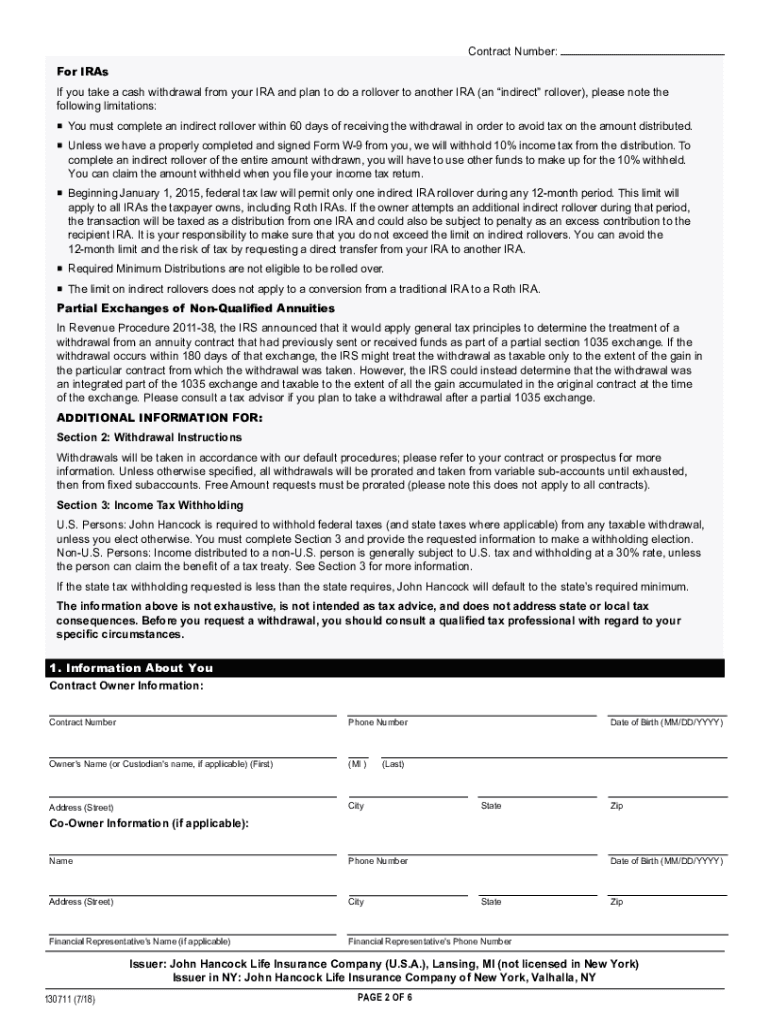
Jhannuities 2018-2026


What is the Jhannuities
The term "Jhannuities" refers to a specific type of financial product associated with the John Hancock financial services. Jhannuities are designed to provide individuals with a steady income stream, often used for retirement planning. They can include various features such as investment options, withdrawal benefits, and guaranteed returns, depending on the specific product chosen. Understanding the nature of Jhannuities is crucial for making informed financial decisions.
How to use the Jhannuities
Using Jhannuities involves several steps, starting with selecting the appropriate product based on individual financial goals. Once a Jhannuity is purchased, the holder can manage their account online, monitor performance, and make withdrawals as needed. It is important to familiarize oneself with the specific terms and conditions of the Jhannuity, including any fees or penalties associated with early withdrawals. Engaging with a financial advisor can also enhance the understanding and effective use of Jhannuities.
Steps to complete the Jhannuities
Completing the process for Jhannuities typically involves the following steps:
- Research: Investigate different Jhannuities available, focusing on features and benefits.
- Application: Fill out the necessary forms, such as the John Hancock withdrawal form, ensuring all information is accurate.
- Submit: Send the completed forms online or via mail, depending on the preferred method.
- Confirmation: Await confirmation of the application or withdrawal, which may include a digital certificate for security.
Legal use of the Jhannuities
Jhannuities must comply with various legal frameworks to ensure their validity. In the United States, electronic signatures are governed by laws such as ESIGN and UETA, which recognize eSignatures as legally binding. When filling out forms related to Jhannuities, it is essential to use a reliable platform that maintains compliance with these laws. This ensures that the execution of documents is secure and recognized legally.
Required Documents
To successfully complete transactions related to Jhannuities, certain documents are typically required. These may include:
- Identification: A government-issued ID to verify identity.
- Financial Information: Details regarding income and current investments may be necessary.
- Withdrawal Forms: Completed forms such as the John Hancock withdrawal request form, which outlines the specifics of the withdrawal.
Eligibility Criteria
Eligibility for Jhannuities often depends on several factors, including age, financial status, and residency. Generally, individuals must be of legal age to enter into contracts, typically eighteen years old in most states. Additionally, certain Jhannuities may have specific income requirements or restrictions based on the type of investment. Understanding these criteria is essential for potential investors to determine if Jhannuities align with their financial goals.
Quick guide on how to complete jhannuities
Finalize Jhannuities seamlessly on any gadget
Web-based document administration has become favored by corporations and individuals alike. It offers an ideal environmentally friendly alternative to traditional printed and signed papers, allowing you to obtain the right template and securely store it online. airSlate SignNow equips you with all the tools needed to create, edit, and eSign your documents promptly without holdups. Handle Jhannuities on any gadget with airSlate SignNow Android or iOS applications and streamline any document-related task today.
How to alter and eSign Jhannuities easily
- Locate Jhannuities and click Get Form to begin.
- Utilize the tools we provide to fill out your document.
- Emphasize pertinent sections of your documents or conceal sensitive information with tools specifically offered by airSlate SignNow for that purpose.
- Create your signature using the Sign tool, which takes mere seconds and holds the same legal validity as a conventional handwritten signature.
- Review all the details and click on the Done button to save your changes.
- Choose how you want to send your form, via email, SMS, or an invite link, or download it to your computer.
Eliminate concerns about lost or misfiled documents, tedious form searches, or errors that require printing new document copies. airSlate SignNow addresses your document management needs in just a few clicks from any device you prefer. Alter and eSign Jhannuities and ensure effective communication at every stage of the form preparation process with airSlate SignNow.
Create this form in 5 minutes or less
Find and fill out the correct jhannuities
Create this form in 5 minutes!
How to create an eSignature for the jhannuities
The way to generate an electronic signature for your PDF file in the online mode
The way to generate an electronic signature for your PDF file in Chrome
The way to make an eSignature for putting it on PDFs in Gmail
The best way to create an electronic signature straight from your smartphone
The best way to make an electronic signature for a PDF file on iOS devices
The best way to create an electronic signature for a PDF document on Android
People also ask
-
What is airSlate SignNow and how does it relate to '130711'?
airSlate SignNow is an all-in-one eSignature solution that simplifies document signing for businesses of all sizes. The keyword '130711' refers to a specific identifier used in the context of our services, helping users to easily find and manage their contracts and agreements.
-
How does airSlate SignNow pricing structure work for '130711'?
The pricing for airSlate SignNow is competitive and designed to fit various budgets. When referencing '130711,' our pricing plans provide excellent value while ensuring that users can efficiently manage their document workflows and eSignatures without breaking the bank.
-
What features does airSlate SignNow offer that support '130711'?
airSlate SignNow includes a variety of features such as customizable templates, in-person signing, and automated workflows that enhance the document signing process. Specifically, '130711' denotes functionalities that improve user experience and streamline operations for efficient document management.
-
Can airSlate SignNow integrate with other apps for ‘130711’?
Yes, airSlate SignNow offers easy integration with various third-party applications to enhance functionality. When considering '130711,' this means users can link their eSignature processes with CRM, project management software, and other tools, ensuring seamless workflows.
-
What are the benefits of using airSlate SignNow with respect to '130711'?
Using airSlate SignNow offers numerous benefits, including time savings, increased efficiency, and enhanced security for document management. The '130711' identifier helps illustrate how our innovative features can cater specifically to user needs, making document signing faster and more reliable.
-
Is airSlate SignNow secure in the context of '130711'?
Absolutely! airSlate SignNow prioritizes security and compliance, ensuring that all documents under '130711' are protected with industry-standard encryption and authentication protocols. This commitment safeguards sensitive information and builds trust with users.
-
How can I get started with airSlate SignNow using '130711'?
Getting started with airSlate SignNow is simple; you can sign up for a free trial or choose a pricing plan that suits your needs. Those referring to '130711' can quickly navigate through our platform and set up their account to start eSigning documents.
Get more for Jhannuities
- Confirmation of oral agreement form
- Letter to restaurant complaint form
- 2nd3rd contact form
- Learn the rules related to employees use of vehicles bizfilings form
- Letter withdrawing offer to purchase house form
- Article x habeas corpus 735 ilcs 5 code of civil procedure form
- 2180 served form
- Motion 705 ilcs 10527 form
Find out other Jhannuities
- Sign Oregon Legal LLC Operating Agreement Computer
- Sign Pennsylvania Legal Moving Checklist Easy
- Sign Pennsylvania Legal Affidavit Of Heirship Computer
- Sign Connecticut Life Sciences Rental Lease Agreement Online
- Sign Connecticut Life Sciences Affidavit Of Heirship Easy
- Sign Tennessee Legal LLC Operating Agreement Online
- How To Sign Tennessee Legal Cease And Desist Letter
- How Do I Sign Tennessee Legal Separation Agreement
- Sign Virginia Insurance Memorandum Of Understanding Easy
- Sign Utah Legal Living Will Easy
- Sign Virginia Legal Last Will And Testament Mobile
- How To Sign Vermont Legal Executive Summary Template
- How To Sign Vermont Legal POA
- How Do I Sign Hawaii Life Sciences Business Plan Template
- Sign Life Sciences PPT Idaho Online
- Sign Life Sciences PPT Idaho Later
- How Do I Sign Hawaii Life Sciences LLC Operating Agreement
- Sign Idaho Life Sciences Promissory Note Template Secure
- How To Sign Wyoming Legal Quitclaim Deed
- Sign Wisconsin Insurance Living Will Now