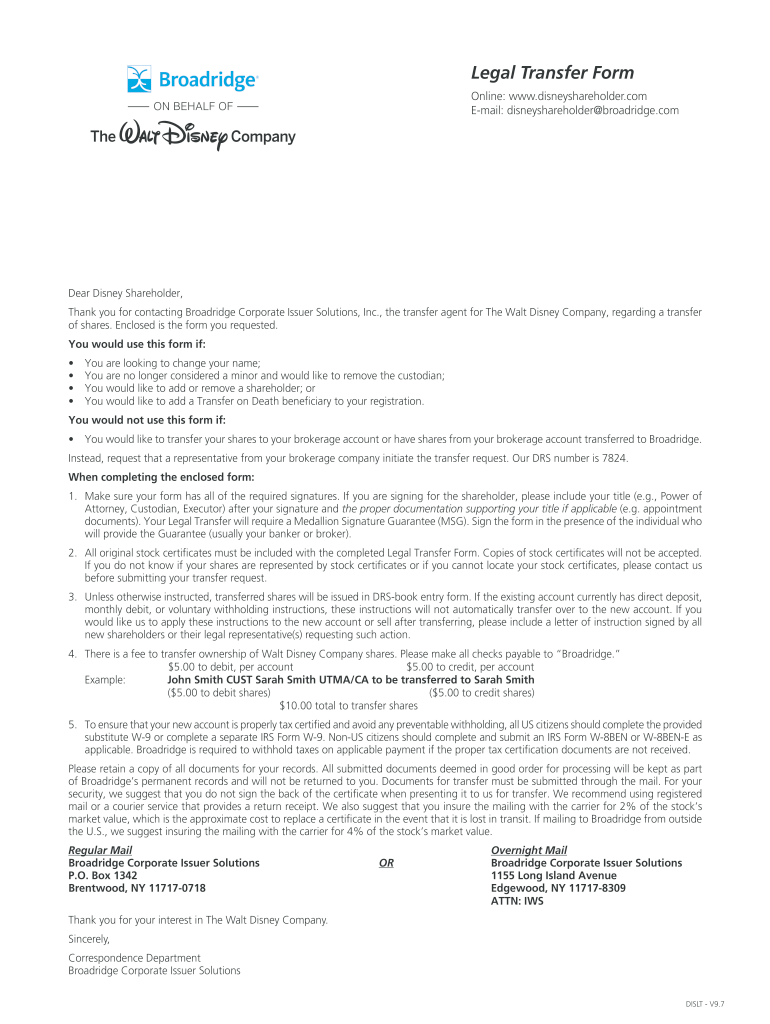
Broadridge Disney Legal Transfer Form


What is the Broadridge Disney Legal Transfer Form
The Broadridge Disney Legal Transfer Form is a crucial document for shareholders seeking to transfer their Disney stock ownership. This form is specifically designed for transactions involving shares held through Broadridge, the official transfer agent for The Walt Disney Company. It ensures that the transfer process adheres to legal standards and provides a structured method for documenting changes in ownership.
How to use the Broadridge Disney Legal Transfer Form
Using the Broadridge Disney Legal Transfer Form involves several key steps. First, ensure you have the correct form, which can typically be obtained from Broadridge's official website or customer service. Next, fill out the form with accurate details, including the names of the current and new shareholders, the number of shares being transferred, and any relevant account information. Finally, submit the completed form according to the instructions provided, either online, by mail, or in person, to facilitate the transfer.
Steps to complete the Broadridge Disney Legal Transfer Form
Completing the Broadridge Disney Legal Transfer Form requires careful attention to detail. Follow these steps:
- Obtain the form from Broadridge.
- Fill in the required personal information for both the current and new shareholders.
- Specify the number of shares being transferred.
- Sign and date the form, ensuring all signatures match the names on the stock certificates.
- Submit the form as directed, ensuring you keep a copy for your records.
Legal use of the Broadridge Disney Legal Transfer Form
The Broadridge Disney Legal Transfer Form is legally binding when completed correctly. It complies with relevant laws governing stock transfers, ensuring that the transaction is recognized by financial institutions and regulatory bodies. To maintain legality, it is essential to follow all instructions precisely and provide accurate information to avoid potential disputes or delays in the transfer process.
Key elements of the Broadridge Disney Legal Transfer Form
Several key elements must be included in the Broadridge Disney Legal Transfer Form to ensure it is valid:
- Full names and addresses of both the current and new shareholders.
- The number of shares being transferred.
- Signatures of both parties, confirming their agreement to the transfer.
- Date of the transfer request.
- Any additional documentation required by Broadridge, such as proof of identity or ownership.
Form Submission Methods (Online / Mail / In-Person)
The Broadridge Disney Legal Transfer Form can be submitted through various methods, depending on your preference and urgency:
- Online: Many shareholders prefer to submit the form electronically through Broadridge's secure online portal.
- Mail: You can print the completed form and send it via postal service to the address provided by Broadridge.
- In-Person: If you prefer direct assistance, you may visit a Broadridge office to submit the form in person.
Quick guide on how to complete broadridge disney legal transfer form
Complete Broadridge Disney Legal Transfer Form effortlessly on any device
Digital document management has gained traction among businesses and individuals alike. It serves as an ideal eco-friendly substitute for traditional printed and signed documents, as you can easily locate the correct form and securely store it online. airSlate SignNow equips you with all the resources you need to create, edit, and electronically sign your documents swiftly, without any delays. Handle Broadridge Disney Legal Transfer Form on any platform using airSlate SignNow's Android or iOS applications and enhance your document-related processes today.
The most efficient way to modify and eSign Broadridge Disney Legal Transfer Form without effort
- Locate Broadridge Disney Legal Transfer Form and click Get Form to begin.
- Utilize the tools we offer to finalize your document.
- Highlight important sections of your documents or redact sensitive information with tools that airSlate SignNow specifically provides for that purpose.
- Generate your signature using the Sign tool, which takes mere seconds and holds the same legal validity as a conventional wet ink signature.
- Review the information carefully and click the Done button to save your updates.
- Choose your preferred method to send your form, whether by email, SMS, invitation link, or download it to your computer.
Forget about lost or misplaced files, tedious form searching, or errors that necessitate printing new document copies. airSlate SignNow meets your document management needs in just a few clicks from any device of your choice. Edit and eSign Broadridge Disney Legal Transfer Form and ensure excellent communication at any point of your form preparation process with airSlate SignNow.
Create this form in 5 minutes or less
Create this form in 5 minutes!
How to create an eSignature for the broadridge disney legal transfer form
The way to make an eSignature for your PDF online
The way to make an eSignature for your PDF in Google Chrome
The way to generate an electronic signature for signing PDFs in Gmail
The best way to make an electronic signature from your smartphone
The way to make an electronic signature for a PDF on iOS
The best way to make an electronic signature for a PDF file on Android
People also ask
-
What is Disney Computershare and how does it work?
Disney Computershare is an investment platform that allows shareholders to manage their Disney stock holdings easily. It provides a user-friendly interface to buy, sell, and track your shares, as well as access to various financial tools to help you make informed decisions about your Disney investments.
-
How can airSlate SignNow enhance my experience with Disney Computershare?
By integrating airSlate SignNow, customers can eSign important documents related to their Disney Computershare transactions quickly and securely. This saves time and enhances efficiency, ensuring that you can manage your Disney investments without delays caused by paperwork.
-
What are the pricing options for using Disney Computershare?
Disney Computershare does not charge an account setup fee, but there may be fees associated with transactions or additional services. It's best to review the fee schedule on their website and consider how this aligns with your investment strategy, particularly if you're using services like airSlate SignNow for document management.
-
What features does Disney Computershare offer?
Disney Computershare provides various features, including online account management, stock purchase plans, dividend reinvestment options, and report generation tools. These features are designed to give shareholders comprehensive control over their investments in Disney, streamlining the process of tracking and managing your portfolio.
-
Can I eSign documents related to my Disney Computershare account?
Yes, with airSlate SignNow, you can securely eSign documents pertaining to your Disney Computershare account. This integration provides a seamless way to handle essential paperwork, such as purchase agreements or authorizations, ensuring quick processing and compliance with legal requirements.
-
Are there any integration options with other financial tools alongside Disney Computershare?
Disney Computershare allows integration with various financial tools that facilitate better portfolio management. Utilizing airSlate SignNow alongside these tools can enhance your workflow, enabling seamless sharing and signing of documents without the hassle of traditional paper methods.
-
What are the benefits of using Disney Computershare for stock management?
Using Disney Computershare provides shareholders with flexible stock management, access to market analysis, and the ability to execute transactions quickly. By incorporating airSlate SignNow in the process, you can also streamline your documentation, making it easier to manage your Disney stock efficiently.
Get more for Broadridge Disney Legal Transfer Form
- Self insured injury report form
- Instituted in our lease agreement namely describe change form
- These unauthorized inhabitants are in violation of our lease agreement in which you form
- Nrs chapter 704 regulation of public utilities generally form
- Self insured medical report form
- Important this completed form must be filed at an industrial commission of
- Public records request formindustrial commission of arizona
- Self insured hospital report form
Find out other Broadridge Disney Legal Transfer Form
- How Do I Electronic signature Wyoming Legal POA
- How To Electronic signature Florida Real Estate Contract
- Electronic signature Florida Real Estate NDA Secure
- Can I Electronic signature Florida Real Estate Cease And Desist Letter
- How Can I Electronic signature Hawaii Real Estate LLC Operating Agreement
- Electronic signature Georgia Real Estate Letter Of Intent Myself
- Can I Electronic signature Nevada Plumbing Agreement
- Electronic signature Illinois Real Estate Affidavit Of Heirship Easy
- How To Electronic signature Indiana Real Estate Quitclaim Deed
- Electronic signature North Carolina Plumbing Business Letter Template Easy
- Electronic signature Kansas Real Estate Residential Lease Agreement Simple
- How Can I Electronic signature North Carolina Plumbing Promissory Note Template
- Electronic signature North Dakota Plumbing Emergency Contact Form Mobile
- Electronic signature North Dakota Plumbing Emergency Contact Form Easy
- Electronic signature Rhode Island Plumbing Business Plan Template Later
- Electronic signature Louisiana Real Estate Quitclaim Deed Now
- Electronic signature Louisiana Real Estate Quitclaim Deed Secure
- How Can I Electronic signature South Dakota Plumbing Emergency Contact Form
- Electronic signature South Dakota Plumbing Emergency Contact Form Myself
- Electronic signature Maryland Real Estate LLC Operating Agreement Free