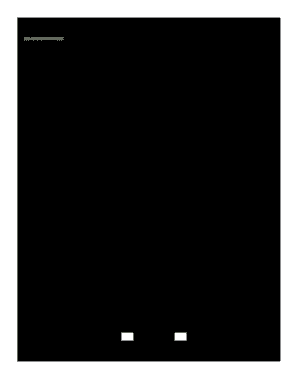
Automatic Transfer Authorization Form


What is the Automatic Transfer Authorization Form
The automatic transfer authorization form is a legal document that allows individuals or businesses to authorize the transfer of funds from one account to another on a recurring basis. This form is commonly used for managing automatic payments, such as rent, utilities, or loan repayments. By completing this form, the account holder grants permission to the financial institution or service provider to withdraw specified amounts at designated intervals, ensuring timely payments without the need for manual intervention.
How to Use the Automatic Transfer Authorization Form
Using the automatic transfer authorization form involves several straightforward steps. First, obtain the form from your bank or financial institution, or download it from their website. Next, fill out the required information, including your account details, the recipient's information, and the amount to be transferred. After completing the form, review it for accuracy and sign it to validate your authorization. Finally, submit the form according to your bank's instructions, which may include online submission, mailing, or delivering it in person.
Steps to Complete the Automatic Transfer Authorization Form
Completing the automatic transfer authorization form requires careful attention to detail. Follow these steps:
- Gather necessary information, such as your bank account number and the recipient's account details.
- Clearly indicate the amount to be transferred and the frequency of the transfers (e.g., weekly, monthly).
- Include any relevant dates, such as the start date for the transfers.
- Review the form for any errors or omissions before signing.
- Submit the completed form to your bank or financial institution as directed.
Legal Use of the Automatic Transfer Authorization Form
The automatic transfer authorization form is legally binding when completed correctly. It must include the account holder's signature and date to validate the authorization. Compliance with federal and state regulations regarding electronic signatures is essential to ensure the form's legality. Additionally, the form should be stored securely by both the account holder and the receiving institution to maintain a record of the authorization.
Key Elements of the Automatic Transfer Authorization Form
Several key elements are essential for the automatic transfer authorization form to be effective:
- Account Information: Details of both the sender's and recipient's bank accounts.
- Transfer Amount: The specific dollar amount to be transferred.
- Transfer Frequency: How often the transfers will occur (e.g., weekly, monthly).
- Authorization Signature: The account holder's signature to validate the request.
- Date: The date on which the form is signed to establish the authorization timeline.
Examples of Using the Automatic Transfer Authorization Form
This form is commonly utilized in various scenarios, such as:
- Setting up automatic payments for rent or mortgage.
- Establishing recurring payments for utility bills.
- Authorizing regular contributions to savings or investment accounts.
- Facilitating loan repayments on a predetermined schedule.
Quick guide on how to complete automatic transfer authorization form
Complete Automatic Transfer Authorization Form effortlessly on any device
Digital document management has become increasingly popular among organizations and individuals. It serves as an excellent eco-friendly substitute for traditional printed and signed documents, allowing you to find the necessary form and securely store it online. airSlate SignNow equips you with all the tools required to create, modify, and electronically sign your documents quickly and seamlessly. Manage Automatic Transfer Authorization Form on any device with airSlate SignNow's Android or iOS applications and streamline any document-related process today.
How to modify and electronically sign Automatic Transfer Authorization Form easily
- Find Automatic Transfer Authorization Form and click Get Form to begin.
- Utilize the tools provided to fill out your form.
- Emphasize pertinent sections of the documents or redact sensitive information using the tools specifically offered by airSlate SignNow.
- Create your electronic signature with the Sign tool, which takes mere seconds and has the same legal validity as a conventional wet ink signature.
- Verify the information and then click on the Done button to save your changes.
- Select how you want to submit your form, whether by email, text message (SMS), or invite link, or download it directly to your computer.
Eliminate concerns about lost or misfiled documents, frustrating form navigation, or mistakes that necessitate printing new document copies. airSlate SignNow addresses your document management needs in just a few clicks from any device you prefer. Modify and electronically sign Automatic Transfer Authorization Form and ensure effective communication at every stage of the form preparation process with airSlate SignNow.
Create this form in 5 minutes or less
Create this form in 5 minutes!
How to create an eSignature for the automatic transfer authorization form
The best way to generate an electronic signature for your PDF file in the online mode
The best way to generate an electronic signature for your PDF file in Chrome
The way to make an eSignature for putting it on PDFs in Gmail
How to make an electronic signature straight from your smartphone
The way to make an electronic signature for a PDF file on iOS devices
How to make an electronic signature for a PDF document on Android
People also ask
-
What is an automatic transfer authorization form?
An automatic transfer authorization form is a document that allows a business or individual to authorize recurring electronic transfers from one account to another. This form simplifies the payment process and is essential for managing subscriptions or regular payments.
-
How does airSlate SignNow facilitate the use of automatic transfer authorization forms?
airSlate SignNow provides a streamlined platform for creating, signing, and managing automatic transfer authorization forms. Users can easily customize the forms, send them for electronic signatures, and store them securely, ensuring a smooth experience for both parties.
-
What are the benefits of using automatic transfer authorization forms through airSlate SignNow?
Using automatic transfer authorization forms with airSlate SignNow offers numerous benefits, including time savings, reduced paperwork, and improved accuracy in transaction processing. The eSigning capability enhances efficiency, allowing for quicker approvals and reducing delays.
-
Is airSlate SignNow cost-effective for managing automatic transfer authorization forms?
Yes, airSlate SignNow is designed to be a cost-effective solution for managing automatic transfer authorization forms. With flexible pricing plans, businesses of all sizes can find a suitable option that meets their budgeting needs while accessing powerful document management features.
-
Can I integrate airSlate SignNow with other applications for managing automatic transfer authorization forms?
Absolutely! airSlate SignNow offers robust integrations with various applications, enabling seamless workflows for managing automatic transfer authorization forms. By connecting with tools like CRMs and accounting software, you can enhance your document management processes further.
-
What types of businesses can benefit from using automatic transfer authorization forms?
A wide range of businesses, including subscription services, gyms, and online retailers, can benefit from using automatic transfer authorization forms. These forms help streamline payment processing and improve customer retention by simplifying transactions and ensuring timely payments.
-
Are automatic transfer authorization forms secure when created through airSlate SignNow?
Yes, security is a top priority for airSlate SignNow. Automatic transfer authorization forms created on our platform are protected with advanced encryption and compliance measures, ensuring that your sensitive data and transactions are safe from unauthorized access.
Get more for Automatic Transfer Authorization Form
- Petitioner has the following interest in this estate form
- Informal formal supervised
- In probate form
- On which was no more than ten 10 days from my form
- Of estate property form
- Power of attorney pbgc form 715 pension benefit guaranty
- Zip code list zip code 279 in north carolina ci gateway zip code form
- Quit claim deed help guidelegalnature support form
Find out other Automatic Transfer Authorization Form
- Certify eSign Document Free
- Validate eSign PDF Secure
- Validate eSign PDF iOS
- How Do I Validate eSign PDF
- Certify eSign PPT Online
- Certify eSign PPT Mobile
- How To E-mail eSign PDF
- E-mail eSign Word Now
- E-mail eSign Form Online
- E-mail eSign PPT Secure
- E-mail eSign Form Free
- E-mail eSign Form Android
- Install eSign PDF Mobile
- Install eSign PDF Free
- E-mail eSign Form Mac
- Install eSign PDF Simple
- E-mail eSign Form iPad
- E-mail eSign Presentation Computer
- How Do I Install eSign PDF
- E-mail eSign Presentation Myself