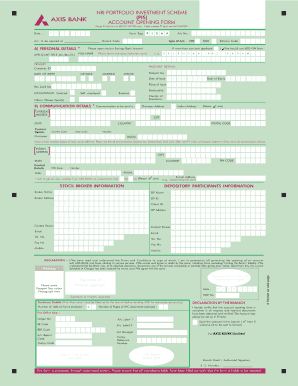
Axis Bank Pis Account Opening Form PDF 2008-2026


What is the Axis Bank field verification form PDF?
The Axis Bank field verification form PDF is a crucial document required for verifying the details of applicants, particularly for those applying for an Axis Bank NRI account. This form ensures that the bank can confirm the identity and address of the applicant through a structured verification process. It typically includes sections for personal information, contact details, and specific instructions for the verification process.
Steps to complete the Axis Bank field verification form PDF
Completing the Axis Bank field verification form involves several key steps:
- Download the form from the official Axis Bank website or obtain it from a bank branch.
- Fill in your personal details accurately, including your name, address, and contact information.
- Provide any required identification numbers, such as your passport or driver's license number.
- Sign the form to validate your information and confirm your consent for verification.
- Submit the completed form to the designated Axis Bank representative or through the specified online submission method.
Legal use of the Axis Bank field verification form PDF
The Axis Bank field verification form PDF is legally binding once completed and submitted. It is essential for compliance with banking regulations that require identity verification. The form must be filled out truthfully, as any discrepancies can lead to delays in account processing or potential legal implications. The information provided is protected under privacy laws, ensuring that your personal data is handled securely.
Required documents for Axis Bank field verification
When filling out the Axis Bank field verification form, certain documents are typically required to support your application. These may include:
- A valid government-issued identification, such as a passport or driver's license.
- Proof of address, which can be a utility bill or bank statement.
- Any additional documents specified by Axis Bank for NRI account applications.
Form submission methods for Axis Bank field verification
The Axis Bank field verification form can be submitted through various methods, ensuring convenience for applicants. These methods include:
- In-person submission at the nearest Axis Bank branch.
- Online submission through the Axis Bank official website, if available.
- Mailing the completed form to the designated Axis Bank address.
Key elements of the Axis Bank field verification form PDF
Understanding the key elements of the Axis Bank field verification form PDF is vital for accurate completion. Important sections typically include:
- Personal information: Name, date of birth, and contact details.
- Verification details: Specific instructions for the verification process.
- Signature section: Where the applicant must sign to confirm the accuracy of the information provided.
Quick guide on how to complete axis bank pis account opening form pdf
Effortlessly Prepare Axis Bank Pis Account Opening Form Pdf on Any Device
Digital document management has become increasingly popular among businesses and individuals. It serves as an ideal eco-friendly alternative to conventional printed and signed paperwork, enabling you to find the right form and securely store it online. airSlate SignNow provides you with all the resources you need to create, modify, and electronically sign your documents rapidly without delays. Manage Axis Bank Pis Account Opening Form Pdf on any device with the airSlate SignNow applications for Android or iOS and simplify any document-related process today.
The easiest way to alter and electronically sign Axis Bank Pis Account Opening Form Pdf with ease
- Find Axis Bank Pis Account Opening Form Pdf and click on Get Form to begin.
- Use the tools we provide to complete your form.
- Emphasize important sections of the documents or obscure sensitive information with tools that airSlate SignNow offers specifically for this purpose.
- Generate your electronic signature with the Sign tool, which takes mere seconds and has the same legal validity as a traditional wet ink signature.
- Review the information and click on the Done button to save your modifications.
- Select your preferred method to send your form, whether by email, SMS, or invitation link, or download it to your computer.
Say goodbye to lost or misplaced documents, tedious form searches, or errors that result in reprinting new document copies. airSlate SignNow addresses all your needs in document management with just a few clicks from any device of your choice. Alter and electronically sign Axis Bank Pis Account Opening Form Pdf to ensure excellent communication at every stage of the form preparation process with airSlate SignNow.
Create this form in 5 minutes or less
Create this form in 5 minutes!
How to create an eSignature for the axis bank pis account opening form pdf
The best way to make an electronic signature for a PDF in the online mode
The best way to make an electronic signature for a PDF in Chrome
The best way to create an eSignature for putting it on PDFs in Gmail
The best way to create an electronic signature from your smart phone
How to generate an eSignature for a PDF on iOS devices
The best way to create an electronic signature for a PDF file on Android OS
People also ask
-
What is the axis bank field verification form pdf and why is it important?
The axis bank field verification form pdf is a crucial document used to verify the details of applicants during the onboarding process. It ensures that all provided information is accurate, reducing the risk of fraud and maintaining compliance with banking regulations.
-
How can I download the axis bank field verification form pdf?
You can easily download the axis bank field verification form pdf directly from the official Axis Bank website or through various banking portals. Simply search for 'axis bank field verification form pdf' to find the download link.
-
Is airSlate SignNow compatible with the axis bank field verification form pdf?
Yes, airSlate SignNow is fully compatible with the axis bank field verification form pdf. Our platform allows users to upload, eSign, and manage this important document seamlessly, enhancing efficiency in document processing.
-
What are the costs associated with using airSlate SignNow for the axis bank field verification form pdf?
airSlate SignNow offers various pricing plans, making it a cost-effective solution for managing documents like the axis bank field verification form pdf. You can choose a plan that fits your business needs, with options for monthly or annual subscriptions.
-
What features does airSlate SignNow provide for handling the axis bank field verification form pdf?
airSlate SignNow offers a range of features for the axis bank field verification form pdf, including eSignature capabilities, templates, and document routing. These features streamline the verification process and ensure quick turnaround times.
-
Can I integrate airSlate SignNow with other tools for processing the axis bank field verification form pdf?
Absolutely! airSlate SignNow supports integrations with various business applications, allowing you to manage the axis bank field verification form pdf alongside your existing tools. This enhances workflow automation and boosts productivity.
-
What are the benefits of using airSlate SignNow for the axis bank field verification form pdf?
Using airSlate SignNow for the axis bank field verification form pdf provides numerous benefits, including improved efficiency, reduced paper usage, and enhanced security for sensitive information. Additionally, it speeds up the document signing process, helping you close deals faster.
Get more for Axis Bank Pis Account Opening Form Pdf
- With links to web based paternity statutes and resources for minnesota form
- A form
- Chapter 10 real property nebraska department of revenue form
- The clerk of the above named court above named petitioner form
- Supreme court rule 13 illinois courts form
- Sample domestic relations order to divide a minnesota form
- Minnesota marriage dissolution processminnesota form
- What should be in your lawyers fee agreementalllaw form
Find out other Axis Bank Pis Account Opening Form Pdf
- Electronic signature Maine Car Dealer Promissory Note Template Later
- Electronic signature Maryland Car Dealer POA Now
- Electronic signature Oklahoma Banking Affidavit Of Heirship Mobile
- Electronic signature Oklahoma Banking Separation Agreement Myself
- Electronic signature Hawaii Business Operations Permission Slip Free
- How Do I Electronic signature Hawaii Business Operations Forbearance Agreement
- Electronic signature Massachusetts Car Dealer Operating Agreement Free
- How To Electronic signature Minnesota Car Dealer Credit Memo
- Electronic signature Mississippi Car Dealer IOU Now
- Electronic signature New Hampshire Car Dealer NDA Now
- Help Me With Electronic signature New Hampshire Car Dealer Warranty Deed
- Electronic signature New Hampshire Car Dealer IOU Simple
- Electronic signature Indiana Business Operations Limited Power Of Attorney Online
- Electronic signature Iowa Business Operations Resignation Letter Online
- Electronic signature North Carolina Car Dealer Purchase Order Template Safe
- Electronic signature Kentucky Business Operations Quitclaim Deed Mobile
- Electronic signature Pennsylvania Car Dealer POA Later
- Electronic signature Louisiana Business Operations Last Will And Testament Myself
- Electronic signature South Dakota Car Dealer Quitclaim Deed Myself
- Help Me With Electronic signature South Dakota Car Dealer Quitclaim Deed