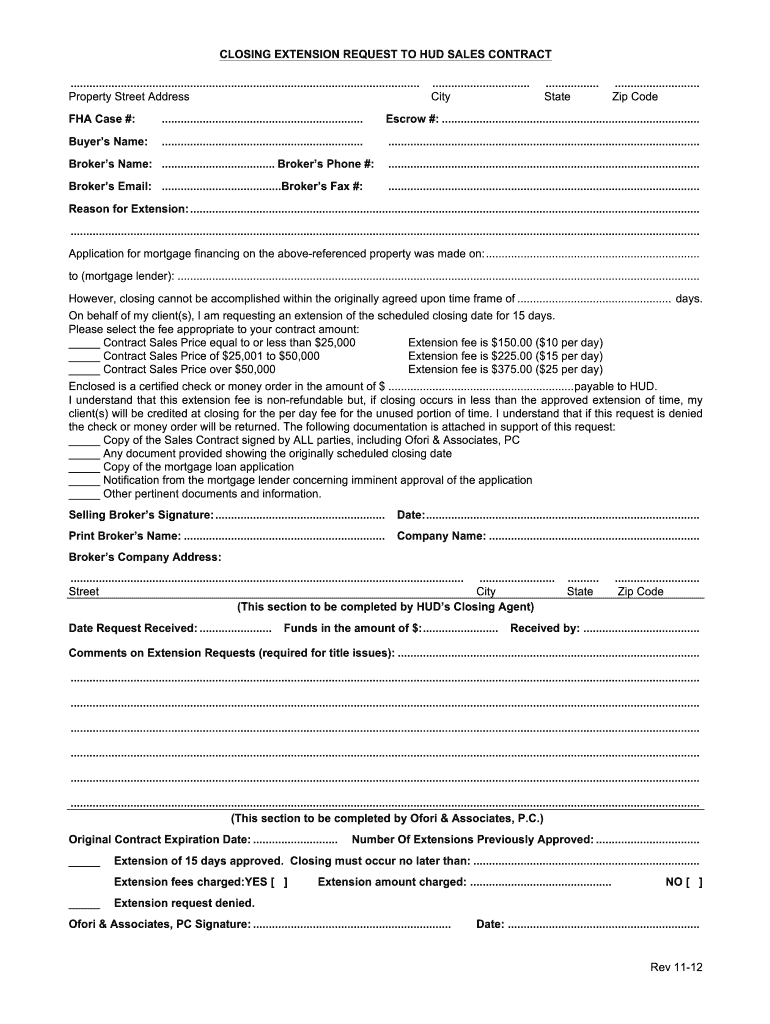
Hud Extension 2012-2026


What is the HUD Extension?
The HUD extension refers to a request for an extension of time related to housing assistance programs managed by the U.S. Department of Housing and Urban Development (HUD). This extension is often necessary for individuals or families who require additional time to meet the requirements of their housing vouchers or assistance programs. The extension request HUD form serves as a formal document to communicate this need to the appropriate authorities.
How to Use the HUD Extension
Using the HUD extension involves completing the extension request HUD form accurately. This form typically requires personal information, details about the current housing situation, and the reason for the extension request. Once completed, the form must be submitted to the local housing authority or designated HUD office. It is advisable to keep a copy of the submitted form for personal records.
Steps to Complete the HUD Extension
Completing the HUD extension request form involves several key steps:
- Gather necessary documentation, including your current housing voucher and any relevant correspondence.
- Fill out the extension request HUD form with accurate personal details and the specific reasons for the extension.
- Review the form for completeness and accuracy before submission.
- Submit the form via the designated method, which may include online submission, mailing, or in-person delivery.
Legal Use of the HUD Extension
The legal use of the HUD extension is governed by federal regulations and local housing authority policies. It is essential to ensure that the extension request is made within the allowable timeframes specified by HUD guidelines. Failure to comply with these regulations may result in denial of the extension or other penalties related to housing assistance programs.
Required Documents
When submitting the extension request HUD form, several documents may be required to support your request. Commonly required documents include:
- Current housing voucher or lease agreement.
- Proof of income or financial hardship.
- Any previous correspondence with the housing authority regarding your assistance.
Form Submission Methods
The HUD extension request form can typically be submitted through various methods, including:
- Online submission via the local housing authority's website.
- Mailing the completed form to the appropriate HUD office.
- In-person submission at designated housing authority locations.
Quick guide on how to complete hud extension
Effortlessly Complete Hud Extension on Any Device
Managing documents online has become increasingly popular among organizations and individuals alike. It offers an ideal eco-friendly alternative to traditional printed and signed papers, allowing you to obtain the necessary form and securely archive it online. airSlate SignNow equips you with all the tools necessary to create, alter, and electronically sign your documents swiftly without any holdups. Handle Hud Extension on any system with the airSlate SignNow apps for Android or iOS, and enhance any document-based workflow today.
The easiest way to edit and electronically sign Hud Extension with ease
- Obtain Hud Extension and click on Get Form to commence.
- Utilize the tools provided to complete your form.
- Emphasize pertinent sections of your documents or redact sensitive information using features that airSlate SignNow specifically offers for this purpose.
- Create your signature with the Sign tool, which takes mere seconds and carries the same legal validity as a conventional wet ink signature.
- Review all the details and click on the Done button to save your changes.
- Choose how you would like to send your form, via email, SMS, invitation link, or download it to your computer.
Say goodbye to lost or misfiled documents, time-consuming form searches, or mistakes that necessitate printing new copies. airSlate SignNow addresses your document management needs in just a few clicks from any device you prefer. Modify and electronically sign Hud Extension and ensure excellent communication throughout the entire form preparation process with airSlate SignNow.
Create this form in 5 minutes or less
Create this form in 5 minutes!
How to create an eSignature for the hud extension
The way to create an electronic signature for your PDF online
The way to create an electronic signature for your PDF in Google Chrome
How to generate an electronic signature for signing PDFs in Gmail
The best way to make an eSignature straight from your smartphone
The best way to create an electronic signature for a PDF on iOS
The best way to make an eSignature for a PDF document on Android
People also ask
-
What is an extension request HUD form?
An extension request HUD form is a document used to formally request an extension for a housing assistance program. It provides essential information that must be submitted according to federal guidelines. Utilizing an efficient eSignature solution like airSlate SignNow can streamline the completion and submission of this form.
-
How can airSlate SignNow help with my extension request HUD form?
airSlate SignNow simplifies the process of completing your extension request HUD form by allowing you to fill it out digitally and add electronic signatures. This reduces paperwork and minimizes delays in submission, ensuring that your requests are processed quickly. Our platform is designed to be user-friendly and cost-effective.
-
Is airSlate SignNow suitable for non-profits handling extension request HUD forms?
Yes, airSlate SignNow is highly suitable for non-profits that need to manage extension request HUD forms. Our platform offers affordable pricing plans and robust features tailored to help organizations streamline their document workflows. Non-profits can benefit from faster processing times and improved efficiency with electronic signatures.
-
What features does airSlate SignNow offer for extension request HUD forms?
airSlate SignNow offers a variety of features for handling extension request HUD forms, such as customizable templates, real-time collaboration, and secure storage. You can easily track the status of your documents and receive notifications when they are signed. These features enhance productivity and ensure all necessary information is included.
-
Can I integrate airSlate SignNow with other applications for my extension request HUD form?
Yes, airSlate SignNow integrates seamlessly with numerous applications that can assist in managing your extension request HUD form. Whether you need to connect to accounting software or Customer Relationship Management (CRM) tools, our integrations help create a cohesive workflow. This connectivity allows for seamless data transfer and enhances overall efficiency.
-
What happens if I make a mistake on my extension request HUD form?
If you make a mistake on your extension request HUD form while using airSlate SignNow, you can easily revise the document before it is finalized. The platform supports edits on completed forms, allowing you to correct errors promptly. Ensuring accuracy is crucial to avoid delays in the approval of your request.
-
Are there tutorial resources available for completing extension request HUD forms with airSlate SignNow?
Yes, airSlate SignNow provides a variety of tutorial resources to help users complete their extension request HUD forms effectively. Our knowledge base contains step-by-step guides, video tutorials, and FAQs to address any queries you may have. Accessing these resources will enhance your understanding of the platform and its capabilities.
Get more for Hud Extension
- 10 day notice of termination for failure to provide possession form
- 20 day notice to landlord of material non compliance with lease form
- 10 day notice of termination for recurring form
- Notice to enter formlandlord notice of entry
- Housing the iowa state bar association form
- Application for sub lease form
- Request for information by subcontractorcorporation llc etc
- Buying a horse boarding stable in foreclosure or financial form
Find out other Hud Extension
- Sign Arkansas Doctors LLC Operating Agreement Free
- Sign California Doctors Lease Termination Letter Online
- Sign Iowa Doctors LLC Operating Agreement Online
- Sign Illinois Doctors Affidavit Of Heirship Secure
- Sign Maryland Doctors Quitclaim Deed Later
- How Can I Sign Maryland Doctors Quitclaim Deed
- Can I Sign Missouri Doctors Last Will And Testament
- Sign New Mexico Doctors Living Will Free
- Sign New York Doctors Executive Summary Template Mobile
- Sign New York Doctors Residential Lease Agreement Safe
- Sign New York Doctors Executive Summary Template Fast
- How Can I Sign New York Doctors Residential Lease Agreement
- Sign New York Doctors Purchase Order Template Online
- Can I Sign Oklahoma Doctors LLC Operating Agreement
- Sign South Dakota Doctors LLC Operating Agreement Safe
- Sign Texas Doctors Moving Checklist Now
- Sign Texas Doctors Residential Lease Agreement Fast
- Sign Texas Doctors Emergency Contact Form Free
- Sign Utah Doctors Lease Agreement Form Mobile
- Sign Virginia Doctors Contract Safe