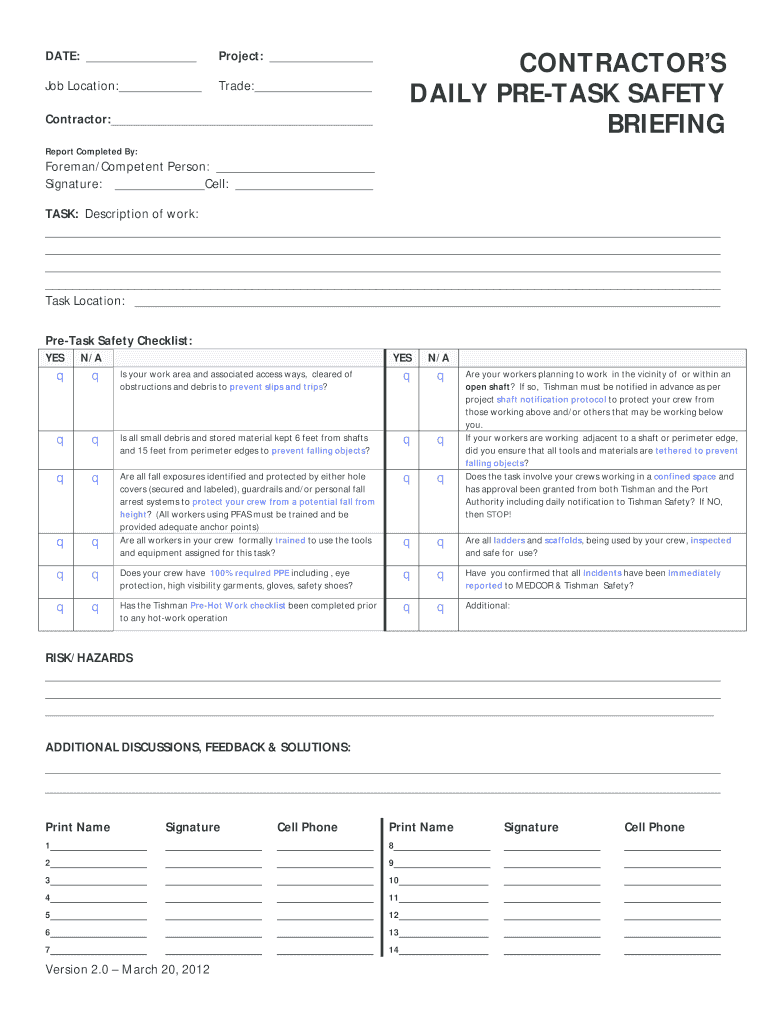
Safety Briefing Outline 2012-2026


What is the Safety Briefing Outline
The safety briefing outline serves as a structured framework for conducting daily briefings on construction sites. It ensures that all essential safety information is communicated effectively to workers before they start their tasks. This outline typically includes sections on site-specific hazards, safety protocols, and emergency procedures. By following this outline, contractors can promote a culture of safety and compliance, reducing the risk of accidents and injuries on the job site.
Key elements of the Safety Briefing Outline
When creating a safety briefing outline, it is crucial to include several key elements to ensure comprehensive coverage. These elements typically consist of:
- Site Hazards: Identification of potential hazards specific to the job site, such as falling objects, electrical risks, or hazardous materials.
- Personal Protective Equipment (PPE): Guidelines on the necessary PPE required for the tasks at hand, including hard hats, gloves, and safety goggles.
- Emergency Procedures: Clear instructions on what to do in case of an emergency, including evacuation routes and contact information for emergency services.
- Safety Protocols: Detailed descriptions of safety measures and practices that workers must follow to minimize risks.
- Sign-Off Section: A space for workers to acknowledge their understanding of the briefing and their commitment to follow safety guidelines.
Steps to complete the Safety Briefing Outline
Completing a safety briefing outline involves several straightforward steps. First, gather all relevant information about the job site and tasks to be performed. Next, identify specific hazards and required safety measures. Organize this information into the outline format, ensuring clarity and ease of understanding. Once the outline is drafted, review it with team leaders or safety officers for accuracy. Finally, present the briefing to all workers, allowing time for questions and clarifications.
Legal use of the Safety Briefing Outline
The legal use of the safety briefing outline is vital for ensuring compliance with occupational safety regulations. In the United States, organizations must adhere to standards set by the Occupational Safety and Health Administration (OSHA). This includes conducting regular safety briefings and documenting them properly. By using a well-structured safety briefing outline, contractors can demonstrate their commitment to workplace safety and provide evidence of compliance in case of inspections or audits.
How to use the Safety Briefing Outline
Using the safety briefing outline effectively involves several practical steps. Begin by customizing the outline to fit the specific job site and tasks. During the briefing, engage workers by encouraging participation and addressing their concerns. Use the outline as a guide to ensure that all critical topics are covered. After the briefing, collect signed acknowledgment forms from participants to confirm their understanding and commitment to safety protocols. This not only reinforces the importance of safety but also serves as documentation for compliance purposes.
Examples of using the Safety Briefing Outline
Examples of utilizing the safety briefing outline can vary based on the type of construction project. For instance, in a high-rise building project, the outline may emphasize fall protection measures and the use of scaffolding. In contrast, a road construction site may focus on traffic control and equipment safety. By tailoring the outline to specific scenarios, contractors can ensure that the briefing is relevant and effective, ultimately enhancing the safety culture on the job site.
Quick guide on how to complete safety briefing outline
Effortlessly Prepare Safety Briefing Outline on Any Device
Managing documents online has gained signNow traction among businesses and individuals. It serves as an ideal eco-friendly alternative to conventional printed and signed documents, allowing you to easily locate the necessary form and securely store it in the cloud. airSlate SignNow provides you with all the tools needed to create, edit, and electronically sign your documents quickly without hindrances. Handle Safety Briefing Outline on any device with airSlate SignNow's Android or iOS applications and streamline your document-related tasks today.
The Easiest Way to Edit and Electronically Sign Safety Briefing Outline
- Acquire Safety Briefing Outline and click Get Form to begin.
- Utilize the tools we offer to complete your document.
- Mark relevant sections of your documents or obscure sensitive information with tools specifically provided by airSlate SignNow.
- Generate your electronic signature using the Sign feature, which takes only seconds and holds the same legal validity as a conventional wet ink signature.
- Review all the details and click the Done button to finalize your changes.
- Select your preferred method for sharing your form: via email, SMS, invite link, or download it to your computer.
No more worrying about lost or misplaced documents, tedious form searches, or mistakes that necessitate new document prints. airSlate SignNow addresses your document management needs with just a few clicks from any device you choose. Edit and electronically sign Safety Briefing Outline to ensure exceptional communication throughout your document preparation process with airSlate SignNow.
Create this form in 5 minutes or less
Create this form in 5 minutes!
How to create an eSignature for the safety briefing outline
The way to create an electronic signature for your PDF document online
The way to create an electronic signature for your PDF document in Google Chrome
How to make an electronic signature for signing PDFs in Gmail
The best way to make an electronic signature right from your smart phone
The best way to create an electronic signature for a PDF document on iOS
The best way to make an electronic signature for a PDF on Android OS
People also ask
-
What is the significance of a contractors daily briefing in project management?
A contractors daily briefing is crucial for ensuring that all team members are aligned on project goals, tasks, and schedules. This practice helps to enhance communication and prevent potential misunderstandings. Utilizing airSlate SignNow can streamline the documentation process during these briefings, making it easier to track progress.
-
How can airSlate SignNow improve my contractors daily briefing efficiency?
airSlate SignNow offers tools that allow you to create, send, and eSign documents quickly during contractors daily briefings. This ensures that everyone has access to the latest project documents and reduces time spent on manual paperwork. The software enhances collaboration, making it easier to keep track of project status.
-
Is airSlate SignNow affordable for small contractors looking to implement daily briefings?
Yes, airSlate SignNow provides a cost-effective solution suitable for small contractors. With competitive pricing tiers, you can choose the plan that best fits your budget while accessing all essential features for conducting contractors daily briefings. This investment can lead to signNow savings in time and resources.
-
What features does airSlate SignNow offer for contractors daily briefing documentation?
airSlate SignNow includes features like templates for common briefing documents, eSigning capabilities, and integration with other tools. These features help simplify the process of preparing and distributing briefing materials, making it easier to manage workflows. You'll find the platform user-friendly, even for those new to digital documentation.
-
Can I integrate airSlate SignNow with other tools for my contractors daily briefing?
Yes, airSlate SignNow offers robust integration options with popular project management and communication tools. This allows you to prepare documents for contractors daily briefings directly from the tools you already use, enhancing your workflow efficiency. These integrations enable seamless information sharing across platforms.
-
How secure is airSlate SignNow for sharing contractors daily briefing documents?
Security is a top priority for airSlate SignNow, implementing advanced encryption and compliance with industry standards. This ensures that your contractors daily briefing documents are safe from unauthorized access. You can confidently share sensitive information knowing that the platform maintains high security protocols.
-
Can airSlate SignNow help track changes made during contractors daily briefings?
Absolutely! With airSlate SignNow, you can easily track changes and updates made to documents discussed during contractors daily briefings. The platform maintains an audit trail, so you can see who made edits and when. This feature enhances accountability and ensures transparency in project management.
Get more for Safety Briefing Outline
- Independent trainer agreement amazon web services form
- Request to claimant regarding amount due and unpaid individual form
- Request to claimant regarding amount due and unpaid form
- Fillable online brood mare lease agreement fax form
- Response of claimant to request regarding amount due and form
- Kind of business form
- Unpaid corporation form
- Horse lease agreement example form
Find out other Safety Briefing Outline
- eSign Montana High Tech Lease Agreement Online
- eSign Mississippi Government LLC Operating Agreement Easy
- eSign Ohio High Tech Letter Of Intent Later
- eSign North Dakota High Tech Quitclaim Deed Secure
- eSign Nebraska Healthcare / Medical LLC Operating Agreement Simple
- eSign Nebraska Healthcare / Medical Limited Power Of Attorney Mobile
- eSign Rhode Island High Tech Promissory Note Template Simple
- How Do I eSign South Carolina High Tech Work Order
- eSign Texas High Tech Moving Checklist Myself
- eSign Texas High Tech Moving Checklist Secure
- Help Me With eSign New Hampshire Government Job Offer
- eSign Utah High Tech Warranty Deed Simple
- eSign Wisconsin High Tech Cease And Desist Letter Fast
- eSign New York Government Emergency Contact Form Online
- eSign North Carolina Government Notice To Quit Now
- eSign Oregon Government Business Plan Template Easy
- How Do I eSign Oklahoma Government Separation Agreement
- How Do I eSign Tennessee Healthcare / Medical Living Will
- eSign West Virginia Healthcare / Medical Forbearance Agreement Online
- eSign Alabama Insurance LLC Operating Agreement Easy