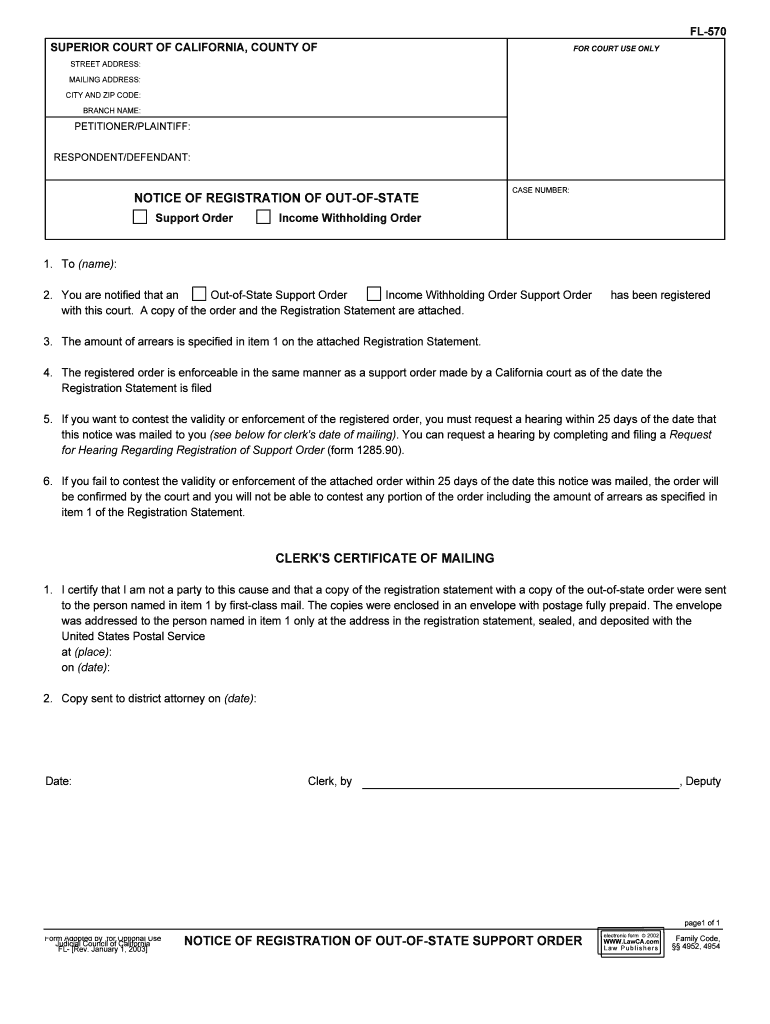
Form FL 570 Notice of Registration of Out of State Support


What is the Form FL 570 Notice Of Registration Of Out Of State Support
The Form FL 570 Notice Of Registration Of Out Of State Support is a legal document used in the United States to register child support orders issued in one state for enforcement in another. This form ensures that support obligations established in one jurisdiction can be recognized and enforced in another, facilitating compliance with child support laws across state lines. The registration process is crucial for custodial parents seeking to receive support payments when the non-custodial parent resides in a different state.
How to use the Form FL 570 Notice Of Registration Of Out Of State Support
To effectively use the Form FL 570, begin by obtaining the form from the appropriate state agency or court. Complete the form by providing necessary details about the original support order, including the names of the parties involved, the case number, and the amount of support ordered. Once completed, submit the form to the appropriate court or agency in the state where enforcement is sought. This submission initiates the registration process, allowing the support order to be enforced according to the laws of the new state.
Steps to complete the Form FL 570 Notice Of Registration Of Out Of State Support
Completing the Form FL 570 involves several key steps:
- Gather necessary information about the original support order, including the case number and details of the parties involved.
- Fill out the form accurately, ensuring all required fields are completed.
- Review the form for any errors or omissions before submission.
- Submit the completed form to the appropriate court or agency in the state where enforcement is sought.
- Keep copies of the submitted form and any accompanying documents for your records.
Legal use of the Form FL 570 Notice Of Registration Of Out Of State Support
The legal use of the Form FL 570 is governed by the Uniform Interstate Family Support Act (UIFSA), which provides a framework for the registration and enforcement of child support orders across state lines. By completing and submitting this form, custodial parents can ensure that their rights to receive support are upheld, even when the non-custodial parent moves to another state. It is essential to comply with the legal requirements outlined in UIFSA to ensure the enforceability of the registered support order.
Key elements of the Form FL 570 Notice Of Registration Of Out Of State Support
Key elements of the Form FL 570 include:
- Identification of the original support order, including the case number and issuing state.
- Details of the parties involved, including their names and addresses.
- Information regarding the amount of support ordered and any arrears owed.
- Verification of the original order's validity and compliance with state laws.
Form Submission Methods (Online / Mail / In-Person)
The Form FL 570 can typically be submitted in several ways, depending on the state’s regulations. Common submission methods include:
- Online submission through the state’s child support enforcement agency website, if available.
- Mailing the completed form to the appropriate court or agency.
- In-person submission at the local court or child support enforcement office.
Quick guide on how to complete form fl 570 notice of registration of out of state support
Complete Form FL 570 Notice Of Registration Of Out Of State Support effortlessly on any device
Online document management has grown increasingly popular among businesses and individuals. It serves as an ideal environmentally friendly alternative to traditional printed and signed papers, as you can locate the necessary form and securely store it online. airSlate SignNow equips you with all the tools you need to create, edit, and electronically sign your documents swiftly without any delays. Handle Form FL 570 Notice Of Registration Of Out Of State Support on any platform using airSlate SignNow Android or iOS applications and enhance any document-driven process today.
How to edit and electronically sign Form FL 570 Notice Of Registration Of Out Of State Support with ease
- Find Form FL 570 Notice Of Registration Of Out Of State Support and click on Get Form to begin.
- Utilize the tools we offer to complete your form.
- Highlight important sections of the documents or obscure sensitive information with tools that airSlate SignNow provides specifically for that purpose.
- Create your eSignature using the Sign tool, which takes mere seconds and carries the same legal validity as a conventional wet ink signature.
- Verify the details and click on the Done button to save your changes.
- Select your preferred method for sending your form, whether by email, SMS, invite link, or download it to your computer.
Say goodbye to lost or missing documents, tedious form searches, or mistakes that require printing new document copies. airSlate SignNow meets your document management needs in just a few clicks from any device you prefer. Edit and electronically sign Form FL 570 Notice Of Registration Of Out Of State Support to ensure excellent communication at every stage of the form preparation process with airSlate SignNow.
Create this form in 5 minutes or less
Create this form in 5 minutes!
People also ask
-
What is the Form FL 570 Notice Of Registration Of Out Of State Support?
The Form FL 570 Notice Of Registration Of Out Of State Support is a legal document used to register out-of-state support orders in Florida. This form helps ensure compliance with state laws and facilitates the enforcement of support obligations. It is crucial for individuals seeking to enforce or modify support orders from other states.
-
How can airSlate SignNow help with the Form FL 570 Notice Of Registration Of Out Of State Support?
airSlate SignNow offers an easy-to-use platform for filling out and electronically signing the Form FL 570 Notice Of Registration Of Out Of State Support. With our service, you can streamline the entire process, ensuring that your documents are submitted accurately and efficiently. The platform is designed to assist with compliance and speed up the turnaround time for your legal documents.
-
Is there a cost associated with using airSlate SignNow to handle Form FL 570?
Yes, airSlate SignNow operates on a subscription model with various pricing plans tailored to meet different needs. The cost may vary based on features and the volume of documents you need to handle. However, our solution is designed to be cost-effective, offering great value for those dealing with the Form FL 570 Notice Of Registration Of Out Of State Support.
-
What features does airSlate SignNow offer for the Form FL 570 Notice Of Registration Of Out Of State Support?
Key features of airSlate SignNow include eSignature capabilities, secure document storage, and customizable templates specifically for legal forms like the Form FL 570 Notice Of Registration Of Out Of State Support. Additionally, the platform provides collaborative tools, allowing multiple parties to review and sign documents seamlessly. These features enhance efficiency and compliance in your document handling.
-
Can I integrate airSlate SignNow with other software for handling the Form FL 570?
Absolutely! airSlate SignNow offers integrations with popular business applications and platforms, allowing for streamlined workflows when handling the Form FL 570 Notice Of Registration Of Out Of State Support. By integrating with tools like CRM systems or document management software, you can centralize your operations and ensure a cohesive process for legal document management.
-
What are the benefits of using airSlate SignNow for my legal documents?
Using airSlate SignNow for your legal documents, including the Form FL 570 Notice Of Registration Of Out Of State Support, provides numerous benefits. It ensures your forms are completed accurately, stored securely, and easily accessible whenever needed. Furthermore, the electronic signature capability speeds up the approval process while maintaining legal compliance.
-
Is airSlate SignNow compliant with legal standards for the Form FL 570?
Yes, airSlate SignNow is designed to meet legal standards required for documents like the Form FL 570 Notice Of Registration Of Out Of State Support. Our eSignatures comply with federal regulations, ensuring that your signed documents are legally binding. This compliance is vital for the enforcement and recognition of out-of-state support orders.
Get more for Form FL 570 Notice Of Registration Of Out Of State Support
Find out other Form FL 570 Notice Of Registration Of Out Of State Support
- eSignature Oklahoma Insurance Warranty Deed Safe
- eSignature Pennsylvania High Tech Bill Of Lading Safe
- eSignature Washington Insurance Work Order Fast
- eSignature Utah High Tech Warranty Deed Free
- How Do I eSignature Utah High Tech Warranty Deed
- eSignature Arkansas Legal Affidavit Of Heirship Fast
- Help Me With eSignature Colorado Legal Cease And Desist Letter
- How To eSignature Connecticut Legal LLC Operating Agreement
- eSignature Connecticut Legal Residential Lease Agreement Mobile
- eSignature West Virginia High Tech Lease Agreement Template Myself
- How To eSignature Delaware Legal Residential Lease Agreement
- eSignature Florida Legal Letter Of Intent Easy
- Can I eSignature Wyoming High Tech Residential Lease Agreement
- eSignature Connecticut Lawers Promissory Note Template Safe
- eSignature Hawaii Legal Separation Agreement Now
- How To eSignature Indiana Legal Lease Agreement
- eSignature Kansas Legal Separation Agreement Online
- eSignature Georgia Lawers Cease And Desist Letter Now
- eSignature Maryland Legal Quitclaim Deed Free
- eSignature Maryland Legal Lease Agreement Template Simple