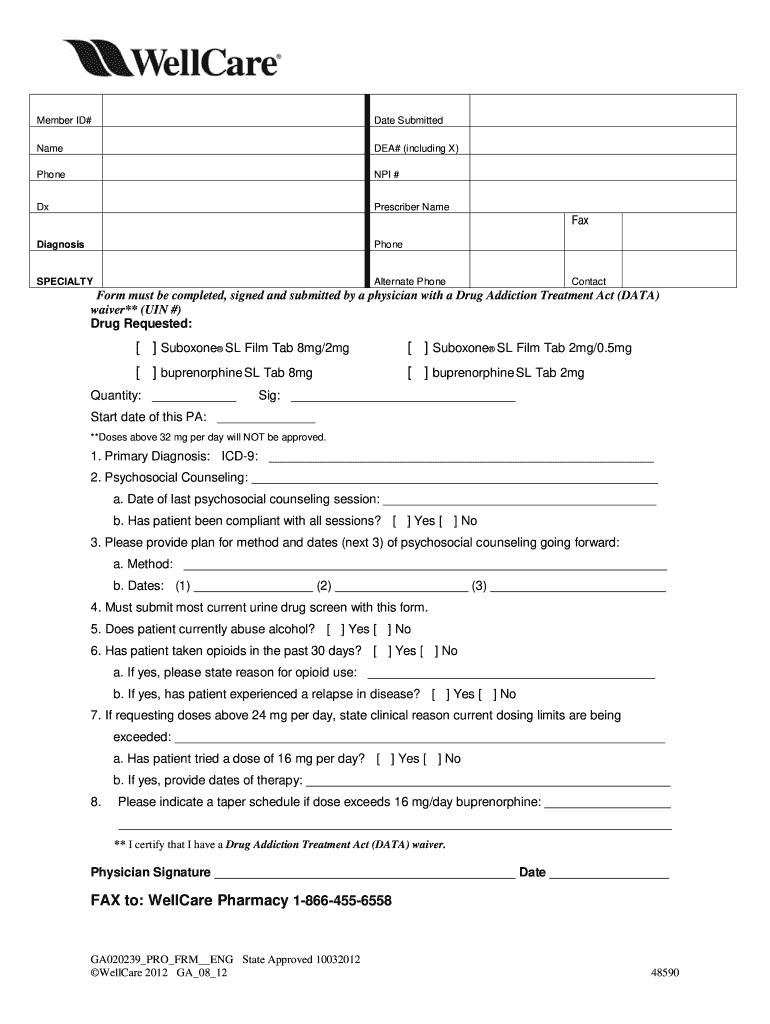
Wellmed Prior Authorization Forms PDF 2012-2026


What is the Wellmed Prior Authorization Forms Pdf
The Wellmed prior authorization fax request form is a crucial document used by healthcare providers to obtain approval from Wellmed for specific medical services or procedures. This form ensures that the requested services are covered under a patient's insurance plan before they are rendered. The form includes essential patient information, details about the requested services, and supporting medical documentation. By completing this form accurately, providers can facilitate timely access to necessary medical care for their patients.
How to use the Wellmed Prior Authorization Forms Pdf
Using the Wellmed prior authorization form involves several straightforward steps. First, ensure that you have the most recent version of the form, which can be obtained from Wellmed's official website or through their customer service. Next, fill out the required fields, including patient demographics, insurance information, and details about the requested procedure or service. It is important to attach any necessary medical records or documentation that supports the request. Once completed, the form can be submitted via fax or through the designated online portal, depending on Wellmed's submission guidelines.
Steps to complete the Wellmed Prior Authorization Forms Pdf
Completing the Wellmed prior authorization fax request form involves a series of methodical steps:
- Gather patient information, including name, date of birth, and insurance details.
- Provide the specific procedure or service being requested, along with relevant medical codes.
- Attach supporting documentation, such as clinical notes or test results that justify the request.
- Review the form for accuracy and completeness to prevent delays in processing.
- Submit the form via fax to the appropriate Wellmed department, ensuring you retain a copy for your records.
Legal use of the Wellmed Prior Authorization Forms Pdf
The Wellmed prior authorization form is legally binding when completed correctly and submitted according to the established guidelines. It is essential to ensure that all information provided is accurate and truthful, as any discrepancies may lead to denial of the authorization request. Compliance with federal and state regulations regarding patient privacy and data protection, such as HIPAA, is also necessary when handling and submitting this form. Proper use of the form not only facilitates timely patient care but also helps protect healthcare providers from potential legal issues.
Key elements of the Wellmed Prior Authorization Forms Pdf
Several key elements must be included in the Wellmed prior authorization fax request form to ensure its effectiveness:
- Patient Information: Full name, date of birth, and insurance policy number.
- Provider Details: Information about the healthcare provider submitting the request, including contact information.
- Requested Services: A clear description of the services or procedures being requested, including relevant codes.
- Supporting Documentation: Any necessary medical records or notes that substantiate the request.
- Signature: The signature of the healthcare provider or authorized representative, confirming the accuracy of the information.
Form Submission Methods (Online / Mail / In-Person)
The Wellmed prior authorization form can be submitted through various methods, depending on the preferences of the healthcare provider and the guidelines set by Wellmed. Common submission methods include:
- Fax: The most traditional method, where the completed form is sent directly to the Wellmed authorization department via fax.
- Online Portal: Providers may have the option to submit the form electronically through Wellmed's secure online portal, streamlining the process.
- Mail: In some cases, providers may choose to send the form via postal mail, though this method may lead to longer processing times.
Quick guide on how to complete wellmed prior authorization forms pdf
Effortlessly Prepare Wellmed Prior Authorization Forms Pdf on Any Device
Managing documents online has gained traction among businesses and individuals. It offers a fantastic eco-friendly substitute to traditional printed and signed papers, allowing you to obtain the correct format and securely save it online. airSlate SignNow equips you with all the tools necessary to create, alter, and electronically sign your documents quickly and smoothly. Manage Wellmed Prior Authorization Forms Pdf on any device using airSlate SignNow's Android or iOS applications and enhance any document-centric workflow today.
How to Edit and Electronically Sign Wellmed Prior Authorization Forms Pdf with Ease
- Obtain Wellmed Prior Authorization Forms Pdf and click Get Form to begin.
- Utilize the tools we offer to complete your form.
- Highlight important sections of your documents or conceal sensitive information with tools that airSlate SignNow specifically provides for this purpose.
- Create your signature with the Sign feature, which takes mere seconds and holds the same legal validity as a conventional wet ink signature.
- Review all the details and click the Done button to save your changes.
- Choose your preferred method for sending your form, either via email, text message (SMS), invite link, or download it to your computer.
Eliminate concerns about lost or misplaced files, tedious form searches, or errors that require printing new document copies. airSlate SignNow addresses all your document management needs with just a few clicks from your chosen device. Edit and electronically sign Wellmed Prior Authorization Forms Pdf to ensure exceptional communication at every stage of the document preparation process using airSlate SignNow.
Create this form in 5 minutes or less
Create this form in 5 minutes!
How to create an eSignature for the wellmed prior authorization forms pdf
The way to create an eSignature for a PDF in the online mode
The way to create an eSignature for a PDF in Chrome
The best way to create an eSignature for putting it on PDFs in Gmail
The best way to make an electronic signature from your smart phone
The best way to generate an eSignature for a PDF on iOS devices
The best way to make an electronic signature for a PDF file on Android OS
People also ask
-
What is the wellmed prior authorization form?
The wellmed prior authorization form is a document required by WellMed to approve specific medical services or medications. By completing this form, healthcare providers can ensure that their patients receive necessary treatments in a timely manner. Using airSlate SignNow makes the submission and signing process of the wellmed prior authorization form straightforward and efficient.
-
How can airSlate SignNow help with the wellmed prior authorization form process?
airSlate SignNow provides businesses with a seamless platform to create, send, and eSign the wellmed prior authorization form. Our user-friendly interface allows for quick document preparation and reduces the time spent on paperwork, enhancing productivity for healthcare providers. This ensures that important forms are processed without delay.
-
Is airSlate SignNow cost-effective for managing the wellmed prior authorization form?
Yes, airSlate SignNow offers a cost-effective solution for managing the wellmed prior authorization form. With flexible pricing plans and features tailored to businesses of all sizes, users can save on administrative costs while maximizing efficiency in document management. This value proposition makes it an attractive choice for healthcare providers.
-
What features does airSlate SignNow offer for the wellmed prior authorization form?
airSlate SignNow includes features such as customizable templates, real-time tracking of sent documents, and secure eSignature capabilities for the wellmed prior authorization form. These features allow users to personalize their forms and monitor their status at all times. Additionally, our platform enhances security, ensuring that sensitive patient information remains confidential.
-
Can I integrate airSlate SignNow with other systems for the wellmed prior authorization form?
Absolutely! airSlate SignNow allows integration with various healthcare systems and eHR platforms, making it easy to manage the wellmed prior authorization form alongside existing workflows. This seamless integration enhances operational efficiency and ensures that all relevant data is synchronized. You can streamline communication between different systems for improved patient care.
-
What are the benefits of using airSlate SignNow for the wellmed prior authorization form?
Using airSlate SignNow for the wellmed prior authorization form offers numerous benefits, including time savings, increased accuracy, and enhanced compliance. Our platform minimizes the potential for errors typically associated with manual processes and helps ensure that all necessary approvals are obtained swiftly. This leads to improved patient satisfaction and better healthcare outcomes.
-
How secure is the submission of the wellmed prior authorization form through airSlate SignNow?
Security is a top priority at airSlate SignNow. The submission of the wellmed prior authorization form is protected by advanced encryption technologies and compliance with HIPAA regulations. This ensures that all patient information is secure during transmission and storage, giving healthcare providers peace of mind when managing sensitive documents.
Get more for Wellmed Prior Authorization Forms Pdf
- Affidavit of readiness for hearing alaska department of labor form
- Compensation report alaskaworkers comp forms workflow
- Notice of possible claim against the second injury fund form
- Alaska workers compensation alaska department of form
- Alaska workers compensation board employee s u b p o e form
- Workers compensation alaska dept of labor form
- Alaska workers compensation board alaska dept of labor form
- Employers notice of insurance form
Find out other Wellmed Prior Authorization Forms Pdf
- How To eSign Maryland Plumbing Document
- How Do I eSign Mississippi Plumbing Word
- Can I eSign New Jersey Plumbing Form
- How Can I eSign Wisconsin Plumbing PPT
- Can I eSign Colorado Real Estate Form
- How To eSign Florida Real Estate Form
- Can I eSign Hawaii Real Estate Word
- How Do I eSign Hawaii Real Estate Word
- How To eSign Hawaii Real Estate Document
- How Do I eSign Hawaii Real Estate Presentation
- How Can I eSign Idaho Real Estate Document
- How Do I eSign Hawaii Sports Document
- Can I eSign Hawaii Sports Presentation
- How To eSign Illinois Sports Form
- Can I eSign Illinois Sports Form
- How To eSign North Carolina Real Estate PDF
- How Can I eSign Texas Real Estate Form
- How To eSign Tennessee Real Estate Document
- How Can I eSign Wyoming Real Estate Form
- How Can I eSign Hawaii Police PDF