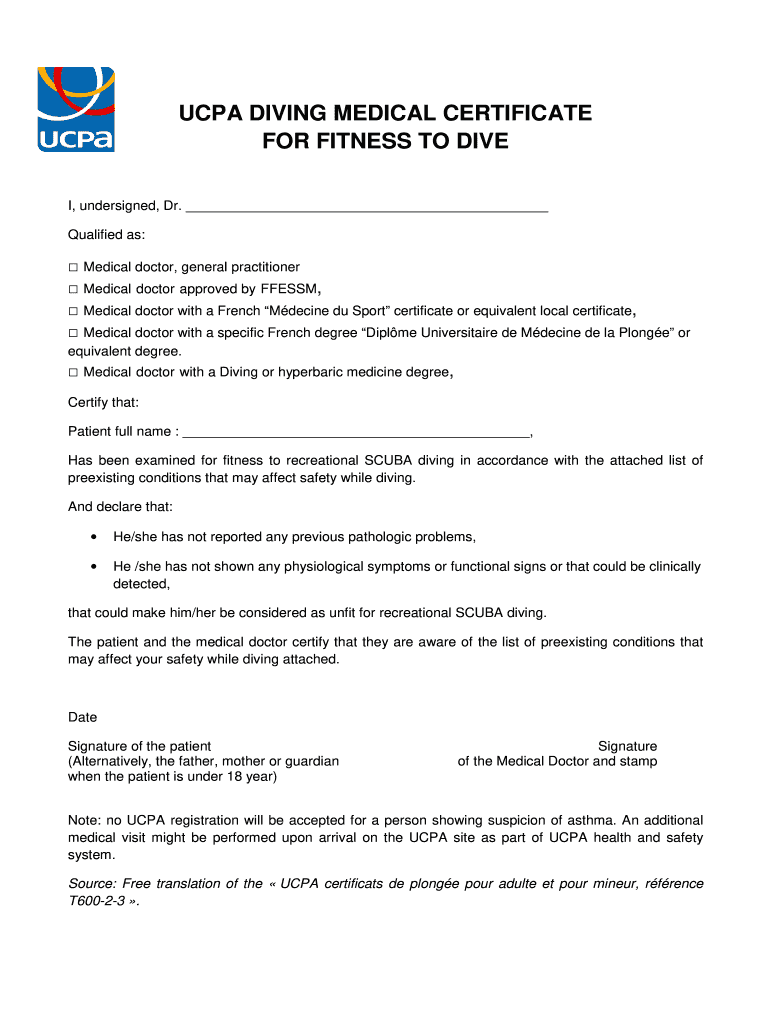
Diving Medical Certificate UCPA Form


What is the NAUI Medical Form?
The NAUI medical form is a crucial document for divers, specifically designed to assess an individual's medical fitness for diving activities. This form, often referred to as the Diving Medical Certificate, is required by the National Association of Underwater Instructors (NAUI) to ensure that divers meet health standards that mitigate risks associated with underwater activities. It typically includes sections that address the diver's medical history, current health status, and any pre-existing conditions that could affect their ability to dive safely.
Steps to Complete the NAUI Medical Form
Completing the NAUI medical form involves several important steps to ensure accuracy and compliance. First, gather all necessary personal health information, including medical history and any medications currently being taken. Next, carefully fill out each section of the form, paying close attention to any questions regarding past surgeries, chronic illnesses, or other relevant health issues. It is advisable to consult with a healthcare professional if there are uncertainties about any medical conditions. Once completed, the form should be reviewed for completeness before submission.
Legal Use of the NAUI Medical Form
The NAUI medical form serves as a legally binding document when properly filled out and signed. This means that the information provided must be truthful and accurate, as it can have legal implications in the event of an accident or health issue while diving. The form must comply with applicable laws regarding medical disclosures and privacy, ensuring that the diver's health information is handled with care. Understanding the legal aspects of this form is essential for both divers and instructors.
How to Obtain the NAUI Medical Form
The NAUI medical form can typically be obtained through various channels. Most diving schools and instructors affiliated with NAUI provide the form directly to their students. Additionally, the form may be available on the official NAUI website or through diving certification agencies. It is important to ensure that the most current version of the form is used, as updates may occur that reflect changes in medical guidelines or requirements.
Key Elements of the NAUI Medical Form
Several key elements are essential to the NAUI medical form. These include personal identification information, a detailed medical history section, and a declaration of fitness to dive. The form also typically requires a signature from a qualified physician, affirming that the individual is medically fit for diving activities. Understanding these elements helps ensure that all necessary information is accurately provided, facilitating a smooth certification process.
Eligibility Criteria for the NAUI Medical Form
Eligibility to complete the NAUI medical form generally requires individuals to be of a certain age and to have no disqualifying medical conditions that could impede safe diving practices. Specific criteria may vary based on the individual's health status and the requirements set forth by NAUI. It is advisable to consult with a healthcare provider to determine eligibility before attempting to fill out the form.
Quick guide on how to complete diving medical certificate 2010 ucpa
Finish Diving Medical Certificate UCPA effortlessly on any device
Digital document management has gained popularity among businesses and individuals. It offers an ideal environmentally friendly substitute for traditional printed and signed documents, as you can easily locate the correct form and safely keep it online. airSlate SignNow provides you with all the necessary tools to create, alter, and electronically sign your documents swiftly without delays. Manage Diving Medical Certificate UCPA on any platform with airSlate SignNow Android or iOS applications and simplify any document-related procedure today.
The easiest way to alter and electronically sign Diving Medical Certificate UCPA with ease
- Locate Diving Medical Certificate UCPA and then click Get Form to begin.
- Utilize the tools we offer to fill out your form.
- Emphasize signNow sections of the documents or obscure sensitive information with tools that airSlate SignNow provides specifically for that purpose.
- Generate your electronic signature using the Sign tool, which takes seconds and holds the same legal validity as a conventional wet ink signature.
- Review the details and then click on the Done button to save your modifications.
- Choose how you wish to submit your form, whether by email, SMS, or invitation link, or download it to your computer.
Forget about lost or misplaced documents, tedious form searching, or mistakes that necessitate printing new copies. airSlate SignNow meets your document management needs in just a few clicks from any device of your choosing. Alter and electronically sign Diving Medical Certificate UCPA and ensure outstanding communication at any point in the form preparation process with airSlate SignNow.
Create this form in 5 minutes or less
Create this form in 5 minutes!
How to create an eSignature for the diving medical certificate 2010 ucpa
The way to generate an eSignature for your PDF file online
The way to generate an eSignature for your PDF file in Google Chrome
How to make an eSignature for signing PDFs in Gmail
The way to generate an eSignature straight from your mobile device
The way to create an electronic signature for a PDF file on iOS
The way to generate an eSignature for a PDF document on Android devices
People also ask
-
What is the NAUI medical form and why is it important?
The NAUI medical form is a document required by the National Association of Underwater Instructors for individuals seeking to participate in scuba diving activities. This form ensures that participants meet necessary health standards and helps protect both the individual and the instructor in case of medical emergencies. Completing the NAUI medical form accurately is crucial for safe diving experiences.
-
How can airSlate SignNow help me with the NAUI medical form?
airSlate SignNow offers a streamlined solution to complete and eSign the NAUI medical form quickly and securely. With its user-friendly interface, you can fill out the form digitally, sign it, and send it to the necessary parties without hassle. Our platform ensures that your NAUI medical form is processed efficiently, enhancing your overall diving experience.
-
Is there a fee for using airSlate SignNow for the NAUI medical form?
airSlate SignNow provides cost-effective pricing plans that cater to both individuals and businesses. While there may be fees associated with certain advanced features, basic functionalities for handling the NAUI medical form are typically affordable. Explore our pricing options to find the best fit for your needs.
-
What features does airSlate SignNow offer for managing the NAUI medical form?
With airSlate SignNow, you can access features such as customizable templates, in-app signing, and document tracking specifically designed for forms like the NAUI medical form. These tools simplify the process, making it easy to collect necessary information and signatures quickly. You'll also benefit from secure storage of your completed documents.
-
Can I integrate airSlate SignNow with other tools for the NAUI medical form?
Yes, airSlate SignNow offers seamless integrations with various business applications, allowing you to manage the NAUI medical form alongside your existing workflows. Whether you use CRM tools, cloud storage, or email platforms, our integrations enhance productivity and ensure a smooth document handling experience. Explore our integration options to see how they can complement your needs.
-
How secure is the airSlate SignNow platform for the NAUI medical form?
Security is a top priority at airSlate SignNow, especially when handling sensitive documents like the NAUI medical form. We utilize advanced encryption protocols and compliance with industry standards to protect your data. Your completed forms and personal information remain secure, ensuring peace of mind as you engage in your scuba diving activities.
-
Can I edit the NAUI medical form after submitting it through airSlate SignNow?
Once the NAUI medical form is submitted and signed through airSlate SignNow, edits may not be possible unless you create a new version of the form. It's essential to review all entries carefully before signing to avoid any complications. If you need to make changes post-submission, our platform allows you to easily draft a new document.
Get more for Diving Medical Certificate UCPA
- Dv 150 instructions for requesting a protective order 6 11 domestic violence forms
- Dv 134 m request to dismiss long term petition state of form
- The trustors or settlors of this form
- State of alaska hereinafter referred to as the trustor and the trustee designated form
- This trust is an individual residing at form
- Revocable living trust form create a revocable living trust
- Judicial district or county of form
- Decisions cases relating to the public lands us department form
Find out other Diving Medical Certificate UCPA
- Electronic signature Georgia Lawers Rental Lease Agreement Online
- How Do I Electronic signature Indiana Lawers Quitclaim Deed
- How To Electronic signature Maryland Lawers Month To Month Lease
- Electronic signature North Carolina High Tech IOU Fast
- How Do I Electronic signature Michigan Lawers Warranty Deed
- Help Me With Electronic signature Minnesota Lawers Moving Checklist
- Can I Electronic signature Michigan Lawers Last Will And Testament
- Electronic signature Minnesota Lawers Lease Termination Letter Free
- Electronic signature Michigan Lawers Stock Certificate Mobile
- How Can I Electronic signature Ohio High Tech Job Offer
- How To Electronic signature Missouri Lawers Job Description Template
- Electronic signature Lawers Word Nevada Computer
- Can I Electronic signature Alabama Legal LLC Operating Agreement
- How To Electronic signature North Dakota Lawers Job Description Template
- Electronic signature Alabama Legal Limited Power Of Attorney Safe
- How To Electronic signature Oklahoma Lawers Cease And Desist Letter
- How To Electronic signature Tennessee High Tech Job Offer
- Electronic signature South Carolina Lawers Rental Lease Agreement Online
- How Do I Electronic signature Arizona Legal Warranty Deed
- How To Electronic signature Arizona Legal Lease Termination Letter