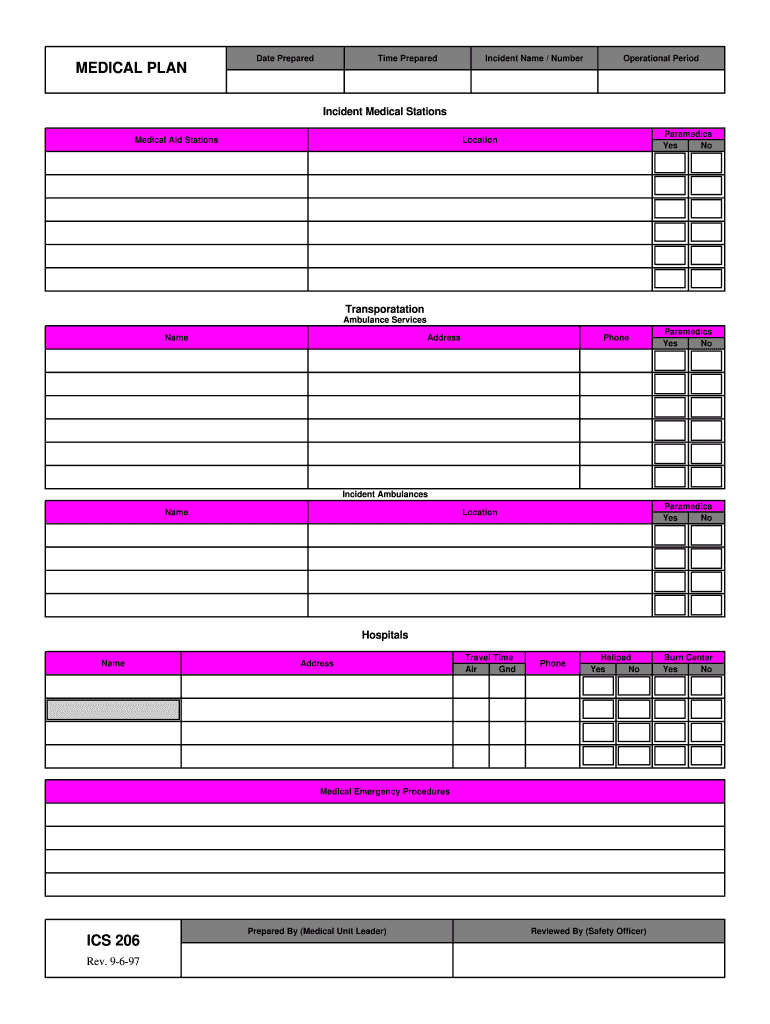
Ics 205a Excel 1997-2026


What is the Ics 205a Excel
The Ics 205a is a critical form used in incident management, particularly within emergency response and disaster recovery frameworks. It is part of the Incident Command System (ICS) and serves as a communication tool to provide information about the resources assigned to an incident. The Excel version of the Ics 205a allows for easier data entry and management, making it a preferred choice for many organizations. This form includes essential details such as resource descriptions, the number of personnel, and equipment types, ensuring that all responders have access to accurate and up-to-date information.
How to use the Ics 205a Excel
Using the Ics 205a Excel template involves several straightforward steps. First, open the Excel file and familiarize yourself with the layout, which typically includes fields for resource categories, descriptions, and assignments. Next, input the necessary data, ensuring that all entries are accurate and reflect the current resources available for the incident. Once completed, save the document and share it with relevant stakeholders to ensure everyone involved is informed. Utilizing Excel enhances collaboration, as multiple users can access and update the form simultaneously, streamlining communication during critical situations.
Steps to complete the Ics 205a Excel
Completing the Ics 205a Excel form requires careful attention to detail. Follow these steps for effective completion:
- Open the Ics 205a Excel template on your computer.
- Review the header section to ensure all necessary information is included, such as incident name and date.
- Fill in the resource categories, including personnel, equipment, and supplies.
- Provide descriptions for each resource, detailing their capabilities and specific roles.
- Enter the number of each resource available for deployment.
- Double-check all entries for accuracy and completeness.
- Save the completed form and distribute it to the incident command team.
Key elements of the Ics 205a Excel
The Ics 205a Excel form includes several key elements that are vital for effective incident management. These elements typically consist of:
- Resource Category: This section identifies the type of resource, such as personnel or equipment.
- Resource Description: A detailed explanation of each resource's capabilities and functions.
- Quantity: The number of each resource available for deployment.
- Assigned To: Indicates which team or individual is responsible for the resource.
- Contact Information: Essential for communication and coordination during an incident.
Legal use of the Ics 205a Excel
The legal use of the Ics 205a Excel form is governed by various regulations and standards related to emergency management. It is essential to ensure that all information included in the form is accurate and up-to-date, as inaccuracies can lead to miscommunication during critical incidents. Furthermore, organizations must comply with local, state, and federal guidelines regarding incident reporting and resource management. Utilizing a reliable platform like airSlate SignNow can enhance the legal validity of the document by providing secure eSignature options and maintaining compliance with relevant legal frameworks.
Examples of using the Ics 205a Excel
There are various scenarios where the Ics 205a Excel form can be effectively utilized. For instance:
- During a natural disaster response, the form can be used to track all available resources, ensuring that responders are adequately equipped.
- In a large-scale public event, the form helps manage security personnel and emergency medical teams, facilitating efficient coordination.
- For training exercises, the Ics 205a can be employed to simulate resource allocation and incident management, providing valuable practice for teams.
Quick guide on how to complete ics 205a excel
Complete Ics 205a Excel effortlessly on any device
Digital document management has become increasingly popular among businesses and individuals. It offers a perfect environmentally friendly alternative to conventional printed and signed documents, allowing you to obtain the necessary form and securely store it online. airSlate SignNow provides you with all the tools required to create, edit, and eSign your documents quickly and without delays. Manage Ics 205a Excel on any device using the airSlate SignNow Android or iOS applications and enhance any document-related process today.
The easiest way to edit and eSign Ics 205a Excel with ease
- Obtain Ics 205a Excel and click Get Form to begin.
- Employ the tools we provide to complete your form.
- Highlight essential sections of your documents or redact sensitive information using tools specifically provided by airSlate SignNow for that purpose.
- Create your eSignature with the Sign tool, which takes seconds and carries the same legal validity as a conventional wet ink signature.
- Review the details and click the Done button to save your modifications.
- Choose how you wish to deliver your form—via email, SMS, or invitation link—or download it to your computer.
Forget about lost or misplaced documents, tedious form navigation, or mistakes that require printing new copies. airSlate SignNow meets your document management needs in just a few clicks from any device you choose. Edit and eSign Ics 205a Excel and ensure effective communication at any stage of your form preparation process with airSlate SignNow.
Create this form in 5 minutes or less
Create this form in 5 minutes!
How to create an eSignature for the ics 205a excel
The way to make an electronic signature for a PDF in the online mode
The way to make an electronic signature for a PDF in Chrome
The best way to create an eSignature for putting it on PDFs in Gmail
The way to generate an electronic signature from your smart phone
The way to generate an eSignature for a PDF on iOS devices
The way to generate an electronic signature for a PDF file on Android OS
People also ask
-
What are ICS forms in Excel?
ICS forms in Excel are structured spreadsheet formats used to organize and manage data, including scheduling information. They allow users to create, edit, and share event details seamlessly. Utilizing ICS forms in Excel can enhance productivity by simplifying the way information is organized.
-
How can I use airSlate SignNow with ICS forms in Excel?
You can easily upload and eSign ICS forms in Excel using airSlate SignNow's intuitive platform. This integration allows you to streamline document workflows, ensuring that all parties can sign and manage your data efficiently. By using airSlate SignNow, your ICS forms can be processed without the hassle of printing and scanning.
-
What features does airSlate SignNow offer for ICS forms in Excel?
airSlate SignNow provides various features for managing ICS forms in Excel, including customizable templates, automated workflows, and secure storage. The platform also supports real-time collaboration, allowing teams to work together on documents simultaneously. These features enhance the user experience and improve overall document management.
-
Is airSlate SignNow affordable for small businesses using ICS forms in Excel?
Yes, airSlate SignNow offers competitive pricing plans tailored for small businesses looking to use ICS forms in Excel. With its cost-effective solutions, you can streamline your document signing process without breaking the bank. This accessibility makes airSlate SignNow an ideal choice for businesses of all sizes.
-
Can I integrate airSlate SignNow with other software while using ICS forms in Excel?
Absolutely! airSlate SignNow integrates seamlessly with various software applications, enhancing the usability of ICS forms in Excel. This capability allows you to connect with CRM tools, project management software, and more, enabling a smooth workflow and efficient document management.
-
What are the benefits of using airSlate SignNow for ICS forms in Excel?
Using airSlate SignNow for ICS forms in Excel offers numerous benefits, including increased efficiency in document signing and improved collaboration among team members. The platform also ensures compliance and security for your documents, reducing the risk of data bsignNowes. Additionally, the time saved in the signing process can lead to greater productivity.
-
How secure are my ICS forms in Excel on airSlate SignNow?
airSlate SignNow prioritizes the security of your ICS forms in Excel with advanced encryption and compliance with industry standards. All documents are securely stored and transmitted, ensuring that only authorized users can access them. This level of security allows you to have peace of mind while managing sensitive information.
Get more for Ics 205a Excel
- Mc 425 notice to outpatient to return to treatment facilit form
- Mc 430 notice of absence from treatment facility 3 01 fill in mental commitment forms
- Mc 435 notice of extension of commitment period 3 01 fill in mental commitment forms
- Mc 500 affidavit of service of documents 3 01 fill in mental commitment forms 490102001
- Request to dismiss 72 hour form
- I being duly sworn state as follows form
- Form mc 510 summary of guardian ad litem contact with
- Mc 515 stipulation to continue commitment hearing 5 15 mental commitment form
Find out other Ics 205a Excel
- How To eSign South Carolina Rental lease agreement
- eSign Texas Rental lease agreement Mobile
- eSign Utah Rental agreement lease Easy
- How Can I eSign North Dakota Rental lease agreement forms
- eSign Rhode Island Rental lease agreement forms Now
- eSign Georgia Rental lease agreement template Simple
- Can I eSign Wyoming Rental lease agreement forms
- eSign New Hampshire Rental lease agreement template Online
- eSign Utah Rental lease contract Free
- eSign Tennessee Rental lease agreement template Online
- eSign Tennessee Rental lease agreement template Myself
- eSign West Virginia Rental lease agreement template Safe
- How To eSign California Residential lease agreement form
- How To eSign Rhode Island Residential lease agreement form
- Can I eSign Pennsylvania Residential lease agreement form
- eSign Texas Residential lease agreement form Easy
- eSign Florida Residential lease agreement Easy
- eSign Hawaii Residential lease agreement Online
- Can I eSign Hawaii Residential lease agreement
- eSign Minnesota Residential lease agreement Simple