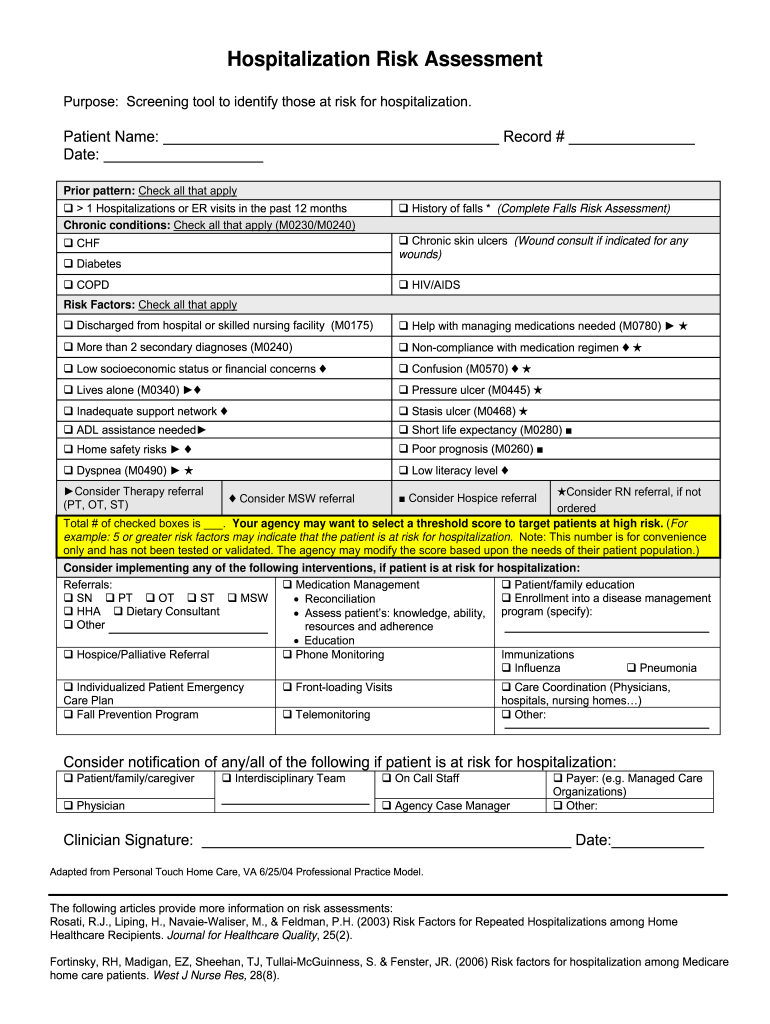
Hospitalization Risk Assessment Form


What is the Hospitalization Risk Assessment Form
The hospitalization risk assessment form is a critical document used by healthcare providers to evaluate the likelihood of a patient being readmitted to a hospital. This form collects relevant patient information, including medical history, current health status, and social determinants of health. By identifying risk factors, healthcare professionals can implement preventive measures to reduce the chances of hospitalization and improve patient outcomes.
How to use the Hospitalization Risk Assessment Form
To effectively use the hospitalization risk assessment form, healthcare providers should first gather comprehensive patient data. This includes reviewing the patient's medical history, medications, and any previous hospitalizations. Once the form is completed, it should be reviewed by a qualified healthcare professional who can interpret the results and develop a tailored care plan. This plan may involve follow-up appointments, medication adjustments, or referrals to specialists to address identified risks.
Key elements of the Hospitalization Risk Assessment Form
The key elements of the hospitalization risk assessment form typically include:
- Patient demographics: Basic information such as age, gender, and contact details.
- Medical history: Previous conditions, surgeries, and hospitalizations.
- Current medications: A list of all medications the patient is currently taking.
- Social determinants: Factors such as living situation, support systems, and access to care.
- Risk factors: Identified health risks that may contribute to potential readmission.
Steps to complete the Hospitalization Risk Assessment Form
Completing the hospitalization risk assessment form involves several steps:
- Gather necessary patient information, including medical history and current health status.
- Fill out the form accurately, ensuring all sections are completed.
- Review the form for any missing information or discrepancies.
- Submit the form to the appropriate healthcare professional for evaluation.
- Discuss the findings and recommended care plan with the patient.
Legal use of the Hospitalization Risk Assessment Form
The legal use of the hospitalization risk assessment form is governed by regulations that ensure patient confidentiality and data protection. Healthcare providers must comply with the Health Insurance Portability and Accountability Act (HIPAA) when handling patient information. Properly completed forms can serve as legal documentation of the assessment process and the measures taken to address patient risks, which may be crucial in case of disputes or audits.
Examples of using the Hospitalization Risk Assessment Form
Examples of using the hospitalization risk assessment form include:
- A patient with chronic heart failure undergoing a pre-discharge evaluation to assess the risk of readmission.
- A healthcare provider using the form to identify social support needs for an elderly patient living alone.
- Utilizing the form to track trends in patient readmissions within a specific population, allowing for targeted interventions.
Quick guide on how to complete hospitalization risk assessment form
Effortlessly Prepare Hospitalization Risk Assessment Form on Any Device
Managing documents online has gained traction among businesses and individuals alike. It serves as an ideal eco-friendly alternative to conventional printed and signed documents, allowing you to locate the right form and securely store it online. airSlate SignNow equips you with all the essential tools to create, edit, and electronically sign your documents promptly without hindrances. Handle Hospitalization Risk Assessment Form seamlessly on any device using the airSlate SignNow Android or iOS applications and simplify your document-related tasks today.
Steps to Edit and eSign Hospitalization Risk Assessment Form with Ease
- Find Hospitalization Risk Assessment Form and click on Get Form to begin.
- Make use of the tools we offer to complete your document.
- Emphasize important sections of your documents or obscure sensitive information with tools that airSlate SignNow provides specifically for this purpose.
- Create your eSignature using the Sign tool, which takes mere seconds and carries the same legal authority as a traditional ink signature.
- Review all the details and click on the Done button to finalize your changes.
- Select how you want to send your form, whether by email, SMS, or invitation link, or download it to your computer.
Say goodbye to lost or misplaced documents, cumbersome form searching, or inaccuracies that necessitate printing new copies. airSlate SignNow addresses all your document management needs in just a few clicks from any device you prefer. Edit and eSign Hospitalization Risk Assessment Form to ensure effective communication throughout your form preparation process with airSlate SignNow.
Create this form in 5 minutes or less
Create this form in 5 minutes!
How to create an eSignature for the hospitalization risk assessment form
The way to make an electronic signature for your PDF file in the online mode
The way to make an electronic signature for your PDF file in Chrome
The best way to make an eSignature for putting it on PDFs in Gmail
The way to make an eSignature from your smartphone
The way to generate an electronic signature for a PDF file on iOS devices
The way to make an eSignature for a PDF file on Android
People also ask
-
What is a hospital risk assessment report and why is it important?
A hospital risk assessment report evaluates potential risks within a healthcare facility, assessing factors such as patient safety, regulatory compliance, and operational efficiency. This report is crucial as it helps hospitals identify vulnerabilities and implement strategies to mitigate risks, ultimately ensuring better patient care and safety.
-
How can airSlate SignNow help in creating a hospital risk assessment report?
airSlate SignNow streamlines the process of documenting and signing hospital risk assessment reports, allowing healthcare professionals to collaborate seamlessly. With its user-friendly interface, you can quickly create, edit, and eSign documents, ensuring timely completion and compliance with healthcare regulations.
-
What features does airSlate SignNow offer for hospital risk assessment reports?
airSlate SignNow provides features tailored for hospital risk assessment reports, including templates for easy report creation, secure eSignature functionality, and integration with healthcare management systems. These features enhance efficiency and ensure that reports are both comprehensive and compliant with industry standards.
-
Are there any integration options for airSlate SignNow with existing healthcare software?
Yes, airSlate SignNow integrates with various healthcare software systems, enabling seamless workflows for creating hospital risk assessment reports. This integration allows for automatic data transfer between systems, minimizing manual entry and reducing the chances of errors.
-
What are the pricing options for using airSlate SignNow for hospital risk assessment reports?
airSlate SignNow offers competitive pricing plans tailored to different business needs, including options for healthcare facilities focused on managing hospital risk assessment reports. By providing tiered pricing, organizations can choose a plan that aligns with their budget while enjoying all essential features.
-
How does airSlate SignNow ensure the security of hospital risk assessment reports?
airSlate SignNow prioritizes the security of hospital risk assessment reports by employing advanced encryption protocols and secure cloud storage. This ensures that sensitive data remains protected throughout the document lifecycle, giving healthcare professionals peace of mind.
-
Can I customize hospital risk assessment report templates in airSlate SignNow?
Yes, airSlate SignNow allows users to customize hospital risk assessment report templates to suit specific organizational needs. This flexibility ensures that the reports meet unique compliance requirements and capture all critical information relevant to your facility.
Get more for Hospitalization Risk Assessment Form
- Publications ampamp forms alaska department of law
- Control number ak p022 pkg form
- Power of attorney form alaska law help
- Alaska statutes as 1352300 optional form
- Terminationcolorado department of labor and employment form
- Advance health care directive of delaware health and social form
- Anatomical gift registry application form we
- For newly widowed form
Find out other Hospitalization Risk Assessment Form
- Can I Electronic signature West Virginia Courts PPT
- Send Sign PDF Free
- How To Send Sign PDF
- Send Sign Word Online
- Send Sign Word Now
- Send Sign Word Free
- Send Sign Word Android
- Send Sign Word iOS
- Send Sign Word iPad
- How To Send Sign Word
- Can I Send Sign Word
- How Can I Send Sign Word
- Send Sign Document Online
- Send Sign Document Computer
- Send Sign Document Myself
- Send Sign Document Secure
- Send Sign Document iOS
- Send Sign Document iPad
- How To Send Sign Document
- Fax Sign PDF Online