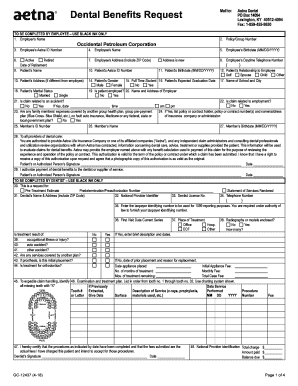
Aetna Dental Claim Forms Download 2018-2026


What is the Aetna Dental Claim Form?
The Aetna dental claim form is a document used by policyholders to request reimbursement for dental services covered under their Aetna dental insurance plan. This form is essential for submitting claims for various dental procedures, including routine check-ups, fillings, and other treatments. By completing this form accurately, you can ensure that your dental expenses are processed efficiently and that you receive the appropriate reimbursement from Aetna.
Key Elements of the Aetna Dental Claim Form
Understanding the key elements of the Aetna dental claim form is crucial for successful submission. The form typically includes the following sections:
- Patient Information: This section requires details about the patient, such as their name, date of birth, and insurance policy number.
- Provider Information: Here, you will need to provide information about the dental provider, including their name, address, and National Provider Identifier (NPI).
- Treatment Details: This part requires a description of the dental services received, including procedure codes and dates of service.
- Signature: The form must be signed by the patient or authorized representative to validate the claim.
Steps to Complete the Aetna Dental Claim Form
Completing the Aetna dental claim form involves several straightforward steps:
- Gather Required Information: Collect all necessary details about the patient, provider, and treatments received.
- Fill Out the Form: Carefully complete each section of the form, ensuring accuracy to avoid delays in processing.
- Attach Supporting Documents: Include any required documentation, such as receipts or treatment records, to support your claim.
- Review the Form: Double-check the completed form for errors or missing information before submission.
- Submit the Form: Send the completed claim form to Aetna according to the specified submission methods.
Form Submission Methods
There are several methods available for submitting the Aetna dental claim form:
- Online Submission: Many users prefer to submit their claims electronically through Aetna's online portal, which allows for quick processing.
- Mail: You can also print the completed form and send it via postal mail to the address provided by Aetna.
- In-Person: Some dental offices may offer the option to submit claims directly to Aetna on your behalf.
Legal Use of the Aetna Dental Claim Form
The Aetna dental claim form is legally binding when completed and submitted correctly. It is essential to ensure that all information provided is truthful and accurate, as any discrepancies may lead to claim denial or potential legal issues. Additionally, electronic submissions must comply with eSignature laws to be considered valid.
How to Obtain the Aetna Dental Claim Form
The Aetna dental claim form can be obtained in several ways:
- Online Download: The form is available for download directly from the Aetna website, allowing for easy access and printing.
- Request from Provider: Dental providers often have copies of the form and can provide it upon request.
- Customer Service: Contacting Aetna's customer service can also yield assistance in obtaining the necessary forms.
Quick guide on how to complete aetna dental claim forms download
Complete Aetna Dental Claim Forms Download seamlessly on any device
Managing documents online has become increasingly popular among businesses and individuals alike. It offers an excellent eco-friendly substitute for conventional printed and signed paperwork, allowing you to obtain the correct form and securely store it online. airSlate SignNow equips you with all the necessary tools to generate, adjust, and eSign your documents swiftly and without holdups. Handle Aetna Dental Claim Forms Download on any platform using the airSlate SignNow Android or iOS applications and streamline any document-related process today.
The easiest way to adjust and eSign Aetna Dental Claim Forms Download effortlessly
- Obtain Aetna Dental Claim Forms Download and click on Get Form to begin.
- Utilize the tools we provide to complete your document.
- Highlight pertinent sections of the documents or redact sensitive information with tools designed specifically for that purpose by airSlate SignNow.
- Create your eSignature with the Sign tool, which takes just seconds and holds the same legal validity as a conventional wet ink signature.
- Review all the details and click on the Done button to save your modifications.
- Choose your preferred method for delivering your form, whether by email, SMS, invitation link, or download it to your computer.
Say goodbye to lost or misplaced documents, tedious form searches, or mistakes that necessitate printing new copies. airSlate SignNow addresses your document management needs in just a few clicks from your chosen device. Adjust and eSign Aetna Dental Claim Forms Download while ensuring excellent communication at every stage of the form preparation process with airSlate SignNow.
Create this form in 5 minutes or less
Find and fill out the correct aetna dental claim forms download
Create this form in 5 minutes!
How to create an eSignature for the aetna dental claim forms download
How to create an eSignature for your PDF file in the online mode
How to create an eSignature for your PDF file in Chrome
The best way to make an eSignature for putting it on PDFs in Gmail
How to generate an eSignature from your smartphone
How to generate an electronic signature for a PDF file on iOS devices
How to generate an eSignature for a PDF file on Android
People also ask
-
What is the Aetna dental claim form?
The Aetna dental claim form is a standardized document used by dental providers to submit claims for reimbursement from Aetna. This form ensures that all necessary information is captured for efficient processing and can help streamline the claims process for both providers and patients.
-
How do I fill out the Aetna dental claim form?
To fill out the Aetna dental claim form, you should include relevant patient information, treatment details, and provider credentials. Ensure that all fields are accurately completed to avoid delays in processing your claim. Using airSlate SignNow can simplify this process by allowing you to eSign and send your completed form electronically.
-
Is there a cost associated with using the Aetna dental claim form?
Filing the Aetna dental claim form itself does not carry a direct cost; however, dental providers may incur operational expenses when submitting forms. Utilizing airSlate SignNow offers an affordable solution for eSigning and submitting forms, potentially reducing administrative overhead.
-
Can I submit the Aetna dental claim form online?
Yes, the Aetna dental claim form can be submitted online through the Aetna claims portal. With airSlate SignNow, you can quickly fill, sign, and securely send your claim form online, ensuring prompt delivery and processing by Aetna.
-
What features does airSlate SignNow offer for processing the Aetna dental claim form?
airSlate SignNow provides features such as electronic signatures, customizable templates, and a secure cloud storage solution, which makes it easy to manage the Aetna dental claim form. These features streamline the claim submission process, enhancing efficiency and ensuring compliance with Aetna's requirements.
-
How long does it take to process the Aetna dental claim form?
The processing time for the Aetna dental claim form can vary, typically taking a few weeks depending on the claim's complexity. Submitting your claim electronically through airSlate SignNow can help expedite the process, allowing for faster notifications and reduced wait times.
-
What are the benefits of using airSlate SignNow for the Aetna dental claim form?
Using airSlate SignNow to handle the Aetna dental claim form offers numerous benefits, including improved turnaround times, reduced paperwork, and enhanced accuracy. This platform enables users to eSign documents securely and track their status, providing peace of mind during the claims process.
Get more for Aetna Dental Claim Forms Download
- Statutory warranty deed from the company to middle bay form
- The receipt in full and sufficiency whereof is acknowledged iwe the undersigned form
- And lifetime timbermineral rights form
- Deed with mortgage assumption form
- Residential lease agreement with option to purchase keith form
- Adopted by the state of alabama and form
- Prenuptial agreement pdfcommunity propertyconcurrent form
- Guide to financial disclosure in massachusetts divorce cases form
Find out other Aetna Dental Claim Forms Download
- How To eSign New York Home Loan Application
- How To eSign Texas Home Loan Application
- eSignature Indiana Prenuptial Agreement Template Now
- eSignature Indiana Prenuptial Agreement Template Simple
- eSignature Ohio Prenuptial Agreement Template Safe
- eSignature Oklahoma Prenuptial Agreement Template Safe
- eSignature Kentucky Child Custody Agreement Template Free
- eSignature Wyoming Child Custody Agreement Template Free
- eSign Florida Mortgage Quote Request Online
- eSign Mississippi Mortgage Quote Request Online
- How To eSign Colorado Freelance Contract
- eSign Ohio Mortgage Quote Request Mobile
- eSign Utah Mortgage Quote Request Online
- eSign Wisconsin Mortgage Quote Request Online
- eSign Hawaii Temporary Employment Contract Template Later
- eSign Georgia Recruitment Proposal Template Free
- Can I eSign Virginia Recruitment Proposal Template
- How To eSign Texas Temporary Employment Contract Template
- eSign Virginia Temporary Employment Contract Template Online
- eSign North Dakota Email Cover Letter Template Online