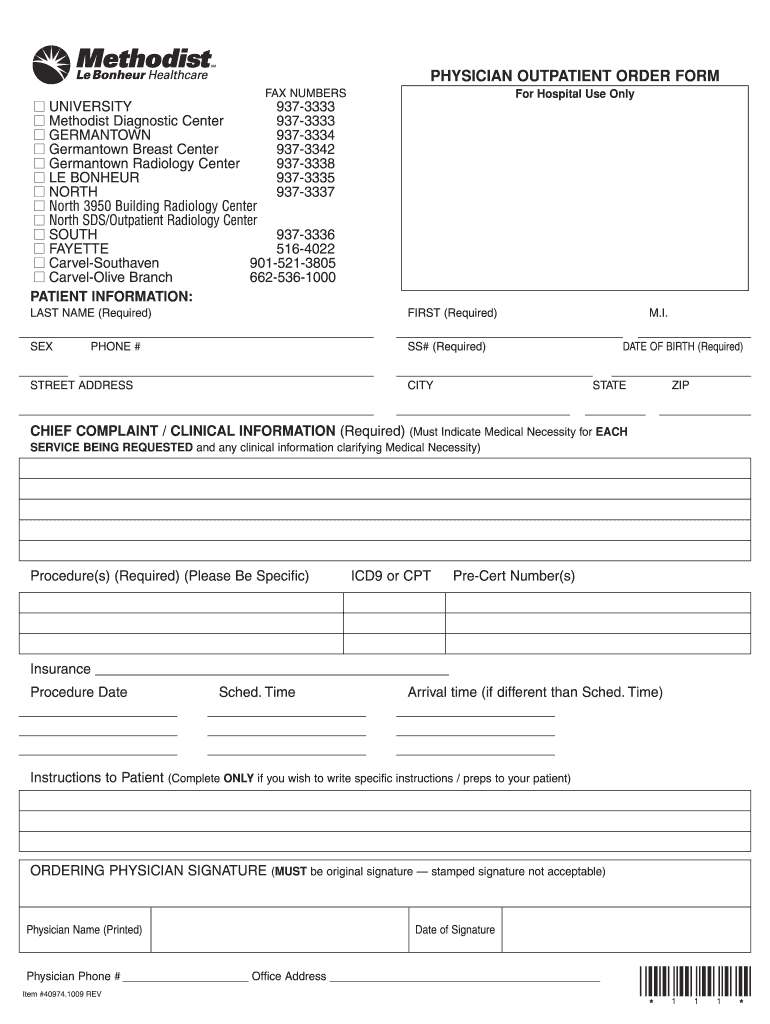
Methodist North Outpatient Order Form 2009


What is the Methodist North Outpatient Order Form
The Methodist North Outpatient Order Form is a crucial document used in healthcare settings to facilitate outpatient services. This form typically includes patient information, details about the requested services, and physician signatures. It ensures that all necessary medical procedures and tests are documented and authorized, streamlining patient care and improving communication among healthcare providers.
How to use the Methodist North Outpatient Order Form
Using the Methodist North Outpatient Order Form involves several straightforward steps. First, gather all relevant patient information, including name, date of birth, and insurance details. Next, specify the services or tests required by checking the appropriate boxes on the form. Ensure that the physician completes their section, including their signature and date. Finally, submit the completed form to the appropriate department within the healthcare facility for processing.
Steps to complete the Methodist North Outpatient Order Form
Completing the Methodist North Outpatient Order Form requires attention to detail. Follow these steps:
- Start with accurate patient identification, including full name and contact information.
- Indicate the specific outpatient services needed, such as imaging tests or lab work.
- Include any relevant medical history that may impact the requested services.
- Ensure the physician signs and dates the form to validate the order.
- Review the form for completeness before submission.
Legal use of the Methodist North Outpatient Order Form
The legal validity of the Methodist North Outpatient Order Form is essential for ensuring compliance with healthcare regulations. For the form to be legally binding, it must be filled out accurately and signed by a licensed healthcare provider. Adhering to HIPAA regulations and ensuring patient confidentiality are also critical aspects of using this form legally.
Key elements of the Methodist North Outpatient Order Form
Several key elements must be included in the Methodist North Outpatient Order Form to ensure its effectiveness:
- Patient demographics: Full name, date of birth, and contact information.
- Provider information: Name and contact details of the referring physician.
- Requested services: Clear descriptions of the tests or procedures needed.
- Authorization section: Signature and date from the physician confirming the order.
Form Submission Methods
The Methodist North Outpatient Order Form can be submitted through various methods, depending on the healthcare facility's protocols. Common submission methods include:
- Online: Many facilities allow electronic submission through secure portals.
- Mail: The completed form can be sent via postal service to the designated department.
- In-person: Patients or providers may deliver the form directly to the relevant office.
Quick guide on how to complete methodist north outpatient order form 2009
Complete Methodist North Outpatient Order Form effortlessly on any device
Managing documents online has gained popularity among businesses and individuals. It offers an ideal environmentally friendly substitute for traditional printed and signed paperwork, allowing you to obtain the necessary form and securely store it online. airSlate SignNow provides all the resources you need to create, modify, and electronically sign your documents swiftly without any hindrances. Manage Methodist North Outpatient Order Form on any device with airSlate SignNow's Android or iOS applications and enhance any document-related tasks today.
How to modify and eSign Methodist North Outpatient Order Form with ease
- Obtain Methodist North Outpatient Order Form and click Get Form to begin.
- Utilize the tools we offer to finalize your document.
- Emphasize important sections of your documents or redact sensitive details with tools that airSlate SignNow specifically offers for that task.
- Generate your signature using the Sign tool, which takes mere seconds and holds the same legal significance as a conventional wet ink signature.
- Review all the details and click on the Done button to preserve your modifications.
- Choose how you wish to share your form, whether by email, text message (SMS), invitation link, or downloading it to your computer.
Forget about lost or misplaced files, tedious form searching, or mistakes that require printing new document copies. airSlate SignNow manages all your document-related needs in just a few clicks from your chosen device. Modify and eSign Methodist North Outpatient Order Form and ensure excellent communication at every stage of your form preparation workflow with airSlate SignNow.
Create this form in 5 minutes or less
Find and fill out the correct methodist north outpatient order form 2009
Create this form in 5 minutes!
How to create an eSignature for the methodist north outpatient order form 2009
How to make an eSignature for your PDF online
How to make an eSignature for your PDF in Google Chrome
The way to generate an electronic signature for signing PDFs in Gmail
The best way to create an electronic signature from your smartphone
The best way to make an electronic signature for a PDF on iOS
The best way to create an electronic signature for a PDF file on Android
People also ask
-
What is the Methodist North Outpatient Order Form?
The Methodist North Outpatient Order Form is a streamlined document designed for outpatient services at Methodist North, allowing medical professionals to efficiently manage orders. With airSlate SignNow, you can digitally send and sign this form, enhancing productivity and reducing turnaround times.
-
How does airSlate SignNow help with the Methodist North Outpatient Order Form?
airSlate SignNow simplifies the process of completing the Methodist North Outpatient Order Form by enabling electronic signatures and document tracking. This ensures that you can easily manage approvals and securely share forms with team members or patients, improving workflow.
-
Is there a cost associated with using airSlate SignNow for the Methodist North Outpatient Order Form?
Yes, there is a cost for using airSlate SignNow, but it offers various pricing tiers to suit different needs. The investment in airSlate SignNow for managing the Methodist North Outpatient Order Form can save your organization time and resources, making it a cost-effective solution.
-
What features are available for the Methodist North Outpatient Order Form with airSlate SignNow?
airSlate SignNow includes features like customizable templates, automated workflows, and real-time document tracking for the Methodist North Outpatient Order Form. These tools enhance your ability to manage forms efficiently and improve communication within your team.
-
Can the Methodist North Outpatient Order Form be integrated with other applications?
Yes, airSlate SignNow allows integration with various applications to streamline your workflows. You can connect the Methodist North Outpatient Order Form with systems such as CRMs or EMRs to enhance data management and accessibility.
-
What benefits does using the Methodist North Outpatient Order Form provide?
Utilizing the Methodist North Outpatient Order Form with airSlate SignNow provides numerous benefits, including faster processing times and reduced errors. It improves overall efficiency in the outpatient ordering process, allowing healthcare providers to focus more on patient care.
-
How secure is the Methodist North Outpatient Order Form when using airSlate SignNow?
Security is a top priority with airSlate SignNow. The Methodist North Outpatient Order Form is protected by robust encryption and complies with industry standards, ensuring that sensitive patient information remains confidential and secure.
Get more for Methodist North Outpatient Order Form
Find out other Methodist North Outpatient Order Form
- eSign New Jersey Proforma Invoice Template Online
- eSign Wisconsin Proforma Invoice Template Online
- eSign Wyoming Proforma Invoice Template Free
- eSign Wyoming Proforma Invoice Template Simple
- How To eSign Arizona Agreement contract template
- eSign Texas Agreement contract template Fast
- eSign Massachusetts Basic rental agreement or residential lease Now
- How To eSign Delaware Business partnership agreement
- How Do I eSign Massachusetts Business partnership agreement
- Can I eSign Georgia Business purchase agreement
- How Can I eSign Idaho Business purchase agreement
- How To eSign Hawaii Employee confidentiality agreement
- eSign Idaho Generic lease agreement Online
- eSign Pennsylvania Generic lease agreement Free
- eSign Kentucky Home rental agreement Free
- How Can I eSign Iowa House rental lease agreement
- eSign Florida Land lease agreement Fast
- eSign Louisiana Land lease agreement Secure
- How Do I eSign Mississippi Land lease agreement
- eSign Connecticut Landlord tenant lease agreement Now