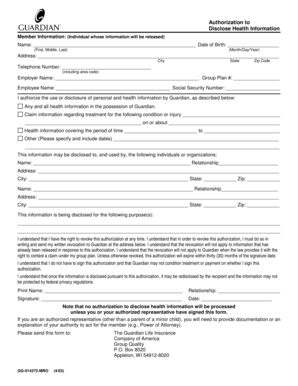
Disclose Health Information 2003


What is the Disclose Health Information
The Disclose Health Information form is a crucial document that allows individuals to authorize the release of their medical records and other sensitive health information to designated parties. This form is essential for ensuring that healthcare providers, insurance companies, and other entities can access necessary health data while maintaining compliance with privacy regulations such as HIPAA. By completing this form, individuals can control who has access to their health information, thereby safeguarding their privacy and ensuring that their data is shared only with authorized individuals or organizations.
How to use the Disclose Health Information
Using the Disclose Health Information form involves several straightforward steps. First, individuals must clearly identify the specific health information they wish to disclose. This may include medical records, treatment history, or billing information. Next, the individual must fill out the form with accurate details, including their name, contact information, and the names of the parties to whom the information will be disclosed. It is also essential to specify the purpose of the disclosure, whether it is for medical treatment, insurance purposes, or another reason. Once completed, the form should be signed and dated to validate the authorization.
Steps to complete the Disclose Health Information
Completing the Disclose Health Information form requires attention to detail to ensure accuracy and compliance. Here are the steps to follow:
- Gather necessary personal information, including your full name, address, and contact details.
- Identify the specific health information you wish to disclose, such as medical records or test results.
- List the individuals or organizations authorized to receive your health information.
- Clearly state the purpose of the disclosure, such as treatment or insurance verification.
- Sign and date the form to confirm your consent.
- Submit the completed form to the appropriate healthcare provider or institution.
Legal use of the Disclose Health Information
The legal use of the Disclose Health Information form is governed by various federal and state regulations, primarily the Health Insurance Portability and Accountability Act (HIPAA). Under HIPAA, individuals have the right to control their health information and decide who can access it. The form must be completed accurately and signed by the individual or their legal representative to be considered valid. Additionally, the disclosure must comply with any state-specific laws that may impose additional requirements or restrictions on the release of health information.
Key elements of the Disclose Health Information
Several key elements must be included in the Disclose Health Information form to ensure its validity:
- Patient Identification: Full name, date of birth, and contact information of the individual whose health information is being disclosed.
- Recipient Information: Names and contact details of the individuals or organizations authorized to receive the information.
- Specific Information to Disclose: A clear description of the health information being released.
- Purpose of Disclosure: The reason for sharing the information, such as for treatment or insurance purposes.
- Expiration Date: A specified date or event after which the authorization will no longer be valid.
- Signature: The signature of the individual or their legal representative, along with the date of signing.
Examples of using the Disclose Health Information
There are various scenarios in which the Disclose Health Information form is utilized. For instance:
- A patient may need to provide their medical records to a new healthcare provider for continuity of care.
- An individual may authorize their insurance company to access treatment history to process a claim.
- A parent may complete the form to allow a school nurse to access their child's health information for medical emergencies.
Quick guide on how to complete disclose health information
Easily prepare Disclose Health Information on any device
Managing documents online has become popular among businesses and individuals alike. It offers an excellent eco-friendly substitute for traditional printed and signed paperwork, as you can easily find the necessary form and securely store it online. airSlate SignNow equips you with all the tools needed to create, modify, and electronically sign your documents quickly and efficiently. Handle Disclose Health Information on any platform with airSlate SignNow's Android or iOS applications and enhance any document-related process today.
Effortlessly change and electronically sign Disclose Health Information
- Find Disclose Health Information and click Get Form to begin.
- Utilize the tools we provide to fill out your form.
- Mark important sections of your documents or redact sensitive information with tools that airSlate SignNow provides specifically for that purpose.
- Create your electronic signature using the Sign feature, which takes just seconds and has the same legal validity as a traditional ink signature.
- Review all the information and click the Done button to save your modifications.
- Choose how you want to send your form—via email, text (SMS), invitation link, or download it to your computer.
Say goodbye to lost or misplaced files, tedious form searches, or errors that require new document copies. airSlate SignNow meets all your document management needs in just a few clicks, from any device you prefer. Modify and electronically sign Disclose Health Information to ensure exceptional communication at every stage of your form preparation with airSlate SignNow.
Create this form in 5 minutes or less
Find and fill out the correct disclose health information
Create this form in 5 minutes!
How to create an eSignature for the disclose health information
The best way to make an eSignature for a PDF document in the online mode
The best way to make an eSignature for a PDF document in Chrome
The way to generate an eSignature for putting it on PDFs in Gmail
The way to generate an electronic signature right from your mobile device
How to make an eSignature for a PDF document on iOS devices
The way to generate an electronic signature for a PDF on Android devices
People also ask
-
What does it mean to disclose health information using airSlate SignNow?
To disclose health information using airSlate SignNow means securely sharing patient data within authorized channels. Our platform ensures compliance with regulations such as HIPAA, allowing you to manage and disclose health information safely and efficiently.
-
How can airSlate SignNow help me comply with HIPAA when I disclose health information?
airSlate SignNow is designed with compliance in mind, offering built-in features that safeguard sensitive health information. By encrypting data and providing audit trails, our solution ensures that you can confidently disclose health information while maintaining HIPAA compliance.
-
What are the costs associated with using airSlate SignNow to disclose health information?
The pricing for using airSlate SignNow varies based on the features you need. We offer flexible plans that accommodate different business sizes and needs, allowing you to effectively disclose health information without overspending. You can explore our pricing page for detailed information.
-
What features does airSlate SignNow offer for disclosing health information?
airSlate SignNow provides a range of features for disclosing health information, including secure document storage, customizable templates, and electronic signatures. These features enhance your workflow and improve the speed and efficiency of managing health-related documents.
-
How do integrations with other tools enhance my ability to disclose health information?
Integrating airSlate SignNow with other healthcare systems can streamline your processes for disclosing health information. Seamless connections with platforms like EHRs enable better data sharing and communication, making it easier to manage patient documents securely.
-
Can airSlate SignNow assist in training staff about disclosing health information?
Yes, airSlate SignNow offers resources and support to help train your staff on best practices for disclosing health information. Our comprehensive guides and customer support ensure that your team understands compliance and security protocols effectively.
-
What benefits can I expect when using airSlate SignNow to disclose health information?
Using airSlate SignNow to disclose health information brings numerous benefits, including increased efficiency, reduced paperwork, and enhanced security. Our user-friendly interface helps you streamline document workflows, eliminating delays and potential bsignNowes.
Get more for Disclose Health Information
- This form has been officially prescribed by the supreme court of arkansas for use under the probate cede act 140 of the 1949
- Court forms free legal forms us federal ampampamp state court
- Court forms ampampamp judiciary publicationsarkansas judiciary
- Chapters 11 reorganization 1717 fee and 12 family farmers or fishermen are beyond the form
- Bill of sale and sales agreement form
- Hereinafter purchaser whether one or more the receipt whereof is hereby acknowledged form
- Quitclaim deed pulaski county form
- Do by these presents quitclaim unto purchaser the following described personal property now form
Find out other Disclose Health Information
- Electronic signature Alaska Car Dealer Resignation Letter Myself
- Electronic signature Alaska Car Dealer NDA Mobile
- How Can I Electronic signature Arizona Car Dealer Agreement
- Electronic signature California Business Operations Promissory Note Template Fast
- How Do I Electronic signature Arkansas Car Dealer Claim
- Electronic signature Colorado Car Dealer Arbitration Agreement Mobile
- Electronic signature California Car Dealer Rental Lease Agreement Fast
- Electronic signature Connecticut Car Dealer Lease Agreement Now
- Electronic signature Connecticut Car Dealer Warranty Deed Computer
- Electronic signature New Mexico Banking Job Offer Online
- How Can I Electronic signature Delaware Car Dealer Purchase Order Template
- How To Electronic signature Delaware Car Dealer Lease Template
- Electronic signature North Carolina Banking Claim Secure
- Electronic signature North Carolina Banking Separation Agreement Online
- How Can I Electronic signature Iowa Car Dealer Promissory Note Template
- Electronic signature Iowa Car Dealer Limited Power Of Attorney Myself
- Electronic signature Iowa Car Dealer Limited Power Of Attorney Fast
- How Do I Electronic signature Iowa Car Dealer Limited Power Of Attorney
- Electronic signature Kentucky Car Dealer LLC Operating Agreement Safe
- Electronic signature Louisiana Car Dealer Lease Template Now