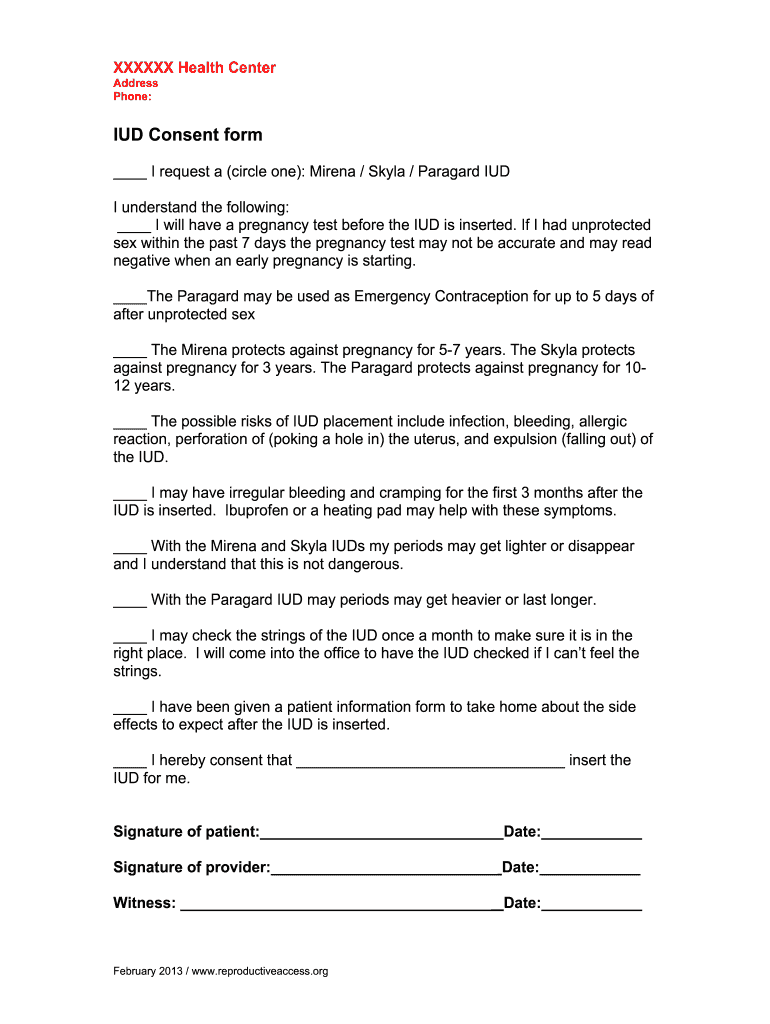
Skyla Consent 2013-2026


What is the Skyla Consent
The Skyla consent form is a crucial document that outlines the necessary information and permissions required for the insertion of the Skyla intrauterine device (IUD). This form is designed to ensure that patients are fully informed about the benefits, risks, and procedures associated with the use of this contraceptive method. It serves as a legal agreement between the patient and the healthcare provider, confirming that the patient understands the implications of choosing the Skyla IUD.
Key components of the Skyla consent form typically include details about how the device works, potential side effects, and the procedure for insertion and removal. It also addresses any questions or concerns the patient may have, ensuring they have a comprehensive understanding before proceeding.
How to use the Skyla Consent
Using the Skyla consent form involves several steps to ensure that the patient is adequately informed and that the form is completed correctly. Initially, the healthcare provider will review the form with the patient, discussing each section in detail. This dialogue is essential for addressing any uncertainties the patient may have regarding the IUD.
Once the patient feels comfortable and informed, they will sign the form, indicating their consent to proceed with the insertion of the Skyla IUD. It is important to keep a copy of the signed form for both the patient’s records and the healthcare provider’s documentation.
Steps to complete the Skyla Consent
Completing the Skyla consent form involves a systematic approach to ensure all necessary information is accurately provided. Here are the steps to follow:
- Review the form: The healthcare provider should explain each section of the consent form to the patient.
- Discuss risks and benefits: Ensure that the patient understands the potential side effects and advantages of using the Skyla IUD.
- Answer questions: Allow the patient to ask any questions they may have about the procedure or the IUD itself.
- Sign the form: The patient signs the form to indicate their consent.
- Provide a copy: Ensure that both the patient and the healthcare provider retain a signed copy of the consent form.
Legal use of the Skyla Consent
The Skyla consent form is legally binding, provided it meets specific criteria outlined by healthcare regulations. For the consent to be valid, it must be signed by the patient after they have been fully informed about the procedure and its implications. This legal framework ensures that patients are protected and that their rights are upheld during the medical process.
Additionally, the use of digital signatures for the Skyla consent form is permitted under U.S. law, as long as the electronic signature complies with regulations such as the ESIGN Act and UETA. This allows for a more efficient and secure method of obtaining consent.
Key elements of the Skyla Consent
Understanding the key elements of the Skyla consent form is vital for both patients and healthcare providers. Essential components typically include:
- Patient information: Full name, date of birth, and contact details.
- Procedure details: Description of the Skyla IUD, how it works, and the insertion process.
- Risks and benefits: A clear outline of potential side effects and advantages of using the IUD.
- Right to withdraw: Information on the patient’s right to withdraw consent at any time.
- Signature section: Space for the patient’s signature and date, indicating their consent.
How to obtain the Skyla Consent
Obtaining the Skyla consent form typically involves a visit to a healthcare provider who offers the Skyla IUD. Patients can request the consent form during their consultation. It is essential that the healthcare provider ensures the patient receives a comprehensive overview of the form’s contents.
In some cases, healthcare facilities may provide the Skyla consent form online, allowing patients to review it before their appointment. This proactive approach can help patients feel more prepared and informed when discussing their options with their provider.
Quick guide on how to complete skyla consent
Prepare Skyla Consent seamlessly on any device
Digital document management has become increasingly popular among businesses and individuals. It offers a perfect eco-friendly substitute for conventional printed and signed papers, allowing you to access the necessary form and securely store it online. airSlate SignNow equips you with all the tools required to create, edit, and eSign your documents quickly without delays. Manage Skyla Consent on any platform with airSlate SignNow Android or iOS applications and simplify any document-related task today.
The easiest way to modify and eSign Skyla Consent effortlessly
- Obtain Skyla Consent and click on Get Form to begin.
- Utilize the tools we offer to fill out your document.
- Emphasize important sections of the documents or obscure sensitive information with tools that airSlate SignNow offers specifically for that purpose.
- Create your signature using the Sign feature, which only takes seconds and holds the same legal validity as a traditional wet ink signature.
- Review the details and click on the Done button to save your alterations.
- Choose how you want to share your form, through email, SMS, or invitation link, or download it to your computer.
Forget about lost or misplaced files, tedious form searching, or errors that require printing new document copies. airSlate SignNow meets all your document management needs in just a few clicks from any device you prefer. Edit and eSign Skyla Consent and ensure effective communication at any stage of your form preparation process with airSlate SignNow.
Create this form in 5 minutes or less
Create this form in 5 minutes!
How to create an eSignature for the skyla consent
The way to create an electronic signature for a PDF online
The way to create an electronic signature for a PDF in Google Chrome
How to create an eSignature for signing PDFs in Gmail
The way to make an eSignature right from your smartphone
The best way to create an eSignature for a PDF on iOS
The way to make an eSignature for a PDF on Android
People also ask
-
What is the 2013 IUD consent form and why is it important?
The 2013 IUD consent form is a document that ensures patients are informed about the benefits and risks associated with IUD placements. It's crucial for protecting patient rights and ensuring compliance with medical regulations, making it an essential part of reproductive health care.
-
How can airSlate SignNow streamline the process of handling 2013 IUD consent forms?
AirSlate SignNow allows healthcare providers to digitally send and eSign 2013 IUD consent forms, making the process faster and more efficient. This digital solution reduces paperwork, enhances accuracy, and ensures that consent forms are securely stored and easily accessible.
-
Is there a cost associated with using airSlate SignNow for 2013 IUD consent forms?
Yes, airSlate SignNow offers various pricing plans tailored to meet the needs of different organizations. The cost depends on the features you select, but it is designed to be a cost-effective solution for handling important documents like the 2013 IUD consent form.
-
What are the key features of airSlate SignNow for managing 2013 IUD consent forms?
Key features include customizable templates for 2013 IUD consent forms, secure eSign capabilities, and easy document sharing. These tools help healthcare providers maintain compliance and streamline the patient consent process.
-
How does eSigning a 2013 IUD consent form ensure security?
eSigning a 2013 IUD consent form with airSlate SignNow employs encryption and secure authentication methods. This ensures that signatures are valid and documents are protected against unauthorized access, enhancing patient confidentiality.
-
Can I integrate airSlate SignNow with other systems for 2013 IUD consent forms?
Yes, airSlate SignNow can be integrated with various healthcare management systems, allowing seamless workflows for 2013 IUD consent forms. This integration enhances efficiency by connecting all aspects of patient management under one platform.
-
What are the benefits of using airSlate SignNow for 2013 IUD consent forms?
Using airSlate SignNow for 2013 IUD consent forms improves patient engagement by simplifying the consent process. Additionally, it helps healthcare providers save time, reduce errors, and enhance compliance, all while maintaining a professional standard.
Get more for Skyla Consent
- Form 26 application for written notice
- Form 27 guardians bond
- Form 28 acceptance of appointment as guardian
- Form 30 inventory of wards estate
- Accounting by guardian court forms
- Form 32 annual report of guardian
- Form 32 agreement of depository
- Public or before any officer within this state or without the state now qualified under existing form
Find out other Skyla Consent
- Sign Delaware Legal LLC Operating Agreement Mobile
- Sign Florida Legal Job Offer Now
- Sign Insurance Word Ohio Safe
- How Do I Sign Hawaii Legal Business Letter Template
- How To Sign Georgia Legal Cease And Desist Letter
- Sign Georgia Legal Residential Lease Agreement Now
- Sign Idaho Legal Living Will Online
- Sign Oklahoma Insurance Limited Power Of Attorney Now
- Sign Idaho Legal Separation Agreement Online
- Sign Illinois Legal IOU Later
- Sign Illinois Legal Cease And Desist Letter Fast
- Sign Indiana Legal Cease And Desist Letter Easy
- Can I Sign Kansas Legal LLC Operating Agreement
- Sign Kansas Legal Cease And Desist Letter Now
- Sign Pennsylvania Insurance Business Plan Template Safe
- Sign Pennsylvania Insurance Contract Safe
- How Do I Sign Louisiana Legal Cease And Desist Letter
- How Can I Sign Kentucky Legal Quitclaim Deed
- Sign Kentucky Legal Cease And Desist Letter Fast
- Sign Maryland Legal Quitclaim Deed Now