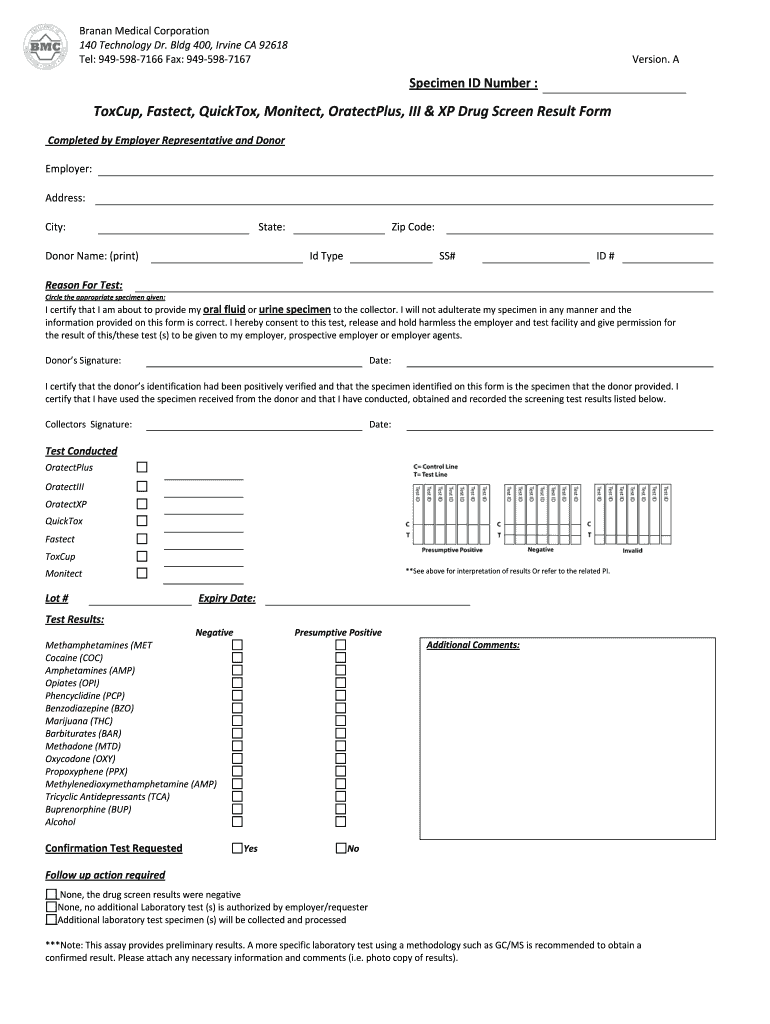
Fastect QuickTox Monitect OratectPlus III XP Drug Screen Form


What is the Fastect QuickTox Monitect OratectPlus III XP Drug Screen
The Fastect QuickTox Monitect OratectPlus III XP Drug Screen is a rapid testing device designed to detect the presence of various drugs in saliva. This innovative tool is particularly useful for employers, healthcare providers, and individuals needing quick and reliable results. The device can screen for substances such as marijuana, cocaine, opiates, and amphetamines, making it a versatile choice for drug testing needs.
How to use the Fastect QuickTox Monitect OratectPlus III XP Drug Screen
Using the Fastect QuickTox Monitect OratectPlus III XP Drug Screen is straightforward. First, ensure that the testing area is clean and that you have all necessary materials ready. The user should place the absorbent pad in their mouth to collect saliva for a specified duration, usually around two minutes. After collection, the pad is inserted into the testing device, which will provide results within minutes. It is essential to follow the instructions provided with the kit to ensure accurate results.
Steps to complete the Fastect QuickTox Monitect OratectPlus III XP Drug Screen
Completing the Fastect QuickTox Monitect OratectPlus III XP Drug Screen involves several key steps:
- Prepare the testing area by ensuring it is clean and free from distractions.
- Open the testing kit and remove the absorbent pad.
- Place the absorbent pad in your mouth and allow it to collect saliva for the recommended time.
- After the collection period, insert the pad into the testing device.
- Wait for the results, which typically appear within a few minutes.
Legal use of the Fastect QuickTox Monitect OratectPlus III XP Drug Screen
The legal use of the Fastect QuickTox Monitect OratectPlus III XP Drug Screen is governed by various regulations at both state and federal levels. It is crucial for users to ensure compliance with local laws regarding drug testing, especially in workplace settings. Employers should establish clear policies that outline the circumstances under which testing will occur, ensuring that all procedures align with legal requirements to protect the rights of individuals being tested.
Key elements of the Fastect QuickTox Monitect OratectPlus III XP Drug Screen
Several key elements define the effectiveness of the Fastect QuickTox Monitect OratectPlus III XP Drug Screen:
- Rapid Results: The device provides quick results, typically within five minutes.
- Multi-Drug Detection: Capable of screening for multiple substances simultaneously.
- User-Friendly Design: Simple instructions make it accessible for non-professionals.
- Compact and Portable: Easy to transport, making it suitable for various testing environments.
Examples of using the Fastect QuickTox Monitect OratectPlus III XP Drug Screen
The Fastect QuickTox Monitect OratectPlus III XP Drug Screen is utilized in various scenarios, including:
- Workplace Drug Testing: Employers can conduct random or scheduled drug tests to maintain a safe work environment.
- Healthcare Settings: Medical professionals may use the device to screen patients for substance use during consultations.
- Educational Institutions: Schools may implement testing programs to deter drug use among students.
Quick guide on how to complete fastect quicktox monitect oratectplus iii xp drug screen
Effortlessly Prepare Fastect QuickTox Monitect OratectPlus III XP Drug Screen on Any Device
Digital document management has become increasingly popular among businesses and individuals. It offers an ideal environmentally friendly substitute for conventional printed and signed documents, allowing you to access the required form and securely store it online. airSlate SignNow equips you with all the necessary tools to create, modify, and electronically sign your documents quickly without delays. Manage Fastect QuickTox Monitect OratectPlus III XP Drug Screen on any device with airSlate SignNow’s Android or iOS applications and enhance any document-driven process now.
Efficiently Edit and Electronically Sign Fastect QuickTox Monitect OratectPlus III XP Drug Screen with Ease
- Find Fastect QuickTox Monitect OratectPlus III XP Drug Screen and click on Get Form to begin.
- Utilize the tools we offer to finalize your document.
- Emphasize important sections of your documents or obscure sensitive information with the tools that airSlate SignNow provides specifically for this purpose.
- Generate your signature using the Sign tool, which takes mere seconds and holds the same legal validity as a traditional handwritten signature.
- Review the details and click on the Done button to preserve your modifications.
- Select your preferred delivery method to send your form: via email, text message (SMS), invitation link, or download it to your computer.
Leave behind the concerns of missing or lost documents, tedious form searches, or mistakes that require new document copies to be printed. airSlate SignNow fulfills all your document management needs with just a few clicks from your chosen device. Edit and electronically sign Fastect QuickTox Monitect OratectPlus III XP Drug Screen to ensure excellent communication at every stage of the document preparation process with airSlate SignNow.
Create this form in 5 minutes or less
Create this form in 5 minutes!
How to create an eSignature for the fastect quicktox monitect oratectplus iii xp drug screen
The way to create an electronic signature for a PDF in the online mode
The way to create an electronic signature for a PDF in Chrome
How to create an eSignature for putting it on PDFs in Gmail
The way to make an eSignature right from your smart phone
The best way to create an eSignature for a PDF on iOS devices
The way to make an eSignature for a PDF on Android OS
People also ask
-
What is toxcup monitect create and how does it work?
Toxcup monitect create is a powerful tool integrated within the airSlate SignNow platform that allows businesses to efficiently create, send, and eSign documents. By leveraging this feature, users can streamline their document workflows and ensure compliance with electronic signature regulations.
-
What are the benefits of using toxcup monitect create?
Using toxcup monitect create enables businesses to improve productivity by reducing the time spent on manual paperwork. This feature also enhances security and compliance, making it easier to manage sensitive documents with confidence.
-
How does pricing for toxcup monitect create work?
The toxcup monitect create feature is included in a range of pricing plans offered by airSlate SignNow, allowing businesses to select a plan that fits their budget and document needs. For detailed pricing, it's best to visit the airSlate SignNow website for the latest offers and plans.
-
Can toxcup monitect create integrate with other tools?
Yes, toxcup monitect create seamlessly integrates with various software applications and platforms, enhancing the overall efficiency of document management workflows. This allows you to connect with tools you already use, ensuring a smooth user experience.
-
Is toxcup monitect create suitable for small businesses?
Absolutely! Toxcup monitect create is designed to be user-friendly and cost-effective, making it an ideal solution for small businesses. It helps them optimize document processes without the need for extensive IT resources or complex tools.
-
What types of documents can I create with toxcup monitect create?
With toxcup monitect create, users can generate a wide variety of documents, including contracts, agreements, forms, and more. The versatility of this feature allows you to customize documents to suit your business requirements.
-
Is training required to use toxcup monitect create?
While no extensive training is necessary to use toxcup monitect create, airSlate SignNow provides comprehensive resources and support. Users can quickly learn how to navigate the platform through user-friendly guides and tutorials.
Get more for Fastect QuickTox Monitect OratectPlus III XP Drug Screen
- Get the 16 90 905 this petition to seal form has been
- Sealing a criminal record in arkansaslawyerscom form
- Income withholding for support massgov form
- 50 9 103 declaration relating to use of life sustaining form
- 3720lw statutory living will declaration stormont vail form
- There must be at least one director and you must provide their address form
- Loans in areas having special flood federal register form
- Book containing this chapter and any forms referenced herein
Find out other Fastect QuickTox Monitect OratectPlus III XP Drug Screen
- Electronic signature Utah Plumbing Last Will And Testament Free
- Electronic signature Washington Plumbing Business Plan Template Safe
- Can I Electronic signature Vermont Plumbing Affidavit Of Heirship
- Electronic signature Michigan Real Estate LLC Operating Agreement Easy
- Electronic signature West Virginia Plumbing Memorandum Of Understanding Simple
- Electronic signature Sports PDF Alaska Fast
- Electronic signature Mississippi Real Estate Contract Online
- Can I Electronic signature Missouri Real Estate Quitclaim Deed
- Electronic signature Arkansas Sports LLC Operating Agreement Myself
- How Do I Electronic signature Nevada Real Estate Quitclaim Deed
- How Can I Electronic signature New Jersey Real Estate Stock Certificate
- Electronic signature Colorado Sports RFP Safe
- Can I Electronic signature Connecticut Sports LLC Operating Agreement
- How Can I Electronic signature New York Real Estate Warranty Deed
- How To Electronic signature Idaho Police Last Will And Testament
- How Do I Electronic signature North Dakota Real Estate Quitclaim Deed
- Can I Electronic signature Ohio Real Estate Agreement
- Electronic signature Ohio Real Estate Quitclaim Deed Later
- How To Electronic signature Oklahoma Real Estate Business Plan Template
- How Can I Electronic signature Georgia Sports Medical History