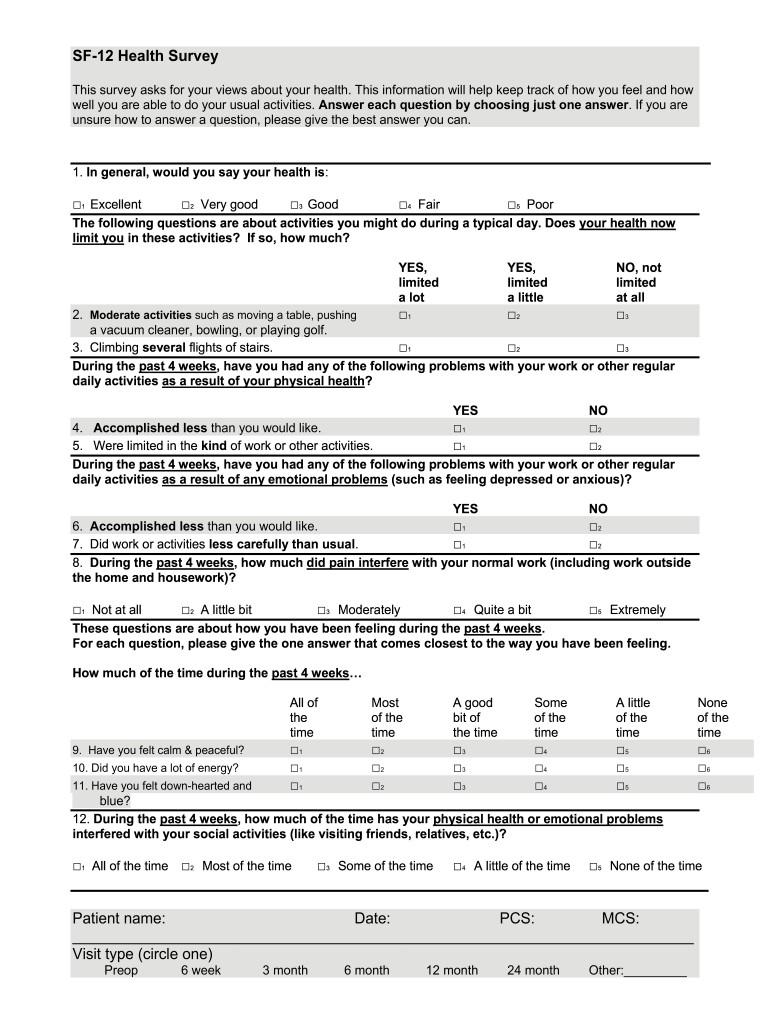
Sf12 Form


What is the Sf12
The Sf12, or the SF-12 Health Survey, is a standardized questionnaire designed to assess health-related quality of life. It is commonly used in various healthcare settings, including hospitals and research studies, to gather information on patients' physical and mental health. The survey consists of twelve questions that cover a range of health domains, providing valuable insights into an individual's well-being.
How to use the Sf12
Using the Sf12 is straightforward. Respondents need to read each question carefully and select the answer that best reflects their health status over the past month. The survey can be administered in various formats, including paper and digital versions. When using the digital version, respondents can fill out the survey on a secure platform, ensuring their responses are confidential and protected.
Steps to complete the Sf12
Completing the Sf12 involves a few simple steps:
- Access the Sf12 survey form through a trusted platform.
- Read each question attentively to understand what is being asked.
- Select the response that accurately represents your health status.
- Review your answers before submitting the form to ensure accuracy.
- Submit the completed survey through the platform used for administration.
Legal use of the Sf12
The Sf12 is legally recognized when completed in compliance with relevant eSignature laws. To ensure its validity, it is important to use a reliable electronic signature platform that adheres to regulations such as the ESIGN Act and UETA. This ensures that the completed survey can be used for official purposes, such as research or healthcare assessments.
Key elements of the Sf12
The key elements of the Sf12 include:
- Physical functioning: Questions related to physical activities and limitations.
- Role limitations: Assessment of how health issues affect daily activities.
- Social functioning: Evaluation of social interactions and relationships.
- Mental health: Questions focused on emotional well-being and psychological distress.
- General health perceptions: Respondents' views on their overall health.
Examples of using the Sf12
The Sf12 is utilized in various scenarios, such as:
- Clinical trials to measure the impact of treatments on patients' quality of life.
- Healthcare providers assessing patient outcomes and satisfaction.
- Research studies exploring the relationship between health status and demographic factors.
Quick guide on how to complete sf12
Complete Sf12 seamlessly on any device
Online document management has gained traction among businesses and individuals alike. It offers an ideal eco-friendly substitute for traditional printed and signed documents, allowing you to locate the necessary form and securely keep it online. airSlate SignNow supplies you with all the tools you need to create, modify, and eSign your documents quickly without holdups. Manage Sf12 on any platform with airSlate SignNow Android or iOS applications and enhance any document-driven process today.
The easiest way to modify and eSign Sf12 effortlessly
- Find Sf12 and then click Get Form to begin.
- Utilize the tools we offer to complete your form.
- Highlight important sections of the documents or obscure sensitive information with tools that airSlate SignNow offers specifically for that purpose.
- Create your signature using the Sign tool, which takes moments and carries the same legal validity as a conventional wet ink signature.
- Review the information and then click on the Done button to save your modifications.
- Select how you want to send your form, via email, SMS, or invitation link, or download it to your computer.
Eliminate concerns about lost or misplaced documents, tedious form searching, or mistakes that necessitate printing new document copies. airSlate SignNow meets your document management requirements in just a few clicks from any device you prefer. Edit and eSign Sf12 and ensure excellent communication at every step of your form preparation process with airSlate SignNow.
Create this form in 5 minutes or less
Create this form in 5 minutes!
How to create an eSignature for the sf12
The way to create an electronic signature for a PDF file online
The way to create an electronic signature for a PDF file in Google Chrome
How to create an electronic signature for signing PDFs in Gmail
The way to make an eSignature right from your mobile device
The best way to create an eSignature for a PDF file on iOS
The way to make an eSignature for a PDF on Android devices
People also ask
-
What is the sf 12 health survey pdf and why is it important?
The sf 12 health survey pdf is a standardized tool used to assess the health-related quality of life. It encompasses various dimensions of health and provides valuable insights that can guide healthcare decisions. By understanding these metrics, businesses and health organizations can improve service delivery and patient satisfaction.
-
How can airSlate SignNow help in managing the sf 12 health survey pdf?
airSlate SignNow streamlines the process of sending, signing, and managing the sf 12 health survey pdf electronically. Our platform allows you to quickly send this survey to participants for their signatures and responses, ensuring that you efficiently collect crucial health data. This digital solution enhances the speed and security of your document workflows.
-
Is airSlate SignNow affordable for small businesses dealing with the sf 12 health survey pdf?
Yes, airSlate SignNow offers cost-effective plans tailored for businesses of all sizes, including small businesses. With our pricing structures, you can efficiently handle the sf 12 health survey pdf without breaking your budget. This makes it easier for small businesses to adopt digital document solutions while maintaining quality.
-
What features does airSlate SignNow offer for handling the sf 12 health survey pdf?
Our platform includes a range of features for seamlessly managing the sf 12 health survey pdf, such as unlimited eSignature requests, custom templates, and real-time tracking. These tools help you monitor document status and ensure that your surveys are completed promptly. Additionally, our user-friendly dashboard simplifies the overall document workflow.
-
Can I integrate other tools with airSlate SignNow when using the sf 12 health survey pdf?
Absolutely! airSlate SignNow supports various integrations with popular tools such as CRMs and project management software. This capability allows you to connect the handling of the sf 12 health survey pdf with your existing workflows, enhancing overall efficiency and data management. Get the most out of your digital solutions through seamless integration.
-
What are the benefits of using airSlate SignNow for the sf 12 health survey pdf?
Using airSlate SignNow for the sf 12 health survey pdf offers numerous benefits, including faster turnaround times and improved accuracy in data collection. Our solution minimizes the risk of errors inherent in manual processes, ensuring that your health surveys are processed efficiently. Additionally, electronic storage preserves the integrity and confidentiality of sensitive health information.
-
How secure is the airSlate SignNow platform for the sf 12 health survey pdf?
Security is a top priority at airSlate SignNow. Our platform employs advanced encryption methods and complies with industry standards to protect the sf 12 health survey pdf and all associated data. You can rest assured that the sensitive information contained in health surveys remains secure and confidential throughout the signing and storage process.
Get more for Sf12
- Bank franchise tax report arkansasgov form
- Before me a notary public or before any form
- Civil cover sheet docketbird form
- Subscribed and sworn to before me on this form
- Form51 699 lead based paint disclosure oregon rental
- Procedures for withdrawing rental units from the hcidla form
- C street anchorage alaska the official municipality of form
- Mortgage assignment of rents and fixture filing form
Find out other Sf12
- Sign Nevada Non-Profit LLC Operating Agreement Free
- Sign Non-Profit Document New Mexico Mobile
- Sign Alaska Orthodontists Business Plan Template Free
- Sign North Carolina Life Sciences Purchase Order Template Computer
- Sign Ohio Non-Profit LLC Operating Agreement Secure
- Can I Sign Ohio Non-Profit LLC Operating Agreement
- Sign South Dakota Non-Profit Business Plan Template Myself
- Sign Rhode Island Non-Profit Residential Lease Agreement Computer
- Sign South Carolina Non-Profit Promissory Note Template Mobile
- Sign South Carolina Non-Profit Lease Agreement Template Online
- Sign Oregon Life Sciences LLC Operating Agreement Online
- Sign Texas Non-Profit LLC Operating Agreement Online
- Can I Sign Colorado Orthodontists Month To Month Lease
- How Do I Sign Utah Non-Profit Warranty Deed
- Help Me With Sign Colorado Orthodontists Purchase Order Template
- Sign Virginia Non-Profit Living Will Fast
- How To Sign Virginia Non-Profit Lease Agreement Template
- How To Sign Wyoming Non-Profit Business Plan Template
- How To Sign Wyoming Non-Profit Credit Memo
- Sign Wisconsin Non-Profit Rental Lease Agreement Simple