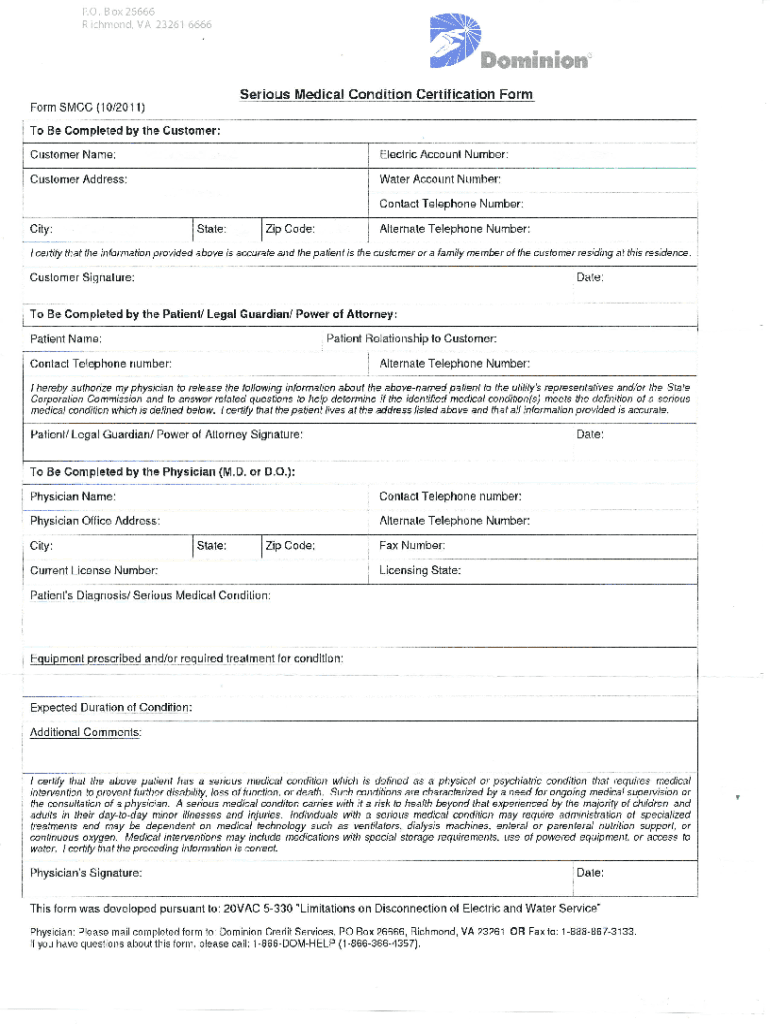
Dominion Power Medical Form 2011-2026


What is the Dominion Power Medical Form
The Dominion Power Medical Form is a document used to certify the medical condition of individuals who may require specific accommodations or considerations regarding their energy services. This form is particularly relevant for customers with serious medical conditions that necessitate uninterrupted power supply for medical equipment or health-related needs. By completing this form, customers can communicate their medical requirements to Dominion Energy, ensuring that their health needs are prioritized in service delivery.
How to use the Dominion Power Medical Form
Using the Dominion Power Medical Form involves several straightforward steps. First, obtain the form from the Dominion Energy website or customer service. Next, fill out the required fields, which typically include personal information, details about the medical condition, and any necessary supporting documentation from a healthcare provider. After completing the form, submit it according to the instructions provided, either online or via mail. This process ensures that your medical needs are documented and addressed by the utility provider.
Steps to complete the Dominion Power Medical Form
Completing the Dominion Power Medical Form requires careful attention to detail. Follow these steps for a smooth process:
- Download the form from the official Dominion Energy website or request a physical copy.
- Provide your personal information, including your full name, address, and account number.
- Detail your medical condition, specifying how it affects your energy needs.
- Attach any necessary documentation from your healthcare provider that supports your claims.
- Review the completed form for accuracy and completeness.
- Submit the form as directed, ensuring it reaches the appropriate department.
Legal use of the Dominion Power Medical Form
The legal use of the Dominion Power Medical Form is governed by state regulations and utility policies. It is essential that the information provided is accurate and truthful, as any false statements could lead to penalties or denial of services. The form serves as a formal request for accommodations based on medical necessity, and it must comply with applicable laws regarding privacy and health information, such as HIPAA. Proper completion and submission ensure that your rights and needs are legally recognized by Dominion Energy.
Key elements of the Dominion Power Medical Form
Several key elements are essential to the Dominion Power Medical Form. These include:
- Personal Information: Full name, address, and account number to identify the customer.
- Medical Condition: A clear description of the medical condition and its implications for energy service.
- Supporting Documentation: Any necessary medical records or letters from healthcare providers that validate the condition.
- Signature: The customer's signature is required to certify the information provided is accurate.
Form Submission Methods
The Dominion Power Medical Form can be submitted through various methods to accommodate customer preferences. These methods typically include:
- Online Submission: Customers may have the option to complete and submit the form digitally through the Dominion Energy website.
- Mail: The completed form can be printed and sent via postal service to the designated address provided by Dominion Energy.
- In-Person: Customers may also choose to deliver the form directly to a local Dominion Energy office for immediate processing.
Quick guide on how to complete dominion power medical form
Prepare Dominion Power Medical Form effortlessly on any gadget
Digital document management has become popular among businesses and individuals alike. It offers an ideal eco-friendly option to conventional printed and signed papers, as you can easily locate the necessary form and securely keep it online. airSlate SignNow equips you with all the resources required to create, modify, and electronically sign your documents swiftly without delays. Manage Dominion Power Medical Form on any gadget using airSlate SignNow’s Android or iOS applications and simplify any document-related process today.
How to modify and eSign Dominion Power Medical Form seamlessly
- Locate Dominion Power Medical Form and click Get Form to begin.
- Utilize the tools we offer to fill out your form.
- Emphasize pertinent sections of your documents or obscure sensitive information with tools that airSlate SignNow specifically offers for that purpose.
- Create your eSignature using the Sign feature, which requires seconds and carries the same legal authority as a conventional wet ink signature.
- Review the details and click on the Done button to save your changes.
- Choose how you wish to send your form, via email, text message (SMS), or invitation link, or download it to your computer.
Say goodbye to lost or misplaced documents, tedious form searching, or mistakes that necessitate printing new document copies. airSlate SignNow meets all your document management requirements in just a few clicks from any device of your preference. Modify and eSign Dominion Power Medical Form and guarantee excellent communication at any stage of your form preparation process with airSlate SignNow.
Create this form in 5 minutes or less
Create this form in 5 minutes!
How to create an eSignature for the dominion power medical form
The way to generate an electronic signature for your PDF document in the online mode
The way to generate an electronic signature for your PDF document in Chrome
The way to make an electronic signature for putting it on PDFs in Gmail
How to create an electronic signature straight from your mobile device
The best way to make an electronic signature for a PDF document on iOS devices
How to create an electronic signature for a PDF document on Android devices
People also ask
-
What is the dominion energy medical form?
The dominion energy medical form is a document used for medical purposes specific to Dominion Energy employees or customers. This form is essential for submitting health-related information, ensuring compliance with company policies and regulations. Utilizing airSlate SignNow makes it easy to complete and submit your dominion energy medical form securely.
-
How can I access the dominion energy medical form?
You can access the dominion energy medical form directly through the Dominion Energy website or your HR portal. If you're using airSlate SignNow, you can easily upload, fill out, and eSign the form online. This streamlines the process, ensuring timely submission and approval.
-
Is airSlate SignNow a secure platform for submitting the dominion energy medical form?
Yes, airSlate SignNow prioritizes security, utilizing advanced encryption to protect your data. When submitting your dominion energy medical form, you can trust that your personal information is kept confidential and secure. Our platform is designed to safeguard sensitive documents and ensure compliance with industry standards.
-
What features does airSlate SignNow offer for managing the dominion energy medical form?
airSlate SignNow offers various features for managing the dominion energy medical form, including electronic signatures, document templates, and audit trails. These tools make it intuitive to fill, sign, and track the status of your form. The platform simplifies the overall process, saving you time and reducing paperwork.
-
Are there any costs associated with using airSlate SignNow for the dominion energy medical form?
airSlate SignNow offers flexible pricing plans to suit different needs, from individual users to large organizations. While some basic features may be available for free, advanced functionalities useful for managing the dominion energy medical form may incur a fee. It's best to compare the plans to find one that suits your requirements.
-
Can I integrate airSlate SignNow with other systems for the dominion energy medical form?
Yes, airSlate SignNow allows integrations with many popular systems, enhancing your workflow when handling the dominion energy medical form. You can connect with CRM platforms, cloud storage services, and other tools. This seamless integration can simplify the process of managing medical documentation.
-
What benefits does using airSlate SignNow provide for the dominion energy medical form?
Using airSlate SignNow for the dominion energy medical form offers numerous benefits, including faster processing times, reduced paper clutter, and enhanced accessibility. This digital solution allows users to complete forms anytime, anywhere, improving overall efficiency. Additionally, the platform enhances collaboration among team members involved in the medical documentation process.
Get more for Dominion Power Medical Form
- Ocean harbor 336monterey bay form
- Workers and physicians report of injury form
- Fillable online district of columbia letter from tenant to form
- Full text of ampquotrevised statutes of ontario 1980 being a form
- Your failure to timely repair these problems is causing me tremendous difficulty form
- Overview of landlord tenant laws in texasnolo form
- With prior written notice to me and only at a reasonable time agreeable to both parties and i form
- Insurance carrier annual tax form 200industrial
Find out other Dominion Power Medical Form
- How Can I eSignature Maine Charity Quitclaim Deed
- How Do I eSignature Michigan Charity LLC Operating Agreement
- eSignature North Carolina Car Dealer NDA Now
- eSignature Missouri Charity Living Will Mobile
- eSignature New Jersey Business Operations Memorandum Of Understanding Computer
- eSignature North Dakota Car Dealer Lease Agreement Safe
- eSignature Oklahoma Car Dealer Warranty Deed Easy
- eSignature Oregon Car Dealer Rental Lease Agreement Safe
- eSignature South Carolina Charity Confidentiality Agreement Easy
- Can I eSignature Tennessee Car Dealer Limited Power Of Attorney
- eSignature Utah Car Dealer Cease And Desist Letter Secure
- eSignature Virginia Car Dealer Cease And Desist Letter Online
- eSignature Virginia Car Dealer Lease Termination Letter Easy
- eSignature Alabama Construction NDA Easy
- How To eSignature Wisconsin Car Dealer Quitclaim Deed
- eSignature California Construction Contract Secure
- eSignature Tennessee Business Operations Moving Checklist Easy
- eSignature Georgia Construction Residential Lease Agreement Easy
- eSignature Kentucky Construction Letter Of Intent Free
- eSignature Kentucky Construction Cease And Desist Letter Easy