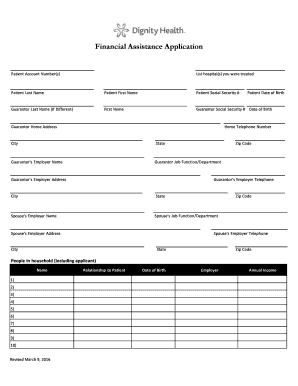
Dignity Health Financial Assistance Application 2016-2026


What is the Dignity Health Financial Assistance Application
The Dignity Health Financial Assistance Application is a crucial document designed to help individuals and families access financial support for medical services provided by Dignity Health facilities. This application is intended for those who may struggle to pay for their healthcare due to limited income or financial hardship. By completing this application, applicants can determine their eligibility for financial assistance programs that can significantly reduce their medical bills.
Eligibility Criteria
To qualify for the Dignity Health Financial Assistance, applicants must meet specific eligibility criteria, which typically include:
- Income level below a certain percentage of the federal poverty guidelines.
- Residency in the service area of Dignity Health.
- Proof of financial hardship, which may include recent tax returns, pay stubs, or other financial documents.
It is essential for applicants to review these criteria carefully to ensure they meet the necessary requirements before submitting their application.
Steps to Complete the Dignity Health Financial Assistance Application
Completing the Dignity Health Financial Assistance Application involves several important steps:
- Gather required documents, including proof of income and residency.
- Access the application form through the Dignity Health website or request a paper form from a local facility.
- Fill out the application form accurately, ensuring all information is complete.
- Submit the application either online, by mail, or in person at a Dignity Health facility.
Following these steps can help streamline the application process and increase the chances of approval.
Required Documents
When applying for financial assistance, applicants must provide several key documents to support their application. These documents typically include:
- Proof of income, such as recent pay stubs or tax returns.
- Identification, like a driver's license or state ID.
- Documentation of residency, which may include utility bills or lease agreements.
Having these documents ready will facilitate a smoother application process and help demonstrate eligibility for assistance.
Form Submission Methods
Applicants have multiple options for submitting the Dignity Health Financial Assistance Application. These methods include:
- Online submission through the Dignity Health website, which allows for a quick and efficient process.
- Mailing the completed application to the designated Dignity Health address.
- In-person submission at a local Dignity Health facility, where staff can assist with any questions.
Choosing the right submission method can depend on the applicant's preferences and access to technology.
Application Process & Approval Time
The application process for the Dignity Health Financial Assistance typically involves a review period during which the submitted documents are evaluated. Applicants can expect the following timeline:
- Initial review of the application usually occurs within two weeks of submission.
- Applicants may be contacted for additional information or clarification during the review process.
- Final approval or denial is communicated to the applicant, often within four to six weeks.
Understanding this timeline can help applicants manage their expectations and plan accordingly.
Quick guide on how to complete dignity health financial assistance application
Effortlessly Prepare Dignity Health Financial Assistance Application on Any Device
Digital document management has become increasingly favored by both organizations and individuals. It offers an ideal environmentally friendly alternative to conventional printed and signed papers, allowing you to access the necessary form and securely store it online. airSlate SignNow provides all the necessary tools to create, modify, and electronically sign your documents swiftly and without interruptions. Manage Dignity Health Financial Assistance Application on any platform with the airSlate SignNow applications for Android or iOS and enhance any document-centric workflow today.
The Easiest Way to Edit and Electronically Sign Dignity Health Financial Assistance Application with Ease
- Find Dignity Health Financial Assistance Application and click on Get Form to begin.
- Utilize the tools we offer to fill out your form.
- Emphasize important sections of your documents or obscure sensitive information with tools specifically provided by airSlate SignNow for this purpose.
- Generate your signature using the Sign tool, which takes mere seconds and carries the same legal validity as a traditional handwritten signature.
- Review the details and click on the Done button to save your changes.
- Choose your preferred method for sending your form, whether by email, text message (SMS), or invitation link, or download it to your computer.
Eliminate concerns about lost or misplaced documents, the hassle of searching for forms, or mistakes that require printing new copies. airSlate SignNow meets your document management needs in just a few clicks from your preferred device. Edit and electronically sign Dignity Health Financial Assistance Application to ensure effective communication at every stage of your form preparation process with airSlate SignNow.
Create this form in 5 minutes or less
Create this form in 5 minutes!
How to create an eSignature for the dignity health financial assistance application
The way to make an electronic signature for a PDF document online
The way to make an electronic signature for a PDF document in Google Chrome
The best way to generate an eSignature for signing PDFs in Gmail
How to generate an electronic signature straight from your smart phone
The way to generate an eSignature for a PDF document on iOS
How to generate an electronic signature for a PDF document on Android OS
People also ask
-
What is dignity health financial assistance?
Dignity health financial assistance is a program designed to help eligible patients manage their medical bills by providing financial support. This program ensures that individuals can access necessary medical care without excessive financial burden. Understanding your eligibility is crucial to benefiting from dignity health financial assistance.
-
How do I apply for dignity health financial assistance?
To apply for dignity health financial assistance, you can visit the Dignity Health website or contact their billing office. The application process typically involves submitting financial information and documentation to evaluate your eligibility. It’s essential to provide accurate details to facilitate a smooth application process for dignity health financial assistance.
-
What types of financial aid are available under dignity health financial assistance?
Dignity health financial assistance offers various forms of aid, including discounts on bills and payment plans. These options are designed to assist families and individuals in managing their healthcare costs effectively. By exploring the choices under dignity health financial assistance, patients can find solutions that meet their unique financial situations.
-
Who is eligible for dignity health financial assistance?
Eligibility for dignity health financial assistance typically depends on household income, family size, and the nature of the medical care received. It is primarily aimed at low-income individuals and families who might struggle with medical expenses. Prospective applicants should review the specific guidelines to determine their eligibility for dignity health financial assistance.
-
Does dignity health financial assistance cover all medical services?
Not all medical services may be covered under dignity health financial assistance. Categories like emergency care, outpatient services, and inpatient treatments are generally included, but specific exclusions may apply. It's advisable to consult the guidelines to understand what services are qualified under dignity health financial assistance.
-
How long does it take to process my dignity health financial assistance application?
The processing time for a dignity health financial assistance application can vary based on individual circumstances and the completeness of the submitted documents. Generally, applicants can expect a response within a few weeks. Keeping communication open with the billing department can help expedite the process for dignity health financial assistance.
-
Can I get help in multiple languages for dignity health financial assistance?
Yes, Dignity Health offers support in multiple languages for dignity health financial assistance to ensure all patients can receive help regardless of their language proficiency. This is part of their commitment to making healthcare accessible for everyone. If you require assistance in a specific language, be sure to ask when contacting them.
Get more for Dignity Health Financial Assistance Application
- Children or allow your primary residence to pass under article five form
- Delaware passed away on form
- With the terms of the will and laws of the state of delaware in reference to the procedures and form
- Selling a vehicle florida department of highway safety and form
- Have already paid your contractor in full form
- Owed money may look to your property for payment even if you form
- If you fail to pay form
- This means if a lien is filed your property could be form
Find out other Dignity Health Financial Assistance Application
- eSignature Ohio Non-Profit LLC Operating Agreement Later
- eSignature Ohio Non-Profit LLC Operating Agreement Easy
- How Can I eSignature Ohio Lawers Lease Termination Letter
- Can I eSignature Ohio Lawers Lease Termination Letter
- Can I eSignature Oregon Non-Profit Last Will And Testament
- Can I eSignature Oregon Orthodontists LLC Operating Agreement
- How To eSignature Rhode Island Orthodontists LLC Operating Agreement
- Can I eSignature West Virginia Lawers Cease And Desist Letter
- eSignature Alabama Plumbing Confidentiality Agreement Later
- How Can I eSignature Wyoming Lawers Quitclaim Deed
- eSignature California Plumbing Profit And Loss Statement Easy
- How To eSignature California Plumbing Business Letter Template
- eSignature Kansas Plumbing Lease Agreement Template Myself
- eSignature Louisiana Plumbing Rental Application Secure
- eSignature Maine Plumbing Business Plan Template Simple
- Can I eSignature Massachusetts Plumbing Business Plan Template
- eSignature Mississippi Plumbing Emergency Contact Form Later
- eSignature Plumbing Form Nebraska Free
- How Do I eSignature Alaska Real Estate Last Will And Testament
- Can I eSignature Alaska Real Estate Rental Lease Agreement