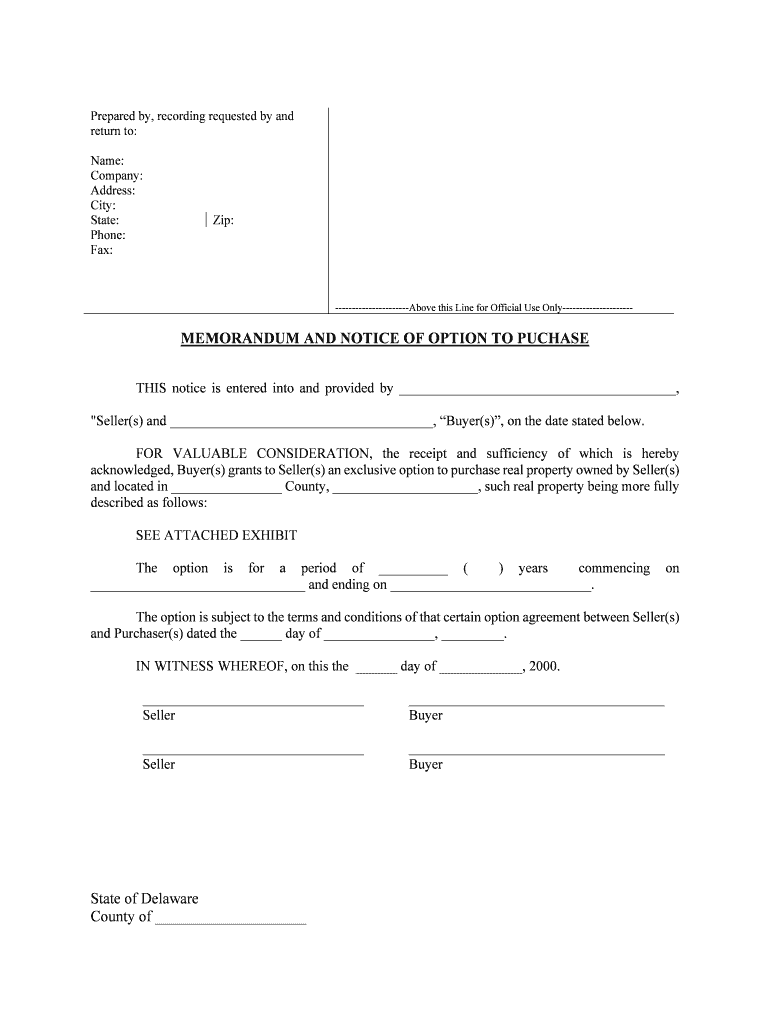
How Do You Change Your Business Name with the IRS? Form


What is the How Do You Change Your Business Name With The IRS?
The process of changing your business name with the IRS involves notifying the agency of your new name to ensure that your tax records remain accurate. This is essential for maintaining compliance with federal tax regulations. The IRS requires businesses to report name changes on their tax returns, and this applies to various business structures, including sole proprietorships, partnerships, and corporations. Failure to update your business name can lead to confusion in tax filings and potential penalties.
Steps to complete the How Do You Change Your Business Name With The IRS?
To change your business name with the IRS, follow these steps:
- Determine the appropriate form to use based on your business structure. For example, sole proprietorships typically use Schedule C, while corporations may need to file Form 1120.
- Complete the relevant section of the form that pertains to your name change. This usually involves providing your old business name and the new name.
- Submit the form with your next tax return or file it separately, depending on the IRS guidelines for your specific situation.
- Keep a copy of the submitted form for your records, along with any confirmation received from the IRS.
Required Documents
When changing your business name with the IRS, you may need to provide certain documents to support your request. These documents can vary based on your business structure but generally include:
- Your current tax identification number (TIN) or employer identification number (EIN).
- Proof of the name change, such as a certificate of amendment or a copy of the new business registration.
- Any relevant tax forms that may need to be updated with the new name.
IRS Guidelines
The IRS has specific guidelines for changing your business name. It is important to follow these guidelines to ensure compliance and avoid issues with your tax filings. Key points include:
- Notify the IRS promptly after changing your business name.
- Ensure that the new name is consistent across all business documentation, including tax returns and licenses.
- Check for any state-specific requirements that may also need to be fulfilled when changing your business name.
Penalties for Non-Compliance
Failing to update your business name with the IRS can result in several penalties. These may include:
- Delays in processing your tax returns.
- Potential fines or penalties for inaccurate tax filings.
- Issues with obtaining business licenses or permits due to discrepancies in your business name.
Digital vs. Paper Version
When changing your business name with the IRS, you have the option to submit your forms digitally or via paper. Digital submissions can expedite the process and reduce the risk of errors. However, ensure that you comply with all eSignature regulations if you choose to submit electronically. Paper submissions may take longer to process but can be a preferred method for those who are not comfortable with digital forms.
Quick guide on how to complete how do you change your business name with the irs
Finish How Do You Change Your Business Name With The IRS? effortlessly on any gadget
Managing documents online has become increasingly popular among businesses and individuals. It offers a perfect eco-friendly substitute to traditional printed and signed documents, as you can obtain the right form and securely store it online. airSlate SignNow equips you with all the resources necessary to create, modify, and eSign your documents swiftly without delays. Handle How Do You Change Your Business Name With The IRS? on any gadget with airSlate SignNow Android or iOS applications and simplify any document-based process today.
How to modify and eSign How Do You Change Your Business Name With The IRS? with ease
- Find How Do You Change Your Business Name With The IRS? and then click Get Form to begin.
- Utilize the tools we provide to complete your document.
- Highlight important sections of the documents or redact sensitive information with tools that airSlate SignNow provides specifically for that purpose.
- Create your signature with the Sign tool, which takes mere seconds and holds the same legal validity as a conventional wet ink signature.
- Verify the information and then click on the Done button to save your changes.
- Select how you wish to share your form, by email, SMS, or invitation link, or download it to your computer.
Eliminate concerns about lost or misplaced documents, time-consuming form searches, or mistakes that necessitate printing new document copies. airSlate SignNow addresses your document management needs in just a few clicks from any device you choose. Modify and eSign How Do You Change Your Business Name With The IRS? and ensure effective communication at any stage of your form preparation process with airSlate SignNow.
Create this form in 5 minutes or less
Create this form in 5 minutes!
People also ask
-
How do I update my business name with the IRS?
To change your business name with the IRS, you need to complete the appropriate form, which is typically Form 8822-B. This form allows you to notify the IRS of your new business name. It's essential to ensure that the information on the form matches your records to avoid delays.
-
What documents do I need to change my business name with the IRS?
When asking, 'How Do You Change Your Business Name With The IRS?', be prepared to provide supporting documentation such as a copy of your amended articles of organization or a DBA certificate. These documents validate the name change and help the IRS update their records efficiently.
-
Is there a fee to change my business name with the IRS?
No, there is no fee associated with changing your business name with the IRS when using Form 8822-B. However, be aware that fees may apply to state business name changes, so it's wise to check your local requirements as well.
-
Can I change my business name with the IRS online?
Currently, the IRS does not allow you to change your business name online. You will need to complete Form 8822-B and mail it to the appropriate IRS address. Understanding how to do this correctly is crucial; otherwise, it could lead to processing delays.
-
How long does it take to change my business name with the IRS?
The processing time for changing your business name with the IRS can vary, but it typically takes about 4-6 weeks to update their records after submitting Form 8822-B. Planning in advance is advisable to ensure all documents are processed in a timely manner.
-
Will changing my business name with the IRS affect my tax ID?
No, changing your business name with the IRS does not affect your Employer Identification Number (EIN) or tax ID. It's important to keep your EIN as it remains associated with your business, regardless of the name change.
-
Can airSlate SignNow help with document preparation for my IRS name change?
Yes, airSlate SignNow can assist you in preparing and managing the documents needed for changing your business name with the IRS. With its easy-to-use platform, you can eSign and store necessary paperwork securely, streamlining the process.
Get more for How Do You Change Your Business Name With The IRS?
- Childcare reference cultural care au pair coolagent coolagent form
- Unlawful detainer florida form
- Two month notice to end tenancy residential tenancy office form
- Virgin money income and expenditure form
- 5107428900 form
- Meet entry form pay swim payswim
- Pet sitter pet bcare authorizationb form neffsville veterinary clinic
- H s student council online spirit wear sale form
Find out other How Do You Change Your Business Name With The IRS?
- Help Me With eSignature Indiana Healthcare / Medical Notice To Quit
- eSignature New Jersey Healthcare / Medical Credit Memo Myself
- eSignature North Dakota Healthcare / Medical Medical History Simple
- Help Me With eSignature Arkansas High Tech Arbitration Agreement
- eSignature Ohio Healthcare / Medical Operating Agreement Simple
- eSignature Oregon Healthcare / Medical Limited Power Of Attorney Computer
- eSignature Pennsylvania Healthcare / Medical Warranty Deed Computer
- eSignature Texas Healthcare / Medical Bill Of Lading Simple
- eSignature Virginia Healthcare / Medical Living Will Computer
- eSignature West Virginia Healthcare / Medical Claim Free
- How To eSignature Kansas High Tech Business Plan Template
- eSignature Kansas High Tech Lease Agreement Template Online
- eSignature Alabama Insurance Forbearance Agreement Safe
- How Can I eSignature Arkansas Insurance LLC Operating Agreement
- Help Me With eSignature Michigan High Tech Emergency Contact Form
- eSignature Louisiana Insurance Rental Application Later
- eSignature Maryland Insurance Contract Safe
- eSignature Massachusetts Insurance Lease Termination Letter Free
- eSignature Nebraska High Tech Rental Application Now
- How Do I eSignature Mississippi Insurance Separation Agreement