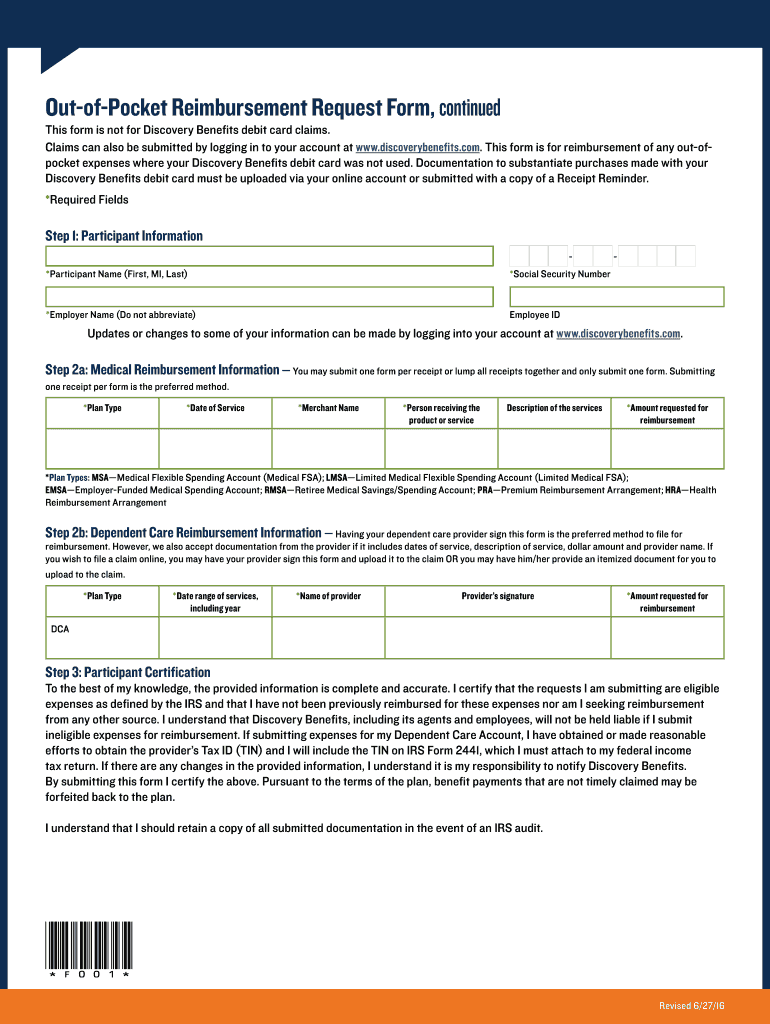
Reimbursement Request Form 2016-2026


What is the reimbursement request form?
The reimbursement request form is a document used by individuals or employees to request the return of funds they have spent on behalf of their employer or organization. This form is essential for tracking expenses and ensuring that reimbursements are processed efficiently. Typically, it includes details such as the date of the expense, the amount, a description of the expense, and any relevant receipts or documentation. The form serves as a formal request for reimbursement, allowing organizations to maintain accurate financial records.
How to use the reimbursement request form
Using the reimbursement request form involves several straightforward steps. First, gather all necessary receipts and documentation related to the expenses incurred. Next, fill out the form with accurate information, including your name, contact details, and a detailed description of each expense. Ensure that you attach any supporting documents, such as receipts, to validate your claims. Once completed, submit the form according to your organization’s guidelines, which may include online submission, mailing, or delivering it in person to the appropriate department.
Steps to complete the reimbursement request form
Completing the reimbursement request form requires careful attention to detail. Follow these steps for a successful submission:
- Collect all receipts and documentation related to your expenses.
- Enter your personal information, including your name, employee ID, and contact information.
- List each expense individually, providing the date, amount, and purpose of the expense.
- Attach copies of the receipts to support your claims.
- Review the form for accuracy and completeness before submission.
Key elements of the reimbursement request form
Several key elements make up a comprehensive reimbursement request form. These include:
- Personal Information: Your name, department, and contact details.
- Expense Details: A breakdown of each expense, including dates, amounts, and descriptions.
- Receipts: Attached documentation to validate each expense.
- Approval Signature: A space for the necessary approvals from supervisors or finance departments.
Required documents
To ensure a smooth reimbursement process, specific documents are typically required when submitting a reimbursement request form. These may include:
- Receipts for all claimed expenses, showing the date, amount, and nature of the expense.
- Any relevant invoices or statements that support the reimbursement request.
- A copy of the reimbursement request form itself, fully completed and signed.
Form submission methods
Submitting the reimbursement request form can be done through various methods, depending on your organization’s policies. Common submission methods include:
- Online Submission: Many organizations offer digital platforms for submitting forms electronically.
- Mail: You may need to print the completed form and send it via postal service to the finance department.
- In-Person: Some organizations allow employees to submit forms directly to the finance office.
Quick guide on how to complete reimbursement request form
Effortlessly Prepare Reimbursement Request Form on Any Device
The management of documents online has gained traction among businesses and individuals alike. It serves as an ideal environmentally friendly alternative to traditional printed and signed papers, allowing you to access the correct form and securely store it online. airSlate SignNow provides all the necessary tools to create, modify, and electronically sign your documents swiftly and without hassle. Handle Reimbursement Request Form on any platform using airSlate SignNow's Android or iOS applications and enhance any document-related process today.
Edit and eSign Reimbursement Request Form with Ease
- Obtain Reimbursement Request Form and then select Get Form to begin.
- Use the available tools to complete your form.
- Highlight pertinent sections of your documents or redact sensitive information with tools specifically offered by airSlate SignNow for that purpose.
- Create your electronic signature using the Sign tool, which takes mere seconds and holds the same legal value as a conventional wet ink signature.
- Review all the details and then click the Done button to save your changes.
- Choose your preferred method to share your form, whether by email, SMS, or invitation link, or download it to your computer.
Eliminate concerns about lost or misplaced files, tedious document searches, or errors that necessitate printing additional copies. airSlate SignNow fulfills your document management needs with just a few clicks from any device you choose. Modify and electronically sign Reimbursement Request Form and ensure robust communication at any stage of your form preparation process with airSlate SignNow.
Create this form in 5 minutes or less
Create this form in 5 minutes!
How to create an eSignature for the reimbursement request form
The way to make an eSignature for a PDF in the online mode
The way to make an eSignature for a PDF in Chrome
The way to create an eSignature for putting it on PDFs in Gmail
How to make an eSignature straight from your smart phone
The way to make an eSignature for a PDF on iOS devices
How to make an eSignature for a PDF document on Android OS
People also ask
-
What is a reimbursement request form and why is it important?
A reimbursement request form is a document used by employees to request reimbursement for expenses incurred on behalf of the company. It is important because it ensures that all financial transactions are properly documented, approved, and processed efficiently, streamlining the reimbursement process.
-
How can airSlate SignNow facilitate the reimbursement request form process?
airSlate SignNow simplifies the reimbursement request form process by allowing users to create, send, and eSign forms digitally. This not only reduces paperwork but also speeds up approvals and payments, making expense management more efficient for businesses.
-
Is there a cost associated with using the reimbursement request form feature on airSlate SignNow?
Yes, while airSlate SignNow offers various pricing plans, the reimbursement request form feature is included in all tiers. Businesses can choose a plan that best fits their needs and budget, ensuring they can utilize the full suite of features including document management and signing.
-
Can I customize my reimbursement request form in airSlate SignNow?
Absolutely! airSlate SignNow allows users to customize their reimbursement request form to fit specific company policies and branding. This includes adding company logos, modifying fields, and setting up automated workflows for better tracking and management.
-
What integrations does airSlate SignNow offer for reimbursement request forms?
airSlate SignNow offers a variety of integrations with popular business applications such as accounting software and project management tools. This helps streamline the reimbursement request form process by automatically syncing data and reducing manual entry.
-
How does airSlate SignNow ensure the security of my reimbursement request forms?
Security is a top priority for airSlate SignNow. All reimbursement request forms are protected with industry-leading encryption technologies, ensuring that sensitive information remains confidential and secure during transmission and storage.
-
What are the benefits of using airSlate SignNow for managing reimbursement request forms?
Using airSlate SignNow for managing reimbursement request forms provides numerous benefits, such as improved efficiency, reduced turnaround times, and enhanced accuracy. The digital nature of the platform eliminates paperwork and allows for real-time tracking and notifications.
Get more for Reimbursement Request Form
- Case number cv form
- Affidavit of service by certified mail cvnc24f affidavit of service by certified mail cvnc24f form
- Name change for a family 1 to request a name change form
- Non petitioning parental form
- Self without an attorney or form
- Name of person filing street address city state zip code form
- Application for change of name for a minor child ars 12 601 cvncm11f application for change of name for a minor child ars 12 form
- Optional consent of other form
Find out other Reimbursement Request Form
- How To eSign Maryland Plumbing Document
- How Do I eSign Mississippi Plumbing Word
- Can I eSign New Jersey Plumbing Form
- How Can I eSign Wisconsin Plumbing PPT
- Can I eSign Colorado Real Estate Form
- How To eSign Florida Real Estate Form
- Can I eSign Hawaii Real Estate Word
- How Do I eSign Hawaii Real Estate Word
- How To eSign Hawaii Real Estate Document
- How Do I eSign Hawaii Real Estate Presentation
- How Can I eSign Idaho Real Estate Document
- How Do I eSign Hawaii Sports Document
- Can I eSign Hawaii Sports Presentation
- How To eSign Illinois Sports Form
- Can I eSign Illinois Sports Form
- How To eSign North Carolina Real Estate PDF
- How Can I eSign Texas Real Estate Form
- How To eSign Tennessee Real Estate Document
- How Can I eSign Wyoming Real Estate Form
- How Can I eSign Hawaii Police PDF