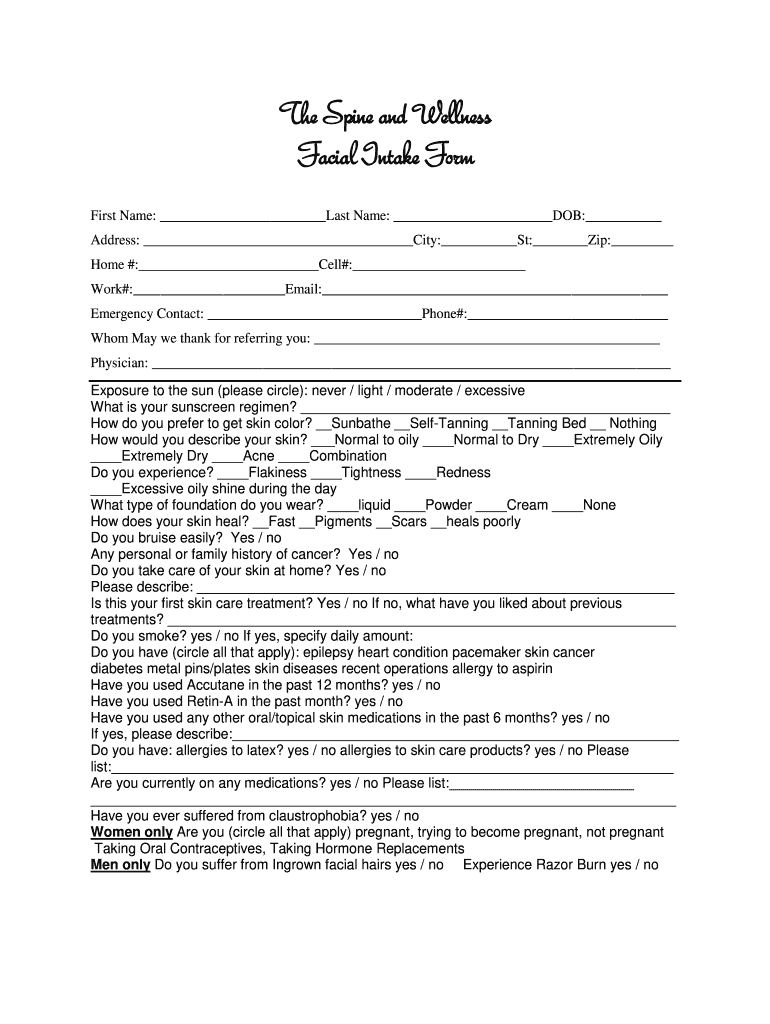
Facial Client Consultation Form PDF


What is the Facial Client Consultation Form PDF
The facial client consultation form PDF is a vital document used in the beauty and wellness industry, particularly by estheticians and skincare professionals. This form gathers essential information about clients, including their skincare history, concerns, allergies, and preferences. By completing this form, clients provide their esthetician with insights necessary for tailoring treatments to their individual needs. The PDF format allows for easy distribution and completion, ensuring that both clients and professionals can access and manage the information conveniently.
How to Use the Facial Client Consultation Form PDF
Using the facial client consultation form PDF is straightforward. First, download the form from a trusted source. Once downloaded, clients can fill it out digitally or print it for handwritten completion. It is important for clients to provide accurate and detailed information, as this will help the esthetician understand their unique skin type and concerns. After completing the form, clients can sign it electronically or in person, ensuring that their consent and understanding of the treatments are documented. This process promotes transparency and enhances the client-provider relationship.
Key Elements of the Facial Client Consultation Form PDF
The facial client consultation form PDF typically includes several key elements that are crucial for effective skin treatment. These elements often consist of:
- Personal Information: Client's name, contact details, and date of birth.
- Medical History: Questions about allergies, skin conditions, and medications.
- Skin Concerns: Areas of concern such as acne, dryness, or sensitivity.
- Goals: Client's desired outcomes from treatments.
- Consent: A section where clients acknowledge understanding and consent to the proposed treatments.
These components ensure that estheticians have a comprehensive understanding of their clients' needs, enabling them to provide personalized care.
Steps to Complete the Facial Client Consultation Form PDF
Completing the facial client consultation form PDF involves several simple steps. Clients should:
- Download the Form: Obtain the PDF from a reliable source.
- Fill Out Personal Information: Provide accurate details in the designated fields.
- Answer Medical Questions: Carefully respond to questions regarding medical history and skin concerns.
- Specify Goals: Clearly outline what they hope to achieve from the treatments.
- Review the Form: Double-check all entries for accuracy.
- Sign the Form: Use a digital signature or sign in person, as required.
Following these steps ensures that the form is completed thoroughly, facilitating a more effective consultation process.
Legal Use of the Facial Client Consultation Form PDF
The facial client consultation form PDF is legally binding when completed correctly. For it to hold legal weight, it must include the client's signature, indicating their consent to the treatments and acknowledgment of the information provided. Compliance with relevant laws, such as the ESIGN Act, ensures that electronic signatures are recognized. Additionally, maintaining confidentiality and adhering to privacy regulations, such as HIPAA, is essential when handling client information. This legal framework protects both the client and the esthetician, fostering trust and professionalism in the client-provider relationship.
Examples of Using the Facial Client Consultation Form PDF
There are various scenarios where the facial client consultation form PDF can be utilized effectively. For instance:
- New Clients: First-time clients can complete the form to provide their esthetician with necessary background information.
- Follow-Up Treatments: Returning clients may fill out an updated form to reflect any changes in their skin condition or treatment goals.
- Group Sessions: In group settings, each participant can fill out their individual forms to ensure personalized attention.
These examples highlight the versatility of the form in various client interactions, enhancing the overall service experience.
Quick guide on how to complete facial client consultation form pdf
Prepare Facial Client Consultation Form Pdf seamlessly on any device
Digital document organization has become increasingly favored by companies and individuals alike. It offers an ideal eco-friendly substitute for conventional printed and signed documents, allowing you to find the right form and securely keep it online. airSlate SignNow equips you with all the necessary tools to create, modify, and eSign your documents promptly without delays. Manage Facial Client Consultation Form Pdf on any device using airSlate SignNow's Android or iOS applications and simplify any document-oriented procedure today.
The simplest method to modify and eSign Facial Client Consultation Form Pdf with ease
- Find Facial Client Consultation Form Pdf and click on Get Form to begin.
- Utilize our tools to complete your document.
- Emphasize important sections of your documents or obscure sensitive information with the tools that airSlate SignNow provides specifically for that purpose.
- Create your signature with the Sign feature, which takes mere seconds and holds the same legal validity as a traditional wet ink signature.
- Verify the details and click on the Done button to save your modifications.
- Choose your preferred method to send your form, via email, text message (SMS), invitation link, or download it to your computer.
Say goodbye to lost or misplaced files, tedious form searches, or mistakes that necessitate printing new document copies. airSlate SignNow meets your document management needs in just a few clicks from any device you prefer. Edit and eSign Facial Client Consultation Form Pdf and guarantee exceptional communication at every stage of the form preparation process with airSlate SignNow.
Create this form in 5 minutes or less
Create this form in 5 minutes!
How to create an eSignature for the facial client consultation form pdf
The way to make an eSignature for a PDF document in the online mode
The way to make an eSignature for a PDF document in Chrome
The way to generate an eSignature for putting it on PDFs in Gmail
How to make an electronic signature right from your mobile device
The way to make an eSignature for a PDF document on iOS devices
How to make an electronic signature for a PDF on Android devices
People also ask
-
What is a facial intake form, and why is it important?
A facial intake form is a document used by skincare professionals to gather essential information about a client's skin type, allergies, and any past treatments. It is crucial for tailoring skincare services to individual needs and ensuring client safety. By utilizing a facial intake form, businesses can enhance the quality of their services and improve client satisfaction.
-
How can I create a facial intake form using airSlate SignNow?
Creating a facial intake form with airSlate SignNow is simple and intuitive. You can use our customizable templates to design a form that fits your specific needs and branding. The platform allows you to easily add fields, questions, and required signatures, making the process seamless and efficient.
-
Is the facial intake form customizable?
Yes, the facial intake form is fully customizable on airSlate SignNow. You can modify the layout, add or remove fields, and include branding elements like your logo. This flexibility ensures that the form reflects your unique business style and meets the specific information-gathering needs of your practice.
-
What are the benefits of using an e-signed facial intake form?
Using an e-signed facial intake form has several benefits, such as increased efficiency and better organization of client information. It reduces paperwork and minimizes errors associated with manual data entry. Additionally, e-signatures ensure that clients consent to the information provided, enhancing legal compliance and trust.
-
Can I integrate a facial intake form with my existing software?
Absolutely! airSlate SignNow offers a variety of integrations with popular business software. This means your facial intake form can seamlessly connect with CRM systems, scheduling tools, or marketing platforms to streamline your workflow and improve client management.
-
What pricing options are available for airSlate SignNow to manage facial intake forms?
airSlate SignNow provides several pricing tiers to accommodate different business needs, whether you're a solo practitioner or part of a larger organization. You can choose from basic to advanced packages, all offering features that make handling facial intake forms efficient and cost-effective. Check our website for the most current pricing details.
-
How does airSlate SignNow ensure the security of my facial intake forms?
airSlate SignNow prioritizes security to protect your facial intake forms and client data. We use advanced encryption methods and secure servers to ensure that all documents remain confidential and protected from unauthorized access. Our compliance with industry standards further secures your sensitive information.
Get more for Facial Client Consultation Form Pdf
Find out other Facial Client Consultation Form Pdf
- eSignature Arkansas Life Sciences LLC Operating Agreement Mobile
- eSignature California Life Sciences Contract Safe
- eSignature California Non-Profit LLC Operating Agreement Fast
- eSignature Delaware Life Sciences Quitclaim Deed Online
- eSignature Non-Profit Form Colorado Free
- eSignature Mississippi Lawers Residential Lease Agreement Later
- How To eSignature Mississippi Lawers Residential Lease Agreement
- Can I eSignature Indiana Life Sciences Rental Application
- eSignature Indiana Life Sciences LLC Operating Agreement Fast
- eSignature Kentucky Life Sciences Quitclaim Deed Fast
- Help Me With eSignature Georgia Non-Profit NDA
- How Can I eSignature Idaho Non-Profit Business Plan Template
- eSignature Mississippi Life Sciences Lease Agreement Myself
- How Can I eSignature Mississippi Life Sciences Last Will And Testament
- How To eSignature Illinois Non-Profit Contract
- eSignature Louisiana Non-Profit Business Plan Template Now
- How Do I eSignature North Dakota Life Sciences Operating Agreement
- eSignature Oregon Life Sciences Job Offer Myself
- eSignature Oregon Life Sciences Job Offer Fast
- eSignature Oregon Life Sciences Warranty Deed Myself