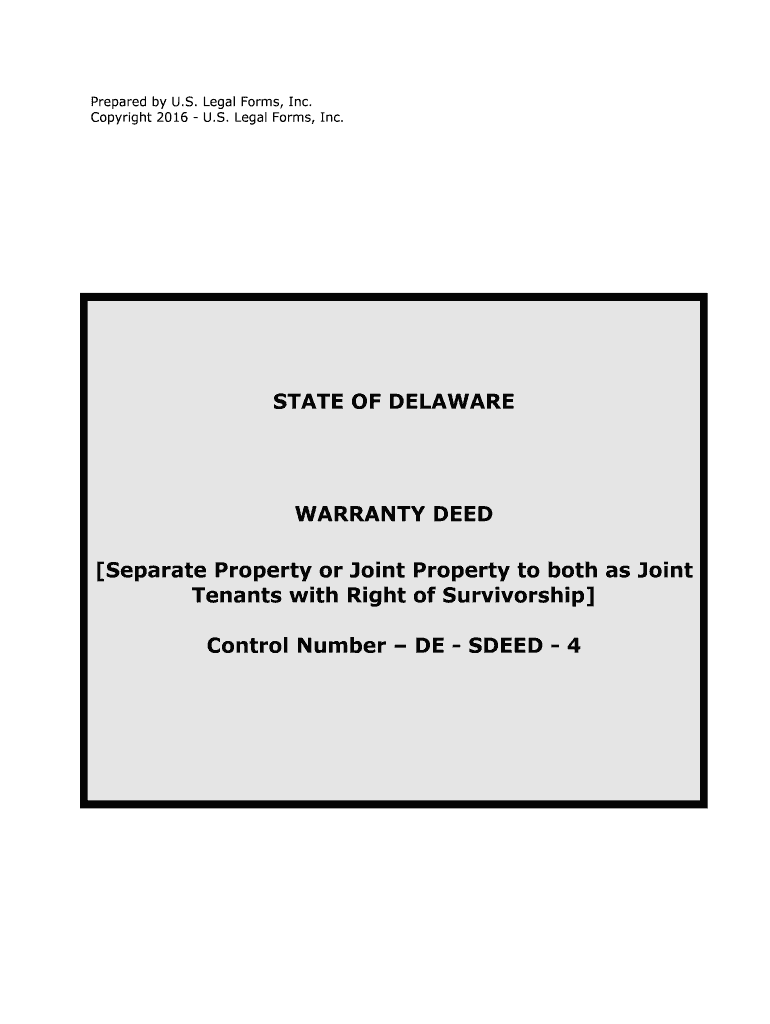
Control Number DE SDEED 4 Form


What is the Control Number DE SDEED 4
The Control Number DE SDEED 4 is a specific form used in legal and administrative processes, particularly related to property transactions and deeds in the United States. This form serves as an official record that helps in identifying and verifying the details of a particular transaction. It is essential for ensuring that all parties involved in a property transfer are aware of the legal implications and requirements associated with the deed.
How to use the Control Number DE SDEED 4
Using the Control Number DE SDEED 4 involves several steps to ensure that the form is completed accurately and legally. First, gather all necessary information related to the property and the parties involved in the transaction. Next, fill out the form carefully, ensuring that all details are correct. After completing the form, it must be signed by the relevant parties, and in some cases, notarization may be required. Finally, submit the form to the appropriate governmental office for recording.
Steps to complete the Control Number DE SDEED 4
Completing the Control Number DE SDEED 4 requires attention to detail. Follow these steps:
- Gather all relevant information, including property details and party names.
- Fill out the form, ensuring accuracy in all fields.
- Review the completed form for any errors or omissions.
- Obtain signatures from all parties involved.
- If required, have the document notarized to validate the signatures.
- Submit the completed form to the appropriate local government office.
Legal use of the Control Number DE SDEED 4
The Control Number DE SDEED 4 is legally binding when completed and submitted according to state regulations. It is crucial for establishing the legal ownership of property and ensuring that all transactions comply with local laws. Failure to use this form correctly can lead to disputes over property ownership or legal challenges in the future.
Key elements of the Control Number DE SDEED 4
Key elements of the Control Number DE SDEED 4 include:
- Identification of the property being transferred.
- Names and contact information of the grantor and grantee.
- Legal descriptions of the property.
- Signatures of all parties involved.
- Date of the transaction.
State-specific rules for the Control Number DE SDEED 4
Each state may have specific rules and regulations governing the use of the Control Number DE SDEED 4. It is important to familiarize yourself with your state’s requirements regarding property transactions, including any additional documentation or fees that may be necessary. Compliance with state-specific rules ensures that the form is valid and enforceable.
Quick guide on how to complete control number de sdeed 4
Complete Control Number DE SDEED 4 seamlessly on any device
Managing documents online has gained popularity among businesses and individuals. It serves as an excellent eco-friendly alternative to traditional printed and signed documents, allowing you to find the appropriate form and securely store it online. airSlate SignNow provides all the tools necessary to create, edit, and eSign your documents swiftly without delays. Handle Control Number DE SDEED 4 on any device using airSlate SignNow's Android or iOS applications and streamline any document-related process today.
How to modify and eSign Control Number DE SDEED 4 effortlessly
- Obtain Control Number DE SDEED 4 and click on Get Form to begin.
- Utilize the tools we provide to complete your form.
- Highlight important sections of the documents or redact sensitive details using tools that airSlate SignNow offers specifically for this purpose.
- Create your eSignature with the Sign tool, which takes mere seconds and holds the same legal validity as a conventional wet ink signature.
- Review all the information and click on the Done button to save your modifications.
- Select your preferred method to submit your form, whether by email, text message (SMS), invite link, or download it to your computer.
Eliminate the worry of lost or misplaced files, tedious form searches, or mistakes that necessitate printing new document copies. airSlate SignNow meets your document management needs in just a few clicks from any device you choose. Edit and eSign Control Number DE SDEED 4 to ensure excellent communication at any stage of the document preparation process with airSlate SignNow.
Create this form in 5 minutes or less
Create this form in 5 minutes!
People also ask
-
What is a Control Number DE SDEED 4?
The Control Number DE SDEED 4 is a unique identifier that is used in the process of electronically signing and managing documents. It ensures that all transactions are traceable and organized, providing a secure way to handle important paperwork.
-
How does airSlate SignNow utilize the Control Number DE SDEED 4?
airSlate SignNow incorporates the Control Number DE SDEED 4 to streamline the eSigning process. By using this control number, users can easily track their documents and verify their authenticity, enhancing the overall efficiency of document management.
-
Is airSlate SignNow affordable for small businesses needing Control Number DE SDEED 4 services?
Yes, airSlate SignNow offers flexible pricing plans that cater to small businesses. These plans provide access to features associated with the Control Number DE SDEED 4, ensuring that even budget-conscious companies can take advantage of efficient eSigning solutions.
-
What features does airSlate SignNow offer related to Control Number DE SDEED 4?
airSlate SignNow includes features such as document tracking, secure eSigning, and integration with various applications, all centered around the Control Number DE SDEED 4. These features promote seamless workflows and effective document management.
-
Can I integrate Control Number DE SDEED 4 management with other software?
Absolutely! airSlate SignNow supports numerous integrations with popular software, making it easy to incorporate Control Number DE SDEED 4 management into your existing workflow. This flexibility allows users to maintain productivity across different platforms.
-
What benefits do I gain from using the Control Number DE SDEED 4 in airSlate SignNow?
Using the Control Number DE SDEED 4 in airSlate SignNow helps enhance document security and traceability. It provides users with a reliable method to manage their eSigned documents while ensuring compliance and reducing the risk of errors.
-
How do I get support for issues related to Control Number DE SDEED 4?
airSlate SignNow offers comprehensive customer support to assist with any queries regarding the Control Number DE SDEED 4. Users can access helpful resources, including FAQs and live chat, ensuring help is available whenever needed.
Get more for Control Number DE SDEED 4
- Formato de solicitud del acta de nacimiento
- United wholesale mortgage form
- Randolph county concealed carry permit form
- Fsa 2211 form
- Opnavinst 1420 1 application form
- Residency questionnaire w codes official july 09 schools nyc form
- Goldsboro raleigh district assembly form
- Divorce buyout home buyout agreement template form
Find out other Control Number DE SDEED 4
- Fax eSignature PDF Now
- Fax eSignature PPT Online
- Fax eSignature Form Android
- Invite eSignature PDF Safe
- Invite eSignature Presentation Online
- Invite eSignature Presentation Free
- How To Invite eSignature Presentation
- How Do I Invite eSignature Presentation
- Invite eSignature Presentation Android
- Invite eSignature Presentation iOS
- How Can I Invite eSignature Presentation
- Invite eSignature Presentation iPad
- Complete eSignature Form Simple
- Request eSignature Word Easy
- Request eSignature Document Myself
- Add eSignature PDF Online
- How To Add eSignature PDF
- How To Add eSignature Word
- Add eSignature Word Easy
- Add eSignature Word Mac