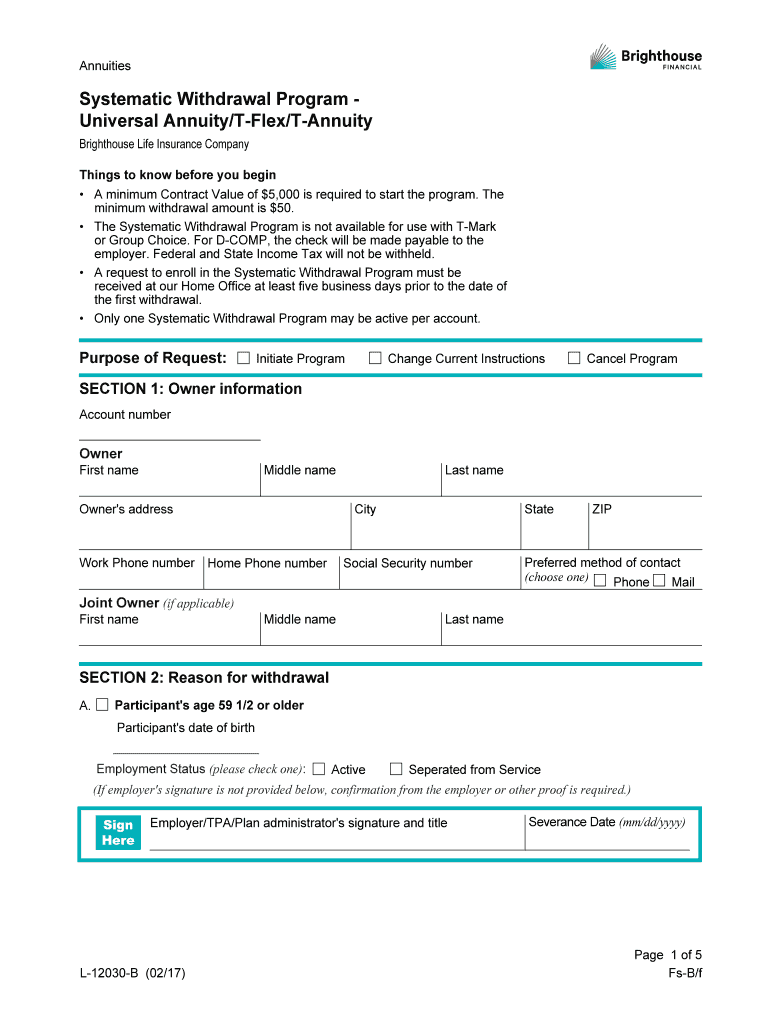
Annuity T Flex 2017-2026


What is the Annuity T Flex
The Annuity T Flex is a flexible premium deferred annuity offered by Brighthouse Financial. This financial product allows individuals to invest their money for growth while providing the option to access their funds at a later date. The annuity is designed to accumulate interest on a tax-deferred basis, meaning that taxes on earnings are not due until withdrawals are made. This feature makes it an attractive option for retirement planning and long-term savings.
How to use the Annuity T Flex
Using the Annuity T Flex involves several key steps. First, individuals must decide on the amount they wish to invest, as this annuity allows for flexible premium payments. Next, they can choose from various investment options, including fixed and variable accounts, depending on their risk tolerance and financial goals. Additionally, policyholders can manage their accounts online through the Brighthouse annuity login, making it easy to monitor performance and make adjustments as needed.
Steps to complete the Annuity T Flex
Completing the Annuity T Flex involves a straightforward process. Here are the essential steps:
- Gather necessary personal and financial information.
- Complete the application form, ensuring all sections are filled out accurately.
- Choose your preferred investment options within the annuity.
- Submit the application along with any required initial premium payment.
- Receive confirmation of your application and policy details from Brighthouse Financial.
Legal use of the Annuity T Flex
The legal use of the Annuity T Flex is governed by regulations that ensure the product complies with federal and state laws. It is important for users to understand that the annuity contract is a legally binding agreement. This means that all terms and conditions outlined in the contract must be adhered to by both the policyholder and Brighthouse Financial. Additionally, the annuity must be used in accordance with IRS guidelines to maintain its tax-deferred status.
Required Documents
When applying for the Annuity T Flex, several documents are typically required. These may include:
- Proof of identity, such as a driver's license or passport.
- Social Security number for tax purposes.
- Financial information to assess suitability for the annuity.
- Any additional documentation requested by Brighthouse Financial during the application process.
Form Submission Methods
The Annuity T Flex application can be submitted through various methods to accommodate different preferences. Individuals may choose to complete the form online via the Brighthouse Financial website, which offers a user-friendly interface for digital submissions. Alternatively, applicants can print the form and send it via mail to the designated Brighthouse Financial address. In some cases, in-person submissions may also be possible at local Brighthouse offices or through authorized agents.
Quick guide on how to complete annuity t flex
Effortlessly prepare Annuity T Flex on any device
Managing documents online has gained popularity among businesses and individuals. It offers an ideal eco-friendly alternative to traditional printed and signed papers, allowing you to obtain the necessary form and securely store it online. airSlate SignNow equips you with all the tools needed to create, modify, and electronically sign your documents quickly and without delays. Handle Annuity T Flex on any platform with airSlate SignNow's Android or iOS applications and enhance any document-related task today.
How to edit and electronically sign Annuity T Flex with ease
- Find Annuity T Flex and click Get Form to start.
- Utilize the tools we offer to fill out your document.
- Highlight important sections of the documents or obscure sensitive information with tools specifically provided by airSlate SignNow for that purpose.
- Create your signature using the Sign tool, which takes mere seconds and carries the same legal validity as a traditional wet ink signature.
- Review the details and then click the Done button to save your modifications.
- Choose how you would like to send your form, via email, text message (SMS), or invite link, or download it to your computer.
Say goodbye to lost or misplaced files, tiring form searches, or errors that require reprinting new document copies. airSlate SignNow addresses all your document management needs in just a few clicks from your chosen device. Edit and electronically sign Annuity T Flex to maintain excellent communication at every step of your document preparation process with airSlate SignNow.
Create this form in 5 minutes or less
Create this form in 5 minutes!
How to create an eSignature for the annuity t flex
The way to make an eSignature for your PDF file in the online mode
The way to make an eSignature for your PDF file in Chrome
The way to make an eSignature for putting it on PDFs in Gmail
How to make an electronic signature straight from your smartphone
The way to make an electronic signature for a PDF file on iOS devices
How to make an electronic signature for a PDF document on Android
People also ask
-
What is a Brighthouse universal annuity?
A Brighthouse universal annuity is a flexible investment product designed to provide both tax-deferred growth and retirement income. It combines features of an annuity with the benefits of an investment account, allowing for customizable contributions and payouts.
-
What are the main benefits of a Brighthouse universal annuity?
The main benefits of a Brighthouse universal annuity include tax-deferred growth, flexible withdrawal options, and the potential for income for life. This type of annuity also offers a death benefit, ensuring financial security for your beneficiaries.
-
How does pricing work for Brighthouse universal annuities?
Pricing for Brighthouse universal annuities is typically based on the amount invested, the fees associated with the product, and the optional riders you may choose. It’s important to review the fee structure carefully to understand the overall costs involved in maintaining your annuity.
-
Can I customize my Brighthouse universal annuity?
Yes, one of the key features of a Brighthouse universal annuity is its customization. You can choose different investment options, select riders for additional benefits, and adjust your contributions based on your financial goals.
-
What types of riders are available with the Brighthouse universal annuity?
Brighthouse universal annuities typically offer several riders, including guaranteed income and enhanced death benefit options. These riders can provide additional peace of mind and financial security, tailored to your individual needs.
-
How does the Brighthouse universal annuity integrate with other financial products?
The Brighthouse universal annuity can be seamlessly integrated with other financial products, such as retirement accounts and investment portfolios. This makes it easier for you to manage your overall financial strategy and optimize your retirement planning.
-
What should I consider before purchasing a Brighthouse universal annuity?
Before purchasing a Brighthouse universal annuity, consider your long-term financial goals, the associated fees, and your need for liquidity. It's also important to assess how this annuity fits into your overall retirement strategy and whether it meets your unique needs.
Get more for Annuity T Flex
- Control number az p092 pkg form
- Control number az p093 pkg form
- City alabama zip have made constituted and appointed and by these presents do form
- In the following document are very broad form
- Control number az p109 pkg form
- Arizona notarial certificates notary stamp form
- Televisore led 37 pollici samsung wengler groupcom form
- Revised 1115 petition to establish child support form
Find out other Annuity T Flex
- eSign Maine Lawers Resignation Letter Easy
- eSign Louisiana Lawers Last Will And Testament Mobile
- eSign Louisiana Lawers Limited Power Of Attorney Online
- eSign Delaware Insurance Work Order Later
- eSign Delaware Insurance Credit Memo Mobile
- eSign Insurance PPT Georgia Computer
- How Do I eSign Hawaii Insurance Operating Agreement
- eSign Hawaii Insurance Stock Certificate Free
- eSign New Hampshire Lawers Promissory Note Template Computer
- Help Me With eSign Iowa Insurance Living Will
- eSign North Dakota Lawers Quitclaim Deed Easy
- eSign Ohio Lawers Agreement Computer
- eSign North Dakota Lawers Separation Agreement Online
- How To eSign North Dakota Lawers Separation Agreement
- eSign Kansas Insurance Moving Checklist Free
- eSign Louisiana Insurance Promissory Note Template Simple
- eSign Texas Lawers Contract Fast
- eSign Texas Lawers Lease Agreement Free
- eSign Maine Insurance Rental Application Free
- How Can I eSign Maryland Insurance IOU