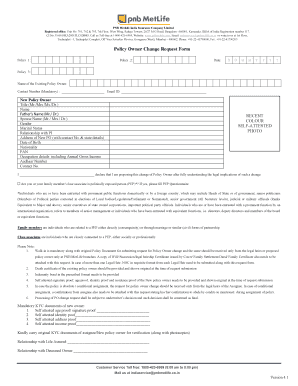
Metlife Transfer of Ownership Form


What is the Metlife Transfer of Ownership Form
The Metlife Transfer of Ownership Form is a legal document used to change the ownership of a Metlife insurance policy or annuity. This form is essential for policyholders who wish to transfer their rights and benefits to another individual or entity. The transfer can occur for various reasons, including estate planning, gifting, or selling the policy. It is crucial to ensure that the form is completed accurately to avoid any complications in the ownership transfer process.
Steps to Complete the Metlife Transfer of Ownership Form
Completing the Metlife Transfer of Ownership Form involves several key steps. First, gather all necessary information about the current policyholder and the new owner, including their names, addresses, and contact details. Next, fill out the form with accurate information, ensuring that all sections are completed. It is important to review the form for any errors before submission. After filling out the form, both the current owner and the new owner must sign it, acknowledging the transfer of ownership. Finally, submit the completed form to Metlife through the designated method, whether online, by mail, or in person.
Legal Use of the Metlife Transfer of Ownership Form
The Metlife Transfer of Ownership Form is legally binding once it is properly completed and signed by all parties involved. To ensure its validity, the form must comply with relevant state laws and regulations regarding ownership transfers. It is advisable to consult with a legal professional if there are any uncertainties about the process or implications of the transfer. Proper execution of the form protects the rights of both the current and new owners and ensures that the policy benefits are transferred as intended.
How to Obtain the Metlife Transfer of Ownership Form
The Metlife Transfer of Ownership Form can be obtained through several channels. Policyholders can request the form directly from Metlife's customer service or access it via the Metlife website. Additionally, insurance agents or financial advisors may provide the form to clients as part of their services. It is important to ensure that the correct and most recent version of the form is used to avoid issues during the transfer process.
Required Documents
When completing the Metlife Transfer of Ownership Form, certain documents may be required to facilitate the process. These typically include a copy of the current policy, identification for both the current owner and the new owner, and any additional documentation that may be necessary to verify the identities and intentions of the parties involved. Having these documents ready can streamline the completion and submission process.
Form Submission Methods
The Metlife Transfer of Ownership Form can be submitted through various methods, depending on the preferences of the policyholder. Options typically include online submission through the Metlife portal, mailing the completed form to the designated address, or delivering it in person to a Metlife office. Each method may have different processing times, so it is important to choose the one that best fits the needs of the parties involved.
Quick guide on how to complete metlife transfer of ownership form
Complete Metlife Transfer Of Ownership Form effortlessly on any device
Online document management has gained traction among businesses and individuals alike. It offers an ideal environmentally-friendly substitute for traditional printed and signed documents, allowing you to locate the correct form and securely store it online. airSlate SignNow equips you with all the resources required to create, modify, and eSign your documents swiftly without delays. Manage Metlife Transfer Of Ownership Form on any device using the airSlate SignNow Android or iOS applications and streamline any document-related workflow today.
The easiest method to modify and eSign Metlife Transfer Of Ownership Form without struggling
- Find Metlife Transfer Of Ownership Form and click on Get Form to begin.
- Utilize the tools we offer to complete your form.
- Emphasize important sections of your documents or obscure sensitive information using tools that airSlate SignNow provides specifically for that purpose.
- Generate your signature with the Sign tool, which takes mere seconds and holds the same legal standing as a conventional wet ink signature.
- Review the details and click on the Done button to save your changes.
- Select your preferred method for delivering your form, whether by email, text message (SMS), invite link, or download to your computer.
Say goodbye to lost or misfiled documents, tedious form searching, or errors that necessitate printing new document copies. airSlate SignNow addresses all your document management needs in just a few clicks from your chosen device. Alter and eSign Metlife Transfer Of Ownership Form to ensure excellent communication at every stage of the form preparation process with airSlate SignNow.
Create this form in 5 minutes or less
Create this form in 5 minutes!
How to create an eSignature for the metlife transfer of ownership form
How to generate an electronic signature for a PDF document online
How to generate an electronic signature for a PDF document in Google Chrome
The way to generate an eSignature for signing PDFs in Gmail
The best way to generate an electronic signature right from your smart phone
How to make an eSignature for a PDF document on iOS
The best way to generate an electronic signature for a PDF on Android OS
People also ask
-
What is the MetLife change ownership form?
The MetLife change ownership form is a document that allows policyholders to transfer ownership of their MetLife insurance policies to another individual or entity. This form ensures that the new owner has full control over the policy's benefits and obligations. Using airSlate SignNow, you can easily create, send, and eSign this form securely.
-
How can I fill out the MetLife change ownership form through airSlate SignNow?
Filling out the MetLife change ownership form with airSlate SignNow is straightforward. You can upload the form, fill in the required information directly online, and then eSign it for quicker processing. This streamlined workflow saves time and reduces errors when managing policy ownership changes.
-
Is airSlate SignNow a cost-effective solution for handling MetLife change ownership forms?
Yes, airSlate SignNow is a cost-effective solution for handling the MetLife change ownership form. Our pricing plans are designed to fit businesses of all sizes, ensuring you have access to eSigning features without breaking the bank. This makes it an ideal choice for managing insurance documents efficiently.
-
What features does airSlate SignNow offer for managing MetLife change ownership forms?
AirSlate SignNow offers a variety of features that enhance the handling of MetLife change ownership forms, including customizable templates, automated workflows, and secure cloud storage. These features streamline the document management process, allowing for efficient eSignatures and tracking. You’ll enjoy a seamless experience from start to finish.
-
Are there any integrations available for airSlate SignNow when working with MetLife change ownership forms?
AirSlate SignNow provides numerous integrations with popular business tools, enabling seamless interactions when working with the MetLife change ownership form. You can connect it with customer relationship management systems, email platforms, and other essential applications. This ensures all your documents are easily accessible and manageable.
-
What benefits do I gain from using airSlate SignNow for MetLife change ownership forms?
By using airSlate SignNow for your MetLife change ownership forms, you gain the benefit of quick turnaround times and enhanced security features. Additionally, our platform simplifies the eSigning process, making it user-friendly, even for those unfamiliar with digital documents. This ultimately boosts productivity and helps keep your business organized.
-
Is it safe to use airSlate SignNow for signing the MetLife change ownership form?
Absolutely! airSlate SignNow prioritizes the security and privacy of your documents, including the MetLife change ownership form. We utilize robust encryption methods and adhere to industry-leading security standards to protect your information, giving you peace of mind when handling sensitive insurance documents.
Get more for Metlife Transfer Of Ownership Form
Find out other Metlife Transfer Of Ownership Form
- Electronic signature South Carolina Bookkeeping Contract Computer
- Electronic signature South Carolina Bookkeeping Contract Myself
- Electronic signature South Carolina Bookkeeping Contract Easy
- How To Electronic signature South Carolina Bookkeeping Contract
- How Do I eSignature Arkansas Medical Records Release
- How Do I eSignature Iowa Medical Records Release
- Electronic signature Texas Internship Contract Safe
- Electronic signature North Carolina Day Care Contract Later
- Electronic signature Tennessee Medical Power of Attorney Template Simple
- Electronic signature California Medical Services Proposal Mobile
- How To Electronic signature West Virginia Pharmacy Services Agreement
- How Can I eSignature Kentucky Co-Branding Agreement
- How Can I Electronic signature Alabama Declaration of Trust Template
- How Do I Electronic signature Illinois Declaration of Trust Template
- Electronic signature Maryland Declaration of Trust Template Later
- How Can I Electronic signature Oklahoma Declaration of Trust Template
- Electronic signature Nevada Shareholder Agreement Template Easy
- Electronic signature Texas Shareholder Agreement Template Free
- Electronic signature Mississippi Redemption Agreement Online
- eSignature West Virginia Distribution Agreement Safe