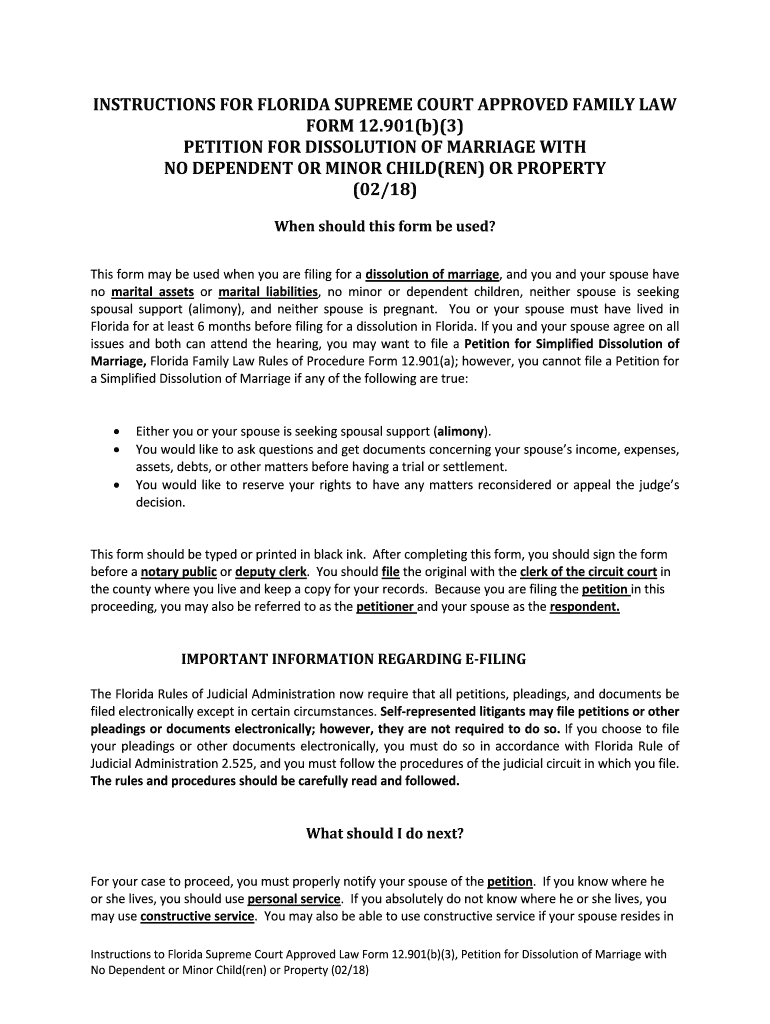
NO DEPENDENT or MINOR CHILDREN or PROPERTY Form


What is the NO DEPENDENT OR MINOR CHILDREN OR PROPERTY
The NO DEPENDENT OR MINOR CHILDREN OR PROPERTY form is a legal document that certifies an individual does not have any dependent or minor children or property that may be affected by certain legal or financial matters. This form is often required in various legal contexts, such as divorce proceedings, estate planning, or when applying for specific financial products. It serves to clarify an individual's financial and familial status, ensuring that all parties involved have accurate information.
Steps to complete the NO DEPENDENT OR MINOR CHILDREN OR PROPERTY
Completing the NO DEPENDENT OR MINOR CHILDREN OR PROPERTY form involves several clear steps:
- Gather necessary personal information, including your full name, address, and any relevant identification numbers.
- Review the form to understand the specific requirements and sections that need to be filled out.
- Clearly indicate that you do not have any dependent or minor children or property by checking the appropriate boxes or filling in the required fields.
- Provide any additional information requested, ensuring accuracy to avoid complications later.
- Sign and date the form, confirming that the information provided is true and accurate.
Legal use of the NO DEPENDENT OR MINOR CHILDREN OR PROPERTY
The NO DEPENDENT OR MINOR CHILDREN OR PROPERTY form is legally binding when completed correctly. It is essential for ensuring compliance with various legal requirements, particularly in matters of child custody, financial obligations, or estate distribution. Courts and legal entities may require this form to verify an individual's status, thus preventing potential legal disputes. Using a reliable electronic signature platform, such as signNow, can enhance the form's legitimacy by providing an electronic certificate and ensuring compliance with relevant eSignature laws.
Key elements of the NO DEPENDENT OR MINOR CHILDREN OR PROPERTY
Several key elements are essential for the NO DEPENDENT OR MINOR CHILDREN OR PROPERTY form to be valid:
- Personal Information: Accurate details about the individual completing the form.
- Declaration: A clear statement confirming the absence of dependents or property.
- Signature: The individual’s signature, which may be required to be notarized depending on the context.
- Date: The date on which the form is completed and signed.
How to use the NO DEPENDENT OR MINOR CHILDREN OR PROPERTY
Using the NO DEPENDENT OR MINOR CHILDREN OR PROPERTY form is straightforward. First, ensure you have the correct version of the form, as variations may exist based on jurisdiction or specific needs. Fill out the form accurately, following the steps outlined earlier. Once completed, submit the form to the relevant entity, whether that be a court, financial institution, or another legal body. Utilizing an electronic signature solution can streamline this process, allowing for quick and secure submission.
Eligibility Criteria
Eligibility to complete the NO DEPENDENT OR MINOR CHILDREN OR PROPERTY form typically requires the individual to be an adult, usually eighteen years or older, and to have no dependents or minor children. Additionally, individuals must not possess any property that could be subject to legal claims or disputes. It is important to assess your situation carefully before completing the form to ensure compliance with legal standards.
Quick guide on how to complete no dependent or minor children or property
Effortlessly Prepare NO DEPENDENT OR MINOR CHILDREN OR PROPERTY on Any Device
Digital document management has gained traction among businesses and individuals. It serves as an ideal eco-friendly alternative to traditional printed and signed documents, allowing you to locate the appropriate form and securely save it online. airSlate SignNow provides you with all the resources necessary to create, modify, and eSign your documents quickly without delays. Manage NO DEPENDENT OR MINOR CHILDREN OR PROPERTY on any device using airSlate SignNow's Android or iOS applications and enhance any document-focused process today.
The Easiest Way to Edit and eSign NO DEPENDENT OR MINOR CHILDREN OR PROPERTY Effortlessly
- Locate NO DEPENDENT OR MINOR CHILDREN OR PROPERTY and click on Get Form to begin.
- Utilize the tools we provide to complete your document.
- Emphasize pertinent sections of the documents or redact sensitive information with tools specifically designed for that purpose by airSlate SignNow.
- Create your eSignature using the Sign tool, which takes mere seconds and holds the same legal validity as a conventional wet ink signature.
- Review all the details and click on the Done button to save your edits.
- Choose how you wish to send your form, whether by email, SMS, invite link, or download it to your computer.
Eliminate concerns about lost or misplaced documents, tedious form searching, or errors that necessitate printing new document copies. airSlate SignNow addresses all your document management needs in just a few clicks from any device you prefer. Modify and eSign NO DEPENDENT OR MINOR CHILDREN OR PROPERTY to ensure effective communication at every stage of your form preparation journey with airSlate SignNow.
Create this form in 5 minutes or less
Create this form in 5 minutes!
People also ask
-
What documents can I sign if I have NO DEPENDENT OR MINOR CHILDREN OR PROPERTY?
With airSlate SignNow, you can easily sign various types of documents, including contracts, agreements, and forms, regardless of whether you have NO DEPENDENT OR MINOR CHILDREN OR PROPERTY. Our platform allows for quick and secure electronic signatures on any document you need.
-
How does airSlate SignNow ensure security for users with NO DEPENDENT OR MINOR CHILDREN OR PROPERTY?
Security is a top priority for airSlate SignNow. We implement robust encryption and secure storage for all documents, ensuring that users with NO DEPENDENT OR MINOR CHILDREN OR PROPERTY can trust that their information is safe and confidential throughout the signing process.
-
Are there any limitations for users with NO DEPENDENT OR MINOR CHILDREN OR PROPERTY?
Users with NO DEPENDENT OR MINOR CHILDREN OR PROPERTY face no specific limitations when using airSlate SignNow. Our platform is designed to cater to a wide range of individual needs, making document management and electronic signatures straightforward for everyone.
-
What pricing plans does airSlate SignNow offer for users with NO DEPENDENT OR MINOR CHILDREN OR PROPERTY?
airSlate SignNow offers flexible pricing plans that are affordable for individuals and businesses, including those with NO DEPENDENT OR MINOR CHILDREN OR PROPERTY. You can choose from various subscription levels to find the best fit for your unique requirements.
-
Can airSlate SignNow be integrated with other tools for users with NO DEPENDENT OR MINOR CHILDREN OR PROPERTY?
Yes, airSlate SignNow seamlessly integrates with numerous applications, making it perfect for users with NO DEPENDENT OR MINOR CHILDREN OR PROPERTY who use various tools. Our integrations enhance productivity by allowing easy access to signed documents and workflows directly within your favorite platforms.
-
What are the benefits of using airSlate SignNow for users with NO DEPENDENT OR MINOR CHILDREN OR PROPERTY?
For users with NO DEPENDENT OR MINOR CHILDREN OR PROPERTY, airSlate SignNow provides an easy-to-use, cost-effective solution that streamlines document signing and management. The platform simplifies workflows, reduces turnaround times, and offers a more professional way to handle electronic signatures.
-
Is airSlate SignNow suitable for remote work for those with NO DEPENDENT OR MINOR CHILDREN OR PROPERTY?
Absolutely! airSlate SignNow is perfectly suited for remote work for users with NO DEPENDENT OR MINOR CHILDREN OR PROPERTY. The platform allows users to send and sign documents from anywhere, ensuring flexibility and ease of access, which is vital in today's remote working environment.
Get more for NO DEPENDENT OR MINOR CHILDREN OR PROPERTY
Find out other NO DEPENDENT OR MINOR CHILDREN OR PROPERTY
- eSign Louisiana Non-Profit Quitclaim Deed Safe
- How Can I eSign Maryland Non-Profit Credit Memo
- eSign Maryland Non-Profit Separation Agreement Computer
- eSign Legal PDF New Jersey Free
- eSign Non-Profit Document Michigan Safe
- eSign New Mexico Legal Living Will Now
- eSign Minnesota Non-Profit Confidentiality Agreement Fast
- How Do I eSign Montana Non-Profit POA
- eSign Legal Form New York Online
- Can I eSign Nevada Non-Profit LLC Operating Agreement
- eSign Legal Presentation New York Online
- eSign Ohio Legal Moving Checklist Simple
- How To eSign Ohio Non-Profit LLC Operating Agreement
- eSign Oklahoma Non-Profit Cease And Desist Letter Mobile
- eSign Arizona Orthodontists Business Plan Template Simple
- eSign Oklahoma Non-Profit Affidavit Of Heirship Computer
- How Do I eSign Pennsylvania Non-Profit Quitclaim Deed
- eSign Rhode Island Non-Profit Permission Slip Online
- eSign South Carolina Non-Profit Business Plan Template Simple
- How Can I eSign South Dakota Non-Profit LLC Operating Agreement