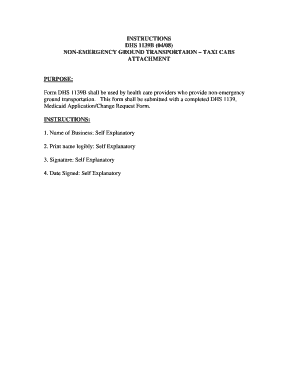
Instructions Cabs 2008-2026


What is the Instructions Cabs
The Instructions Cabs is a specific form designed to provide guidelines and requirements for individuals and businesses involved in the transportation industry, particularly taxi services. This form outlines the necessary steps and information needed to operate legally and efficiently within the regulatory framework. It serves as a vital resource for ensuring compliance with local, state, and federal regulations governing taxi operations.
How to Use the Instructions Cabs
Using the Instructions Cabs involves carefully following the outlined steps to ensure all requirements are met. Start by reviewing the form thoroughly to understand the necessary information and documentation needed. Gather relevant details such as driver information, vehicle specifications, and insurance coverage. Once you have all the required information, complete the form accurately, ensuring that all sections are filled out as instructed. This helps in avoiding delays or issues during the submission process.
Steps to Complete the Instructions Cabs
Completing the Instructions Cabs involves several key steps:
- Gather necessary information: Collect all relevant data, including personal identification, vehicle registration, and insurance details.
- Fill out the form: Carefully enter the required information in each section, ensuring accuracy and completeness.
- Review your entries: Double-check all information for errors or omissions before submission.
- Submit the form: Follow the specified submission methods, whether online, by mail, or in person, as indicated in the instructions.
Legal Use of the Instructions Cabs
The legal use of the Instructions Cabs is essential for compliance with transportation laws. This form must be filled out accurately to ensure that all operational activities adhere to local and federal regulations. Failure to comply can result in penalties, including fines or the suspension of taxi operating licenses. It is crucial to keep informed about any changes in legislation that may affect the use of this form.
Key Elements of the Instructions Cabs
Several key elements are essential when completing the Instructions Cabs:
- Driver Information: Details about the driver, including name, address, and license number.
- Vehicle Details: Information regarding the taxi vehicle, such as make, model, and registration number.
- Insurance Coverage: Proof of valid insurance that meets the minimum requirements set by state regulations.
- Compliance Statements: Acknowledgment of understanding and compliance with relevant laws and regulations.
Examples of Using the Instructions Cabs
Examples of using the Instructions Cabs can include scenarios such as a new taxi driver applying for their operating license or an established taxi company updating their fleet information. In both cases, accurately completing the form ensures that all operational aspects are legally compliant and that the business can continue to operate without interruption.
Quick guide on how to complete instructions cabs
Effortlessly prepare Instructions Cabs on any device
Managing documents online has become increasingly popular among businesses and individuals. It offers an ideal eco-friendly substitute for traditional printed and signed paperwork, as you can easily locate the necessary form and securely store it online. airSlate SignNow equips you with all the resources required to create, modify, and electronically sign your documents quickly and without complications. Process Instructions Cabs on any platform using the airSlate SignNow Android or iOS applications and enhance any document-related workflow today.
The simplest way to modify and electronically sign Instructions Cabs with ease
- Locate Instructions Cabs and click on Get Form to begin.
- Use the available tools to fill in your form.
- Highlight pertinent sections of the documents or obscure sensitive information with the tools that airSlate SignNow provides specifically for that purpose.
- Create your electronic signature using the Sign tool, which takes just moments and holds the same legal validity as a traditional wet ink signature.
- Review the details and click the Done button to save your modifications.
- Select your preferred method to send your form, whether via email, text message (SMS), invitation link, or download it to your computer.
Eliminate concerns about lost or misplaced documents, tedious form searches, or errors that require printing new document copies. airSlate SignNow meets all your document management needs within just a few clicks from your chosen device. Modify and electronically sign Instructions Cabs to ensure effective communication throughout any stage of your form preparation process with airSlate SignNow.
Create this form in 5 minutes or less
Create this form in 5 minutes!
How to create an eSignature for the instructions cabs
How to generate an eSignature for a PDF online
How to generate an eSignature for a PDF in Google Chrome
How to create an eSignature for signing PDFs in Gmail
The best way to make an eSignature right from your smartphone
The best way to create an eSignature for a PDF on iOS
The best way to make an eSignature for a PDF on Android
People also ask
-
What are instructions cabs in airSlate SignNow?
Instructions cabs refer to the guidelines provided by airSlate SignNow for using their electronic signature platform. These instructions help users understand how to navigate the system effectively, ensuring successful document signing and management. With clear instructions cabs, users can maximize the benefits of electronic signing.
-
How can I access the instructions cabs for airSlate SignNow?
You can access the instructions cabs directly from the airSlate SignNow website. The platform provides user-friendly tutorials and documentation that outline each step of the signing process. Additionally, customer support is available if you have further questions regarding the instructions cabs.
-
Are there any costs associated with accessing instructions cabs?
Accessing the instructions cabs for airSlate SignNow is free for all users. The platform offers a variety of resources, including how-to guides and video tutorials, at no additional cost. This ensures that all users can learn to utilize the platform effectively without worrying about fees.
-
What features are included in the instructions cabs?
The instructions cabs include comprehensive guides on document uploading, e-signing, and sharing processes. They also cover advanced features such as creating templates and integrating with other software. Understanding these features through the instructions cabs enhances your overall experience with airSlate SignNow.
-
How do instructions cabs improve the eSigning experience?
Instructions cabs signNowly improve the eSigning experience by providing clarity and guidance on using airSlate SignNow's features. Users can quickly learn how to perform tasks efficiently, reducing the time spent on document management. Effective instructions cabs lead to a smoother workflow and greater satisfaction.
-
Can I suggest improvements for the instructions cabs?
Yes, airSlate SignNow values user feedback on the instructions cabs. You can submit your suggestions through the platform’s support channels. Improvements based on user experiences ensure that the instructions cabs remain relevant and helpful for all users.
-
What benefits do I gain from using the instructions cabs?
Using the instructions cabs offers numerous benefits, including increased efficiency and reduced errors while eSigning documents. They provide clarity on functionalities that users may find complex. Ultimately, harnessing the knowledge from instructions cabs helps in achieving seamless document workflows.
Get more for Instructions Cabs
- 20 violates the following rent control ordinance list specific ordinance or form
- Upcoming rental due date and will pay the increased amount on the following rental due date form
- I intend to abide by our lease form
- Repairmen will enter your premises form
- Iampampa01pmtplt copy form
- Sample letter challenge notice to vacate periodic form
- To comply with requirements of lease agreement form
- Landlord and tenant form
Find out other Instructions Cabs
- Help Me With Sign North Dakota Government Quitclaim Deed
- Sign Oregon Government Last Will And Testament Mobile
- Sign South Carolina Government Purchase Order Template Simple
- Help Me With Sign Pennsylvania Government Notice To Quit
- Sign Tennessee Government Residential Lease Agreement Fast
- Sign Texas Government Job Offer Free
- Sign Alabama Healthcare / Medical LLC Operating Agreement Online
- Sign Alabama Healthcare / Medical Quitclaim Deed Mobile
- Can I Sign Alabama Healthcare / Medical Quitclaim Deed
- Sign Utah Government Month To Month Lease Myself
- Can I Sign Texas Government Limited Power Of Attorney
- Sign Arkansas Healthcare / Medical Living Will Free
- Sign Arkansas Healthcare / Medical Bill Of Lading Later
- Sign California Healthcare / Medical Arbitration Agreement Free
- Help Me With Sign California Healthcare / Medical Lease Agreement Form
- Sign Connecticut Healthcare / Medical Business Plan Template Free
- Sign Indiana Healthcare / Medical Moving Checklist Safe
- Sign Wisconsin Government Cease And Desist Letter Online
- Sign Louisiana Healthcare / Medical Limited Power Of Attorney Mobile
- Sign Healthcare / Medical PPT Michigan Now